No-Code SQL Query Builder
In today's fast-paced digital landscape, the ability to quickly and efficiently analyze data is crucial. No-Code SQL Query Builders have emerged as powerful tools that enable users to create complex database queries without needing to write a single line of code. This article explores the benefits, features, and potential applications of these innovative solutions, making data analysis accessible to everyone.
Introduction to No-Code SQL Query Builders
No-Code SQL Query Builders are revolutionizing the way individuals and businesses interact with databases. These tools allow users to construct complex SQL queries without writing a single line of code, making data analysis accessible to non-technical users.
- User-friendly interfaces that simplify query construction
- Drag-and-drop functionality for easy table and field selection
- Real-time query previews and results
- Integration capabilities with various data sources
One notable service that enhances the capabilities of No-Code SQL Query Builders is ApiX-Drive. This platform facilitates seamless integration between different applications and databases, allowing users to automate data flows and ensure that their SQL queries are always working with the most up-to-date information. By utilizing tools like ApiX-Drive, businesses can streamline their data operations and empower their teams to make data-driven decisions without the need for extensive technical knowledge.
Features of a No-Code SQL Query Builder

A No-Code SQL Query Builder offers a user-friendly interface that allows individuals to create complex SQL queries without needing to write any code. This tool is designed to simplify database management for users who may not have a technical background but still need to access and manipulate data efficiently. With drag-and-drop functionality, users can easily select tables, join them, and apply filters, making the process intuitive and accessible to everyone. This significantly reduces the learning curve and speeds up the workflow, as users can focus on their data analysis rather than the intricacies of SQL syntax.
Another key feature of a No-Code SQL Query Builder is its ability to integrate seamlessly with various data sources and services. For instance, ApiX-Drive can be used to automate the integration process, allowing users to connect their databases with other applications effortlessly. This ensures that data is always up-to-date and accessible from multiple platforms. Additionally, these tools often come with built-in visualization options, enabling users to generate reports and dashboards directly from the query builder. This holistic approach to data management and analysis makes No-Code SQL Query Builders an invaluable asset for businesses looking to leverage their data without the need for extensive technical expertise.
Benefits of Using a No-Code SQL Query Builder
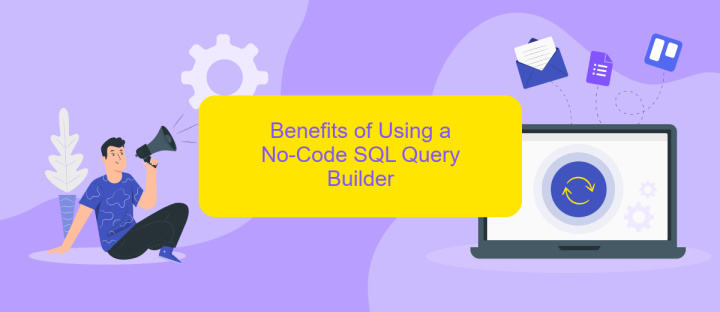
No-Code SQL Query Builders offer a range of advantages that make data management and analysis more accessible to non-technical users. These tools empower individuals to create complex queries without the need for in-depth SQL knowledge, thereby democratizing data access across organizations.
- Ease of Use: These tools provide intuitive drag-and-drop interfaces, making it simple for users to construct queries.
- Time Efficiency: No-Code SQL Query Builders significantly reduce the time required to generate reports and insights.
- Reduced Dependency on IT: Users can create and modify queries independently, lessening the load on IT departments.
- Integration Capabilities: Services like ApiX-Drive facilitate seamless integration with various data sources and applications, enhancing the overall functionality.
- Cost-Effective: By eliminating the need for specialized SQL training, organizations can save on training costs and resources.
Incorporating a No-Code SQL Query Builder into your workflow can transform how your organization handles data. With features that simplify query creation and robust integration options, these tools enable more efficient and effective data management. Whether you're a business analyst, a marketer, or a manager, leveraging a No-Code SQL Query Builder can significantly enhance your decision-making process.
Use Cases for No-Code SQL Query Builders

No-code SQL query builders are revolutionizing the way non-technical users interact with databases. By providing a user-friendly interface, these tools enable users to create complex SQL queries without writing a single line of code. This is particularly beneficial for businesses that rely heavily on data but lack a team of dedicated SQL developers.
One of the primary use cases for no-code SQL query builders is in data analysis. Business analysts and marketers can quickly generate reports and gather insights without waiting for IT support. This accelerates decision-making processes and enhances productivity across departments.
- Generating detailed sales reports
- Monitoring real-time customer behavior
- Integrating with other tools like ApiX-Drive for seamless data flow
- Creating custom dashboards for various stakeholders
Additionally, these tools are invaluable for setting up integrations with other software and services. For instance, using platforms like ApiX-Drive, businesses can automate data transfer between different applications, ensuring that all systems are up-to-date and reducing the risk of errors. This makes no-code SQL query builders an essential tool for modern data-driven organizations.
- Automate the work of an online store or landing
- Empower through integration
- Don't spend money on programmers and integrators
- Save time by automating routine tasks
Choosing the Right No-Code SQL Query Builder
Choosing the right No-Code SQL Query Builder is crucial for optimizing your data management processes. Start by evaluating the user interface; it should be intuitive and easy to navigate, allowing users with minimal technical skills to create complex queries effortlessly. Additionally, consider the platform's compatibility with various databases and its ability to handle large datasets efficiently. Features like drag-and-drop query building, real-time data previews, and customizable templates can significantly enhance productivity.
Integration capabilities are another critical factor. Ensure the No-Code SQL Query Builder can seamlessly integrate with your existing tools and systems. For example, ApiX-Drive offers robust integration solutions that can connect your query builder with a wide range of applications, automating data flow and reducing manual effort. Lastly, assess the support and documentation provided by the vendor, as comprehensive resources can be invaluable for troubleshooting and maximizing the tool's potential. By carefully considering these aspects, you can select a No-Code SQL Query Builder that meets your specific needs and enhances your data operations.
FAQ
What is a No-Code SQL Query Builder?
How can a No-Code SQL Query Builder benefit my business?
Is it possible to integrate a No-Code SQL Query Builder with other tools?
Do I need any prior SQL knowledge to use a No-Code SQL Query Builder?
Can I use a No-Code SQL Query Builder for complex queries?
Time is the most valuable resource for business today. Almost half of it is wasted on routine tasks. Your employees are constantly forced to perform monotonous tasks that are difficult to classify as important and specialized. You can leave everything as it is by hiring additional employees, or you can automate most of the business processes using the ApiX-Drive online connector to get rid of unnecessary time and money expenses once and for all. The choice is yours!


