No-Code React
In the rapidly evolving landscape of web development, No-Code tools are revolutionizing the way developers and non-developers alike build applications. No-Code React platforms empower users to create dynamic, interactive web applications without writing a single line of code. This article explores the benefits, features, and potential use cases of No-Code React, making advanced web development accessible to everyone.
Introduction to No-Code React
No-Code React is revolutionizing the way developers and non-developers alike build web applications. By eliminating the need for extensive coding knowledge, it opens the door for a wider audience to create functional and dynamic React applications. This democratization of development is particularly beneficial for startups and small businesses looking to quickly prototype and deploy their ideas.
- Accelerated development process
- Reduced need for specialized coding skills
- Enhanced collaboration between technical and non-technical team members
- Cost-effective solution for small businesses
One of the key advantages of No-Code React is the ability to integrate various services seamlessly. Tools like ApiX-Drive facilitate this by allowing users to connect different applications without writing a single line of code. Whether it's integrating CRM systems, automating marketing tasks, or synchronizing data across platforms, ApiX-Drive provides an intuitive interface that simplifies these processes, making it easier than ever to build comprehensive and efficient web applications.
Benefits of Using No-Code React
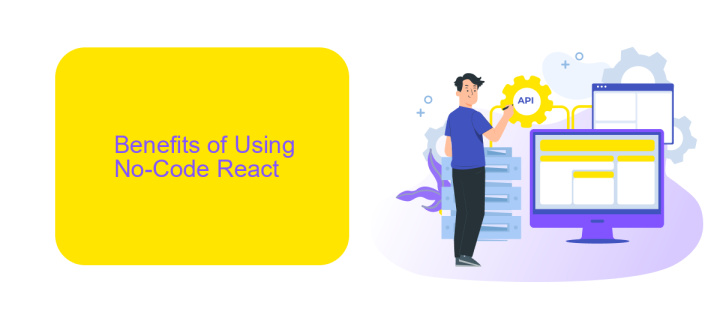
No-Code React offers numerous advantages, making it an attractive choice for developers and businesses alike. One of the primary benefits is the significant reduction in development time. By eliminating the need for extensive coding, projects can be completed much faster, allowing teams to focus on other critical aspects such as design and user experience. This approach also lowers the barrier to entry, enabling non-developers to contribute to the development process, fostering a more collaborative environment.
Another key benefit is the ease of integration with various services and APIs. Tools like ApiX-Drive simplify the process of connecting No-Code React applications with external systems, ensuring seamless data flow and functionality. This not only enhances the capabilities of the application but also reduces the complexity typically associated with integration tasks. Additionally, No-Code React platforms often come with built-in templates and components, further streamlining the development process and ensuring a consistent, professional look and feel for the final product.
Getting Started with No-Code React
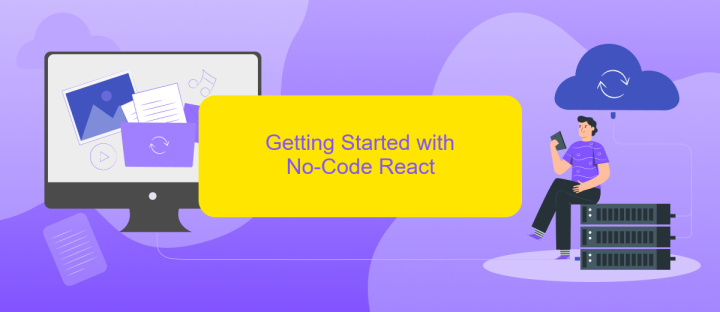
No-Code React allows developers and non-developers alike to build powerful web applications without writing a single line of code. By leveraging visual development tools, you can create dynamic user interfaces and manage complex state with ease.
- Choose a No-Code platform that supports React, such as Bubble or Webflow.
- Set up your project by selecting a template or starting from scratch.
- Drag and drop components to design your user interface.
- Configure data sources and manage state using visual workflows.
- Test your application and deploy it to the web with a single click.
For those looking to integrate external APIs seamlessly, ApiX-Drive offers an excellent solution. This service allows you to connect your No-Code React application to various third-party services, automating data flow and enhancing functionality. By following these steps, you can quickly get started with No-Code React, bringing your web application ideas to life with minimal effort.
Building a No-Code React Application

Building a no-code React application allows developers and non-developers alike to create powerful web applications without writing extensive code. This approach leverages visual development tools and pre-built components to streamline the development process.
To start, you need to choose a no-code platform that supports React. Platforms such as Webflow, Bubble, and Adalo provide intuitive interfaces for building applications. These platforms offer drag-and-drop functionality, making it easy to design user interfaces and add interactive elements.
- Select a no-code platform that supports React.
- Design your user interface using drag-and-drop tools.
- Incorporate pre-built components and templates.
- Utilize third-party integrations for added functionality.
For integrating external services and APIs, consider using ApiX-Drive. This tool simplifies the process of connecting your no-code React application with various services, allowing you to automate workflows and enhance your app's capabilities. By leveraging these tools, you can efficiently build and deploy a fully functional React application without writing a single line of code.
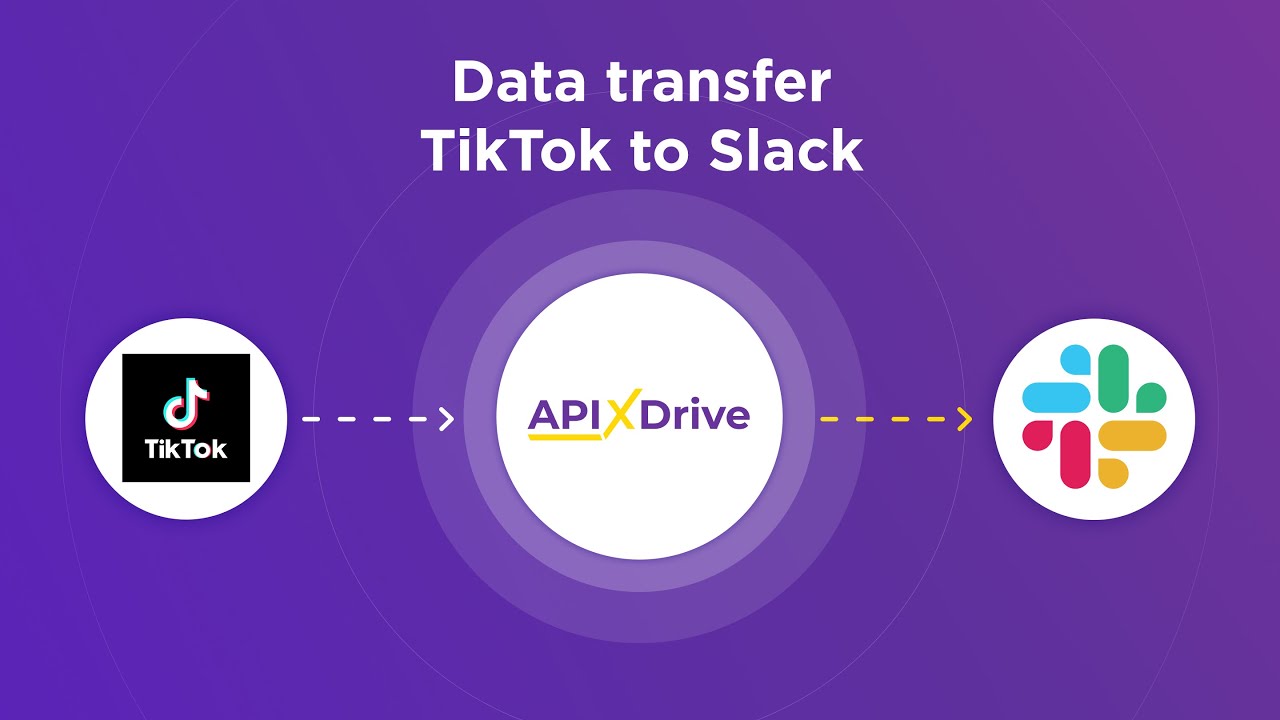
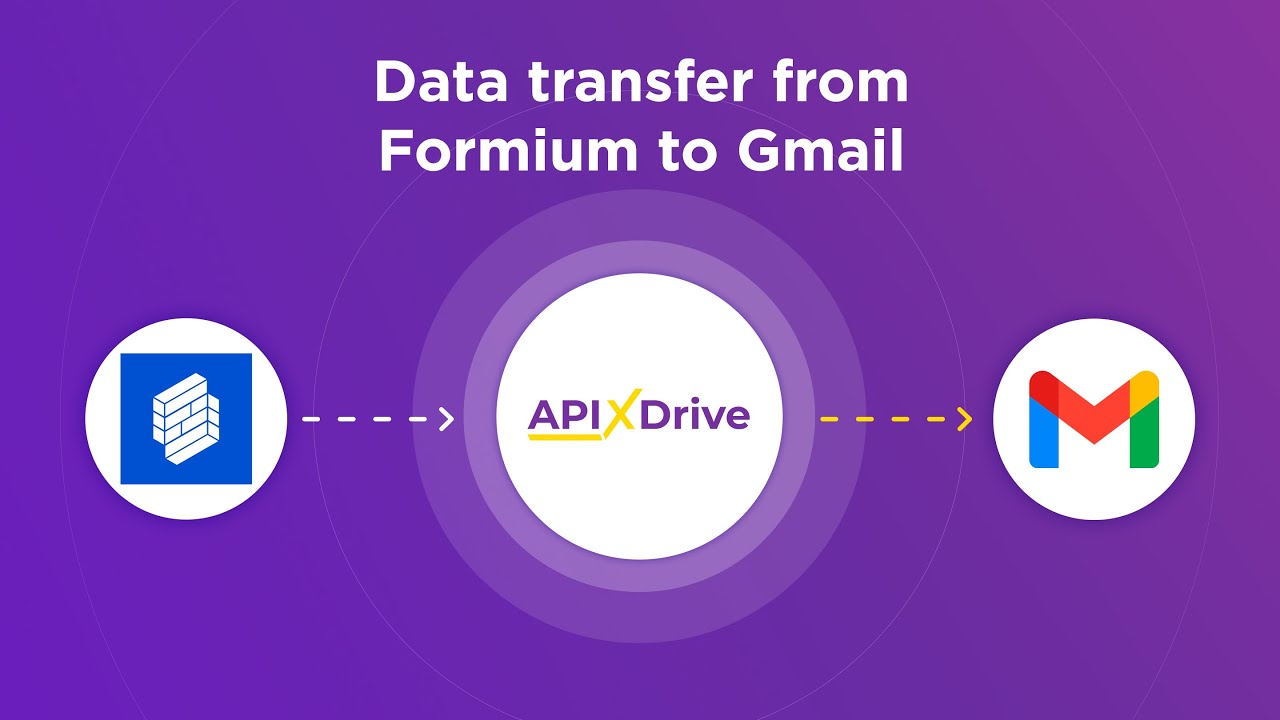
Conclusion
No-Code React represents a significant shift in how developers and non-developers alike approach building web applications. By leveraging visual development tools, users can create complex interfaces and functionalities without writing a single line of code. This democratizes web development, making it accessible to a broader audience and accelerating the development process.
Moreover, integrating services like ApiX-Drive can further streamline the development experience. ApiX-Drive allows for seamless integration of various APIs, enabling users to connect different services effortlessly. This not only enhances the functionality of No-Code React applications but also saves time and reduces the potential for errors. In conclusion, No-Code React, combined with powerful integration tools, offers a promising future for efficient and inclusive web development.
FAQ
What is No-Code React?
Can I build complex applications using No-Code React tools?
How do I integrate external APIs into my No-Code React application?
Is No-Code React suitable for production-level applications?
What are the limitations of using No-Code React?
Apix-Drive will help optimize business processes, save you from a lot of routine tasks and unnecessary costs for automation, attracting additional specialists. Try setting up a free test connection with ApiX-Drive and see for yourself. Now you have to think about where to invest the freed time and money!

