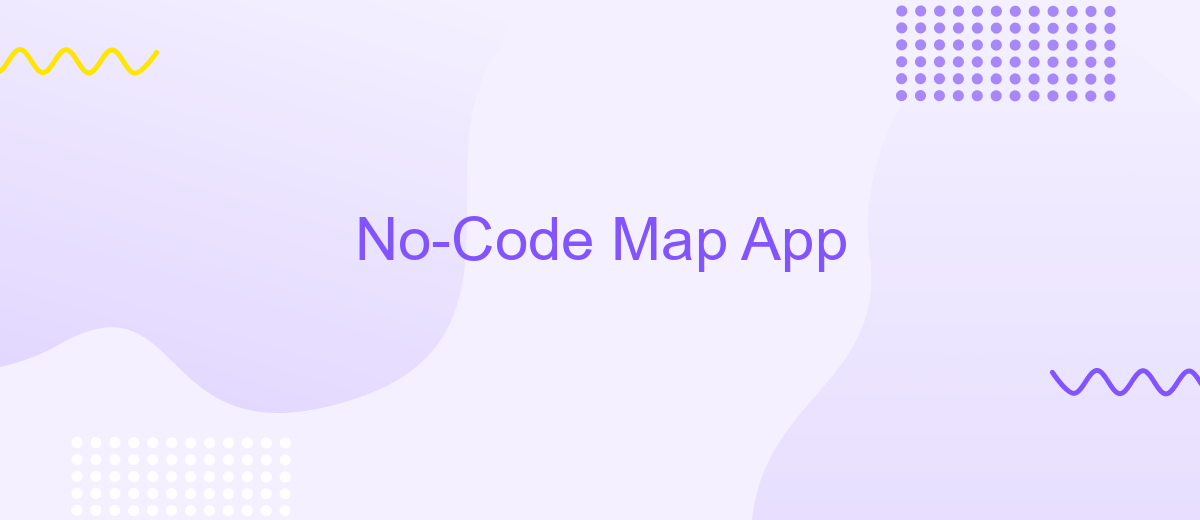No-Code Map App
In today's fast-paced digital world, creating custom map applications no longer requires extensive coding skills. No-Code Map App platforms empower users to design, develop, and deploy sophisticated mapping solutions effortlessly. Whether you're a business owner, educator, or hobbyist, these intuitive tools offer a seamless way to visualize data, improve navigation, and enhance user experiences without writing a single line of code.
Introduction
The rise of no-code platforms has revolutionized the way we approach app development, making it accessible to a broader audience. No-code map apps, in particular, empower users to create interactive maps without any programming skills. These tools are invaluable for businesses, educators, and hobbyists who need to visualize data geographically.
- Easy to use drag-and-drop interfaces
- Customizable map features and styles
- Integration with various data sources
- Real-time updates and collaboration
Integrating data sources into your no-code map app can significantly enhance its functionality. Services like ApiX-Drive make this process seamless by allowing you to connect different applications and automate data transfers. Whether you're pulling data from a CRM, social media, or other platforms, ApiX-Drive ensures that your map is always up-to-date and accurate. This integration capability is essential for users looking to create dynamic and informative maps effortlessly.
Benefits of a No-Code Map App
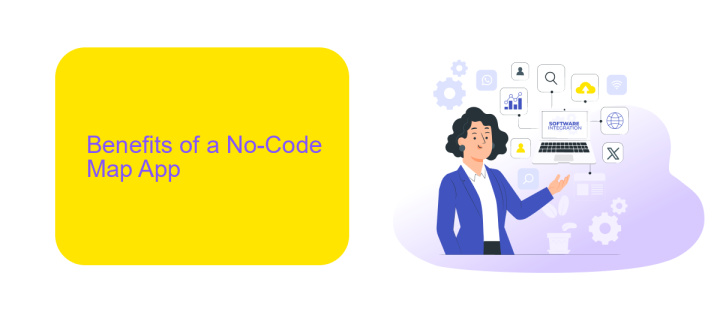
No-code map apps offer significant advantages, making them an appealing choice for businesses and individuals alike. One of the primary benefits is the ease of use. Without requiring any programming skills, users can create and customize maps to suit their specific needs. This democratization of technology empowers non-technical users to take control of their projects, reducing dependency on developers and accelerating the development process. Additionally, the intuitive drag-and-drop interfaces and pre-built templates ensure that even beginners can produce professional-quality maps quickly and efficiently.
Another major benefit is the seamless integration capabilities that no-code map apps provide. With services like ApiX-Drive, users can easily connect their map applications to various data sources and other software tools. This flexibility enables real-time data updates and enhances the functionality of the maps by incorporating live information. Moreover, the cost-effectiveness of no-code solutions cannot be overlooked. By eliminating the need for extensive coding and development resources, businesses can significantly reduce their operational costs while still achieving high-quality results. Overall, no-code map apps offer a powerful combination of simplicity, efficiency, and affordability.
Steps to Create a No-Code Map App
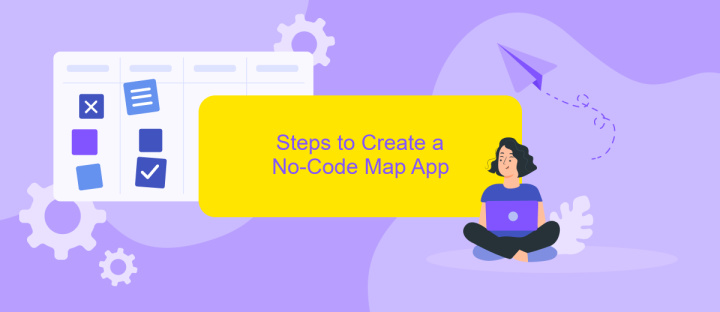
Creating a no-code map app is an efficient way to visualize geographic data without extensive coding knowledge. Follow these steps to get started:
- Choose a No-Code Platform: Select a platform like Bubble, Adalo, or Glide that supports map functionalities.
- Set Up Your Data Source: Prepare your geographic data in a format compatible with your chosen platform, such as a CSV file or a Google Sheet.
- Integrate Mapping Service: Use built-in features or integrate with mapping services like Google Maps or Mapbox to display your data.
- Design Your Map Interface: Customize the user interface by adding map elements, markers, and layers to enhance usability.
- Configure Interactions: Set up user interactions such as zooming, panning, and clicking on markers to display additional information.
- Test and Publish: Thoroughly test your map app for functionality and usability before publishing it for your audience.
For advanced integrations, consider using ApiX-Drive to automate data flows between your map app and other services. This can streamline data updates and ensure your map always displays the most current information.
Examples and Use Cases of No-Code Map Apps
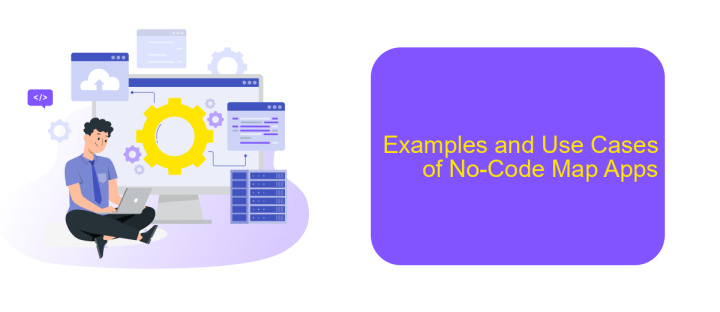
No-code map apps are transforming the way businesses and individuals create and utilize maps, offering a versatile tool without the need for coding skills. These applications enable users to design custom maps for various purposes, from business logistics to personal projects, all through an intuitive interface.
One of the key benefits of no-code map apps is their adaptability across different industries and scenarios. Whether it's for visualizing data, planning routes, or enhancing customer experience, these tools provide a wide range of functionalities.
- Real estate agents can use no-code map apps to showcase property locations and nearby amenities.
- Event organizers can plan and share venue layouts and access points.
- Logistics companies can optimize delivery routes and track shipments in real-time.
- Tourism boards can create interactive maps highlighting attractions and services.
Additionally, integrating no-code map apps with other services can further enhance their capabilities. For instance, using ApiX-Drive, users can effortlessly connect their map applications with various data sources and automate workflows, ensuring seamless updates and real-time information. This makes no-code map apps an indispensable tool for modern, data-driven decision-making.
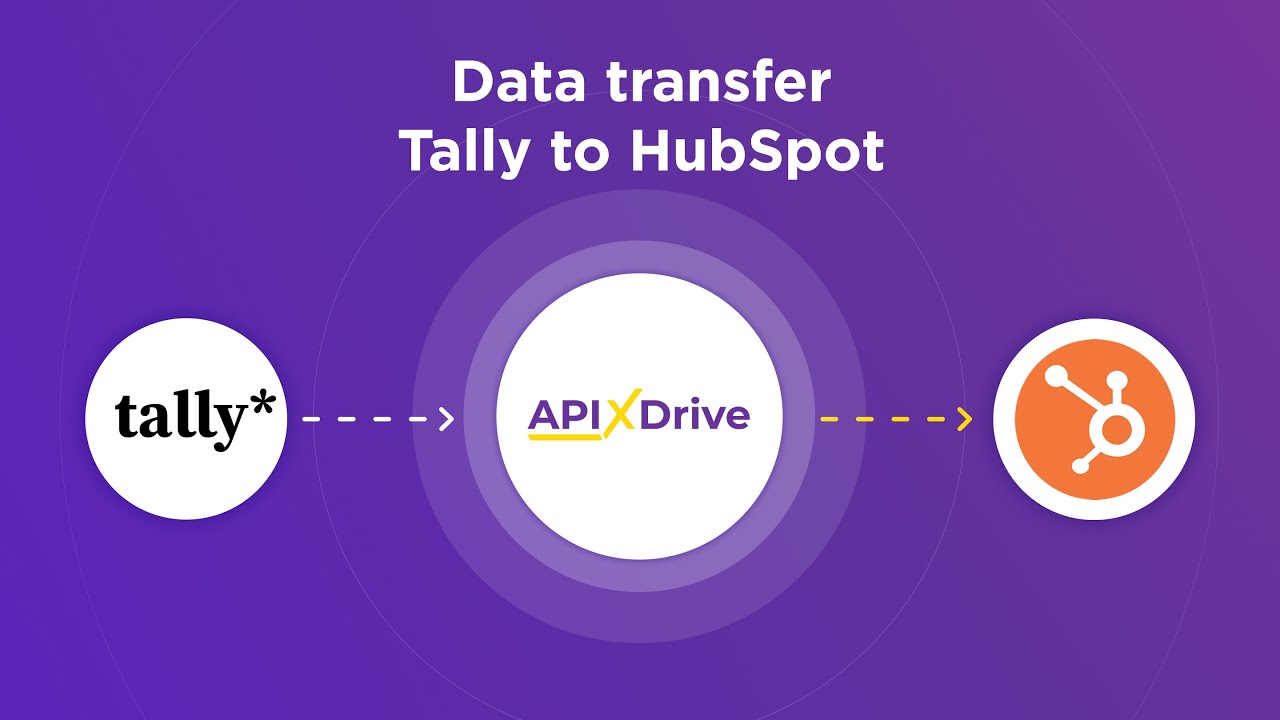
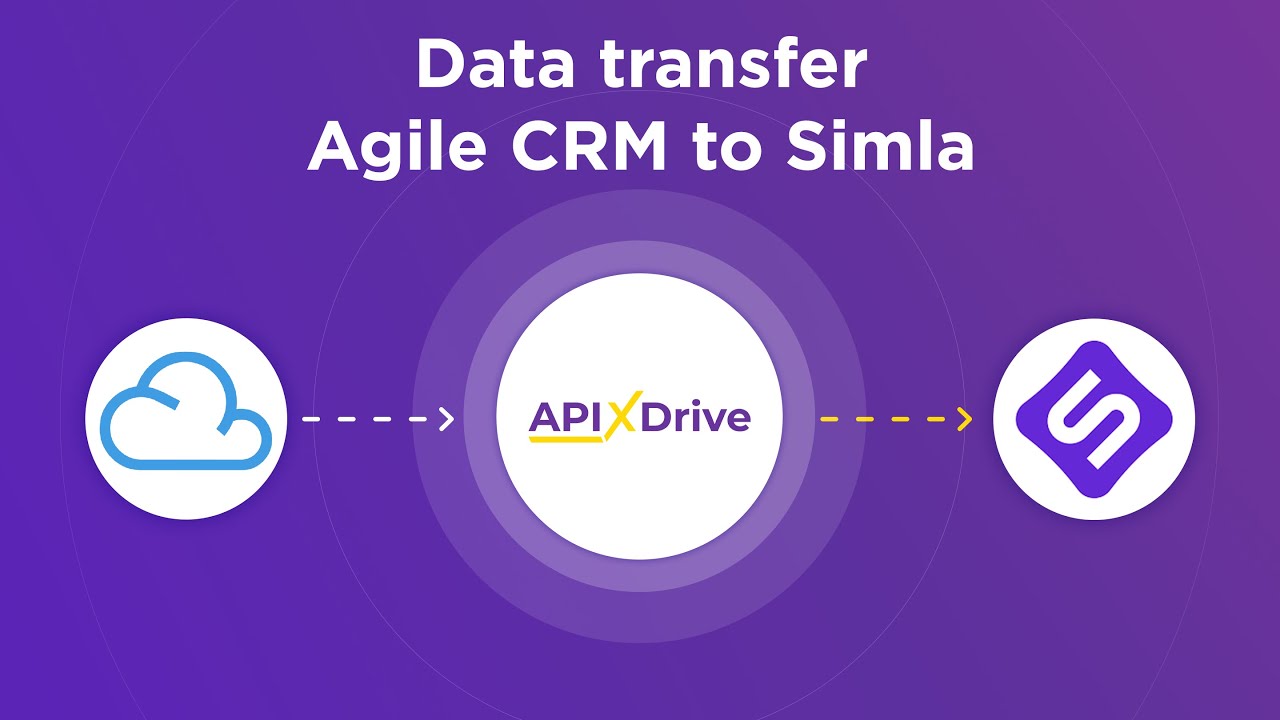
Conclusion
The advent of No-Code Map Apps has revolutionized the way individuals and businesses create and utilize mapping solutions. By eliminating the need for extensive coding knowledge, these platforms empower users to develop customized maps quickly and efficiently. This democratization of technology allows for greater innovation and accessibility, enabling a wider range of applications from logistics to event planning.
Moreover, integrating these No-Code Map Apps with other services can further enhance their functionality. Tools like ApiX-Drive facilitate seamless integrations, allowing users to connect their maps with various data sources and automate workflows. This not only saves time but also ensures that the maps are always updated with the latest information. In conclusion, No-Code Map Apps, complemented by robust integration services, offer a powerful and user-friendly solution for a myriad of mapping needs, driving efficiency and innovation across multiple sectors.
FAQ
What is a No-Code Map App?
How can I integrate data from other apps into my No-Code Map App?
Is it possible to collaborate with team members on a No-Code Map App?
Can I use a No-Code Map App for real-time data visualization?
Do I need any technical skills to use a No-Code Map App?
Routine tasks take a lot of time from employees? Do they burn out, do not have enough working day for the main duties and important things? Do you understand that the only way out of this situation in modern realities is automation? Try Apix-Drive for free and make sure that the online connector in 5 minutes of setting up integration will remove a significant part of the routine from your life and free up time for you and your employees.