No-Code iOS App
In today's fast-paced digital world, creating mobile applications no longer requires extensive coding knowledge. No-code platforms empower anyone to develop fully functional iOS apps with ease and efficiency. This revolution in app development democratizes technology, enabling businesses and individuals to bring their innovative ideas to life without the traditional barriers of coding expertise. Discover how no-code tools are transforming the iOS app landscape.
Introduction to No-Code iOS App Development
No-code iOS app development is revolutionizing the way individuals and businesses create mobile applications. By eliminating the need for traditional coding skills, no-code platforms empower a broader audience to bring their app ideas to life quickly and efficiently. These platforms offer intuitive drag-and-drop interfaces, pre-built templates, and seamless integrations, making app development accessible to everyone.
- Drag-and-drop functionality
- Pre-built templates
- Seamless integrations
- Real-time previews
One of the key benefits of no-code development is the ability to integrate various services effortlessly. For instance, ApiX-Drive allows users to connect their iOS apps with numerous third-party services, automating workflows and enhancing app functionality. This integration capability ensures that even complex app features can be implemented without extensive coding knowledge, making the development process faster and more efficient.
Benefits and Drawbacks of Using No-Code Tools

No-code tools offer significant benefits for iOS app development, making it accessible to individuals without programming skills. These platforms streamline the development process, allowing users to create functional apps quickly and cost-effectively. Additionally, no-code tools often come with pre-built templates and drag-and-drop interfaces, which simplify the design and development phases. Services like ApiX-Drive facilitate seamless integration with other applications, enhancing the functionality of your app without needing extensive coding knowledge.
However, no-code tools also have their drawbacks. Customization options can be limited, making it challenging to implement highly specific features or unique designs. Performance and scalability can also be concerns, as these tools may not be optimized for handling large user bases or complex functionalities. Furthermore, reliance on third-party platforms means you may face issues with data security and long-term viability if the service provider changes their policies or shuts down. Therefore, it's crucial to weigh these pros and cons before deciding to use no-code tools for your iOS app development.
Popular No-Code iOS App Development Platforms

In recent years, no-code platforms have revolutionized iOS app development, enabling individuals with little to no programming knowledge to create functional and sophisticated applications. These platforms provide intuitive interfaces and drag-and-drop features, making app development accessible to a broader audience.
- Bubble: Known for its versatility, Bubble allows users to build fully functional web and mobile applications without writing a single line of code.
- Adalo: This platform is specifically designed for mobile app development, offering a range of templates and components to expedite the process.
- Thunkable: Ideal for creating cross-platform apps, Thunkable offers a simple interface and a variety of pre-built components.
- Appgyver: A powerful no-code tool that supports complex logic and integrations, making it suitable for both simple and complex applications.
- ApiX-Drive: While not a traditional app builder, ApiX-Drive excels in setting up integrations, allowing users to connect various services and automate workflows effortlessly.
These platforms have democratized app development, empowering entrepreneurs, small businesses, and hobbyists to bring their ideas to life without heavy investment in development resources. With continuous advancements, no-code tools are becoming increasingly robust, offering more features and capabilities to meet diverse needs.
Tips and Best Practices for Building No-Code iOS Apps

Building a no-code iOS app can be a highly efficient way to bring your ideas to life without extensive programming knowledge. However, to ensure a successful outcome, it's essential to follow some best practices and tips.
Firstly, start by clearly defining the purpose and functionality of your app. This will help you choose the right no-code platform and tools. Additionally, make sure to design a user-friendly interface that is intuitive and easy to navigate.
- Utilize pre-built templates and components to save time and ensure consistency.
- Regularly test your app on different devices to identify and fix any issues early.
- Leverage integration services like ApiX-Drive to connect your app with other platforms seamlessly.
- Keep your app updated with the latest features and security patches.
Lastly, gather feedback from users to continuously improve your app. By following these tips and best practices, you can create a robust and user-friendly no-code iOS app that meets your needs and exceeds user expectations.

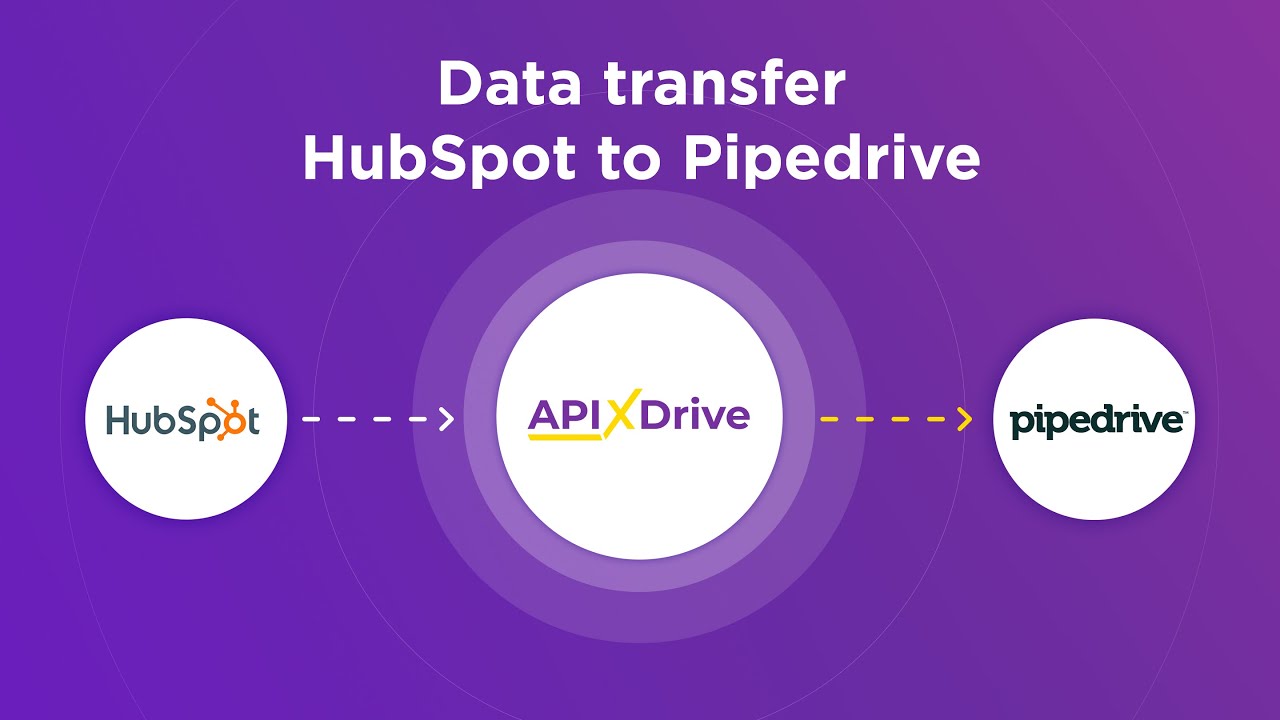
Case Studies and Examples of Successful No-Code iOS Apps
One remarkable example of a successful no-code iOS app is "Glide," a platform that allows users to create mobile applications directly from Google Sheets. With its intuitive interface, users can design, customize, and deploy iOS apps without writing a single line of code. This has empowered numerous small businesses and entrepreneurs to bring their app ideas to life quickly and cost-effectively. Glide's success stories include apps for event management, inventory tracking, and even personal finance, showcasing the versatility and potential of no-code development.
Another notable case is "Thunkable," which provides a drag-and-drop interface to build iOS apps. Thunkable has been instrumental in democratizing app development, enabling educators, students, and non-technical professionals to create functional and visually appealing apps. For instance, a non-profit organization used Thunkable to develop a volunteer management app, significantly improving their operational efficiency. Additionally, services like ApiX-Drive have played a crucial role in enhancing these no-code apps by offering seamless integration capabilities with various APIs, further expanding the functionality and connectivity of the apps.
FAQ
What is a No-Code iOS App?
Can I create a complex iOS app without coding?
How can I integrate third-party services into my No-Code iOS app?
Do I need any technical skills to build a No-Code iOS app?
Is it possible to update my No-Code iOS app after it’s published?
Strive to take your business to the next level, achieve your goals faster and more efficiently? Apix-Drive is your reliable assistant for these tasks. An online service and application connector will help you automate key business processes and get rid of the routine. You and your employees will free up time for important core tasks. Try Apix-Drive features for free to see the effectiveness of the online connector for yourself.

