No-Code HTML Builder
Creating a website used to require extensive coding knowledge and technical skills. However, with the rise of no-code HTML builders, anyone can design and launch a professional-looking website without writing a single line of code. These user-friendly platforms empower individuals and businesses to bring their online presence to life quickly and efficiently. Discover how no-code HTML builders are revolutionizing web development.
Introduction
The rise of No-Code HTML Builders has revolutionized the way individuals and businesses create websites. These tools empower users to design and launch professional-looking websites without needing to write a single line of code. This innovation has made web development more accessible to a broader audience, ranging from small business owners to marketing professionals.
- No coding skills required
- Drag-and-drop interface
- Customizable templates
- Real-time editing
- Integration with various services
One of the key features of modern No-Code HTML Builders is their ability to integrate with other services seamlessly. For instance, ApiX-Drive allows users to automate workflows by connecting their website with numerous applications. This capability not only saves time but also enhances the functionality of the website, making it a vital tool for anyone looking to streamline their online presence.
Understanding No-Code HTML Builders

No-Code HTML Builders are revolutionizing the way individuals and businesses create websites. These tools eliminate the need for traditional coding, enabling users to design and publish web pages through intuitive drag-and-drop interfaces. This approach democratizes web development, allowing those without technical expertise to build professional-quality websites quickly and efficiently.
One of the key advantages of No-Code HTML Builders is their ability to integrate with various third-party services. For instance, ApiX-Drive offers seamless integration capabilities, allowing users to connect their websites with numerous applications and automate workflows effortlessly. By using such integrations, users can enhance their website's functionality, streamline operations, and improve user experience without writing a single line of code.
Benefits of Using No-Code HTML Builders

No-Code HTML Builders have revolutionized the way individuals and businesses create websites. They provide a user-friendly interface that allows even those without technical expertise to design stunning web pages effortlessly. This approach not only saves time but also reduces the cost associated with hiring professional developers.
Here are some key benefits of using No-Code HTML Builders:
- Ease of Use: Drag-and-drop interfaces make it simple for anyone to build a website without writing a single line of code.
- Cost-Effective: Eliminates the need for expensive web developers and designers, making it a budget-friendly option.
- Speed: Quickly create and launch websites, significantly reducing development time.
- Flexibility: Easily update and modify your website as needed, without technical assistance.
- Integration: Seamlessly integrate with various tools and services like ApiX-Drive for automating workflows and enhancing functionality.
Overall, No-Code HTML Builders empower users to take control of their web presence. By utilizing these tools, businesses can focus on their core activities while maintaining a professional and up-to-date website.
How to Choose the Right No-Code HTML Builder
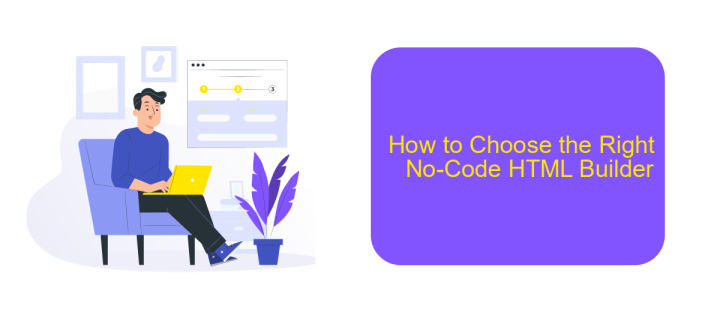
Choosing the right no-code HTML builder can significantly impact the efficiency and quality of your web development projects. The first step is to identify your specific needs and objectives. Consider what kind of website you want to create, whether it's a personal blog, an e-commerce site, or a portfolio.
Next, evaluate the features and functionalities of various builders. Look for tools that offer a user-friendly interface, a wide range of templates, and customization options. It's also crucial to ensure that the builder supports responsive design, so your website looks great on all devices.
- Ease of use
- Customization options
- Responsive design
- Integration capabilities
- Customer support
Integration capabilities are particularly important if you plan to connect your website with other services. For instance, ApiX-Drive can help you automate workflows by integrating various applications and services seamlessly. Finally, check for customer support and community resources to ensure you have help when you need it.
Best Practices for Using No-Code HTML Builders
When using no-code HTML builders, it's essential to start with a clear plan for your website's structure and design. Outline your goals and the key features you want to include. This will help you choose the right templates and tools within the builder. Additionally, make sure to use responsive design practices to ensure your website looks great on all devices. Test your site on multiple screen sizes and browsers to guarantee a seamless user experience.
Another best practice is to leverage integrations to enhance your website's functionality. Tools like ApiX-Drive can simplify the process of connecting your website with various services such as email marketing platforms, CRM systems, and social media channels. Properly configured integrations can save time and improve efficiency. Always keep your website updated with the latest features and security patches provided by the no-code builder to ensure optimal performance and security.
FAQ
What is a No-Code HTML Builder?
Do I need any technical skills to use a No-Code HTML Builder?
Can I integrate third-party services with a No-Code HTML Builder?
Are No-Code HTML Builders suitable for complex websites?
How secure are websites built with No-Code HTML Builders?
Routine tasks take a lot of time from employees? Do they burn out, do not have enough working day for the main duties and important things? Do you understand that the only way out of this situation in modern realities is automation? Try Apix-Drive for free and make sure that the online connector in 5 minutes of setting up integration will remove a significant part of the routine from your life and free up time for you and your employees.

