No-Code Google Sheets
In today's fast-paced digital world, efficiency and accessibility are paramount. No-code tools have revolutionized how we approach data management and automation, and Google Sheets stands at the forefront of this movement. This article delves into the power of no-code solutions within Google Sheets, exploring how you can streamline workflows, automate tasks, and enhance productivity without writing a single line of code.
What is Google Sheets?
Google Sheets is a web-based spreadsheet application that allows users to create, edit, and share spreadsheets online. It offers a robust set of features similar to traditional spreadsheet software like Microsoft Excel, but with the added advantage of cloud-based storage and real-time collaboration. This makes it an excellent tool for both personal and professional use.
- Real-time collaboration with multiple users
- Cloud-based storage for easy access anywhere
- Integration with other Google Workspace apps
- Various templates for quick setup
- Automated workflows with add-ons and scripts
Google Sheets also supports integration with various third-party services, enhancing its functionality. For instance, platforms like ApiX-Drive can automate data transfers between Google Sheets and other applications, making it easier to manage and analyze data. Whether you need to track budgets, manage projects, or analyze data, Google Sheets provides a flexible and powerful solution.
Benefits of using Google Sheets

Google Sheets offers a multitude of benefits for users seeking a no-code solution for data management and analysis. Its user-friendly interface allows individuals and teams to create, edit, and share spreadsheets effortlessly. The real-time collaboration feature ensures that multiple users can work simultaneously on the same document, making it an ideal tool for remote work and team projects. Additionally, Google Sheets is cloud-based, ensuring that your data is accessible from any device with an internet connection, providing unparalleled flexibility and convenience.
Another significant advantage of using Google Sheets is its ability to integrate with various third-party applications and services. For instance, ApiX-Drive enables seamless integration between Google Sheets and other platforms, automating workflows and reducing manual data entry. This integration capability allows users to streamline their operations, improve efficiency, and focus on more critical tasks. Moreover, Google Sheets supports various add-ons and scripts, empowering users to customize their spreadsheets to meet specific needs without any coding knowledge. These features make Google Sheets a powerful and versatile tool for both personal and professional use.
How to use Google Sheets?

Google Sheets is a powerful tool for managing and analyzing data without needing any coding skills. To get started, follow these simple steps:
- Open Google Sheets: Go to sheets.google.com and sign in with your Google account.
- Create a New Spreadsheet: Click on the "Blank" option to start a new spreadsheet or choose from available templates.
- Enter Data: Click on any cell and start typing to enter your data. Use the tab or arrow keys to navigate between cells.
- Format Data: Use the toolbar options to format your data, such as changing font size, color, or cell alignment.
- Use Formulas: Click on a cell and type an equals sign (=) followed by a formula to perform calculations.
- Share and Collaborate: Click the "Share" button to invite others to view or edit your spreadsheet.
For more advanced features, you can integrate Google Sheets with other services using tools like ApiX-Drive. This service allows you to automate workflows and connect Google Sheets with various applications, enhancing your productivity without any coding.
Tips and tricks for using Google Sheets
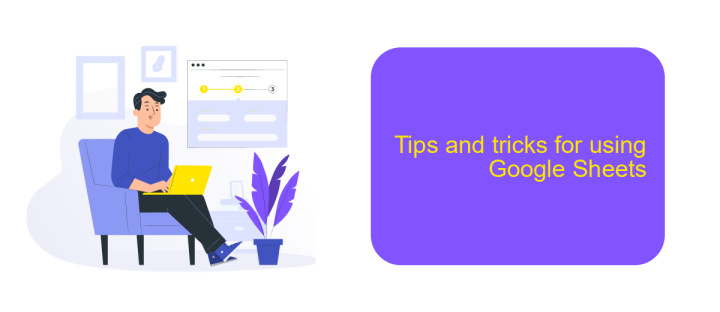
Google Sheets is a powerful tool for managing data, and there are several tips and tricks to enhance your productivity. One of the key features is the ability to use formulas and functions to automate calculations and data analysis. Familiarize yourself with commonly used functions like VLOOKUP, SUMIF, and ARRAYFORMULA to streamline your tasks.
Another useful tip is to leverage Google Sheets' collaboration features. By sharing your spreadsheet with colleagues, you can work on the same document in real-time, making it easier to coordinate and update information. Utilize the comment and suggestion features to provide feedback and track changes.
- Use conditional formatting to highlight important data.
- Employ data validation to ensure data consistency.
- Create pivot tables for advanced data analysis.
- Integrate with other tools using services like ApiX-Drive.
For those looking to integrate Google Sheets with other applications, consider using ApiX-Drive. This service allows you to automate data transfers between Google Sheets and various other platforms, saving you time and reducing the risk of manual errors. By implementing these tips and tricks, you can maximize the efficiency and functionality of Google Sheets.
Alternatives to Google Sheets
While Google Sheets is a powerful tool for managing data, there are several alternatives that offer unique features and capabilities. Microsoft Excel is a popular choice, known for its advanced data analysis tools and robust functionality. For those looking for a more collaborative experience, Airtable combines the simplicity of a spreadsheet with the power of a database, making it ideal for team projects and complex workflows.
Another notable alternative is Zoho Sheet, which offers extensive integration options with other Zoho products and third-party applications. For seamless integration and automation, ApiX-Drive can be a valuable tool. It allows you to connect various applications and automate workflows without any coding knowledge, making it easier to manage data across multiple platforms. These alternatives provide diverse options to meet different business needs and preferences.
FAQ
What is No-Code in Google Sheets?
How can I automate tasks in Google Sheets without coding?
Can I integrate Google Sheets with other applications without coding?
What are some common use cases for No-Code Google Sheets?
Is it secure to use third-party services to automate Google Sheets?
Time is the most valuable resource for business today. Almost half of it is wasted on routine tasks. Your employees are constantly forced to perform monotonous tasks that are difficult to classify as important and specialized. You can leave everything as it is by hiring additional employees, or you can automate most of the business processes using the ApiX-Drive online connector to get rid of unnecessary time and money expenses once and for all. The choice is yours!

