No-Code Android App Builder
In today's fast-paced digital world, creating Android apps no longer requires extensive coding knowledge. No-code Android app builders empower individuals and businesses to design, develop, and deploy fully functional apps with ease. By leveraging intuitive drag-and-drop interfaces and pre-built templates, anyone can bring their app ideas to life quickly and efficiently, democratizing app development like never before.
What is a No-Code Android App Builder?
A No-Code Android App Builder is a platform that allows users to create fully functional Android applications without writing a single line of code. These builders are designed to be user-friendly, enabling individuals with no programming knowledge to develop apps using visual interfaces and drag-and-drop components.
- Drag-and-drop interface for easy app design
- Pre-built templates to jumpstart development
- Integration with third-party services like ApiX-Drive
- Real-time previews and testing
- Automated deployment to the Google Play Store
These platforms democratize app development, making it accessible to a broader audience. With tools like ApiX-Drive, users can easily integrate their apps with various services and automate workflows, enhancing the functionality of their applications without needing to delve into complex coding. This approach not only saves time but also reduces the cost associated with traditional app development.
Benefits of Using a No-Code Android App Builder
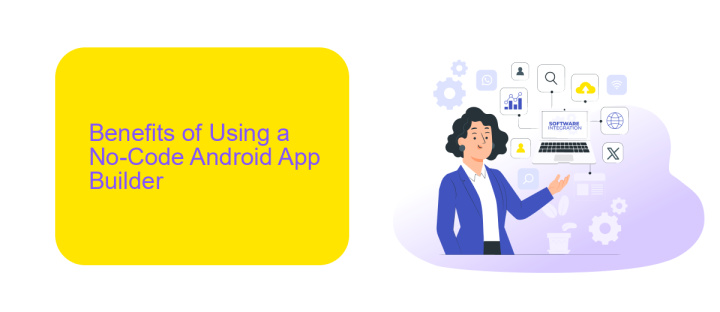
Using a No-Code Android App Builder offers numerous benefits, making app development accessible to a wider audience. One of the primary advantages is the significant reduction in development time. With intuitive drag-and-drop interfaces and pre-built templates, users can create fully functional apps in a fraction of the time it would take using traditional coding methods. This efficiency allows businesses to quickly adapt to market changes and launch their products faster, providing a competitive edge.
Another substantial benefit is cost-effectiveness. No-code platforms eliminate the need for hiring specialized developers, which can be a considerable expense. Furthermore, these platforms often come with built-in features for integrating various services. For instance, ApiX-Drive enables seamless integration with numerous applications, automating workflows and enhancing app functionality without the need for complex coding. This not only streamlines operations but also ensures that even those with limited technical skills can build robust, scalable applications.
How to Choose the Right No-Code Android App Builder

Choosing the right no-code Android app builder is crucial for the success of your project. The right tool can save you time, effort, and resources while ensuring your app meets all your requirements.
- Ease of Use: Look for a platform with an intuitive interface and comprehensive tutorials.
- Customization Options: Ensure the builder offers extensive customization to match your app's unique needs.
- Integration Capabilities: Check if the builder supports integrations with other services. For instance, ApiX-Drive can help you seamlessly connect various applications.
- Pricing: Compare the pricing plans to find one that fits your budget while offering the features you need.
- Support and Community: A strong support system and active community can be invaluable for troubleshooting and advice.
By carefully evaluating these factors, you can select a no-code Android app builder that aligns with your goals and ensures a smooth development process. Remember, the right tool can significantly impact the quality and functionality of your final product.
Step-by-Step Guide to Using a No-Code Android App Builder

Creating an Android app without writing a single line of code is now easier than ever. With a no-code Android app builder, you can bring your app idea to life in just a few simple steps. First, choose a no-code platform that suits your needs, such as Thunkable or Appy Pie.
Begin by selecting a template that closely matches your app concept. Customize the design by dragging and dropping elements like buttons, images, and text fields into place. Next, configure the app’s functionality by setting up actions and workflows.
- Choose a no-code platform
- Select and customize a template
- Configure app functionality
- Test the app on an Android device
- Publish to the Google Play Store
For those who need to integrate third-party services, platforms like ApiX-Drive can be incredibly useful. It allows seamless integration with various APIs, enhancing your app’s capabilities without additional coding. Finally, test your app thoroughly on an Android device before publishing it to the Google Play Store.
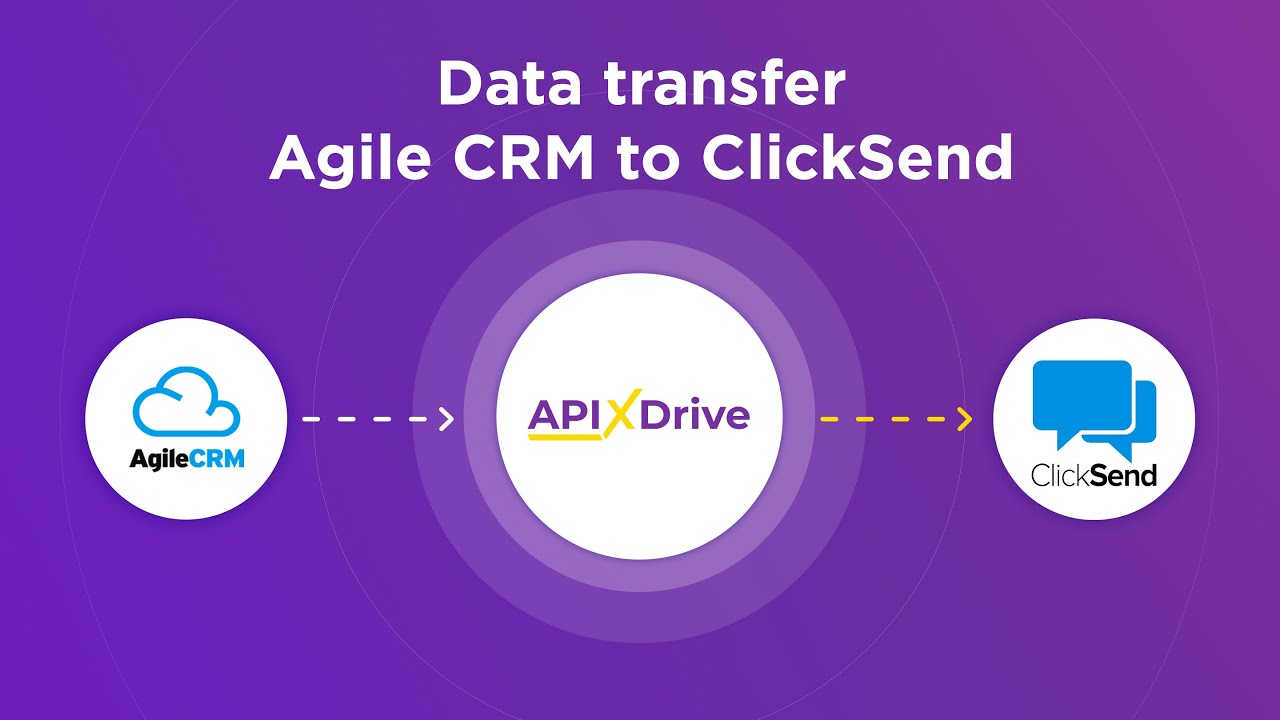
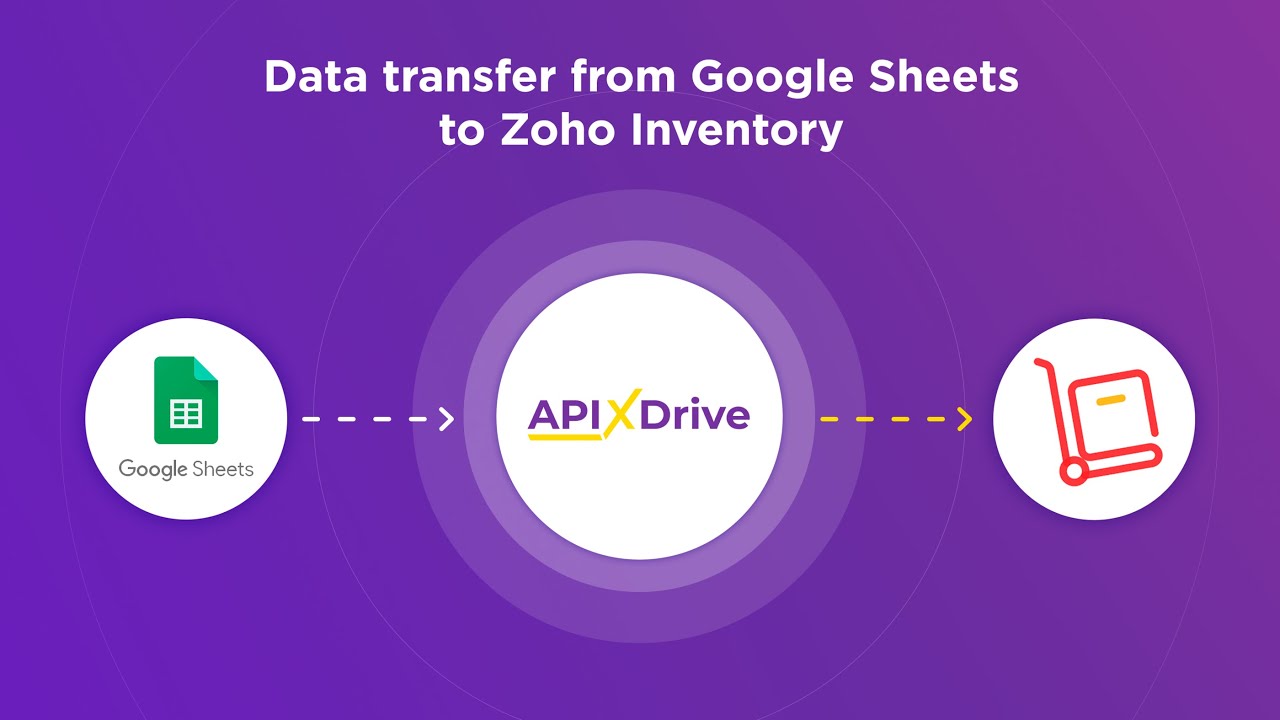
Best Practices for Building with a No-Code Android App Builder
When building with a no-code Android app builder, it is crucial to start with a clear plan. Define your app's purpose, target audience, and essential features before diving into the development process. This will help you stay focused and avoid unnecessary complexity. Additionally, make use of templates and pre-built components offered by the no-code platform to save time and ensure a polished look. Consistently test your app on various devices to ensure compatibility and a seamless user experience.
Integration is key to maximizing the functionality of your app. Utilize services like ApiX-Drive to connect your app with other platforms and automate workflows effortlessly. ApiX-Drive supports a wide range of integrations, allowing you to synchronize data and enhance your app's capabilities without writing any code. Regularly update your app based on user feedback and analytics to keep it relevant and user-friendly. By following these best practices, you can create a robust and effective Android app with a no-code builder.
FAQ
What is a No-Code Android App Builder?
Can I integrate third-party services into my No-Code Android app?
Is it possible to publish my No-Code Android app on the Google Play Store?
Do No-Code Android App Builders offer customization options?
Are No-Code Android apps scalable?
Apix-Drive is a simple and efficient system connector that will help you automate routine tasks and optimize business processes. You can save time and money, direct these resources to more important purposes. Test ApiX-Drive and make sure that this tool will relieve your employees and after 5 minutes of settings your business will start working faster.

