Microsoft Power Platform Automation
Microsoft Power Platform Automation is revolutionizing the way businesses operate by streamlining processes and enhancing productivity. This suite of tools, including Power Automate, Power Apps, and Power Virtual Agents, empowers organizations to automate routine tasks, build custom applications, and create intelligent chatbots with ease. By leveraging these capabilities, companies can focus on strategic initiatives, reduce operational costs, and drive innovation in an increasingly competitive digital landscape.
What is Microsoft Power Platform Automation?
Microsoft Power Platform Automation is a suite of tools designed to streamline and enhance business processes through automation. It enables users to create automated workflows and applications without extensive coding knowledge, making it accessible for both IT professionals and business users. By leveraging the capabilities of Power Automate, Power Apps, Power BI, and Power Virtual Agents, organizations can optimize operations, reduce manual tasks, and increase efficiency.
- Power Automate: Automates repetitive tasks and integrates with various services and applications.
- Power Apps: Allows users to build custom applications tailored to specific business needs.
- Power BI: Provides data visualization and insights to drive informed decision-making.
- Power Virtual Agents: Enables the creation of intelligent chatbots to enhance customer interaction.
By utilizing Microsoft Power Platform Automation, businesses can transform their operations, improve productivity, and foster innovation. The platform's intuitive interface and robust functionality empower users to automate complex processes, freeing up valuable resources and allowing teams to focus on strategic initiatives. With continuous updates and integration capabilities, Microsoft Power Platform remains a powerful solution for modern businesses seeking to harness the benefits of automation.
Benefits of Using Microsoft Power Platform Automation
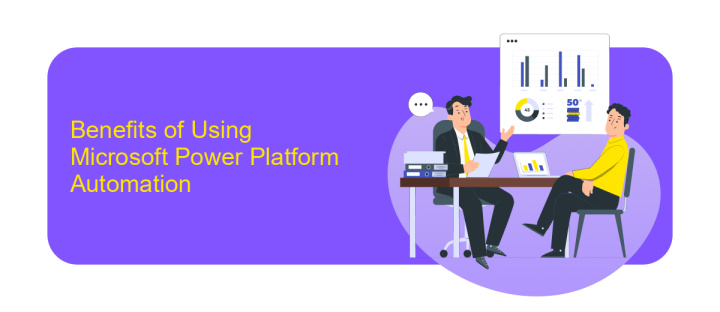
Microsoft Power Platform Automation offers a transformative approach to streamlining business processes, enhancing productivity, and reducing manual workloads. By leveraging tools like Power Automate, organizations can automate repetitive tasks, enabling employees to focus on more strategic activities. This not only increases efficiency but also minimizes the risk of human error, ensuring more consistent and reliable outcomes. Moreover, the platform's integration capabilities allow seamless connectivity with various applications, facilitating a smoother workflow across different systems.
Incorporating services like ApiX-Drive can further enhance the integration process by providing an intuitive interface for connecting multiple applications without requiring extensive coding knowledge. This allows businesses to easily set up automated data transfers and synchronize information across different platforms, thus optimizing their operations. Additionally, the scalability of Microsoft Power Platform Automation ensures that as a business grows, its automation solutions can expand accordingly, providing long-term value and adaptability in a rapidly changing technological landscape.
Key Features of Microsoft Power Platform Automation
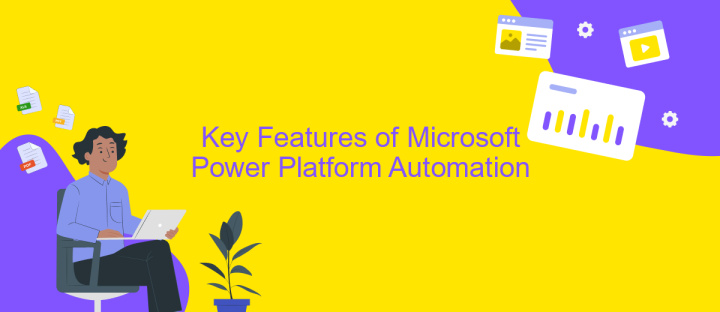
Microsoft Power Platform Automation is a game-changer for businesses looking to streamline operations and enhance productivity. By leveraging this platform, organizations can automate repetitive tasks, integrate various applications, and gain valuable insights from their data. This not only saves time but also reduces human error and allows employees to focus on more strategic initiatives.
- Power Automate: Automate workflows between apps and services to synchronize files, get notifications, collect data, and more.
- Power Apps: Develop custom apps with ease, enabling users to automate processes and solve business challenges without extensive coding knowledge.
- Power BI: Transform raw data into interactive dashboards and reports, providing actionable insights that drive informed decision-making.
- AI Builder: Integrate AI capabilities into your apps and workflows, allowing for intelligent automation and enhanced data processing.
- Dataverse: A scalable data service and app platform that enables secure data storage and management across applications.
These key features empower businesses to create a seamless automation experience, fostering innovation and efficiency. By utilizing Microsoft Power Platform Automation, companies can adapt quickly to changing market demands, optimize their resources, and ultimately achieve their strategic goals more effectively.
How to Use Microsoft Power Platform Automation

Microsoft Power Platform Automation empowers users to streamline processes and enhance productivity by automating repetitive tasks. To begin, familiarize yourself with Power Automate, a key component of the platform, which allows users to create workflows between applications and services. These automated workflows, known as flows, can be triggered by specific events or conditions, enabling seamless integration across various tools.
To effectively utilize Microsoft Power Platform Automation, start by identifying tasks that are time-consuming or prone to human error. Once identified, use Power Automate to design a flow that automates these tasks. The platform provides a user-friendly interface with drag-and-drop functionality, making it accessible to users without extensive technical expertise.
- Identify tasks suitable for automation.
- Access Power Automate and create a new flow.
- Select triggers and actions for your flow.
- Test the flow to ensure it functions as intended.
- Monitor and refine your automation for optimal performance.
By leveraging Microsoft Power Platform Automation, organizations can enhance efficiency and reduce operational costs. Continuous monitoring and refinement of automated processes ensure they remain aligned with evolving business needs, allowing teams to focus on more strategic initiatives.
Case Studies and Examples of Microsoft Power Platform Automation
One notable example of Microsoft Power Platform Automation is its implementation in a global retail chain to streamline inventory management. By integrating Power Automate with their existing ERP system, the company automated the process of tracking stock levels and generating purchase orders. This automation reduced manual errors and ensured timely restocking, ultimately enhancing operational efficiency. Furthermore, the integration with Power BI allowed for real-time data visualization, enabling managers to make informed decisions swiftly.
Another case study involves a healthcare provider using Power Platform to automate patient appointment scheduling. By leveraging Power Apps, they developed a custom application that integrates with their patient database and calendar systems. This application automatically sends appointment reminders and allows patients to reschedule through a user-friendly interface. For seamless integration, they utilized ApiX-Drive to connect various systems effortlessly, ensuring data consistency and reducing administrative workload. This automation not only improved patient satisfaction but also optimized the provider's resource allocation.
FAQ
What is Microsoft Power Platform Automation, and how does it benefit businesses?
How can I get started with automating tasks using Power Automate?
Can I integrate Microsoft Power Platform with other applications?
What types of processes can be automated with Power Platform?
Is coding knowledge required to use Microsoft Power Platform Automation?
Apix-Drive will help optimize business processes, save you from a lot of routine tasks and unnecessary costs for automation, attracting additional specialists. Try setting up a free test connection with ApiX-Drive and see for yourself. Now you have to think about where to invest the freed time and money!

