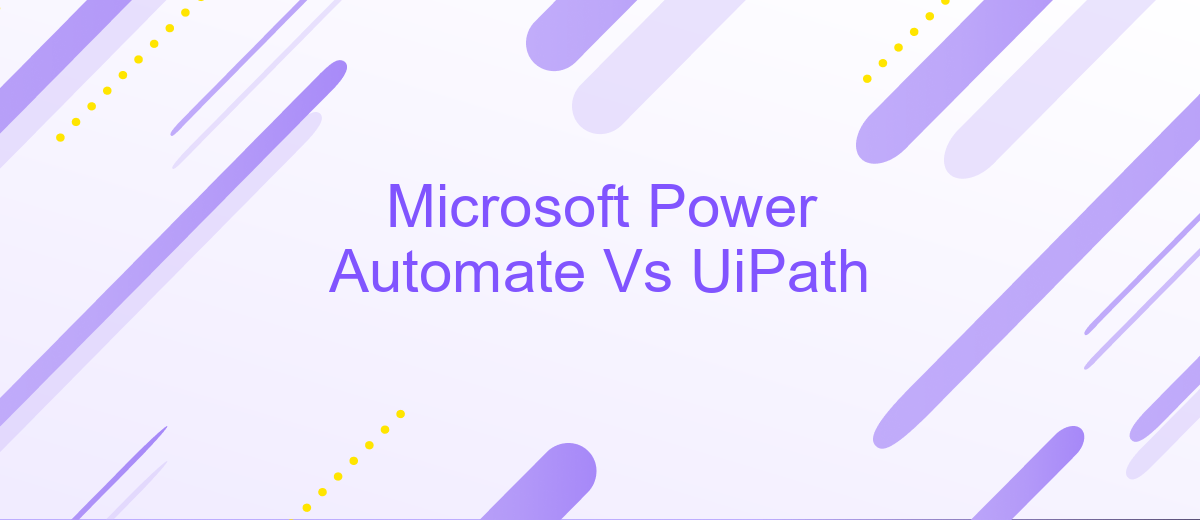Microsoft Power Automate Vs UiPath
In today's fast-paced digital landscape, businesses are increasingly turning to automation tools to streamline processes and enhance productivity. Microsoft Power Automate and UiPath are two leading contenders in the automation space, each offering unique features and capabilities. This article delves into a comparative analysis of these powerful platforms, helping you determine which is best suited for your organization's automation needs.
Introduction
In today's rapidly evolving digital landscape, businesses are increasingly turning to automation tools to streamline their processes and enhance productivity. Two of the leading platforms in this domain are Microsoft Power Automate and UiPath. Both tools offer robust features and capabilities, but they cater to different needs and use cases.
- Microsoft Power Automate: Known for its seamless integration with the Microsoft ecosystem, it is ideal for organizations already leveraging Microsoft products.
- UiPath: Renowned for its advanced robotic process automation (RPA) capabilities, it is suitable for complex automation tasks across various platforms.
Choosing between Microsoft Power Automate and UiPath depends on various factors, including your existing tech stack, the complexity of tasks, and specific business requirements. Additionally, services like ApiX-Drive can further enhance your automation efforts by offering easy integration solutions, allowing you to connect disparate systems effortlessly. This comparison aims to provide insights into the strengths and limitations of each platform, helping you make an informed decision.
Feature Comparison

Microsoft Power Automate and UiPath are both leading automation platforms, but they offer distinct features that cater to different user needs. Power Automate is deeply integrated with Microsoft 365, making it an excellent choice for organizations already utilizing Microsoft's ecosystem. It provides a user-friendly interface and is ideal for automating workflows across various Microsoft services. On the other hand, UiPath excels in robotic process automation (RPA) with advanced capabilities in AI and machine learning, making it suitable for more complex automation tasks across diverse applications.
When it comes to integration, Power Automate offers seamless connectivity with a plethora of Microsoft and third-party services, bolstered by its extensive library of connectors. UiPath also supports a wide range of integrations but shines in its ability to handle more intricate automation scenarios, including those requiring custom scripting. For users needing robust integration capabilities, services like ApiX-Drive can further enhance the functionality of both platforms by simplifying the integration process with various applications and services, ensuring a more streamlined and efficient automation experience.
Pricing

When it comes to pricing, Microsoft Power Automate and UiPath offer distinct models tailored to different business needs. Microsoft Power Automate provides a flexible pricing structure with options for both individual users and organizations. Users can choose between a per-user plan starting at per user per month or a per-flow plan starting at 0 per month, catering to various levels of automation requirements.
- Microsoft Power Automate: Per-user plan starts at per user/month.
- Microsoft Power Automate: Per-flow plan starts at 0/month.
- UiPath: Community Edition is free for individual users and small teams.
- UiPath: Enterprise plans start at ,000 per year.
On the other hand, UiPath offers a free Community Edition for individual users and small teams, making it an attractive option for startups and small businesses. For larger enterprises, UiPath's pricing starts at approximately ,000 per year, depending on the scale and complexity of the automation needs. Both platforms provide robust automation capabilities, but the choice between them may ultimately come down to budget constraints and specific organizational requirements.
Customer Experience
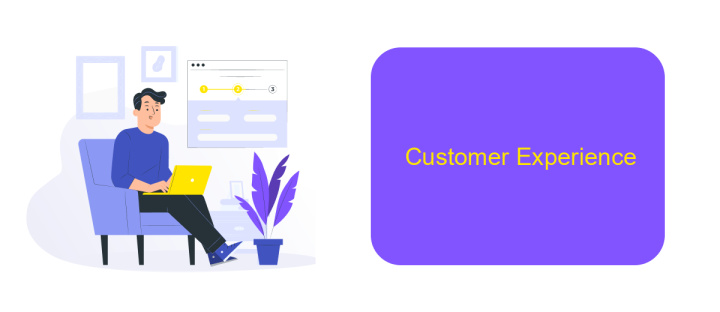
When comparing customer experience between Microsoft Power Automate and UiPath, several factors come into play. Both platforms aim to streamline business processes, but their approaches and user experiences differ significantly.
Microsoft Power Automate integrates seamlessly with other Microsoft products, making it an attractive choice for businesses already using the Microsoft ecosystem. Its user-friendly interface and pre-built templates simplify the automation process, making it accessible even for users with limited technical skills. On the other hand, UiPath offers a robust platform with advanced capabilities, catering more to users with a technical background and complex automation needs.
- Microsoft Power Automate: Easy integration with Microsoft products, user-friendly interface.
- UiPath: Advanced features, suitable for complex automation, technical user base.
For businesses looking to further enhance their automation capabilities, integrating with services like ApiX-Drive can be beneficial. ApiX-Drive facilitates seamless integration between various applications, allowing for more streamlined workflows and improved efficiency. This additional layer of integration can help businesses maximize the potential of either platform, ensuring a smoother and more cohesive customer experience.
Conclusion
In conclusion, both Microsoft Power Automate and UiPath offer robust automation solutions tailored to different business needs. Microsoft Power Automate excels in its seamless integration with the Microsoft ecosystem, making it an ideal choice for organizations heavily reliant on Microsoft products. Its user-friendly interface and extensive library of pre-built templates further simplify the automation process for users with varying technical expertise.
On the other hand, UiPath stands out with its advanced capabilities in handling complex automation tasks and its strong focus on robotic process automation (RPA). It provides a more comprehensive suite of tools for developers looking to build sophisticated automation workflows. For businesses seeking to streamline integration processes, services like ApiX-Drive can be invaluable, offering easy and efficient ways to connect various applications and automate data transfer between them. Ultimately, the choice between Microsoft Power Automate and UiPath will depend on the specific requirements and existing infrastructure of the organization.
FAQ
What are the main differences between Microsoft Power Automate and UiPath?
Which platform is better for non-technical users?
Can both platforms integrate with third-party applications?
What are the pricing models for Microsoft Power Automate and UiPath?
How can I implement automation and integrations without extensive coding knowledge?
Strive to take your business to the next level, achieve your goals faster and more efficiently? Apix-Drive is your reliable assistant for these tasks. An online service and application connector will help you automate key business processes and get rid of the routine. You and your employees will free up time for important core tasks. Try Apix-Drive features for free to see the effectiveness of the online connector for yourself.