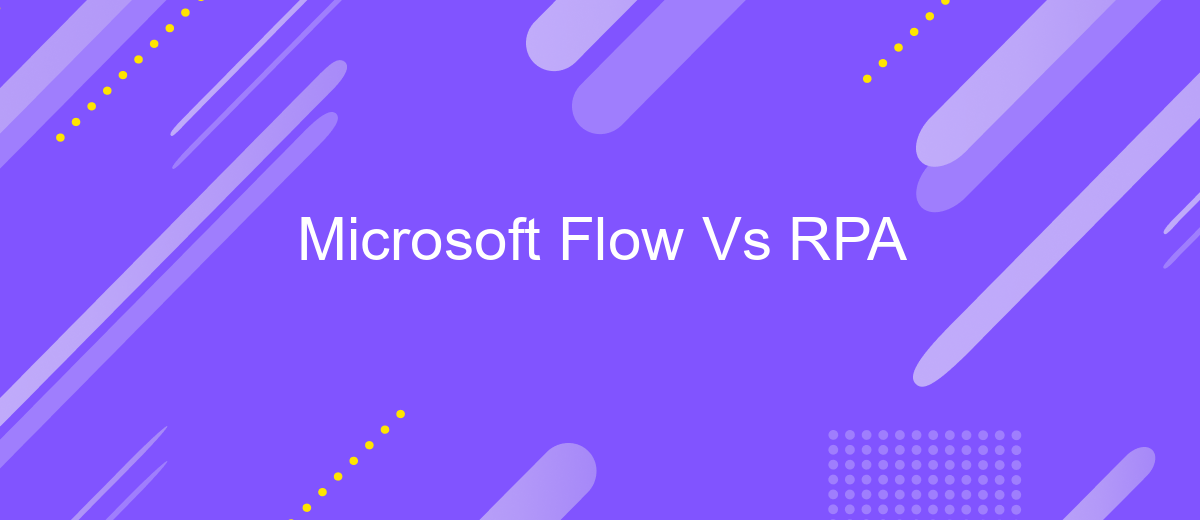Microsoft Flow Vs RPA
In the rapidly evolving landscape of business automation, Microsoft Flow and Robotic Process Automation (RPA) have emerged as powerful tools for streamlining workflows and enhancing productivity. This article delves into the key differences and similarities between Microsoft Flow, now known as Power Automate, and traditional RPA solutions, helping organizations make informed decisions on which technology best suits their automation needs.
Introduction
In today's rapidly evolving technological landscape, businesses are constantly seeking ways to streamline operations and enhance productivity. Two powerful tools that have emerged to meet these needs are Microsoft Flow and Robotic Process Automation (RPA). Both offer unique advantages for automating workflows, but they serve different purposes and are suited for distinct types of tasks.
- Microsoft Flow: A cloud-based service that allows users to create automated workflows between various apps and services.
- RPA: A technology that uses software robots to automate repetitive, rule-based tasks typically performed by humans.
Understanding the differences between Microsoft Flow and RPA is crucial for businesses aiming to optimize their processes. While Microsoft Flow excels at integrating cloud services and automating simple tasks, RPA is better suited for complex, high-volume operations. Tools like ApiX-Drive can further enhance these integrations, providing seamless connectivity between various platforms and ensuring a smooth automation journey.
Microsoft Flow Overview
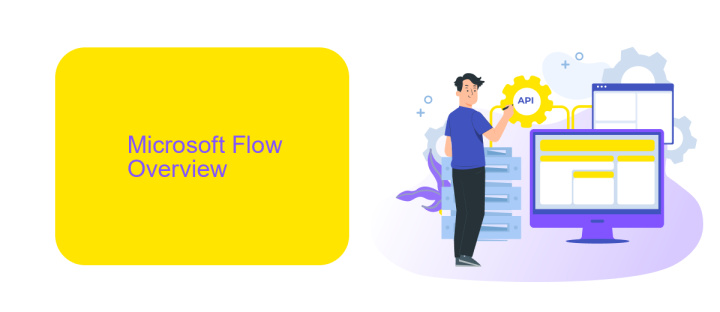
Microsoft Flow, now known as Power Automate, is a cloud-based service that facilitates the creation of automated workflows between various applications and services. It enables users to streamline repetitive tasks and processes, enhancing productivity and efficiency. With a user-friendly interface, Power Automate allows both technical and non-technical users to design workflows that integrate seamlessly with Microsoft Office 365, Dynamics 365, and numerous third-party applications.
One of the key features of Power Automate is its extensive library of pre-built templates and connectors, which simplify the process of setting up integrations and automations. For more complex integration needs, services like ApiX-Drive can be utilized to connect Power Automate with an even broader range of applications. This flexibility ensures that businesses can tailor their workflows to meet specific requirements, thereby optimizing their operational processes and reducing manual effort.
RPA Overview

Robotic Process Automation (RPA) is a technology that utilizes software robots to automate repetitive and rule-based tasks. These robots can mimic human actions, such as data entry, transaction processing, and responding to simple customer queries. By doing so, RPA helps organizations increase efficiency, reduce errors, and free up human employees to focus on more strategic activities.
- Task Automation: RPA can automate routine tasks across various applications.
- Scalability: Easily scalable to handle increased workloads without additional human resources.
- Integration: Seamlessly integrates with existing systems and applications, such as ERP and CRM.
- Cost Efficiency: Reduces operational costs by minimizing human intervention.
One of the key advantages of RPA is its ability to integrate with multiple systems without the need for complex coding. Tools like ApiX-Drive facilitate these integrations, allowing RPA bots to connect with various services and applications effortlessly. This capability ensures that businesses can streamline their processes and maintain flexibility as they grow and evolve.
Comparison of Microsoft Flow and RPA
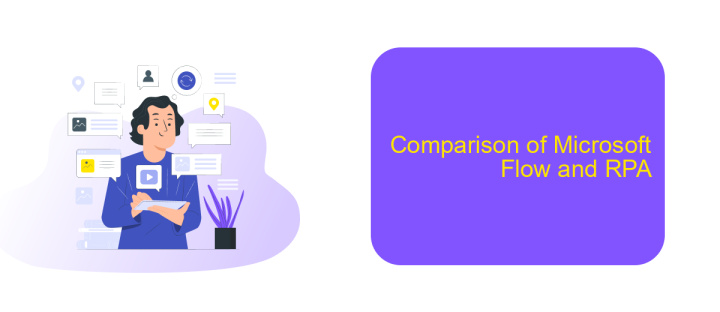
When comparing Microsoft Flow and Robotic Process Automation (RPA), it's essential to understand their core functionalities. Microsoft Flow, now known as Power Automate, is a cloud-based service that allows users to create automated workflows between apps and services to synchronize files, get notifications, and collect data. Conversely, RPA focuses on automating repetitive tasks that typically require human intervention, such as data entry and transaction processing.
Both tools aim to enhance efficiency but cater to different aspects of automation. Microsoft Flow is designed for integrating various applications and services, making it ideal for business users who need to streamline processes without extensive coding knowledge. RPA, on the other hand, is more suited for automating complex, rule-based tasks across multiple systems.
- Integration: Microsoft Flow excels in integrating with numerous apps and services, including ApiX-Drive for seamless data synchronization.
- Complexity: RPA handles more complex, rule-based tasks that require detailed workflows.
- User-Friendliness: Microsoft Flow offers a more user-friendly interface for non-technical users.
- Scalability: RPA solutions are highly scalable for large enterprises with intricate processes.
In summary, while Microsoft Flow is excellent for integrating various services and automating simple workflows, RPA is better suited for more complex, repetitive tasks that require high levels of precision. Choosing between the two depends on the specific needs and technical capabilities of your organization.
Conclusion
In conclusion, both Microsoft Flow and RPA offer robust solutions for automating business processes, but they cater to different needs. Microsoft Flow, now known as Power Automate, excels in integrating with a wide array of Microsoft and third-party applications, making it ideal for businesses already entrenched in the Microsoft ecosystem. It is user-friendly and designed for those who need to automate workflows without extensive coding knowledge.
On the other hand, RPA tools are more suited for complex, large-scale automation projects that require the manipulation of legacy systems and structured data. They provide more advanced capabilities for businesses looking to automate repetitive tasks at a granular level. For those seeking to streamline integrations with various services, platforms like ApiX-Drive can be invaluable. ApiX-Drive simplifies the process of connecting different applications, ensuring seamless data flow and enhancing overall efficiency. Ultimately, the choice between Microsoft Flow and RPA depends on the specific requirements and existing infrastructure of your organization.
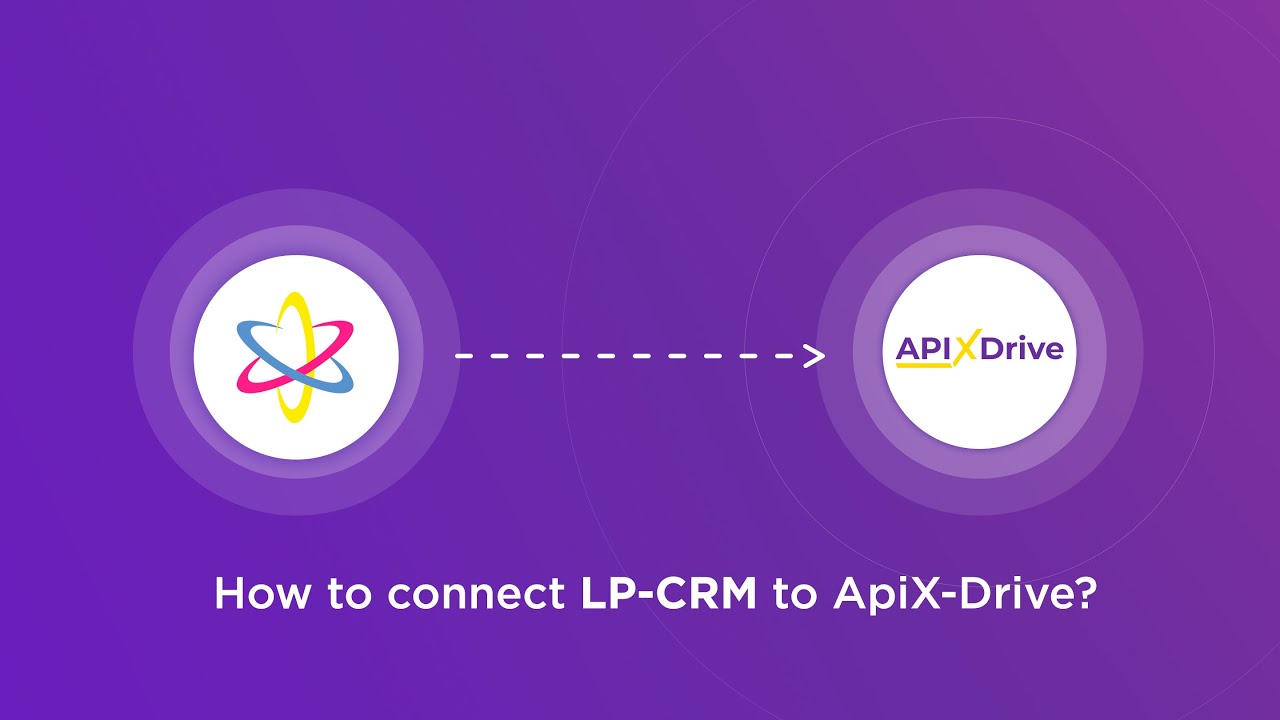

FAQ
What is the primary difference between Microsoft Flow and RPA?
Can Microsoft Flow and RPA be used together?
Which one is more suitable for automating desktop applications?
How do I choose between Microsoft Flow and RPA for my business needs?
Are there services available to help implement and integrate these automation tools?
Apix-Drive is a universal tool that will quickly streamline any workflow, freeing you from routine and possible financial losses. Try ApiX-Drive in action and see how useful it is for you personally. In the meantime, when you are setting up connections between systems, think about where you are investing your free time, because now you will have much more of it.