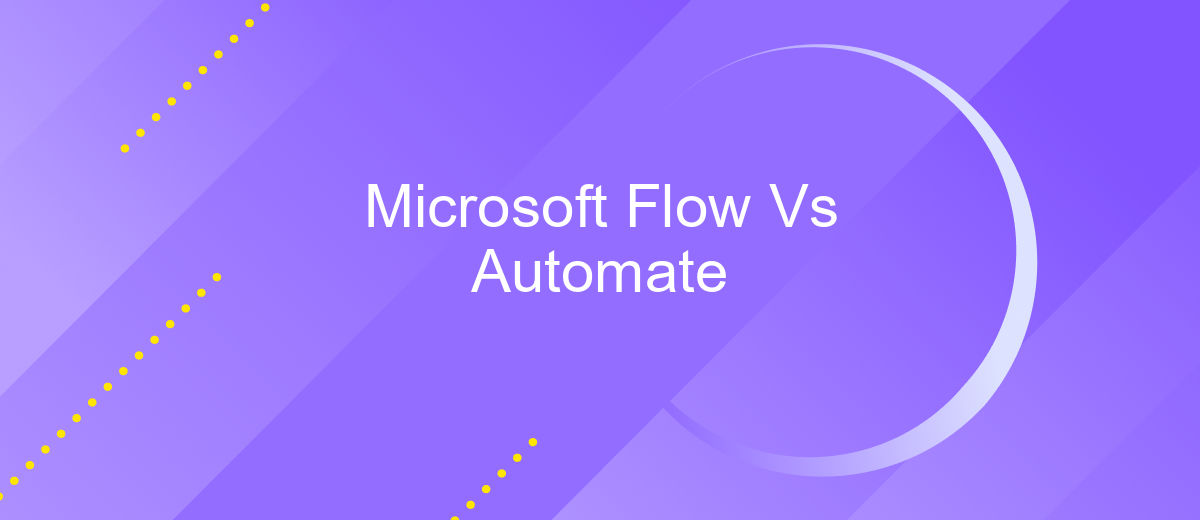Microsoft Flow Vs Automate
In today's fast-paced digital world, automating workflows is crucial for efficiency and productivity. Microsoft offers two powerful tools for this purpose: Microsoft Flow and Power Automate. While both aim to streamline processes, they have distinct features and capabilities. This article delves into the key differences and similarities between Microsoft Flow and Power Automate, helping you choose the right tool for your needs.
Introduction
Microsoft Flow and Microsoft Power Automate are powerful tools designed to automate workflows and streamline business processes. While both platforms aim to enhance productivity, they offer distinct features and capabilities that cater to different user needs. Understanding these differences is crucial for businesses seeking to optimize their operations.
- Microsoft Flow: Primarily focused on individual and small team workflows.
- Microsoft Power Automate: Designed for more complex, enterprise-level automation.
- Integration Capabilities: Both tools support a wide range of integrations, including third-party services like ApiX-Drive, which simplifies the process of connecting various applications.
- User Interface: Flow offers a more straightforward, user-friendly interface, while Power Automate provides advanced features for experienced users.
Choosing between Microsoft Flow and Power Automate depends on your specific requirements and the complexity of the tasks you aim to automate. Whether you need simple workflow automation or robust, enterprise-level solutions, understanding the strengths of each platform will help you make an informed decision. Additionally, leveraging integration services like ApiX-Drive can further enhance the efficiency and connectivity of your automated processes.
Features Comparison

Microsoft Flow and Power Automate are powerful tools designed to streamline workflows and automate repetitive tasks. Microsoft Flow, now rebranded as Power Automate, provides a user-friendly interface for creating automated workflows between your favorite apps and services. With a robust library of connectors, users can easily integrate various applications such as Office 365, SharePoint, and OneDrive. Power Automate enhances this experience by offering more advanced features like AI Builder and robotic process automation (RPA), which allow users to automate complex business processes without writing any code.
One of the standout features of Power Automate is its ability to integrate with third-party services like ApiX-Drive. ApiX-Drive simplifies the process of connecting different applications and systems, enabling seamless data transfer and synchronization. This makes it easier for businesses to automate their workflows across multiple platforms, ensuring that data is always up-to-date and accessible. While both Microsoft Flow and Power Automate offer powerful automation capabilities, the advanced features and third-party integrations available in Power Automate make it a more versatile and comprehensive solution for modern businesses.
Pricing and Licensing
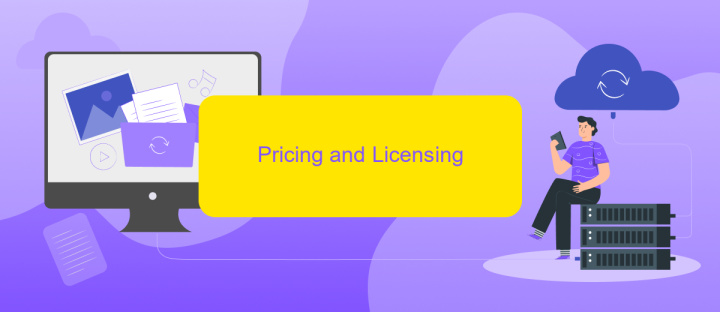
When comparing Microsoft Flow and Automate, pricing and licensing are crucial factors to consider. Both platforms offer various pricing tiers to accommodate different business needs, but their structures and costs can vary significantly.
- Microsoft Flow: Microsoft Flow, now known as Power Automate, offers a free plan with limited features. Paid plans start at per user per month, providing more advanced functionalities and higher usage limits. Additionally, there are premium connectors and add-ons that might incur extra costs.
- Automate: Automate, on the other hand, provides a more flexible pricing model based on the number of tasks or workflows executed. Their plans start at .99 per month, with options to scale up based on specific requirements. This can be more cost-effective for businesses with fluctuating automation needs.
For businesses looking to integrate multiple applications seamlessly, services like ApiX-Drive can be invaluable. ApiX-Drive offers a straightforward and cost-effective solution for setting up integrations without extensive technical knowledge, potentially saving additional costs on custom development. Considering these factors, it's essential to evaluate your specific requirements and budget to choose the most suitable platform.
Use Cases and Applications
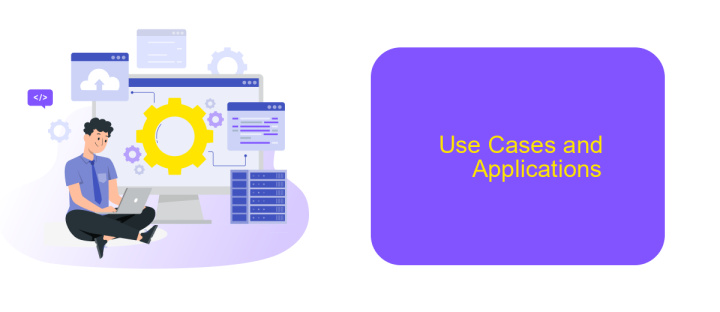
Microsoft Flow and Power Automate are powerful tools designed to automate workflows and integrate various services. These platforms are used in a wide range of scenarios, from simple task automation to complex business process management. They help organizations streamline operations, improve efficiency, and reduce manual errors.
Both tools offer extensive capabilities for integrating with other applications and services. With the help of platforms like ApiX-Drive, users can easily connect Microsoft Flow or Power Automate with numerous third-party services, enabling seamless data transfer and synchronization across different systems.
- Automating repetitive tasks such as data entry and report generation
- Integrating CRM systems with email marketing platforms
- Managing approvals and workflows for document processing
- Synchronizing data between cloud storage services
- Monitoring social media activity and generating alerts
By leveraging the capabilities of Microsoft Flow and Power Automate, businesses can achieve greater agility and responsiveness. These tools, combined with integration services like ApiX-Drive, provide a robust solution for optimizing workflows and ensuring that critical processes run smoothly and efficiently.
Conclusion
In conclusion, both Microsoft Flow and Power Automate offer robust solutions for automating workflows and enhancing productivity. While Microsoft Flow is more focused on individual and small team scenarios, Power Automate provides a more comprehensive suite of tools suitable for larger organizations and complex workflows. The choice between the two largely depends on the specific needs and scale of your business operations.
For those looking to further streamline their integration processes, services like ApiX-Drive can provide additional support. ApiX-Drive offers an easy-to-use platform for setting up integrations between various applications, making it a valuable tool for businesses aiming to optimize their workflow automation. By leveraging such services, companies can ensure seamless connectivity and improved efficiency across their digital ecosystems.
FAQ
What is the difference between Microsoft Flow and Power Automate?
Can I use Power Automate to integrate with third-party applications?
Is Power Automate suitable for non-developers?
What are some common use cases for Power Automate?
Are there alternatives to Power Automate for workflow automation and integration?
Time is the most valuable resource for business today. Almost half of it is wasted on routine tasks. Your employees are constantly forced to perform monotonous tasks that are difficult to classify as important and specialized. You can leave everything as it is by hiring additional employees, or you can automate most of the business processes using the ApiX-Drive online connector to get rid of unnecessary time and money expenses once and for all. The choice is yours!