Microsoft Flow API Connector
Microsoft Flow API Connector is a powerful tool that enables seamless integration between various services and applications, streamlining workflows and automating tasks. By leveraging this connector, users can easily connect to a wide range of APIs, facilitating data exchange and enhancing productivity. Whether you're a developer or a business user, the Microsoft Flow API Connector offers flexibility and efficiency, transforming how you manage and execute processes.
Overview
Microsoft Flow, now known as Power Automate, is a cloud-based service that enables users to create automated workflows between various applications and services. This tool is designed to streamline repetitive tasks and processes, enhancing productivity and efficiency. With the API Connector feature, users can integrate custom APIs into their workflows, allowing for a high degree of customization and flexibility. This capability is particularly beneficial for businesses aiming to tailor their automation processes to specific needs and systems.
- Connects to a wide range of services and applications.
- Facilitates the creation of custom workflows using APIs.
- Enhances productivity by automating repetitive tasks.
- Offers flexibility and customization for business-specific needs.
- Integrates seamlessly with Microsoft 365 and other platforms.
By leveraging the Microsoft Flow API Connector, organizations can significantly reduce manual effort and minimize errors in their workflows. The platform supports a wide array of connectors, making it easy to integrate with existing systems. Additionally, its user-friendly interface allows both technical and non-technical users to design complex workflows without extensive coding knowledge. Overall, Microsoft Flow API Connector is a powerful tool for any business looking to optimize their operations through automation.
APIs

Microsoft Flow API Connector provides a robust framework for integrating various services and applications into automated workflows. By leveraging APIs, users can seamlessly connect different systems, enabling data exchange and task automation without manual intervention. This integration capability significantly enhances productivity by reducing the time spent on repetitive tasks and minimizing errors. The API Connector supports a wide range of services, allowing users to create custom workflows tailored to their specific needs, thus maximizing efficiency and operational effectiveness.
For those looking to simplify the integration process further, tools like ApiX-Drive offer a user-friendly platform to set up and manage these connections. ApiX-Drive provides a straightforward interface for connecting multiple applications, making it easier for users to automate workflows without requiring extensive technical knowledge. By using such services, businesses can quickly implement integrations and focus on core activities, while ensuring seamless data flow across different platforms. This approach not only saves time but also optimizes resource allocation, ultimately driving better business outcomes.
Tools and Resources

When working with the Microsoft Flow API Connector, having the right tools and resources can significantly enhance your productivity and streamline your workflow. These tools provide a seamless integration experience, enabling you to automate processes and connect various applications effortlessly.
- Microsoft Power Automate: This is the primary platform for creating and managing flows. It provides a user-friendly interface for designing automated workflows with ease.
- Visual Studio Code: A powerful code editor that supports extensions for developing and testing API connections. It offers features like syntax highlighting and debugging tools.
- Postman: An essential tool for testing API requests and responses. It allows you to simulate API calls and verify the data exchange between services.
- Microsoft Documentation: Comprehensive guides and tutorials that cover all aspects of setting up and using the Microsoft Flow API Connector.
By leveraging these tools and resources, you can maximize the potential of the Microsoft Flow API Connector, ensuring smooth integration and automation across your business processes. Whether you are a developer or an IT professional, these resources are invaluable for achieving efficient and effective workflow automation.
Community
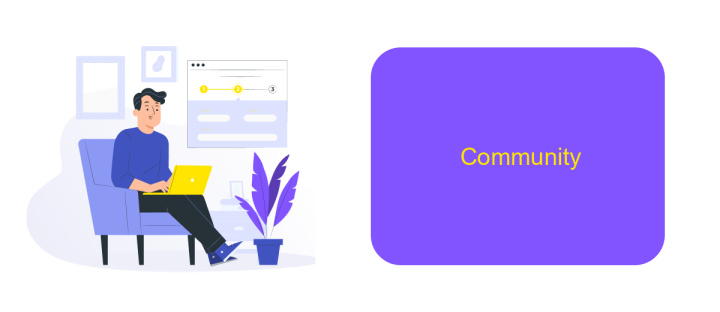
The Microsoft Flow API Connector has garnered a vibrant community of developers and enthusiasts who actively contribute to its evolution. This community serves as a valuable resource for both newcomers and experienced users, offering insights and solutions to common challenges. By sharing knowledge and best practices, members help each other optimize their use of the API Connector.
Engagement within the community is facilitated through various platforms, including forums, social media groups, and dedicated online communities. These platforms provide spaces for users to ask questions, share experiences, and collaborate on projects. Regular webinars and meetups also offer opportunities for face-to-face interaction and deeper learning.
- Access to a wealth of tutorials and guides created by community members.
- Opportunities to participate in beta testing and provide feedback.
- Networking with professionals and experts in automation and integration.
- Participation in hackathons and community challenges to showcase skills.
Joining the Microsoft Flow API Connector community not only enhances your technical skills but also connects you with like-minded individuals passionate about automation. Whether you're looking to solve a specific problem or explore new possibilities, the community is an invaluable asset in your journey with Microsoft Flow.
- Automate the work of an online store or landing
- Empower through integration
- Don't spend money on programmers and integrators
- Save time by automating routine tasks
Support
For any issues or inquiries related to the Microsoft Flow API Connector, our dedicated support team is here to assist you. Whether you're experiencing technical difficulties, need guidance on integration, or have questions about specific features, our experts are ready to help. You can reach out to us via email or through our support portal, where you'll find a comprehensive knowledge base and community forums. Our goal is to ensure a seamless experience and prompt resolution to any challenges you may encounter.
If you're looking to streamline your integration processes, consider utilizing services like ApiX-Drive. ApiX-Drive offers a user-friendly platform that simplifies the setup of integrations between various applications and services. It can be particularly beneficial for automating workflows and enhancing the functionality of your Microsoft Flow API Connector. By leveraging such tools, you can save time and resources, allowing you to focus on more strategic tasks. For more information on how ApiX-Drive can assist with your integration needs, visit their official website.
FAQ
What is Microsoft Flow API Connector?
How do I authenticate an API in Microsoft Flow?
Can I use Microsoft Flow API Connector for custom APIs?
What are some common use cases for Microsoft Flow API Connector?
How can I troubleshoot issues with my API Connector in Microsoft Flow?
Routine tasks take a lot of time from employees? Do they burn out, do not have enough working day for the main duties and important things? Do you understand that the only way out of this situation in modern realities is automation? Try Apix-Drive for free and make sure that the online connector in 5 minutes of setting up integration will remove a significant part of the routine from your life and free up time for you and your employees.


