Microsoft Dynamics 365 Integration API
Microsoft Dynamics 365 Integration API offers a robust and versatile solution for seamlessly connecting various business applications and services. By leveraging this API, organizations can enhance their operational efficiency, streamline workflows, and unlock new insights from their data. With its comprehensive suite of tools and capabilities, Dynamics 365 Integration API empowers businesses to create a cohesive ecosystem, ensuring that critical information flows effortlessly across all platforms.
Introduction to Microsoft Dynamics 365 Integration API
Microsoft Dynamics 365 Integration API offers a powerful solution for businesses aiming to streamline their operations through seamless data connectivity and automation. This API facilitates the integration of various applications and services, enabling organizations to enhance their workflow efficiency and data management capabilities. By leveraging the Dynamics 365 Integration API, businesses can ensure that their systems are synchronized and that data is consistently accurate and up-to-date.
- Enables seamless data exchange between Dynamics 365 and other applications.
- Supports automation of business processes, reducing manual intervention.
- Facilitates real-time data synchronization, enhancing decision-making.
- Offers robust security features to protect sensitive business information.
- Allows for customization to meet specific business needs and requirements.
By integrating Microsoft Dynamics 365 with other platforms, businesses can unlock new levels of productivity and innovation. The API's flexibility and comprehensive capabilities allow companies to tailor integrations to their unique operational requirements, ensuring optimal performance and scalability. As organizations continue to evolve, the Dynamics 365 Integration API stands as a critical tool in achieving digital transformation and maintaining a competitive edge in the market.
Key Features and Capabilities of Dynamics 365 Integration API
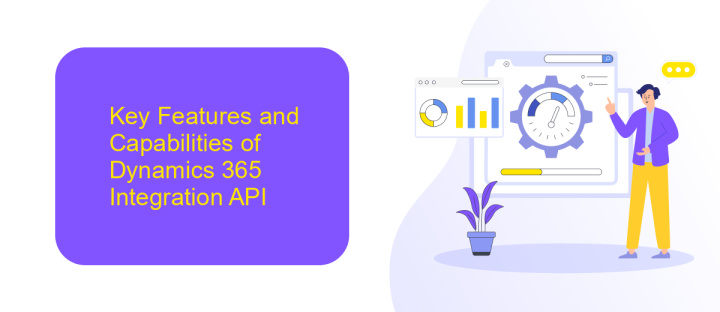
The Microsoft Dynamics 365 Integration API offers a robust set of features designed to streamline connectivity between various applications and services. One key feature is its ability to support seamless data exchange, allowing businesses to integrate their existing systems with Dynamics 365 effortlessly. This integration facilitates real-time data synchronization, ensuring that all connected applications have access to up-to-date information. Additionally, the API supports a wide range of data formats, providing flexibility in how data is processed and shared across platforms.
Another notable capability of the Dynamics 365 Integration API is its extensive customization options. Users can tailor integrations to meet specific business needs, enhancing workflow efficiency. For those seeking simplified integration processes, services like ApiX-Drive can be utilized to automate and manage connections without extensive coding knowledge. This service provides an intuitive interface for configuring integrations, reducing the complexity typically associated with API connections. Overall, the Dynamics 365 Integration API empowers organizations to create a cohesive digital ecosystem, enhancing productivity and operational efficiency.
Common Use Cases and Scenarios
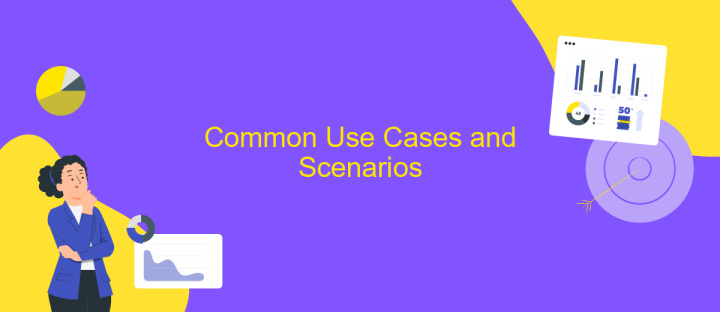
Microsoft Dynamics 365 Integration API is a powerful tool that enables seamless connectivity between Dynamics 365 and other applications, enhancing business processes and data management. Its versatility allows businesses to streamline operations and improve efficiency.
- Data Synchronization: Integrate Dynamics 365 with other systems to ensure real-time data consistency across platforms, reducing manual data entry and errors.
- Custom Application Development: Use the API to build custom applications that leverage Dynamics 365 data, providing tailored solutions for specific business needs.
- Automated Workflows: Create automated workflows that trigger actions in Dynamics 365 based on events in other systems, optimizing business processes and saving time.
These common use cases illustrate the flexibility and power of the Dynamics 365 Integration API, making it an essential tool for businesses looking to enhance their digital ecosystem. By leveraging these capabilities, companies can achieve greater operational efficiency and drive innovation.
Best Practices for Dynamics 365 Integration

Integrating Microsoft Dynamics 365 effectively requires careful planning and execution to ensure seamless data flow and functionality. Begin by thoroughly understanding the specific business needs and objectives that the integration aims to address. This foundational understanding will guide the selection of appropriate tools and methods.
Next, prioritize data security and compliance. Dynamics 365 often handles sensitive information, so it's crucial to implement robust security measures. Ensure that all data transfers are encrypted and comply with relevant regulations such as GDPR or HIPAA.
- Utilize standardized APIs to maintain consistency and ease future updates.
- Regularly test integrations in a controlled environment before deploying them live.
- Document all integration processes and configurations for future reference.
- Monitor performance continuously to identify and address any bottlenecks or issues.
Finally, foster collaboration between IT and business teams. Effective communication ensures that technical solutions align with business goals, maximizing the value of the integration. By adhering to these best practices, organizations can enhance their Dynamics 365 integrations, driving efficiency and innovation.
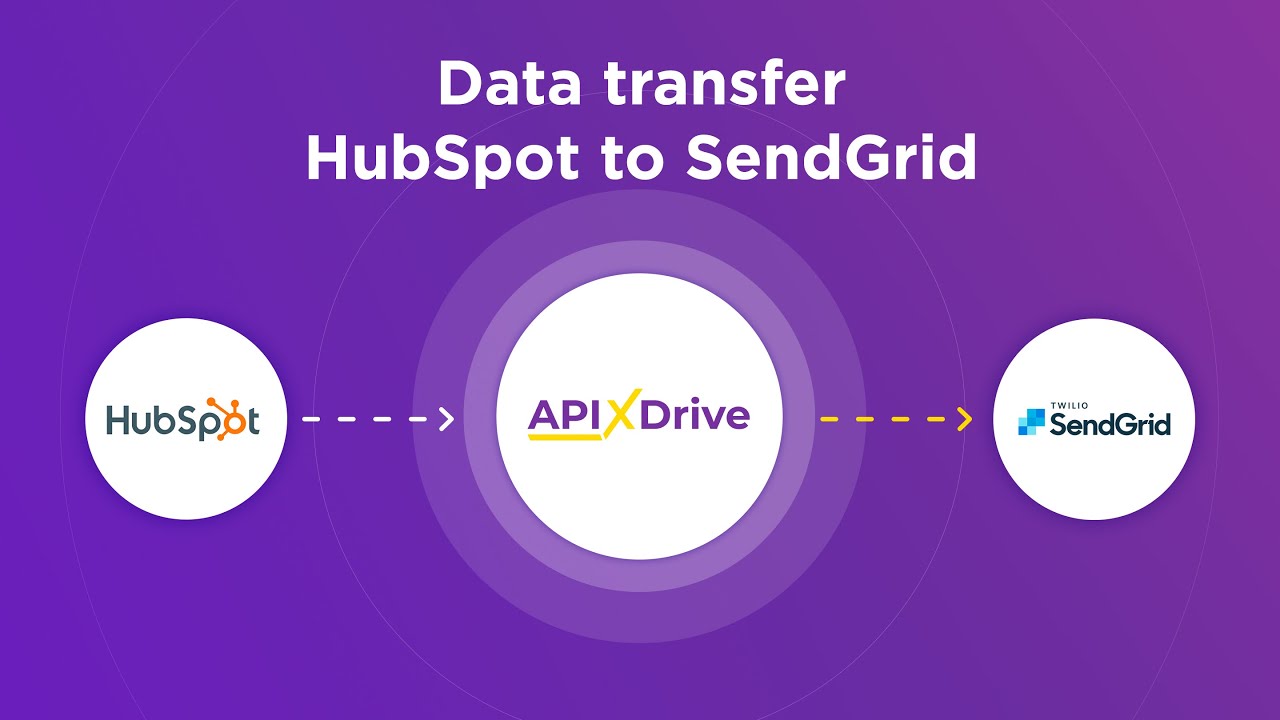

Troubleshooting and Resources
When encountering issues with Microsoft Dynamics 365 Integration API, first ensure that your API requests are correctly formatted and that all required headers and authentication tokens are included. Double-check the API endpoint URLs and verify that your network settings allow for outbound connections to Microsoft's servers. If you experience authentication problems, review the permissions granted to your application and confirm that your credentials are up to date. Logging error messages and reviewing them can provide insights into what might be going wrong.
For additional support, explore online resources and communities where developers share solutions and troubleshooting tips for Dynamics 365. Consider utilizing services like ApiX-Drive, which can simplify integration processes by providing a user-friendly interface for connecting various applications, including Dynamics 365. ApiX-Drive offers tools to automate data transfer and monitor integration performance, reducing the likelihood of errors. Always consult Microsoft’s official documentation and support channels for the most reliable guidance. Keeping your software and integration tools updated can also help prevent compatibility issues.
FAQ
What is Microsoft Dynamics 365 Integration API?
How can I authenticate my application to use the Dynamics 365 Integration API?
What data formats are supported by the Dynamics 365 Integration API?
Can I automate data integration between Dynamics 365 and other applications?
What are some common use cases for integrating with Dynamics 365?
Apix-Drive will help optimize business processes, save you from a lot of routine tasks and unnecessary costs for automation, attracting additional specialists. Try setting up a free test connection with ApiX-Drive and see for yourself. Now you have to think about where to invest the freed time and money!

