Microsoft Azure Data Integration
Microsoft Azure Data Integration is a powerful suite of tools and services designed to streamline the process of consolidating, managing, and analyzing data from various sources. By leveraging Azure's robust cloud infrastructure, businesses can efficiently integrate disparate data, ensuring seamless workflows and insightful analytics. This article explores the key features, benefits, and best practices for utilizing Azure Data Integration to drive data-driven decision-making.
Introduction
Microsoft Azure Data Integration is a comprehensive suite of tools and services designed to facilitate seamless data movement, transformation, and management across various platforms. It enables organizations to connect disparate data sources, ensuring that data is consistently available and actionable. By leveraging Azure's robust infrastructure, businesses can achieve real-time data integration, thereby enhancing decision-making processes and operational efficiency.
- Azure Data Factory: A cloud-based data integration service that orchestrates and automates data movement and transformation.
- Azure Synapse Analytics: An integrated analytics service that combines big data and data warehousing.
- Azure Logic Apps: A service for automating workflows and integrating apps, data, and services.
- Azure Data Lake Storage: A scalable data storage service optimized for big data analytics.
These tools collectively empower organizations to build end-to-end data integration solutions that are scalable, secure, and cost-effective. Whether dealing with structured or unstructured data, on-premises or cloud sources, Microsoft Azure Data Integration provides the flexibility and power needed to meet diverse data management needs.
Key Features

Microsoft Azure Data Integration offers a comprehensive set of tools and services designed to streamline data management and integration processes. With capabilities such as Azure Data Factory, users can easily create, schedule, and orchestrate data workflows across various sources and destinations. The platform supports a wide range of data formats and protocols, ensuring seamless data movement, transformation, and loading. Additionally, Azure Data Integration provides robust monitoring and management features, allowing users to track data flow performance and quickly address any issues that arise.
One of the standout features of Microsoft Azure Data Integration is its compatibility with third-party services like ApiX-Drive, which enhances the platform's flexibility and usability. ApiX-Drive enables users to automate data transfers between Azure and numerous other applications without requiring extensive coding skills. This integration simplifies the process of connecting disparate systems, ensuring that data is consistently up-to-date and accessible. Together, these features make Microsoft Azure Data Integration a powerful solution for businesses looking to optimize their data workflows and drive more informed decision-making.
Benefits of using Microsoft Azure Data Integration
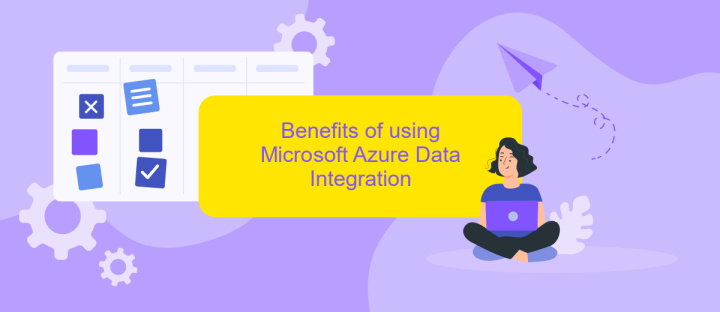
Microsoft Azure Data Integration offers a comprehensive solution for managing and integrating data across various platforms. By leveraging Azure's robust tools, businesses can streamline their data workflows, ensuring seamless data movement, transformation, and management. This not only enhances operational efficiency but also enables more informed decision-making.
- Scalability: Azure's cloud-based infrastructure allows for easy scaling, accommodating growing data needs without significant upfront investments.
- Security: With built-in security features and compliance certifications, Azure ensures that your data is protected and meets industry standards.
- Cost-Efficiency: Pay-as-you-go pricing models help businesses manage costs effectively, paying only for the resources they use.
- Interoperability: Azure supports a wide range of data sources and formats, making it easier to integrate with existing systems and applications.
- Advanced Analytics: Integrated tools for data analytics and machine learning enable deeper insights and predictive analytics capabilities.
In summary, Microsoft Azure Data Integration provides a scalable, secure, and cost-effective solution for businesses looking to optimize their data management processes. Its interoperability and advanced analytics features further empower organizations to harness the full potential of their data, driving innovation and growth.
Industry Use Cases

Microsoft Azure Data Integration enables businesses across various industries to streamline their data processes and derive actionable insights. Companies can leverage Azure's robust tools to integrate, manage, and analyze data from multiple sources, enhancing operational efficiency and decision-making.
Azure's versatility allows it to cater to a wide range of industries, each with unique data integration needs. Whether it's healthcare, finance, retail, or manufacturing, Azure Data Integration offers tailored solutions to meet specific industry requirements.
- Healthcare: Integrate patient records from various systems to improve care coordination and patient outcomes.
- Finance: Consolidate financial data to enhance risk management and regulatory compliance.
- Retail: Unify sales and inventory data to optimize supply chain management and customer experience.
- Manufacturing: Aggregate production data to streamline operations and improve product quality.
By leveraging Microsoft Azure Data Integration, organizations can break down data silos, enabling a more holistic view of their operations. This comprehensive approach not only drives innovation but also ensures that businesses remain competitive in an ever-evolving market landscape.
- Automate the work of an online store or landing
- Empower through integration
- Don't spend money on programmers and integrators
- Save time by automating routine tasks
Conclusion
In conclusion, Microsoft Azure Data Integration provides a robust and versatile platform for businesses to manage and integrate their data seamlessly. With its comprehensive suite of tools and services, Azure ensures that data from diverse sources can be unified and leveraged for insightful analytics and decision-making. The flexibility and scalability of Azure Data Integration make it an ideal choice for organizations of all sizes, enabling them to adapt to evolving data needs and technological advancements.
Moreover, third-party solutions like ApiX-Drive complement Azure's capabilities by offering additional integration options and automation features. ApiX-Drive simplifies the process of connecting various applications and services, allowing businesses to automate workflows and enhance productivity. By leveraging both Azure Data Integration and ApiX-Drive, organizations can achieve a more streamlined and efficient data management strategy, ultimately driving better business outcomes.
FAQ
What is Microsoft Azure Data Integration?
How can I automate data integration tasks in Azure?
What are the key components of Azure Data Factory?
How can I ensure data quality during the integration process?
Can I integrate data from on-premises sources with Azure Data Integration?
Time is the most valuable resource for business today. Almost half of it is wasted on routine tasks. Your employees are constantly forced to perform monotonous tasks that are difficult to classify as important and specialized. You can leave everything as it is by hiring additional employees, or you can automate most of the business processes using the ApiX-Drive online connector to get rid of unnecessary time and money expenses once and for all. The choice is yours!


