Message API Integration
In today's fast-paced digital landscape, effective communication is crucial for business success. Message API integration offers a seamless solution to enhance connectivity and streamline interactions across various platforms. By integrating messaging APIs, businesses can automate notifications, improve customer engagement, and facilitate real-time communication. This article explores the benefits and implementation strategies of Message API integration, empowering organizations to harness the full potential of modern communication technologies.
Understanding the Message API and its Benefits
The Message API is a powerful tool that allows developers to integrate messaging capabilities into their applications. By leveraging this API, businesses can enhance communication with their users, providing seamless and efficient messaging experiences. The Message API facilitates sending and receiving messages, managing conversations, and even integrating advanced features such as media sharing and chatbots.
- Improved user engagement through real-time communication.
- Streamlined customer support with automated responses.
- Enhanced functionality with multimedia message support.
- Scalable solutions for businesses of all sizes.
- Flexible integration with various platforms and devices.
By understanding and utilizing the Message API, companies can significantly improve their interaction with customers, leading to higher satisfaction and loyalty. The API's versatility ensures that it can be adapted to meet the specific needs of different industries, from e-commerce to healthcare. As messaging continues to be a preferred mode of communication, integrating a robust Message API is essential for staying competitive and meeting user expectations.
Choosing the Right Message API Provider for Your Needs

Choosing the right Message API provider is crucial for seamless communication and integration within your business operations. Start by evaluating your specific needs, such as the types of messages you need to send (SMS, email, push notifications) and the volume of messages. Consider the provider's reliability, scalability, and security features to ensure they align with your business requirements. Additionally, assess the ease of integration with your existing systems and whether the provider offers comprehensive documentation and support.
Another important factor is the pricing model, which should be transparent and fit within your budget. Look for providers that offer flexible plans, allowing you to scale as your business grows. Services like ApiX-Drive can simplify the integration process by offering a user-friendly platform that connects various applications without the need for complex coding. This can save time and resources, making it an attractive option for businesses looking to streamline their message API integration. Ultimately, the right provider will offer a balance of features, support, and cost-effectiveness tailored to your specific needs.
Implementing the Message API Integration
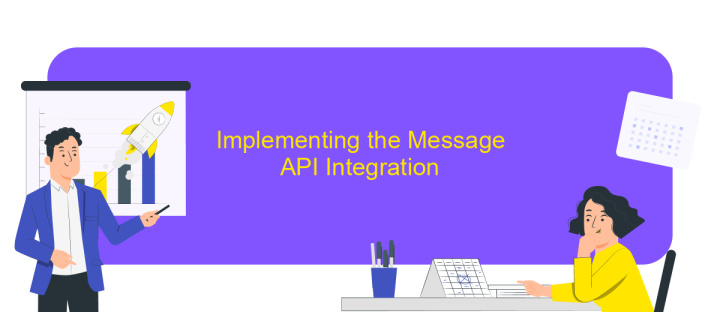
Integrating a Message API into your application can significantly enhance communication capabilities. To begin, familiarize yourself with the API documentation to understand the available methods and endpoints. This foundational step ensures you can efficiently utilize the API's features to meet your specific needs.
- Register for an API key: Sign up on the API provider's platform and obtain an API key for authentication.
- Set up the development environment: Ensure that your development environment is configured to make HTTP requests and handle JSON data.
- Implement authentication: Use the API key to authenticate requests and establish a secure connection to the API.
- Send a test message: Use the API's send message endpoint to dispatch a test message and verify the setup.
- Handle responses and errors: Implement logic to process API responses and handle potential errors gracefully.
Once the integration is complete, thoroughly test the implementation to ensure reliability and performance. Regularly monitor the API usage and update your application as needed to accommodate any changes in the API. This proactive approach will help maintain seamless communication through the Message API.
Testing and Troubleshooting Your Integration

Ensuring the seamless operation of your Message API integration requires thorough testing and effective troubleshooting. Begin by setting up a test environment that mirrors your production settings. This allows you to identify potential issues without affecting live data. During this phase, focus on verifying that the API endpoints respond correctly and that all message formats are properly handled.
Once initial testing is complete, simulate real-world scenarios to evaluate how your integration performs under various conditions. Check for latency, message delivery accuracy, and error handling capabilities. This helps in understanding the robustness of your integration and identifies areas for improvement.
- Ensure all API keys and credentials are correctly configured.
- Validate message formats and payloads against API specifications.
- Monitor API response times and error rates.
- Use logging to trace and debug issues effectively.
In case issues arise, consult the API documentation for guidance on error codes and solutions. Engage with the API provider's support team if necessary, providing detailed logs and error messages to expedite troubleshooting. Continuous monitoring and iterative testing are key to maintaining a reliable integration.
- Automate the work of an online store or landing
- Empower through integration
- Don't spend money on programmers and integrators
- Save time by automating routine tasks
Best Practices and Future Considerations
When integrating Message APIs, it is crucial to implement best practices to ensure seamless communication and data exchange. Prioritize using secure authentication methods, like OAuth 2.0, to protect sensitive information. Regularly update and monitor your API endpoints to prevent potential breaches. Additionally, ensure that your system is scalable to handle increased traffic and message loads. Employing a robust error-handling mechanism will help in diagnosing issues quickly and maintaining service reliability.
Looking towards future considerations, staying adaptable to new technologies and protocols is essential. As the landscape of API integration evolves, tools like ApiX-Drive can streamline the integration process, offering a user-friendly interface for connecting different services. Consider leveraging such platforms to reduce development time and enhance productivity. Furthermore, keep an eye on emerging trends like AI-driven messaging and real-time data processing to maintain a competitive edge. By staying informed and flexible, you can ensure your Message API integrations remain efficient and relevant.
FAQ
What is Message API Integration and why is it important?
How can I start integrating a Message API into my application?
What are the common challenges faced during Message API Integration?
How can I ensure the security of data when using Message API Integration?
Can I integrate multiple messaging platforms using a single API integration tool?
Apix-Drive is a universal tool that will quickly streamline any workflow, freeing you from routine and possible financial losses. Try ApiX-Drive in action and see how useful it is for you personally. In the meantime, when you are setting up connections between systems, think about where you are investing your free time, because now you will have much more of it.


