Maker Vs Zapier
In the rapidly evolving landscape of automation tools, Maker and Zapier stand out as two of the most prominent platforms. Both offer innovative solutions for streamlining workflows and enhancing productivity. However, choosing between them can be challenging. This article delves into the key features, benefits, and differences of Maker and Zapier to help you make an informed decision.
Introduction
In today's fast-paced digital landscape, automation tools have become essential for businesses looking to streamline their operations and enhance productivity. Two of the most popular platforms in this space are Maker and Zapier. Both offer powerful features that enable users to automate workflows without needing extensive coding skills. However, the choice between the two can be challenging, as each has its own unique strengths and weaknesses.
- Maker: Known for its user-friendly interface and extensive customization options.
- Zapier: Renowned for its vast integration capabilities and ease of use.
- ApiX-Drive: A versatile solution that simplifies the integration of various services, making it easier to automate complex workflows.
Understanding the differences between Maker and Zapier, along with the additional functionalities offered by ApiX-Drive, can help businesses make an informed decision on which tool best suits their needs. This article will delve into the features, benefits, and potential drawbacks of each platform, providing a comprehensive comparison to guide you in choosing the right automation tool for your organization.
Integration Options
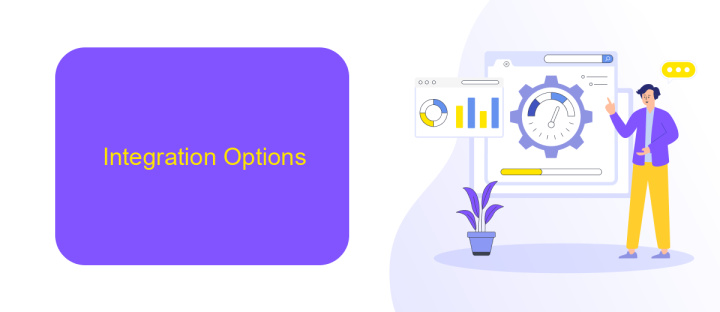
Maker and Zapier offer robust integration options to streamline workflows and automate tasks. Maker excels with its user-friendly interface that allows users to connect various apps and services effortlessly. It supports a wide range of integrations, making it easy to customize workflows to meet specific business needs. Zapier, on the other hand, is renowned for its extensive library of over 3,000 apps, providing users with virtually limitless possibilities for automation. Its intuitive drag-and-drop editor simplifies the process of creating complex workflows without any coding knowledge.
For those looking to explore additional integration tools, ApiX-Drive is a noteworthy mention. ApiX-Drive offers seamless integration capabilities, enabling users to connect different applications and automate data transfer between them. With its easy-to-use platform, businesses can set up integrations quickly, reducing manual work and enhancing efficiency. Whether you choose Maker, Zapier, or ApiX-Drive, each platform provides unique features that cater to diverse business automation needs, ensuring smoother operations and increased productivity.
Pricing and Plans
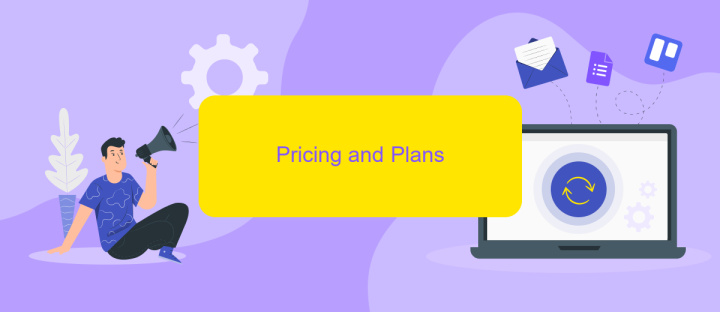
When it comes to pricing and plans, Maker and Zapier offer different tiers to cater to a variety of needs. Both platforms provide flexible options, but their pricing structures have distinct features that may appeal to different users.
- Maker offers a free tier with limited features, perfect for small projects or personal use.
- Zapier also has a free plan, but it includes more integrations and tasks per month compared to Maker.
- Maker’s paid plans start at /month, offering more integrations, higher task limits, and premium support.
- Zapier’s paid plans begin at /month, providing advanced tools, priority support, and increased task limits.
- Both platforms offer enterprise plans with custom pricing for large organizations with complex needs.
For those looking to automate integrations with ease, ApiX-Drive is another excellent option. It offers competitive pricing and a user-friendly interface, making it simple to connect various services without extensive technical knowledge. Whether you choose Maker, Zapier, or ApiX-Drive, each platform has plans tailored to different levels of automation requirements.
Features and Functionality
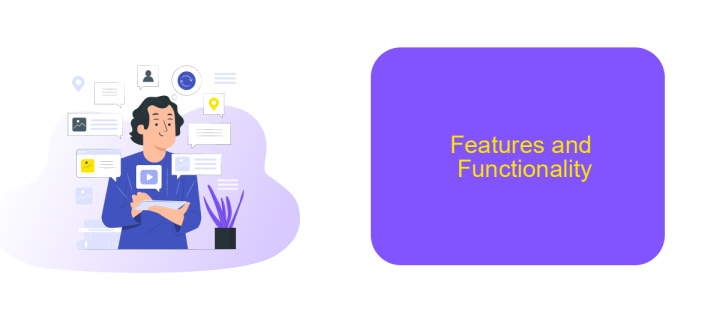
When comparing Maker and Zapier, both platforms offer robust features and functionality designed to streamline workflow automation. Maker is known for its user-friendly interface, making it easy for non-technical users to create and manage integrations. Zapier, on the other hand, offers a vast library of pre-built integrations, allowing users to connect a wide range of apps effortlessly.
One notable feature of Maker is its visual workflow builder, which provides a drag-and-drop interface for creating automation sequences. Zapier excels in its extensive app ecosystem, supporting over 3,000 apps and services, ensuring that users can find the right tools for their specific needs.
- Maker: Visual workflow builder, easy-to-use interface
- Zapier: Extensive app library, pre-built integrations
- ApiX-Drive: Simplifies integration setup, supports multiple apps
ApiX-Drive is an excellent third-party service that can further enhance your integration experience. It simplifies the setup process, allowing you to connect various apps and services seamlessly. Whether you choose Maker or Zapier, ApiX-Drive can help you maximize the efficiency of your automated workflows.
Conclusion
In conclusion, both Maker and Zapier offer robust solutions for automating workflows and integrating various applications. While Maker provides a more customizable and developer-friendly environment, Zapier excels in user-friendliness and a vast library of pre-built integrations. Depending on your specific needs, either platform can significantly enhance your productivity and streamline your processes.
For those looking for an alternative that combines the strengths of both platforms, ApiX-Drive is worth considering. ApiX-Drive offers a user-friendly interface along with powerful customization options, making it an excellent choice for businesses of all sizes. By leveraging ApiX-Drive, you can efficiently set up integrations and automate tasks without the need for extensive coding knowledge, ensuring a seamless and productive workflow.

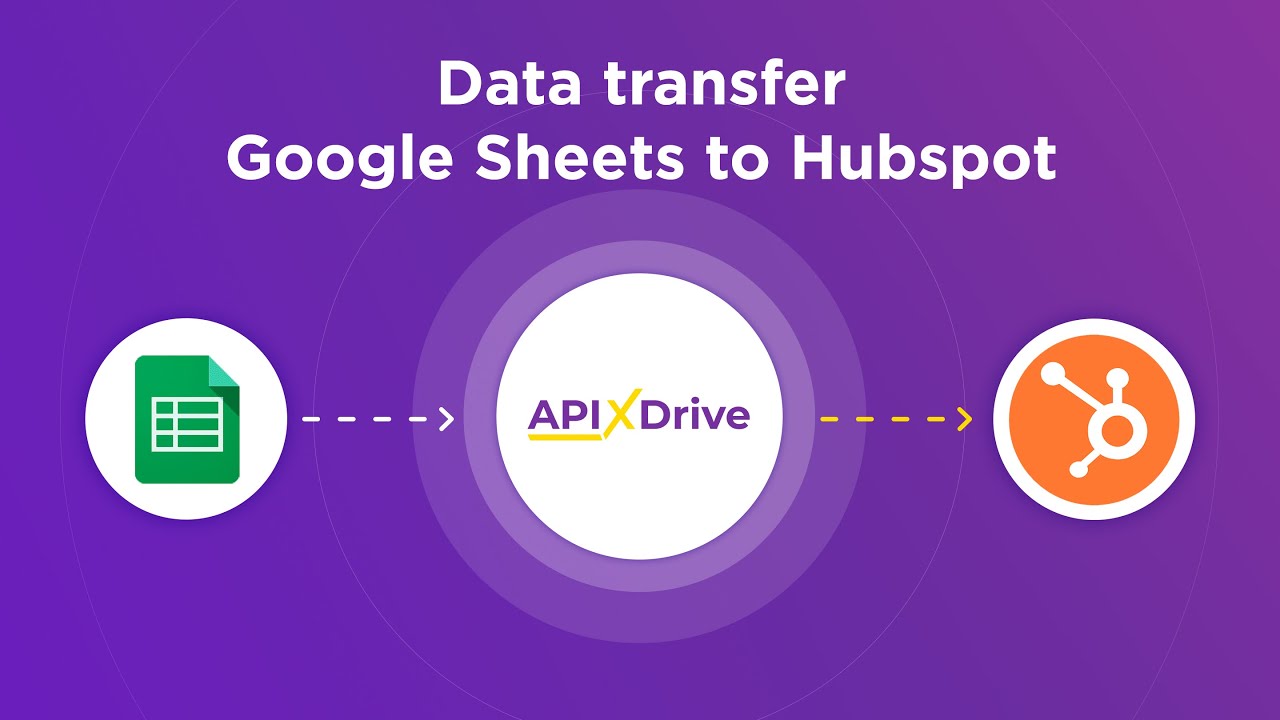
FAQ
What is the main difference between Maker and Zapier?
Can I use both Maker and Zapier for complex workflows?
Are there any alternatives to Maker and Zapier for automation?
How easy is it to switch from Zapier to Maker?
Do I need coding skills to use these automation tools?
Strive to take your business to the next level, achieve your goals faster and more efficiently? Apix-Drive is your reliable assistant for these tasks. An online service and application connector will help you automate key business processes and get rid of the routine. You and your employees will free up time for important core tasks. Try Apix-Drive features for free to see the effectiveness of the online connector for yourself.

