Make Pricing Vs Zapier
When it comes to streamlining workflows and automating tasks, choosing the right tool is crucial. Make and Zapier are two popular platforms that offer robust automation capabilities. In this article, we will compare Make and Zapier in terms of pricing, features, and usability, helping you determine which platform best meets your business needs and budget.
Introduction
When it comes to automating workflows and integrating various apps and services, choosing the right tool can be a game-changer. Make and Zapier are two popular platforms that offer robust capabilities for connecting different applications to streamline processes. However, understanding their pricing models and features is crucial for making an informed decision.
- Make offers flexible pricing plans that cater to different business needs.
- Zapier provides a variety of tiers, including a free plan with basic features.
- Both platforms support a wide range of integrations with popular apps.
- ApiX-Drive is another viable option for those looking for a cost-effective solution for app integrations.
In this article, we will delve into the pricing structures of Make and Zapier, comparing their features, benefits, and limitations. We will also explore how ApiX-Drive can serve as an alternative for businesses seeking efficient and affordable integration solutions. By the end, you'll have a clearer understanding of which platform best suits your needs.
# Features

When it comes to features, Make and Zapier both offer robust tools for creating automated workflows, but they have distinct differences. Make provides an intuitive interface with visual flow diagrams, making it easier for users to design complex workflows. It supports a wide range of apps and services, allowing for extensive customization. Additionally, Make offers advanced features like conditional logic and data transformation, which can be invaluable for businesses with intricate processes.
On the other hand, Zapier is known for its simplicity and ease of use, making it a popular choice for beginners and small businesses. It supports thousands of apps and has a straightforward setup process. For those looking to further enhance their integration capabilities, services like ApiX-Drive can be a game-changer. ApiX-Drive allows users to seamlessly connect different apps and automate data transfer, providing a powerful solution for managing integrations without needing extensive technical knowledge.
Pricing
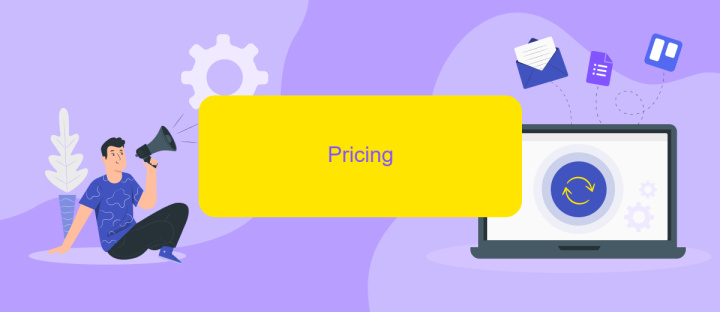
When comparing the pricing models of Make and Zapier, it's essential to consider the value each platform offers for integration services. Both platforms provide various plans to suit different business needs, but there are some key differences to note.
- Make: Offers a free plan with limited features, and paid plans start at /month, providing more advanced functionalities and higher task limits.
- Zapier: Also offers a free plan, but their paid plans begin at .99/month, with additional features and higher task automation limits.
- ApiX-Drive: Provides a free trial and flexible pricing based on the number of integrations and tasks, making it a competitive option for businesses of all sizes.
Ultimately, the choice between Make, Zapier, and ApiX-Drive will depend on your specific requirements and budget. Make and Zapier are well-established with robust feature sets, while ApiX-Drive offers a more customizable pricing structure tailored to individual business needs. Evaluate each platform's offerings to determine which provides the best value for your integration needs.
Customer Support
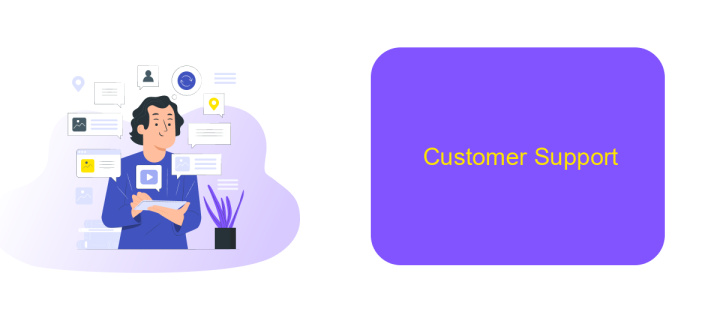
When it comes to customer support, both Make and Zapier offer robust assistance to their users. However, there are distinct differences in how they approach support services. Make provides a comprehensive knowledge base, detailed documentation, and an active community forum where users can find answers to common questions.
On the other hand, Zapier excels with its responsive customer support team available via email and live chat. They are known for their quick response times and in-depth solutions to user queries. Additionally, Zapier offers a wide range of tutorials and webinars to help users get the most out of their integrations.
- Make: Knowledge base, documentation, community forum
- Zapier: Email support, live chat, tutorials, webinars
For those looking to simplify the process of setting up integrations, services like ApiX-Drive can be invaluable. ApiX-Drive offers easy-to-use tools and step-by-step guides to help users connect various applications seamlessly. This can save time and reduce the complexity often associated with manual integration setups.
Conclusion
In conclusion, both Make Pricing and Zapier offer robust solutions for automating workflows and integrating various applications. While Zapier is renowned for its user-friendly interface and extensive app integrations, Make Pricing provides a more tailored approach with flexible pricing options that can be more cost-effective for specific needs. Businesses must evaluate their unique requirements and budget constraints to choose the best tool for their operations.
For those looking for an alternative, ApiX-Drive presents a compelling option. This service excels in setting up integrations with a straightforward and intuitive platform, making it easy to connect various applications without extensive technical knowledge. ApiX-Drive's competitive pricing and broad range of supported apps make it an excellent choice for businesses seeking efficient and affordable automation solutions. Ultimately, the right choice depends on the specific needs and goals of your organization.

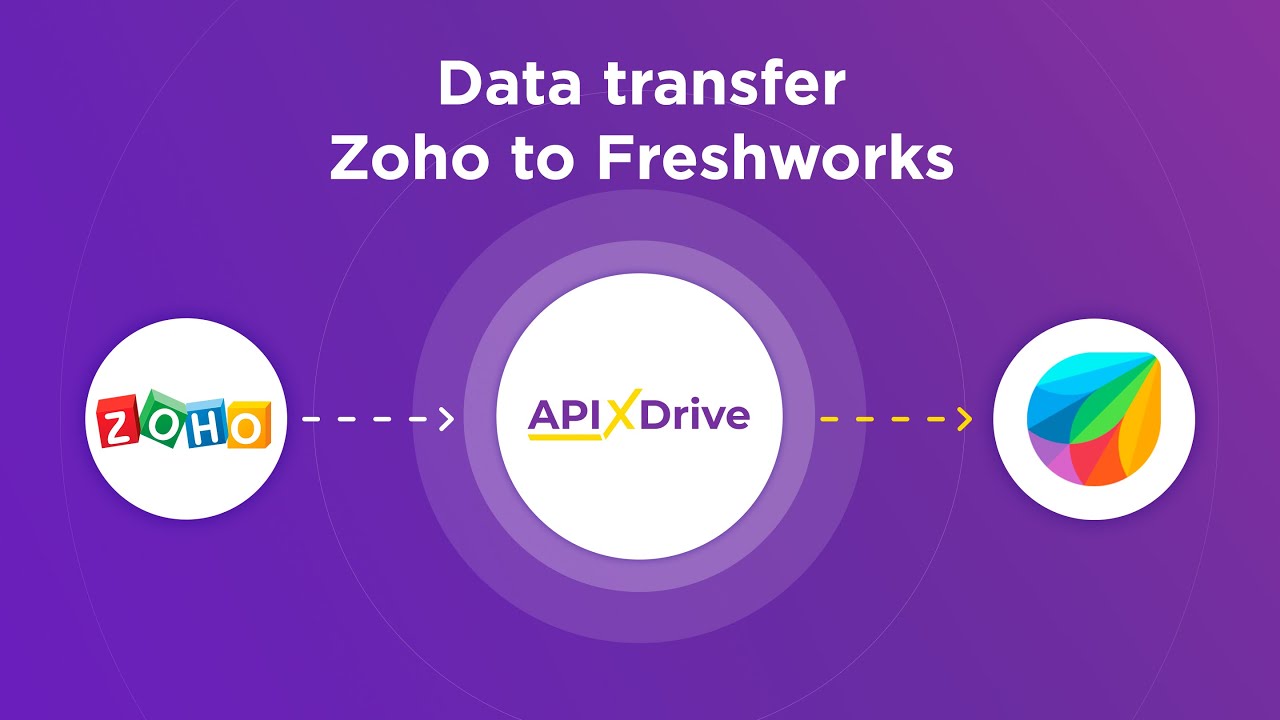
FAQ
What are the main differences between Make and Zapier in terms of pricing?
Can I use either Make or Zapier for free?
How do Make and Zapier handle complex workflows?
Are there alternatives to Make and Zapier for automation and integrations?
Which platform is better for small businesses?
Apix-Drive is a universal tool that will quickly streamline any workflow, freeing you from routine and possible financial losses. Try ApiX-Drive in action and see how useful it is for you personally. In the meantime, when you are setting up connections between systems, think about where you are investing your free time, because now you will have much more of it.

