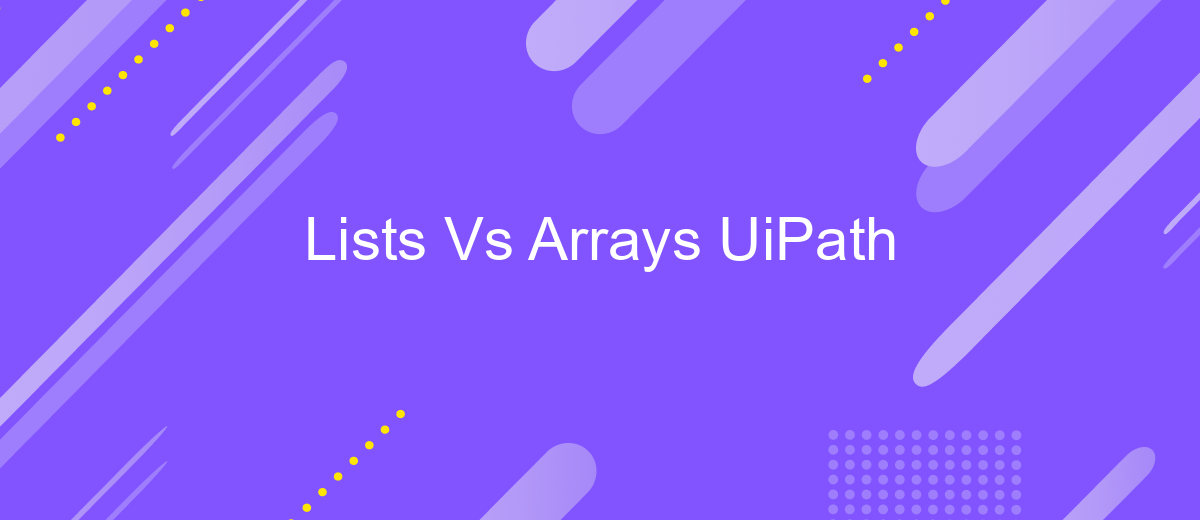Lists Vs Arrays UiPath
When developing automation workflows in UiPath, understanding the differences between Lists and Arrays is crucial. Both data structures serve to store collections of items, but they have distinct characteristics and use cases. This article delves into the key differences, advantages, and limitations of Lists and Arrays, helping you make informed decisions for optimal performance in your automation projects.
Introduction
When working with UiPath, understanding the differences between Lists and Arrays is crucial for optimizing your automation tasks. Both Lists and Arrays are fundamental data structures that can store collections of items, but they have distinct characteristics that make them suitable for different scenarios.
- Arrays: Fixed size, suitable for storing a known number of elements.
- Lists: Dynamic size, can grow or shrink as needed, offering more flexibility.
- Performance: Arrays provide faster access times, while Lists offer easier management of elements.
Choosing between Lists and Arrays in UiPath depends on your specific requirements and the nature of the data you are handling. Arrays are ideal for scenarios where the number of elements is fixed and performance is critical. On the other hand, Lists are more versatile and easier to manipulate, making them suitable for tasks where the data set may change dynamically. Understanding these differences will help you make informed decisions and create more efficient automation workflows.
Understanding Lists
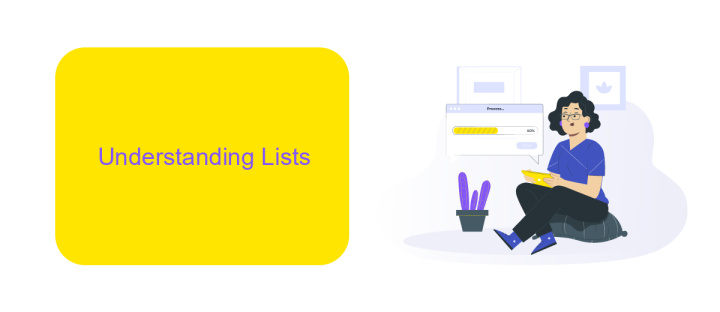
Lists in UiPath are dynamic collections that can store elements of any data type. Unlike arrays, lists can automatically adjust their size when elements are added or removed, offering greater flexibility. This makes lists particularly useful when dealing with datasets of unpredictable size or when performing operations that require frequent modifications to the collection. Lists in UiPath are implemented using the List
One of the key advantages of using lists in UiPath is their extensive range of built-in methods for manipulating data. These methods include adding, removing, and searching for elements, as well as sorting and reversing the list. Such functionality can greatly simplify the workflow development process. Additionally, for those looking to integrate various services and automate data flows, tools like ApiX-Drive can be invaluable. ApiX-Drive allows seamless integration between different applications, ensuring that data is synchronized and up-to-date across platforms, thereby enhancing the efficiency and effectiveness of your automation projects.
Understanding Arrays

Arrays are a fundamental data structure in UiPath that allow you to store multiple items of the same type in a single variable. They are particularly useful when you need to handle a collection of elements efficiently and perform operations like sorting, searching, or iterating through the items.
- Fixed Size: Arrays have a fixed size, meaning you need to define the number of elements it will hold at the time of creation.
- Index-Based Access: Elements in an array can be accessed using their index, which starts from zero.
- Homogeneous Data: All elements in an array must be of the same data type.
Understanding arrays is crucial for automating tasks in UiPath, as they allow for efficient data manipulation and storage. By leveraging arrays, you can streamline your workflows and ensure that your automation processes are both effective and scalable.
Comparison of Lists and Arrays
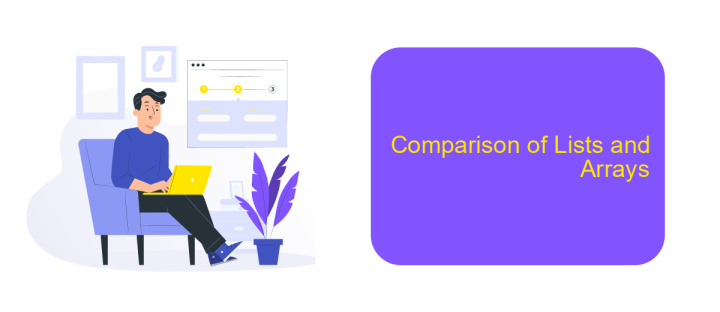
Lists and arrays are fundamental data structures in UiPath, each with its unique characteristics and use-cases. Lists are dynamic, meaning they can grow and shrink in size as needed, making them ideal for scenarios where the number of elements can change. Arrays, on the other hand, have a fixed size, which makes them more memory-efficient but less flexible.
In terms of performance, arrays generally offer faster access times because the elements are stored contiguously in memory. Lists, however, provide more functionality, such as the ability to easily add, remove, and search for elements. This makes lists more versatile for complex data manipulation tasks.
- Flexibility: Lists are dynamic, arrays are static.
- Performance: Arrays offer faster access times.
- Functionality: Lists provide more built-in methods for data manipulation.
- Memory Usage: Arrays are more memory-efficient.
When integrating with external services using tools like ApiX-Drive, the choice between lists and arrays can impact the efficiency and ease of data handling. Lists may offer more flexibility for handling varying data sets, while arrays can be more efficient for fixed-size data processing. Therefore, understanding the specific needs of your application is crucial in making the right choice.
Conclusion
In conclusion, choosing between Lists and Arrays in UiPath largely depends on the specific requirements of your automation project. Lists offer greater flexibility and ease of use, especially when dealing with dynamic data that may change in size. They provide numerous built-in methods for manipulation and are generally easier to work with when the dataset is not fixed. On the other hand, Arrays are more efficient in terms of memory usage and performance, making them ideal for scenarios where the size of the data is known and fixed.
Ultimately, the decision should be based on the nature of your data and the specific needs of your workflow. For those looking to streamline their automation processes further, integrating with services like ApiX-Drive can be a game-changer. ApiX-Drive facilitates seamless integration between various applications, ensuring that your data flows smoothly and efficiently across different platforms. By leveraging such tools, you can enhance the functionality and efficiency of your UiPath automations, making them more robust and scalable.
FAQ
What is the primary difference between Lists and Arrays in UiPath?
When should I use an Array instead of a List in UiPath?
Can I convert a List to an Array in UiPath?
How do I handle dynamic data sets in UiPath?
What are the advantages of using a List for automation tasks in UiPath?
Apix-Drive will help optimize business processes, save you from a lot of routine tasks and unnecessary costs for automation, attracting additional specialists. Try setting up a free test connection with ApiX-Drive and see for yourself. Now you have to think about where to invest the freed time and money!