Infusionsoft Workflow Automation
In today's fast-paced business environment, efficient workflow automation is crucial for maintaining a competitive edge. Infusionsoft by Keap offers a powerful solution for automating repetitive tasks, streamlining customer management, and enhancing productivity. This article explores the key features and benefits of Infusionsoft Workflow Automation, and how it can transform your business operations, saving you time and resources.
Introduction to Infusionsoft Workflow Automation
Infusionsoft Workflow Automation is a powerful tool designed to streamline and optimize your business processes. By automating repetitive tasks, you can save time, reduce errors, and focus on more strategic activities. This system is particularly beneficial for small to medium-sized businesses looking to improve efficiency and scalability.
- Automate lead capture and follow-up
- Streamline email marketing campaigns
- Manage customer relationships more effectively
- Track sales and performance metrics
Integrating Infusionsoft with other services can further enhance its capabilities. Tools like ApiX-Drive enable seamless integration with various platforms, allowing for a more cohesive and automated workflow. By leveraging these integrations, businesses can ensure that all their systems work harmoniously, thereby maximizing productivity and efficiency.
Benefits of Using Workflow Automation
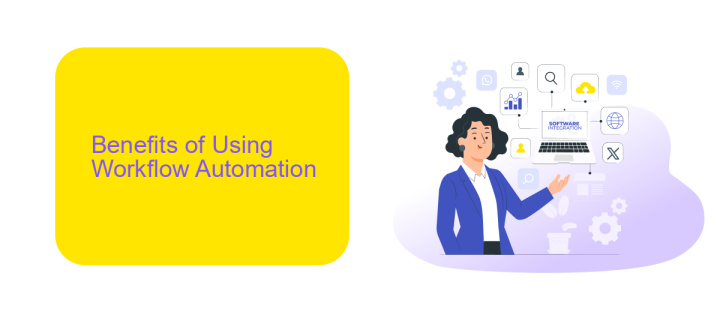
Implementing workflow automation through Infusionsoft offers numerous benefits for businesses. One of the primary advantages is the significant increase in efficiency. By automating repetitive tasks such as email marketing, customer follow-ups, and lead scoring, businesses can save valuable time and resources. This allows teams to focus on more strategic activities that require human intervention, ultimately driving productivity and growth. Additionally, workflow automation minimizes the risk of human error, ensuring that tasks are completed accurately and consistently.
Another key benefit of using workflow automation is the seamless integration with other tools and platforms. Services like ApiX-Drive facilitate easy integration between Infusionsoft and various other applications, enabling smooth data transfer and synchronization. This interconnected ecosystem allows businesses to have a holistic view of their operations, leading to better decision-making and enhanced customer experiences. Furthermore, automated workflows can be customized to fit specific business needs, providing a tailored approach that maximizes efficiency and effectiveness.
Key Features of Infusionsoft Workflow Automation
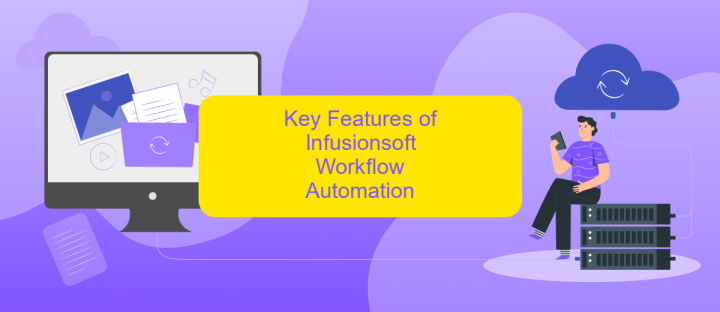
Infusionsoft Workflow Automation offers a suite of tools designed to streamline your business processes and enhance productivity. By automating repetitive tasks, you can focus more on strategic activities that drive growth.
- Customizable Campaigns: Create tailored marketing campaigns that automatically trigger based on user behavior and interactions.
- Lead Scoring: Automatically score and prioritize leads, ensuring your sales team focuses on the most promising prospects.
- Task Automation: Set up automated tasks and reminders to keep your team on track and ensure nothing falls through the cracks.
- Integration with ApiX-Drive: Seamlessly connect Infusionsoft with other apps and services using ApiX-Drive, enabling smooth data transfer and synchronization.
- Reporting and Analytics: Gain valuable insights through automated reports and analytics, helping you make data-driven decisions.
These features make Infusionsoft Workflow Automation a powerful tool for businesses looking to optimize their operations. By leveraging automation, you can save time, reduce errors, and ultimately drive better results for your organization.
How to Implement Workflow Automation with Infusionsoft
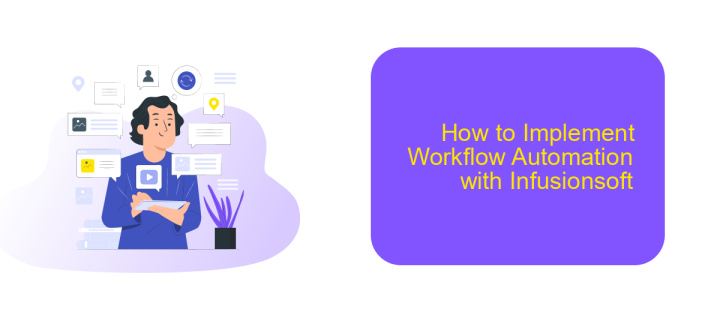
Implementing workflow automation with Infusionsoft can significantly streamline your business processes. To get started, first identify the key tasks and processes that you want to automate. This could include email marketing, lead nurturing, or customer follow-ups.
Once you've identified the tasks, you'll need to map out the workflow. Determine the sequence of actions and the conditions under which each action should be triggered. Infusionsoft allows you to create complex workflows using its Campaign Builder, which supports various triggers and actions.
- Define your goals and key tasks.
- Map out your workflow and sequence of actions.
- Use Infusionsoft's Campaign Builder to set up triggers and actions.
- Test the workflow to ensure it operates as expected.
If you need to integrate Infusionsoft with other applications, consider using ApiX-Drive. This service simplifies the integration process, allowing you to connect Infusionsoft with a wide range of apps without needing complex coding. By leveraging these tools, you can create a seamless and efficient automated workflow.
Best Practices for Effective Workflow Automation
Effective workflow automation begins with a clear understanding of your business processes. Map out each step involved in your workflows to identify areas where automation can save time and reduce errors. Prioritize tasks that are repetitive and time-consuming for automation. This will help you streamline operations and focus on more strategic activities. Ensure that your team is well-trained on the new automated processes to maximize efficiency and minimize resistance to change.
Integration is key to successful workflow automation. Utilize tools like ApiX-Drive to seamlessly connect different software applications and services. This enables data to flow effortlessly between systems, reducing manual data entry and the risk of errors. Regularly review and update your workflows to adapt to changing business needs and technology advancements. Monitoring and analytics should be part of your automation strategy to track performance and make continuous improvements. By following these best practices, you can optimize your Infusionsoft workflow automation for better productivity and growth.
FAQ
What is Infusionsoft Workflow Automation?
How can I set up an automated email sequence in Infusionsoft?
Can I integrate Infusionsoft with other tools for better automation?
What types of tasks can be automated using Infusionsoft Workflow Automation?
How do I monitor the performance of my automated workflows in Infusionsoft?
Apix-Drive will help optimize business processes, save you from a lot of routine tasks and unnecessary costs for automation, attracting additional specialists. Try setting up a free test connection with ApiX-Drive and see for yourself. Now you have to think about where to invest the freed time and money!

