Indesign Workflow Automation
InDesign Workflow Automation streamlines the design process, allowing creative professionals to save time and enhance productivity. By automating repetitive tasks, designers can focus on what truly matters—crafting visually stunning and impactful layouts. This article explores the key tools and techniques for automating workflows in Adobe InDesign, providing practical insights to help you maximize efficiency and creativity in your projects.
Introduction
In the fast-paced world of digital publishing, efficiency is paramount. Adobe InDesign, a leading desktop publishing software, offers numerous features to streamline the design process. However, even with these built-in tools, there are always opportunities to enhance productivity through workflow automation.
- Automate repetitive tasks to save time and reduce errors.
- Integrate with third-party services like ApiX-Drive for seamless data transfer.
- Utilize scripts and plugins to customize your workflow.
By leveraging automation tools and integrations, designers can focus more on creativity rather than routine tasks. For instance, ApiX-Drive allows for easy integration between InDesign and various other platforms, ensuring that data flows smoothly and efficiently. This not only boosts productivity but also enhances the overall quality of the final product.
Benefits of Workflow Automation
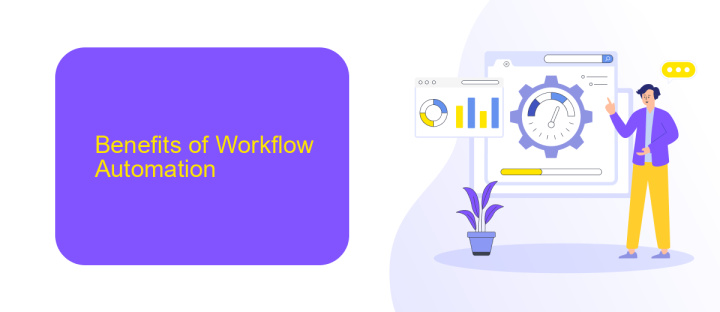
Implementing workflow automation in InDesign can significantly enhance productivity and reduce the likelihood of human error. By automating repetitive tasks, designers can focus more on the creative aspects of their projects, leading to higher quality outputs. Automation tools can streamline processes such as file management, template creation, and batch processing, ensuring consistency and saving valuable time. This not only accelerates project timelines but also allows for more efficient use of resources.
Moreover, integrating services like ApiX-Drive can further optimize your workflow by connecting InDesign with other essential tools and platforms. ApiX-Drive allows seamless data transfer between applications, automating tasks such as importing data, updating content, and synchronizing files. This integration reduces manual input and minimizes errors, enhancing overall efficiency. By leveraging such automation solutions, teams can maintain better control over their projects, ensuring timely delivery and improved collaboration across different departments.
Creating Automated Workflows

Creating automated workflows in InDesign can significantly enhance your productivity and reduce manual tasks. By leveraging the power of automation, you can streamline repetitive processes and focus more on creative aspects.
- Identify repetitive tasks: Start by pinpointing tasks that you frequently perform, such as placing images, formatting text, or generating reports.
- Use scripts: Utilize InDesign's scripting capabilities to automate these tasks. You can write your own scripts or use pre-existing ones available online.
- Integrate with other tools: Services like ApiX-Drive can help you integrate InDesign with other applications, enabling seamless data transfer and automation across platforms.
- Test and refine: Implement your automated workflows and test them thoroughly. Make adjustments as needed to ensure they function smoothly.
By following these steps, you can create efficient automated workflows in InDesign. This not only saves time but also minimizes errors, allowing you to deliver high-quality work consistently. Leveraging tools like ApiX-Drive for integration can further enhance your workflow efficiency.
Tips for Effective Automation
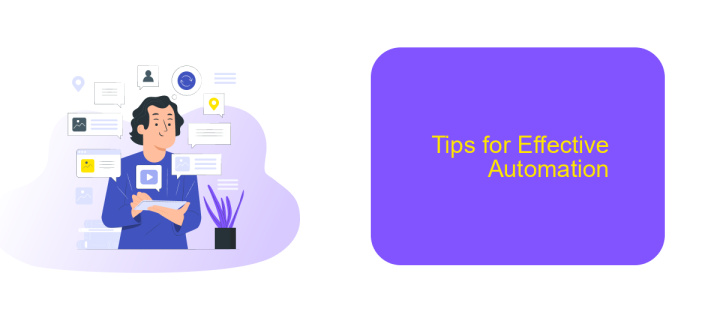
Automating your InDesign workflow can significantly boost productivity and reduce manual errors. To achieve effective automation, it’s crucial to have a clear understanding of your workflow and identify repetitive tasks that can be automated.
Start by setting up a structured process and leveraging InDesign's built-in scripting capabilities. Integrating third-party tools can further enhance your automation efforts. For instance, using a service like ApiX-Drive can help you seamlessly connect InDesign with other applications, ensuring a smooth data flow.
- Identify repetitive tasks that consume significant time.
- Utilize InDesign's scripting features to automate these tasks.
- Integrate third-party tools like ApiX-Drive for enhanced connectivity.
- Regularly review and update your automation scripts to adapt to workflow changes.
By following these tips, you can streamline your InDesign processes, allowing you to focus more on creative aspects rather than mundane tasks. Remember, the key to effective automation lies in continuous assessment and optimization of your workflow.
Conclusion
In conclusion, automating your InDesign workflow can significantly enhance your productivity and reduce the time spent on repetitive tasks. By leveraging advanced tools and scripts, designers can streamline their processes, allowing for more focus on creativity and innovation. The integration of various services, such as ApiX-Drive, can further optimize your workflow by seamlessly connecting InDesign with other essential applications, ensuring a smooth and efficient operation.
Moreover, the implementation of automation not only improves efficiency but also minimizes the risk of errors, ensuring higher quality outputs. As the design industry continues to evolve, staying ahead with automated workflows will be crucial for maintaining competitiveness. Embrace these technological advancements to unlock the full potential of your InDesign projects and achieve superior results with less effort.
- Automate the work of an online store or landing
- Empower through integration
- Don't spend money on programmers and integrators
- Save time by automating routine tasks
FAQ
What is InDesign Workflow Automation?
How can I start automating tasks in InDesign?
Can InDesign be integrated with other software for automation?
What are some common tasks that can be automated in InDesign?
Is it necessary to have programming skills to automate InDesign workflows?
Apix-Drive is a universal tool that will quickly streamline any workflow, freeing you from routine and possible financial losses. Try ApiX-Drive in action and see how useful it is for you personally. In the meantime, when you are setting up connections between systems, think about where you are investing your free time, because now you will have much more of it.


