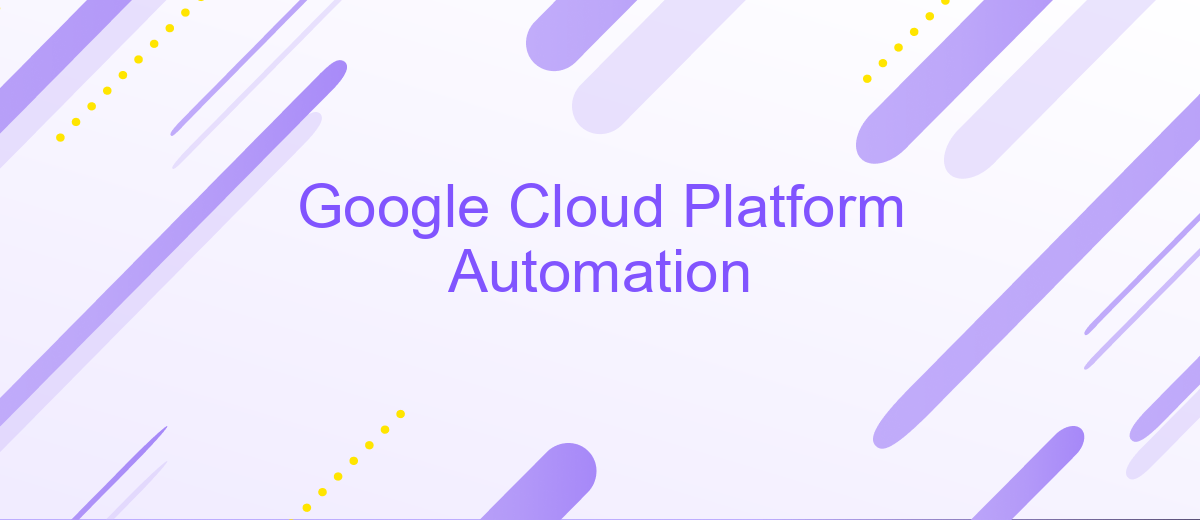Google Cloud Platform Automation
In today's fast-paced digital landscape, automation is key to maximizing efficiency and scalability. Google Cloud Platform (GCP) offers a robust suite of automation tools designed to streamline operations and reduce manual intervention. From automated deployments to intelligent resource management, GCP empowers businesses to optimize their cloud infrastructure. This article explores the various automation capabilities within GCP, highlighting their benefits and practical applications for modern enterprises.
Introduction
In today's rapidly evolving technological landscape, automation has become a cornerstone for enhancing efficiency and scalability. Google Cloud Platform (GCP) offers a robust suite of tools and services designed to streamline operations and automate workflows. By leveraging GCP's automation capabilities, organizations can significantly reduce manual effort, minimize errors, and accelerate their digital transformation journey.
- Seamless integration with existing systems
- Scalable solutions to meet growing demands
- Comprehensive security and compliance features
- Advanced analytics and machine learning tools
- Cost-effective resource management
As businesses strive to remain competitive, the need for automation solutions that are both powerful and flexible becomes paramount. Google Cloud Platform not only provides the infrastructure necessary for automation but also offers a variety of tools that cater to diverse business needs. From automating routine tasks to implementing complex workflows, GCP empowers organizations to innovate and thrive in a digital-first world. By adopting GCP's automation services, companies can focus on strategic objectives, driving growth and enhancing customer satisfaction.
Benefits of Automation
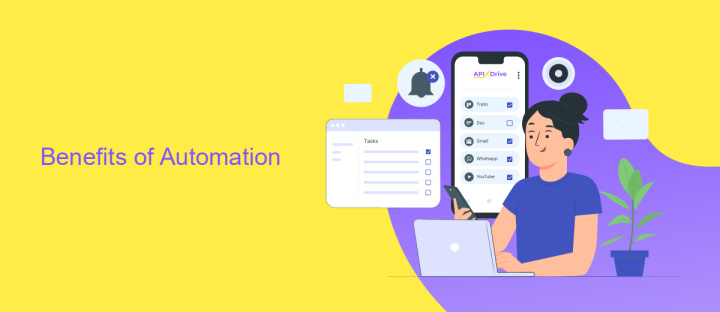
Automation within Google Cloud Platform (GCP) brings a transformative impact to businesses by streamlining operations and reducing manual workloads. By leveraging automation tools, organizations can enhance efficiency, minimize human errors, and accelerate deployment processes. GCP's automation capabilities enable seamless resource management, allowing teams to focus on strategic tasks rather than routine maintenance. This not only optimizes productivity but also ensures consistent performance and reliability across applications and services.
Furthermore, automation facilitates seamless integration with various third-party services, enhancing the overall functionality of cloud solutions. Tools like ApiX-Drive can be instrumental in this process, as they allow for easy configuration of integrations, connecting GCP with other platforms effortlessly. By automating these integrations, businesses can ensure data synchronization and streamline workflows without the need for extensive coding or manual intervention. Ultimately, automation in GCP empowers organizations to innovate faster, adapt to changing market demands, and maintain a competitive edge in the digital landscape.
Types of Automation
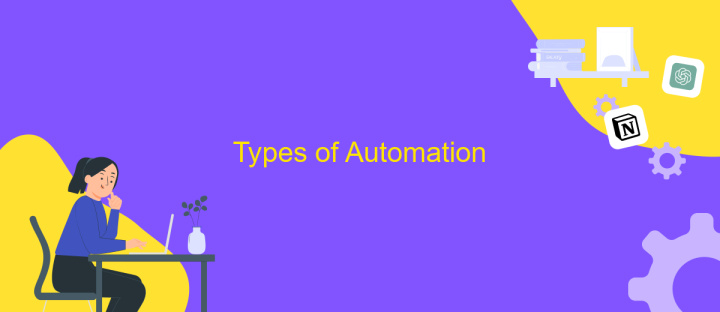
Automation in Google Cloud Platform (GCP) significantly enhances operational efficiency by reducing manual interventions and minimizing errors. It allows organizations to streamline processes, optimize resources, and accelerate deployment cycles. By leveraging various automation tools and services, businesses can achieve consistent and reliable results, ensuring that their cloud infrastructure is agile and responsive to changing demands.
- Infrastructure as Code (IaC): Tools like Terraform and Google Cloud Deployment Manager allow users to define and manage infrastructure using code, enabling consistent and repeatable deployments.
- Continuous Integration/Continuous Deployment (CI/CD): Services like Google Cloud Build and Cloud Functions automate the process of building, testing, and deploying applications, ensuring faster time-to-market.
- Automated Scaling: Google Kubernetes Engine (GKE) and Compute Engine provide autoscaling capabilities, automatically adjusting resources based on demand to optimize performance and cost.
Implementing these types of automation in GCP not only enhances operational efficiency but also fosters innovation by freeing up valuable time for development teams to focus on creating new features and improving applications. As a result, businesses can maintain a competitive edge in a rapidly evolving digital landscape.
Best Practices for Automation
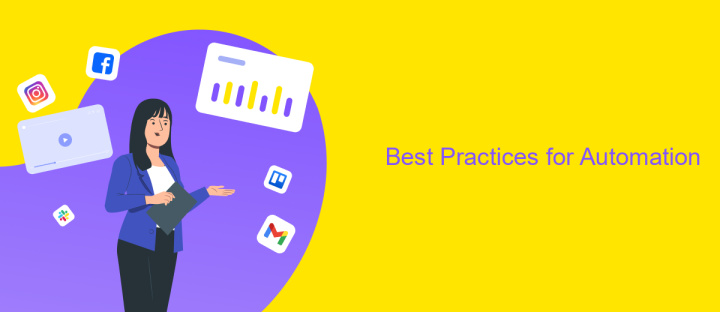
Automating processes on Google Cloud Platform (GCP) can significantly enhance efficiency and reduce manual errors. To achieve optimal results, it's crucial to adopt best practices that align with your organizational goals. Start by defining clear automation objectives, ensuring they align with overall business strategies. This clarity helps in selecting the right tools and technologies that fit your needs.
Next, prioritize tasks that offer the most significant impact when automated. Focus on repetitive, time-consuming processes that can benefit from reduced human intervention. By doing so, you can free up resources for more strategic activities, enhancing productivity across your team.
- Utilize Infrastructure as Code (IaC) tools like Terraform to manage and provision resources efficiently.
- Implement robust monitoring and logging to track automation performance and identify areas for improvement.
- Ensure security best practices are followed, including regular audits and compliance checks.
- Continuously evaluate and update automation processes to adapt to evolving business needs.
Finally, foster a culture of continuous learning and improvement. Encourage teams to share insights and experiences, leveraging collective knowledge to refine automation strategies. By doing so, you can create a dynamic environment that constantly evolves to meet new challenges.
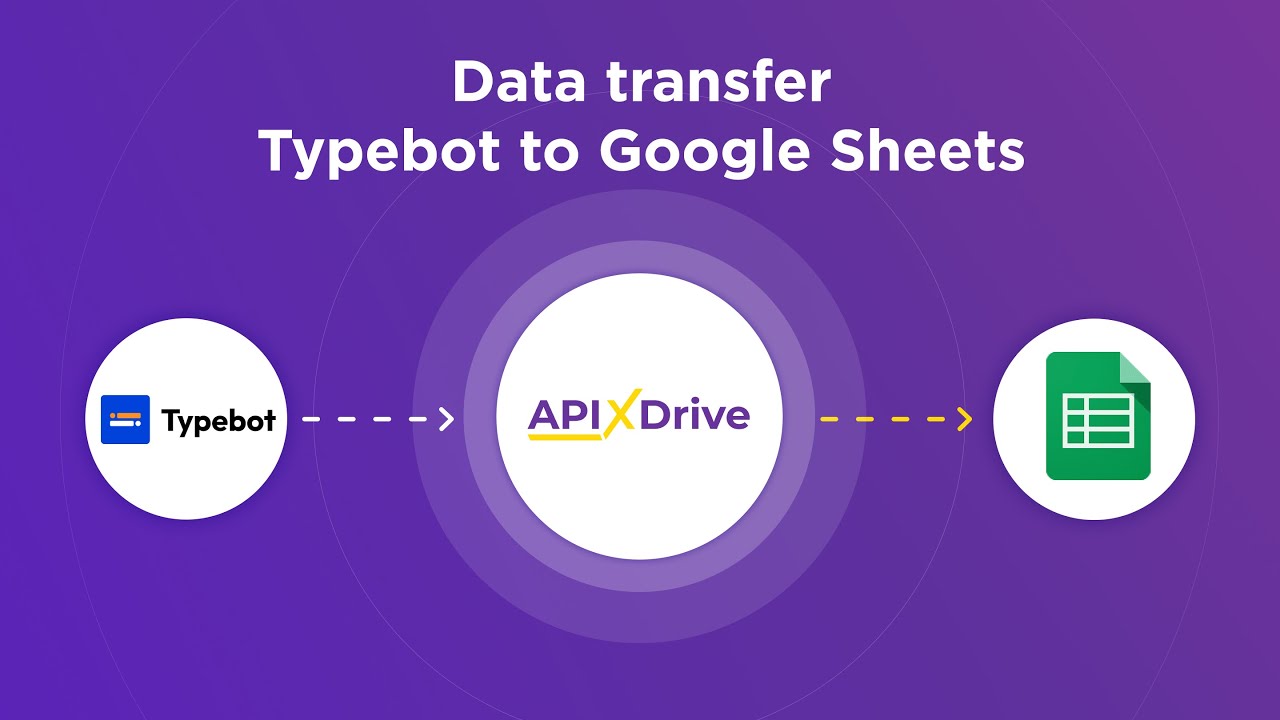
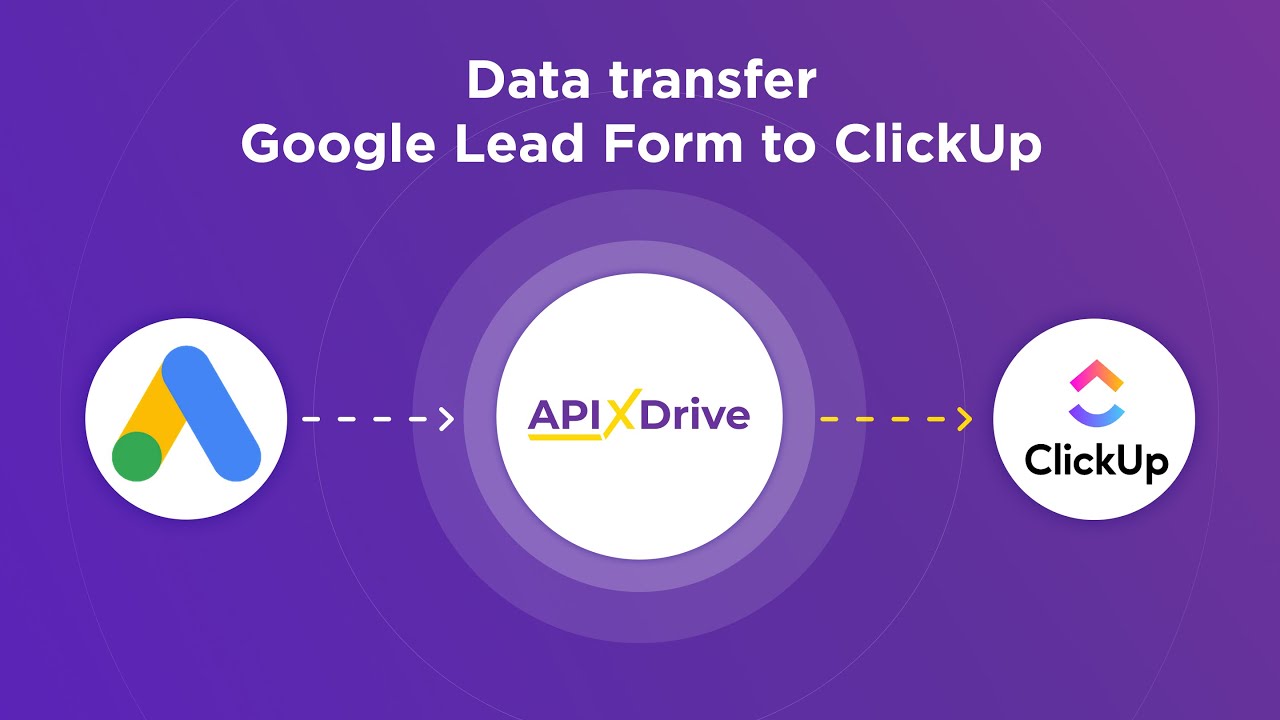
Conclusion
In conclusion, automating tasks within the Google Cloud Platform can significantly enhance operational efficiency and reduce the likelihood of human error. By leveraging automation tools, businesses can streamline their workflows, allowing teams to focus on strategic initiatives rather than repetitive tasks. This shift not only saves time but also optimizes resource allocation, leading to improved productivity and cost-effectiveness.
Integration platforms like ApiX-Drive play a crucial role in this automation journey by simplifying the process of connecting various applications and services. ApiX-Drive enables seamless data flow between different systems, ensuring that automated processes are both robust and reliable. By utilizing such tools, organizations can achieve a higher level of integration and synchronization across their cloud environments, further enhancing the benefits of automation. As cloud technologies continue to evolve, embracing automation will be essential for businesses aiming to maintain a competitive edge in an increasingly digital world.
FAQ
What is Google Cloud Platform Automation?
How can I automate workflows on Google Cloud Platform?
What are the benefits of automating tasks on Google Cloud Platform?
How can I integrate third-party applications with Google Cloud Platform for automation?
What should I consider when implementing automation on Google Cloud Platform?
Routine tasks take a lot of time from employees? Do they burn out, do not have enough working day for the main duties and important things? Do you understand that the only way out of this situation in modern realities is automation? Try Apix-Drive for free and make sure that the online connector in 5 minutes of setting up integration will remove a significant part of the routine from your life and free up time for you and your employees.