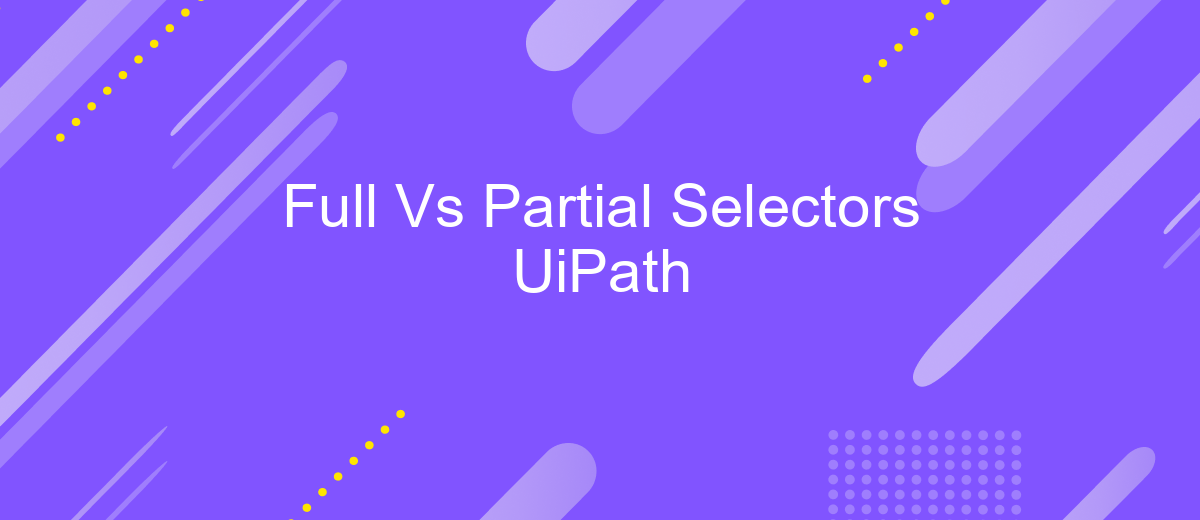Full Vs Partial Selectors UiPath
In the world of robotic process automation (RPA), UiPath offers powerful tools for automating tasks. Among these tools, selectors play a crucial role in identifying UI elements. This article explores the differences between full and partial selectors in UiPath, providing insights into their usage, advantages, and best practices to help you optimize your automation workflows.
Introduction
In the realm of robotic process automation (RPA), UiPath stands out as a powerful tool for automating repetitive tasks. One of the key concepts in UiPath is the use of selectors, which are crucial for identifying UI elements. Understanding the difference between full and partial selectors is essential for building efficient and reliable automation workflows.
- Full Selectors: These include all the elements from the root to the desired UI element. They are more stable but can be lengthy and complex.
- Partial Selectors: These contain only the minimal information needed to identify an element within a container. They are generally more efficient but require a more comprehensive understanding of the application's structure.
Choosing the right type of selector can significantly impact the performance and reliability of your automation projects. By leveraging tools like ApiX-Drive for integration, you can streamline the process of connecting various applications and services, further enhancing your UiPath automation capabilities. Understanding when to use full versus partial selectors will help you create more robust and maintainable workflows.
Full Selectors

Full selectors in UiPath are comprehensive XML fragments that uniquely identify UI elements in an application. They contain all the necessary information, such as the window title and the complete hierarchy of elements, to locate a specific UI element. This makes full selectors highly reliable, especially when dealing with complex applications or multiple windows. They ensure that the automation script interacts with the correct element, reducing the risk of errors.
However, full selectors can be more prone to breaking if there are changes in the UI, such as updates or modifications to the application. This is because they rely on a detailed path to the element, and any alteration in this path can render the selector invalid. To mitigate such issues, tools like ApiX-Drive can be integrated to streamline and automate the updating process, ensuring that selectors remain accurate and functional. ApiX-Drive helps maintain the robustness of automation workflows by facilitating seamless integration and real-time updates.
Partial Selectors
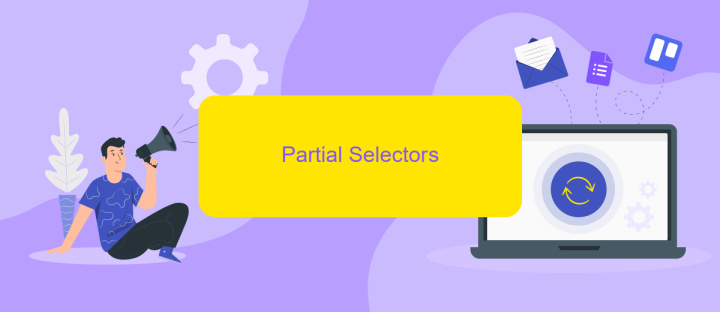
Partial selectors in UiPath are used when working within a specific UI container, such as a window or a frame. They are more efficient as they only include the essential elements needed to identify UI elements, relying on the container's context for the rest.
- Efficiency: Partial selectors are faster since they do not need to reference the entire UI hierarchy.
- Maintenance: Easier to maintain because changes in the outer container do not affect the selector.
- Contextual: They work well within specific UI containers, making them ideal for repetitive tasks within the same window or frame.
Using partial selectors can significantly streamline the automation process, especially in applications with complex UI structures. For integration-related tasks, services like ApiX-Drive can further enhance efficiency by automating data transfer and synchronization across various platforms, ensuring seamless workflow automation.
Comparison of Full vs Partial Selectors

When working with UiPath selectors, it's essential to understand the differences between full and partial selectors. Full selectors contain all the elements' attributes from the root to the target element, making them more reliable but also more cumbersome. On the other hand, partial selectors are more flexible and efficient, as they only contain the essential attributes needed to identify an element within a container.
Full selectors are particularly useful in scenarios where the UI structure is complex and prone to frequent changes. They ensure that the automation script can precisely locate the target element, reducing the risk of errors. However, their detailed nature can lead to increased maintenance efforts whenever changes occur in the UI.
- Full Selectors: More reliable, detailed, higher maintenance.
- Partial Selectors: Flexible, efficient, lower maintenance.
Choosing between full and partial selectors depends on the specific requirements of your automation project. While full selectors offer robustness, partial selectors provide agility and ease of maintenance. Tools like ApiX-Drive can further streamline your automation processes by integrating various services and ensuring seamless data flow, enhancing the overall efficiency of your UiPath workflows.
Best Practices and Implementation Considerations
When working with UiPath selectors, it is essential to follow best practices to ensure robust and maintainable automation. For full selectors, always include the most stable and unique attributes to avoid changes in the UI affecting your automation. However, be cautious with dynamic attributes that may change frequently. Partial selectors, on the other hand, are useful when dealing with repetitive elements within the same window or container, as they can make your automation more resilient to changes in the UI structure.
In terms of implementation considerations, it is crucial to test selectors thoroughly in different environments and scenarios to ensure they work consistently. Additionally, leveraging integration services like ApiX-Drive can streamline the process of connecting various applications and automating data flows, enhancing the overall efficiency of your RPA projects. By carefully selecting and configuring your selectors, and utilizing tools like ApiX-Drive for integrations, you can build more reliable and scalable automation solutions.
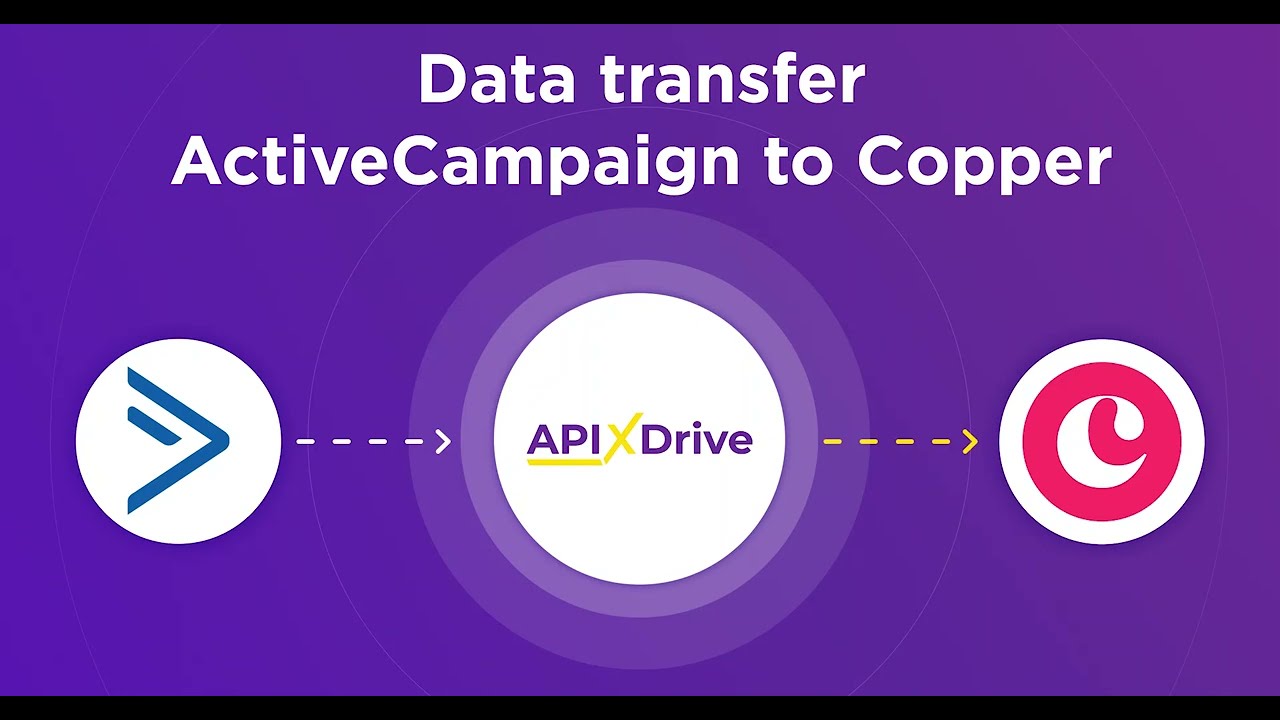
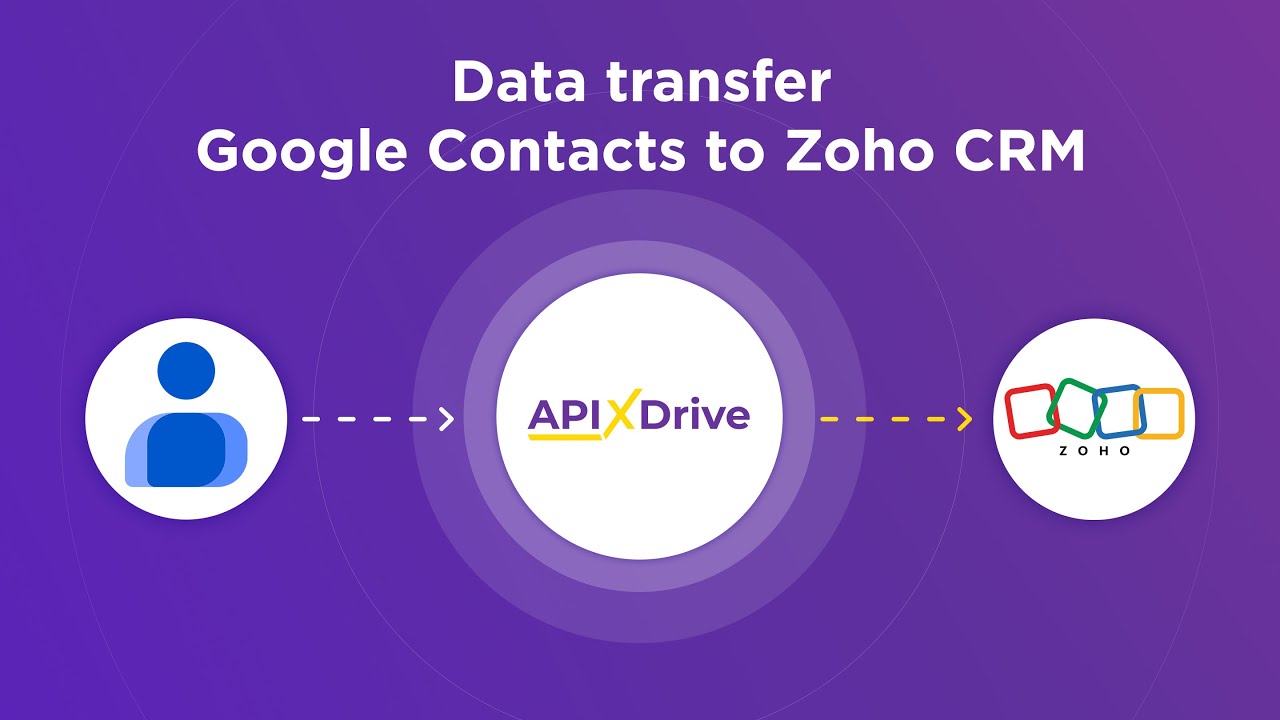
FAQ
What is the difference between Full and Partial Selectors in UiPath?
When should I use Full Selectors?
When are Partial Selectors more beneficial?
Can I switch between Full and Partial Selectors in a single project?
How can I automate tasks that require integration with multiple applications?
Do you want to achieve your goals in business, career and life faster and better? Do it with ApiX-Drive – a tool that will remove a significant part of the routine from workflows and free up additional time to achieve your goals. Test the capabilities of Apix-Drive for free – see for yourself the effectiveness of the tool.