Freshservice Workflow Automation
Freshservice Workflow Automation revolutionizes IT service management by streamlining repetitive tasks and enhancing operational efficiency. This powerful tool allows organizations to automate complex workflows, reduce manual errors, and ensure seamless service delivery. By leveraging Freshservice's intuitive interface and robust automation capabilities, businesses can focus on strategic initiatives, improve response times, and elevate overall customer satisfaction. Discover how Freshservice can transform your IT operations.
Introduction
Freshservice Workflow Automation is a powerful tool designed to streamline and optimize your IT service management processes. By automating repetitive tasks, it allows your team to focus on more strategic initiatives, improving overall efficiency and productivity. This innovative solution offers a range of features that can be customized to meet the unique needs of your organization.
- Automate repetitive tasks to save time and reduce errors.
- Create complex workflows with a user-friendly drag-and-drop interface.
- Integrate seamlessly with other tools and services via platforms like ApiX-Drive.
- Enhance service delivery with automated notifications and escalations.
- Monitor and analyze workflow performance with built-in reporting tools.
By leveraging Freshservice Workflow Automation, organizations can significantly enhance their IT service management capabilities. The integration with services like ApiX-Drive further extends its functionality, enabling seamless connectivity with various applications. This ensures that your workflows are not only efficient but also highly adaptable to changing business needs.
What is Freshservice Workflow Automation?
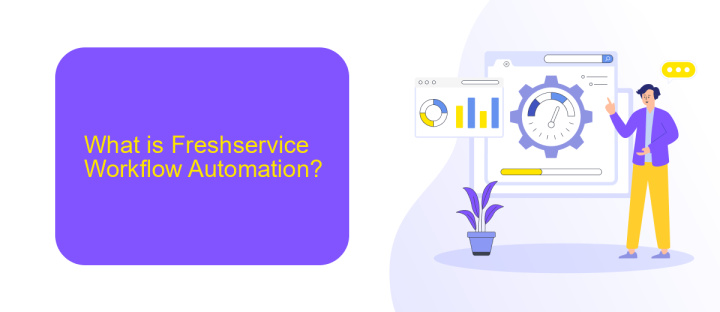
Freshservice Workflow Automation is a powerful feature designed to streamline and automate repetitive tasks within your IT service management processes. By creating workflows that automatically trigger actions based on predefined conditions, it helps reduce manual efforts, minimize errors, and ensure consistency in service delivery. This tool is particularly beneficial for handling routine tasks such as ticket assignments, notifications, and escalations, freeing up your IT team to focus on more complex issues.
Additionally, Freshservice Workflow Automation can be enhanced through integrations with third-party services like ApiX-Drive. ApiX-Drive allows you to connect Freshservice with various applications, enabling seamless data transfers and automated actions across different platforms. This integration capability ensures that your workflows are not only efficient but also highly adaptable to your organization's unique needs. By leveraging these integrations, you can further optimize your IT operations and improve overall service management.
Benefits of Using Freshservice Workflow Automation
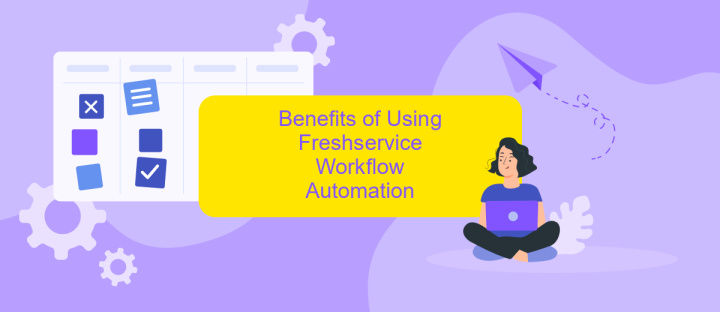
Freshservice Workflow Automation offers a streamlined approach to managing IT tasks, enhancing efficiency and reducing manual errors. By automating repetitive processes, teams can focus on more strategic initiatives, leading to improved productivity and service quality.
- Increased Efficiency: Automate routine tasks to save time and minimize human error.
- Improved Consistency: Ensure standardized processes and uniform service delivery.
- Enhanced Visibility: Gain real-time insights into workflow status and performance metrics.
- Seamless Integrations: Utilize services like ApiX-Drive to effortlessly connect various applications and streamline data flow.
- Scalability: Easily adapt workflows to accommodate growing business needs without additional manual effort.
By leveraging Freshservice Workflow Automation, organizations can achieve significant operational improvements. Integrating with tools such as ApiX-Drive further enhances capabilities, allowing for seamless data synchronization across platforms. This holistic approach not only boosts efficiency but also ensures a higher level of service quality and customer satisfaction.
How to Implement Freshservice Workflow Automation

Implementing Freshservice Workflow Automation can significantly enhance your IT service management by streamlining repetitive tasks and ensuring consistency. To get started, first identify the processes within your organization that can benefit from automation. These could include ticket routing, approval workflows, or notifications.
Next, access the Freshservice workflow automator from the admin console. Here, you can create new workflows by defining triggers, conditions, and actions. Triggers are events that initiate the workflow, such as ticket creation or status change. Conditions help refine when the workflow should proceed, and actions are the tasks executed as a result.
- Identify key processes for automation
- Access the workflow automator in Freshservice
- Define triggers, conditions, and actions
- Test and refine your workflows
For more advanced integrations, consider using ApiX-Drive, which facilitates seamless data transfer between Freshservice and other platforms. This can further enhance your workflow automation by integrating with CRM systems, communication tools, and more. By following these steps, you can effectively implement Freshservice Workflow Automation and optimize your IT service management.
Best Practices for Freshservice Workflow Automation
To maximize the efficiency of Freshservice Workflow Automation, it is essential to start by thoroughly mapping out your processes. Identify repetitive tasks and pinpoint areas where automation can save time and reduce errors. Always test your workflows in a controlled environment before deploying them live to ensure they function as intended. Regularly review and update your workflows to adapt to changing business requirements and to incorporate user feedback for continuous improvement.
When integrating Freshservice with other tools, consider using services like ApiX-Drive to streamline the process. ApiX-Drive offers a user-friendly interface that simplifies the setup of integrations, enabling seamless data flow between Freshservice and other applications. This ensures that your workflows are not only automated but also interconnected, providing a holistic approach to service management. Additionally, monitor the performance of your automated workflows and integrations to quickly identify and resolve any issues, ensuring optimal functionality and reliability.
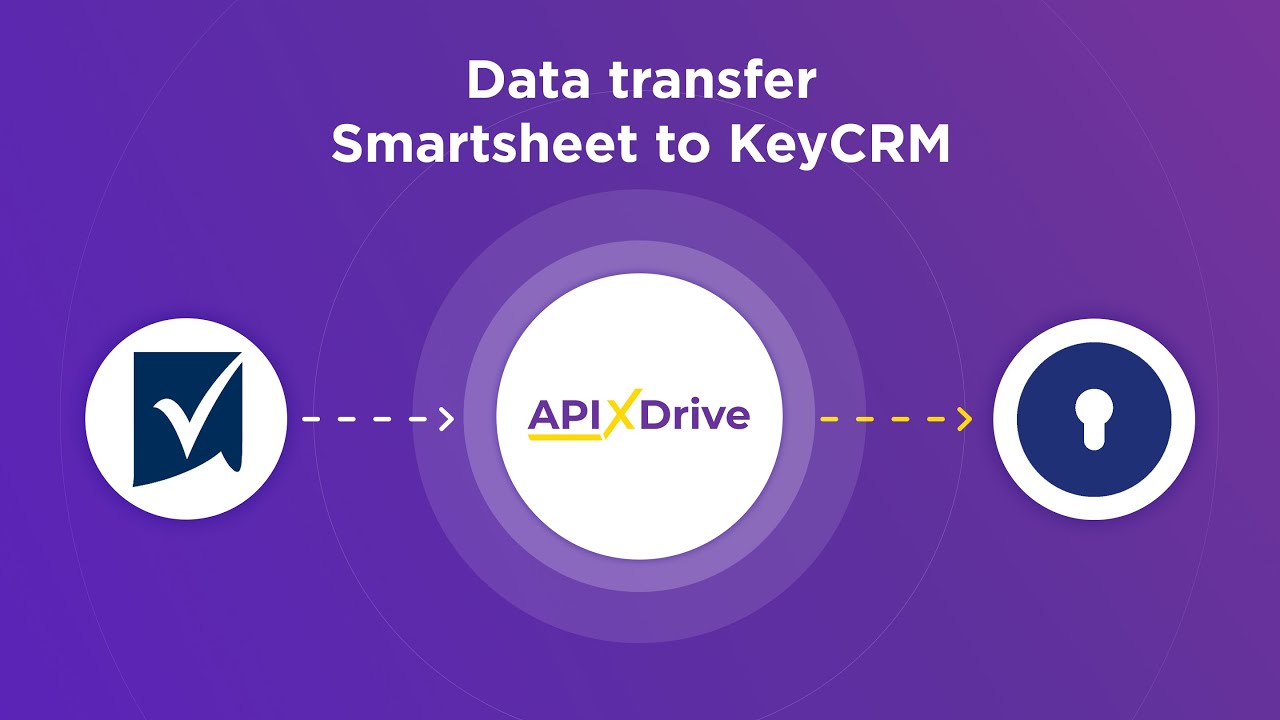
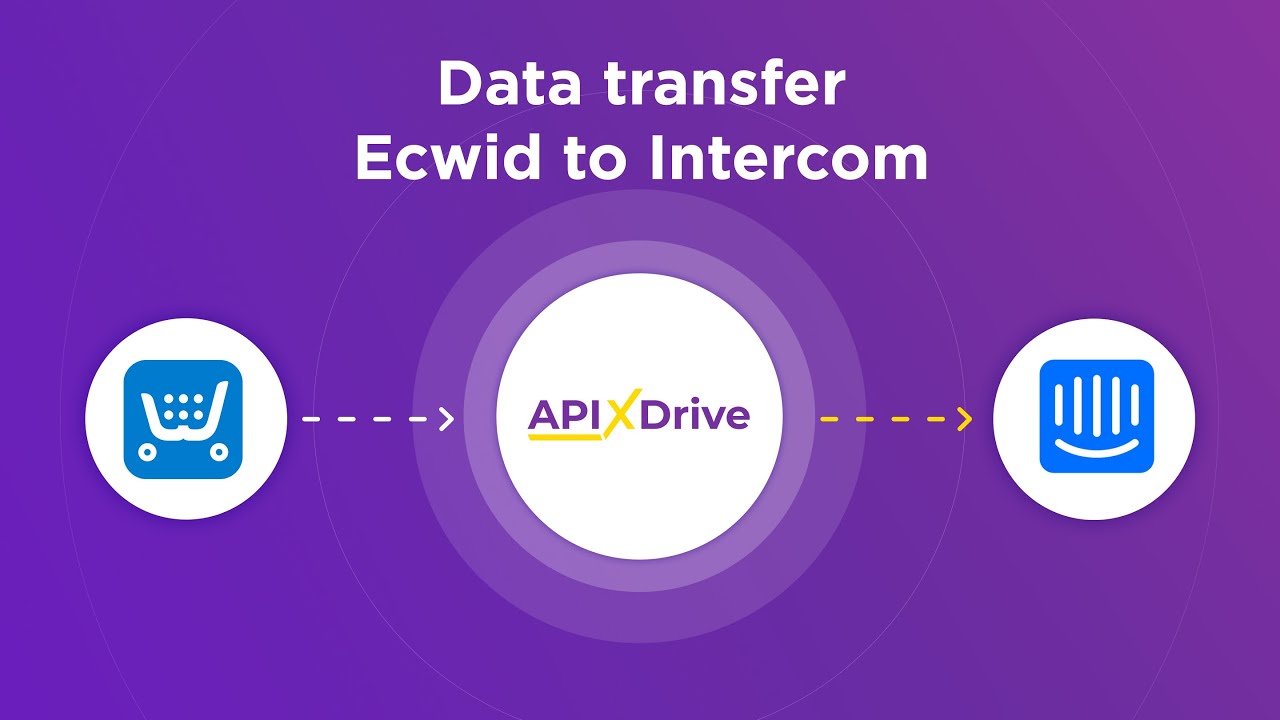
FAQ
What is Freshservice Workflow Automation?
How can I set up a workflow in Freshservice?
Can Freshservice Workflow Automation integrate with other applications?
What types of tasks can be automated using Freshservice Workflow Automation?
Is it possible to customize workflows based on specific business needs?
Time is the most valuable resource in today's business realities. By eliminating the routine from work processes, you will get more opportunities to implement the most daring plans and ideas. Choose – you can continue to waste time, money and nerves on inefficient solutions, or you can use ApiX-Drive, automating work processes and achieving results with minimal investment of money, effort and human resources.

