Free API Connector Google Sheets
The Free API Connector for Google Sheets is a powerful tool that enables users to seamlessly integrate external data sources into their spreadsheets. With this connector, you can effortlessly pull data from various APIs, automate data updates, and enhance your data analysis capabilities without needing extensive programming skills. Whether you're a business analyst, developer, or data enthusiast, this tool simplifies the process of connecting and managing data in Google Sheets.
Introduction
In today's data-driven world, the ability to seamlessly integrate various data sources into a single platform is crucial for efficient decision-making. Google Sheets, a widely-used tool for managing and analyzing data, offers users the flexibility to connect with external APIs. This capability allows users to automate data retrieval, streamline workflows, and enhance productivity without the need for complex coding skills. By leveraging free API connectors, individuals and businesses can unlock a world of possibilities directly within their spreadsheets.
- Automate data import from various sources.
- Enhance data analysis with real-time updates.
- Reduce manual data entry and human error.
- Customize data workflows to fit specific needs.
- Improve collaboration and data sharing capabilities.
Utilizing free API connectors in Google Sheets empowers users to harness the full potential of their data. Whether tracking marketing campaigns, monitoring financial metrics, or managing inventory, these connectors offer a versatile solution for diverse applications. As more businesses embrace digital transformation, the demand for efficient, user-friendly tools like Google Sheets API connectors continues to grow. Embracing these tools not only saves time and resources but also provides a competitive edge in the fast-paced world of data management.
Benefits of Using a Free API Connector for Google Sheets

Utilizing a free API connector for Google Sheets offers significant advantages, particularly in enhancing productivity and data management. By seamlessly integrating various data sources, users can automate data entry and updates, eliminating the need for manual input. This not only saves time but also reduces the risk of human error, ensuring that data remains accurate and up-to-date. Additionally, these connectors provide real-time data synchronization, allowing users to make informed decisions based on the latest information available.
Moreover, free API connectors like those offered by ApiX-Drive enable users to customize their integrations without requiring extensive technical expertise. This accessibility empowers businesses of all sizes to harness the power of data integration, fostering a more agile and responsive operational environment. The ability to connect Google Sheets with a wide range of applications and services enhances collaborative efforts and streamlines workflows. Consequently, organizations can focus on strategic tasks, leveraging data-driven insights to drive growth and innovation.
How to Choose the Right Free API Connector for Google Sheets
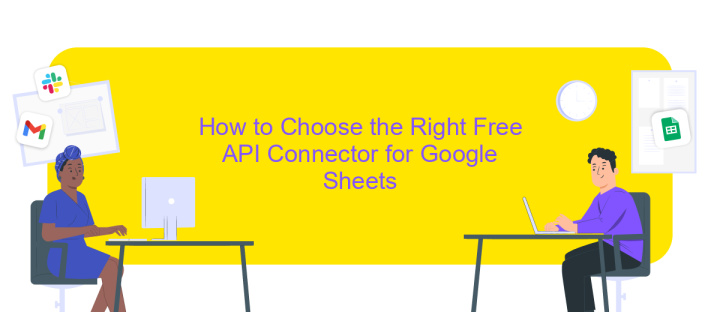
Choosing the right free API connector for Google Sheets can significantly enhance your data management capabilities. The ideal connector should seamlessly integrate with your existing workflows and provide reliable data synchronization. Here’s how to select the best one for your needs:
- Compatibility: Ensure the connector supports the APIs you intend to use and is compatible with your version of Google Sheets.
- Ease of Use: Look for a user-friendly interface with clear documentation and support resources to facilitate easy setup and operation.
- Features: Evaluate the features offered, such as data refresh rates, error handling, and customization options, to ensure they align with your requirements.
- Security: Check the security protocols in place to protect your data, including encryption and compliance with data protection regulations.
- User Reviews: Read reviews and testimonials from other users to gauge the reliability and performance of the connector.
By considering these factors, you can select a free API connector that not only meets your technical requirements but also enhances your data processing efficiency in Google Sheets.
Steps to Connect Google Sheets to an API

Connecting Google Sheets to an API can greatly enhance your data management capabilities by allowing real-time data integration. This process involves setting up a communication channel between your Google Sheets and the desired API to fetch or send data seamlessly. It is a powerful way to automate workflows and improve productivity.
To start, you need a clear understanding of the API you wish to connect with. Familiarize yourself with its documentation, focusing on endpoints, authentication methods, and data formats. This knowledge is crucial for successful integration and troubleshooting potential issues.
- Open Google Sheets and navigate to Extensions > Apps Script.
- In the Apps Script editor, write a script using Google Apps Script to handle API requests.
- Utilize the UrlFetchApp service to make HTTP requests to the API.
- Parse the API response and insert the data into your Google Sheet.
- Test your script to ensure it functions correctly and handles errors gracefully.
Once your script is operational, you can schedule it to run automatically at desired intervals. This automation ensures that your Google Sheets are always up-to-date with the latest data from the API, providing you with accurate and timely insights.
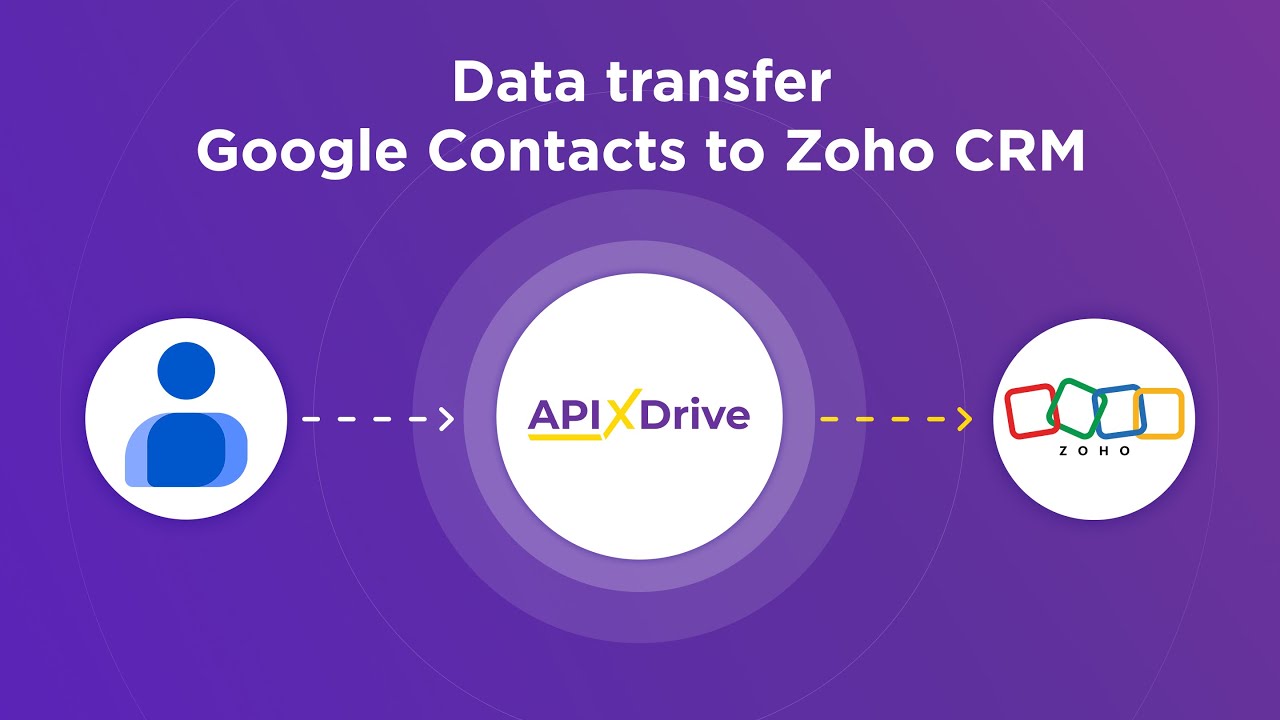
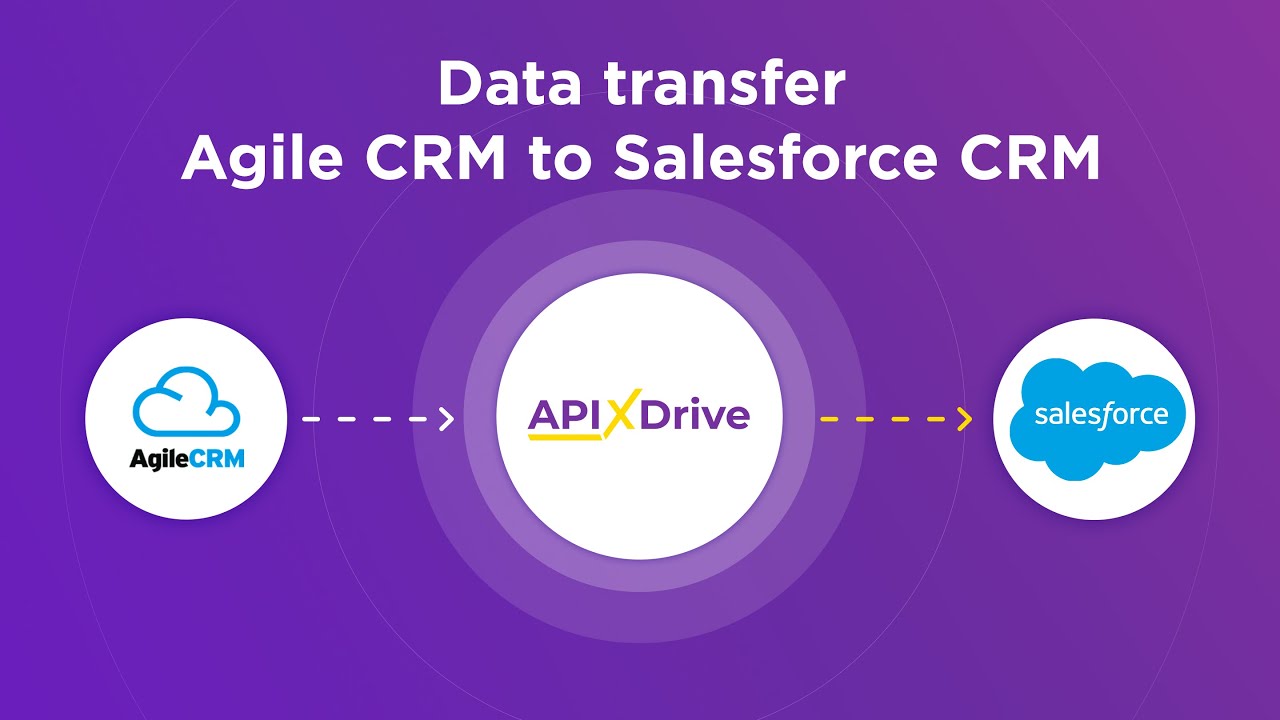
Conclusion
In conclusion, leveraging a free API connector for Google Sheets can significantly enhance your data management capabilities. By automating data transfers between Google Sheets and various applications, businesses can save time, reduce manual errors, and improve overall efficiency. This seamless integration allows for real-time data updates, ensuring that teams have access to the most current information for decision-making.
Utilizing tools like ApiX-Drive can further streamline the integration process, offering a user-friendly interface that simplifies the connection between Google Sheets and multiple platforms. With ApiX-Drive, even those without extensive technical expertise can set up and manage integrations effortlessly. This accessibility empowers businesses of all sizes to harness the power of data connectivity, driving innovation and productivity. As technology continues to evolve, embracing such tools will be crucial in maintaining a competitive edge in today's fast-paced digital landscape.
FAQ
What is a Free API Connector for Google Sheets?
How can I set up an API connection in Google Sheets?
Are there any limitations when using a Free API Connector with Google Sheets?
Can I automate data updates in Google Sheets using an API Connector?
What should I consider when choosing an API connector for Google Sheets?
Apix-Drive will help optimize business processes, save you from a lot of routine tasks and unnecessary costs for automation, attracting additional specialists. Try setting up a free test connection with ApiX-Drive and see for yourself. Now you have to think about where to invest the freed time and money!

