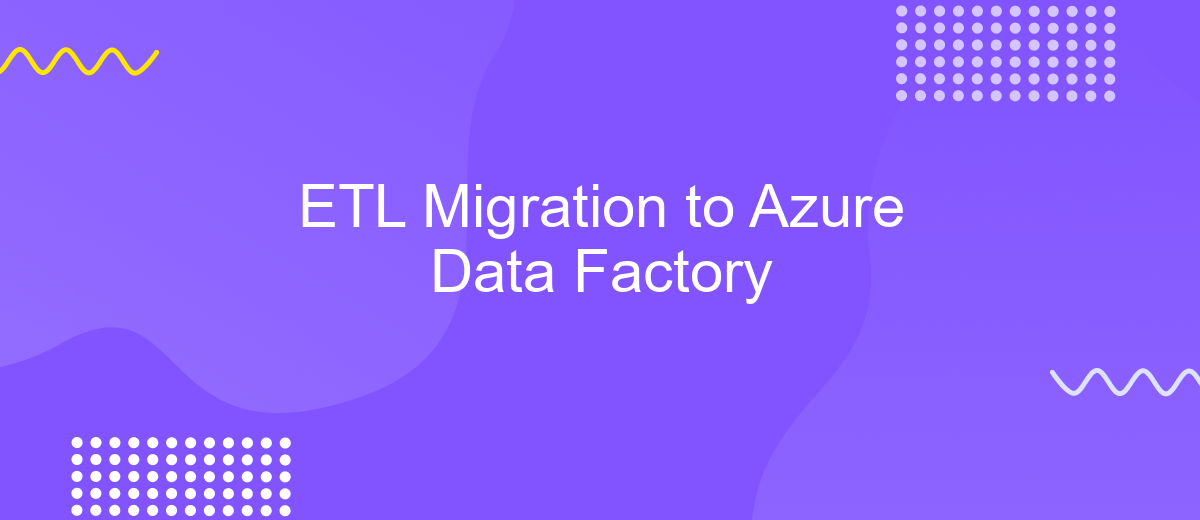ETL Migration to Azure Data Factory
Migrating ETL processes to Azure Data Factory (ADF) offers a robust and scalable solution for modern data integration needs. This article explores the key benefits, steps, and best practices for transitioning your ETL workflows to ADF. Discover how leveraging Azure's cloud infrastructure can enhance performance, reduce costs, and streamline your data management strategies.
Introduction
In the ever-evolving landscape of data management, migrating ETL (Extract, Transform, Load) processes to modern cloud platforms like Azure Data Factory has become imperative for organizations aiming to enhance efficiency and scalability. Azure Data Factory provides a robust, scalable, and cost-effective solution for data integration and transformation tasks, making it a preferred choice for many enterprises.
- Seamless integration with various data sources
- Scalable and flexible data transformation capabilities
- Cost-effective and efficient data processing
Leveraging tools like ApiX-Drive can further streamline the migration process by enabling easy integration between disparate systems and automating data workflows. This not only reduces the complexity of data migration but also ensures that data is consistently and accurately transferred, ultimately helping businesses to make data-driven decisions more effectively.
Benefits of ETL Migration to Azure Data Factory
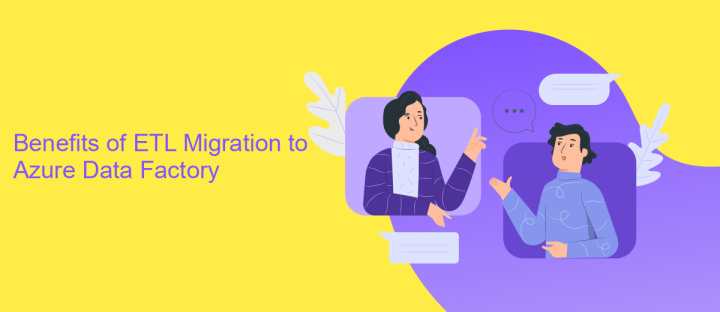
Migrating ETL processes to Azure Data Factory offers numerous advantages, including enhanced scalability and flexibility. Azure Data Factory allows for seamless integration with various data sources, enabling businesses to efficiently manage and transform large volumes of data. This cloud-based service ensures that data workflows are not only automated but also highly customizable, catering to specific business needs. Additionally, Azure Data Factory's pay-as-you-go pricing model ensures cost-effectiveness, making it an attractive option for organizations of all sizes.
Furthermore, Azure Data Factory supports advanced analytics and real-time data processing, which are crucial for making informed business decisions. The platform's integration with tools like ApiX-Drive simplifies the process of connecting disparate systems, ensuring smooth data flow across different applications. This seamless integration capability reduces the time and effort required to set up and maintain ETL processes, thereby increasing operational efficiency. Overall, migrating to Azure Data Factory empowers businesses to harness the full potential of their data, driving innovation and growth.
Key Considerations for ETL Migration
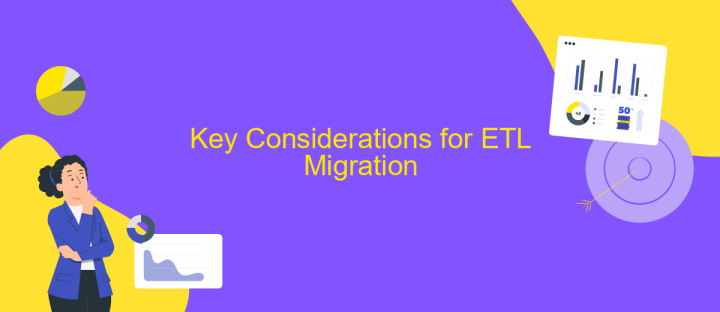
Migrating ETL processes to Azure Data Factory requires careful planning and consideration to ensure a seamless transition. One must evaluate various factors that can impact the migration's success and efficiency.
- Data Assessment: Analyze the volume, variety, and velocity of your data to determine the best migration strategy.
- Compatibility: Ensure that your existing ETL tools and scripts are compatible with Azure Data Factory.
- Cost Management: Estimate the costs associated with data transfer, storage, and processing in Azure.
- Security and Compliance: Verify that your data meets Azure's security and compliance standards.
- Integration: Utilize services like ApiX-Drive to streamline integration with other systems and applications.
By addressing these key considerations, organizations can effectively migrate their ETL processes to Azure Data Factory, leveraging its robust features and scalability to enhance data management and analytics capabilities.
Step-by-Step Guide to ETL Migration
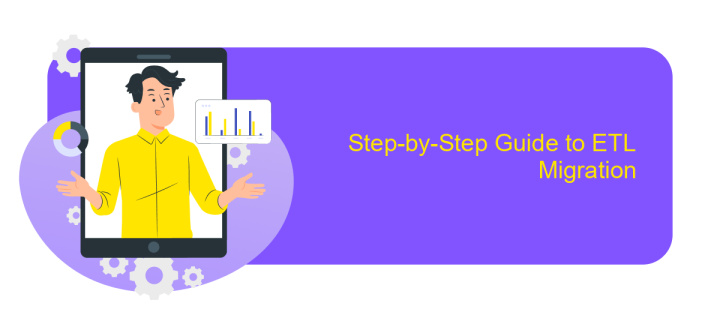
ETL migration to Azure Data Factory involves several key steps to ensure a smooth transition. The process starts with a thorough assessment of the existing ETL workflows and identifying the components that need to be migrated. This initial analysis helps in understanding the complexities and dependencies of the current system.
Once the assessment is complete, the next step is to design the architecture for the new ETL process in Azure Data Factory. This involves mapping out data sources, destinations, and the transformation logic. It's crucial to ensure that the new design aligns with the business requirements and leverages Azure's capabilities effectively.
- Assess current ETL workflows
- Design new ETL architecture in Azure Data Factory
- Set up data integration using services like ApiX-Drive
- Test and validate the migrated ETL processes
- Deploy and monitor the new ETL workflows
Testing and validation are critical steps in the migration process. This ensures that the data is being transformed and loaded correctly. Once validated, the new ETL workflows can be deployed and monitored to ensure they run smoothly. Utilizing integration services like ApiX-Drive can further streamline this process by automating data transfers and reducing manual intervention.
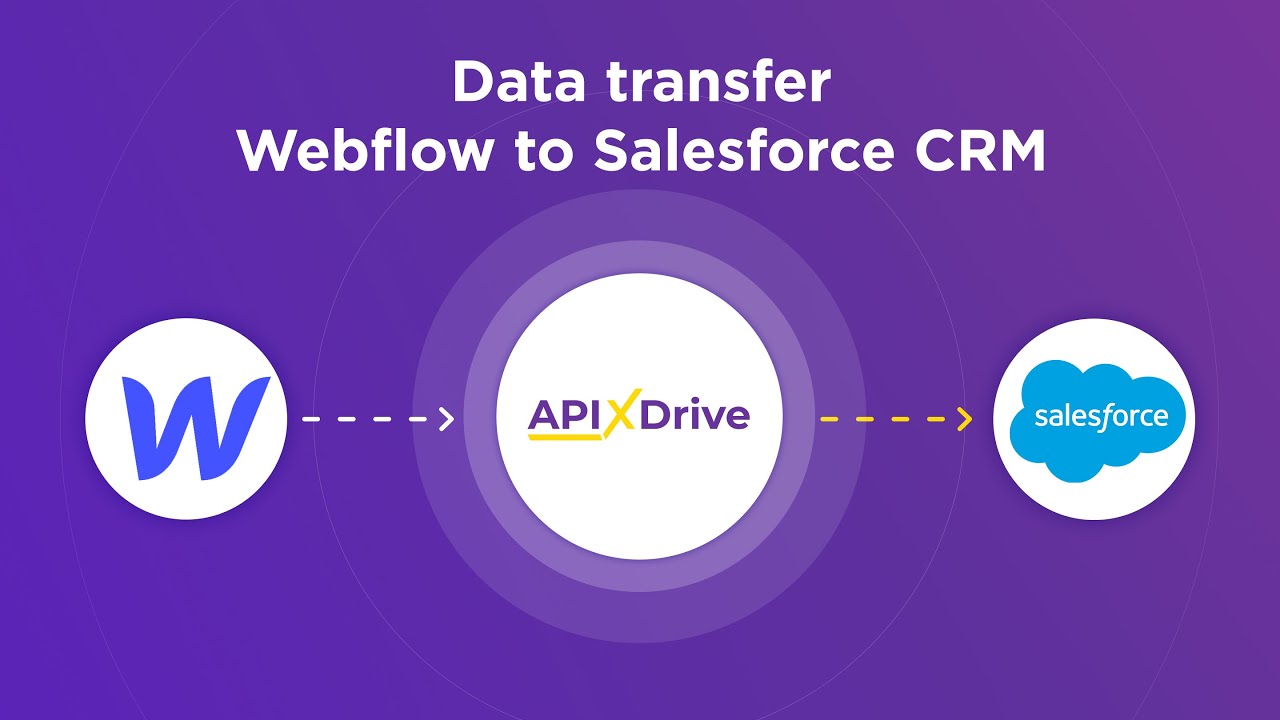

Best Practices for ETL Migration
When migrating ETL processes to Azure Data Factory, it is crucial to first conduct a thorough assessment of your existing ETL workflows. Identify the data sources, transformation logic, and data destinations. This assessment helps in mapping out the migration plan and identifying potential challenges. Ensure that you leverage Azure Data Factory's native connectors to simplify integration with various data sources and destinations. Additionally, consider using services like ApiX-Drive to streamline the integration process, especially if you need to connect with third-party applications or APIs.
Another best practice is to implement robust monitoring and logging mechanisms. Azure Data Factory provides built-in monitoring tools that allow you to track data movement and transformation activities. Set up alerts and notifications to promptly address any issues that arise during the ETL process. Furthermore, ensure that you optimize data flow performance by using appropriate partitioning and parallelism techniques. Regularly review and update your ETL pipelines to incorporate new features and improvements offered by Azure Data Factory, ensuring your ETL processes remain efficient and scalable.
FAQ
What is Azure Data Factory?
How do I migrate my existing ETL processes to Azure Data Factory?
Can I automate my ETL workflows in Azure Data Factory?
What are the key components of Azure Data Factory?
Are there tools to help with the integration and automation setup in Azure Data Factory?
Strive to take your business to the next level, achieve your goals faster and more efficiently? Apix-Drive is your reliable assistant for these tasks. An online service and application connector will help you automate key business processes and get rid of the routine. You and your employees will free up time for important core tasks. Try Apix-Drive features for free to see the effectiveness of the online connector for yourself.