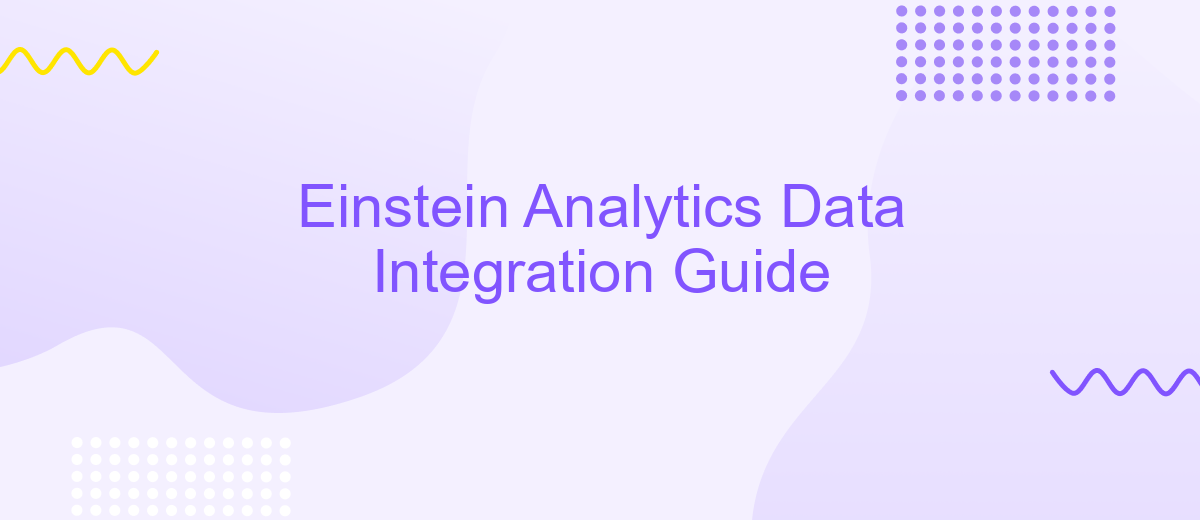Einstein Analytics Data Integration Guide
Einstein Analytics Data Integration Guide provides a comprehensive overview of how to seamlessly integrate your data into the Einstein Analytics platform. This guide covers essential steps, best practices, and troubleshooting tips to ensure a smooth data integration process. Whether you're a beginner or an advanced user, this resource will help you maximize the potential of your data within Einstein Analytics.
Introduction
Einstein Analytics is a powerful tool that enables businesses to gain deeper insights from their data through advanced analytics and visualizations. Integrating data into Einstein Analytics can seem daunting, but with the right guidance, the process becomes straightforward and efficient. This guide will walk you through the essential steps to successfully integrate your data into Einstein Analytics, ensuring you can leverage its full potential.
- Understanding Data Sources: Identify and connect various data sources to Einstein Analytics.
- Data Preparation: Cleanse and transform your data for accurate analysis.
- Data Loading: Efficiently load data into Einstein Analytics using best practices.
- Data Security: Ensure your data is secure and compliant with regulations.
- Advanced Features: Utilize advanced features for enhanced data analysis.
By following this guide, you will be equipped with the knowledge and tools to seamlessly integrate your data into Einstein Analytics. Whether you are a beginner or an experienced user, these steps will help you maximize the value of your data and drive informed decision-making within your organization.
Data Preparation

Data preparation is a crucial step in ensuring the accuracy and reliability of your analytics. Begin by gathering all relevant data sources, such as CRM systems, spreadsheets, databases, and external APIs. Cleanse the data to remove any inconsistencies, duplicates, or missing values. This process often involves standardizing formats, correcting errors, and enriching data with additional information. Tools like ApiX-Drive can simplify this process by automating data integration and synchronization, ensuring that your datasets are always up-to-date and accurate.
Once the data is cleansed, transform it into a format suitable for analysis. This may involve aggregating data, creating calculated fields, and segmenting data into meaningful categories. Use data visualization tools to identify trends and patterns, which can provide insights into your business operations. Finally, validate the prepared data by cross-referencing with original sources to ensure its integrity. Proper data preparation not only enhances the quality of your analytics but also saves time and resources in the long run.
Data Loading
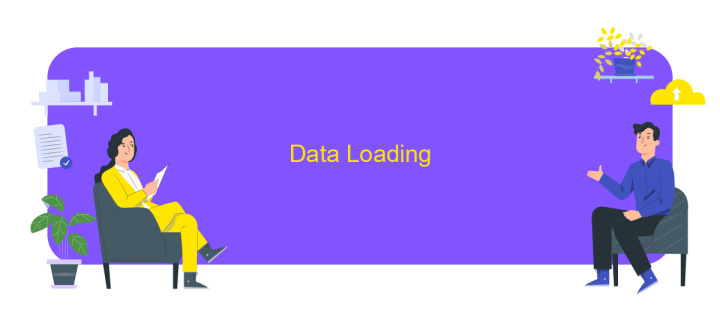
Loading data into Einstein Analytics is a straightforward process that allows you to bring your data from various sources into the platform for analysis. This ensures that your data is up-to-date and ready for powerful insights. Follow these steps to load your data effectively:
- Prepare your data: Ensure your data is clean, well-structured, and formatted correctly for import.
- Select a data source: Choose from various options such as CSV files, Salesforce objects, or external databases.
- Use the Data Manager: Navigate to the Data Manager in Einstein Analytics to start the data import process.
- Map fields: Match the fields in your source data to the corresponding fields in Einstein Analytics.
- Schedule data refresh: Set up a schedule to automatically refresh your data at regular intervals.
By following these steps, you can ensure that your data is accurately and efficiently loaded into Einstein Analytics. This process helps maintain the integrity of your data and supports comprehensive and reliable analysis.
Data Transformation
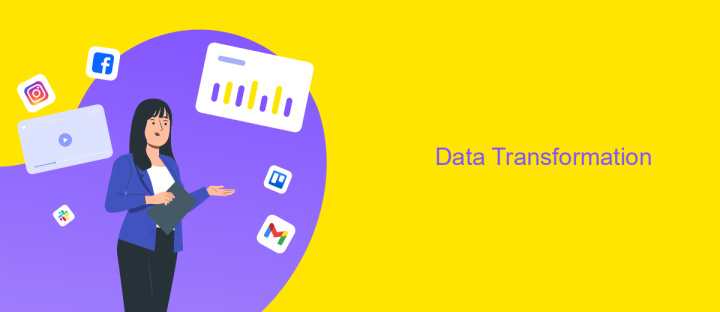
Data transformation is a crucial step in the process of integrating data with Einstein Analytics. It involves converting raw data into a format that is suitable for analysis and visualization. This step ensures that the data is clean, consistent, and ready to provide actionable insights.
Effective data transformation can significantly enhance the quality of your analytics. It includes a variety of operations such as filtering, aggregating, and enriching data. These operations help in preparing the data to meet specific business requirements and analytical goals.
- Filtering: Removing unnecessary data to focus on relevant information.
- Aggregating: Summarizing data to provide a holistic view.
- Enriching: Adding additional information to enhance data quality.
- Normalizing: Standardizing data to ensure consistency across datasets.
By implementing these transformation techniques, you can ensure that your data is accurate and reliable. This not only improves the efficiency of your analytics processes but also enhances the decision-making capabilities of your organization.
Data Modeling
Data modeling is a critical aspect of integrating data in Einstein Analytics. It involves designing the structure of your data to ensure it is organized, accessible, and usable for analysis. This includes defining data sources, creating relationships between different data sets, and establishing data hierarchies. Proper data modeling helps in creating a unified view of your data, making it easier to generate insights and make informed decisions.
One effective way to streamline data integration is by using services like ApiX-Drive, which automates the data transfer process between various platforms. ApiX-Drive can connect multiple data sources, synchronize information, and ensure that your data is always up-to-date. This not only saves time but also reduces the risk of errors, allowing you to focus on analyzing the data rather than managing it. By leveraging such tools, you can enhance your data modeling efforts and ensure that your Einstein Analytics environment is both robust and efficient.
FAQ
What is Einstein Analytics Data Integration?
How can I connect external data sources to Einstein Analytics?
What types of data sources can be integrated with Einstein Analytics?
How often can data be updated in Einstein Analytics?
What are some best practices for managing data integration in Einstein Analytics?
Time is the most valuable resource for business today. Almost half of it is wasted on routine tasks. Your employees are constantly forced to perform monotonous tasks that are difficult to classify as important and specialized. You can leave everything as it is by hiring additional employees, or you can automate most of the business processes using the ApiX-Drive online connector to get rid of unnecessary time and money expenses once and for all. The choice is yours!