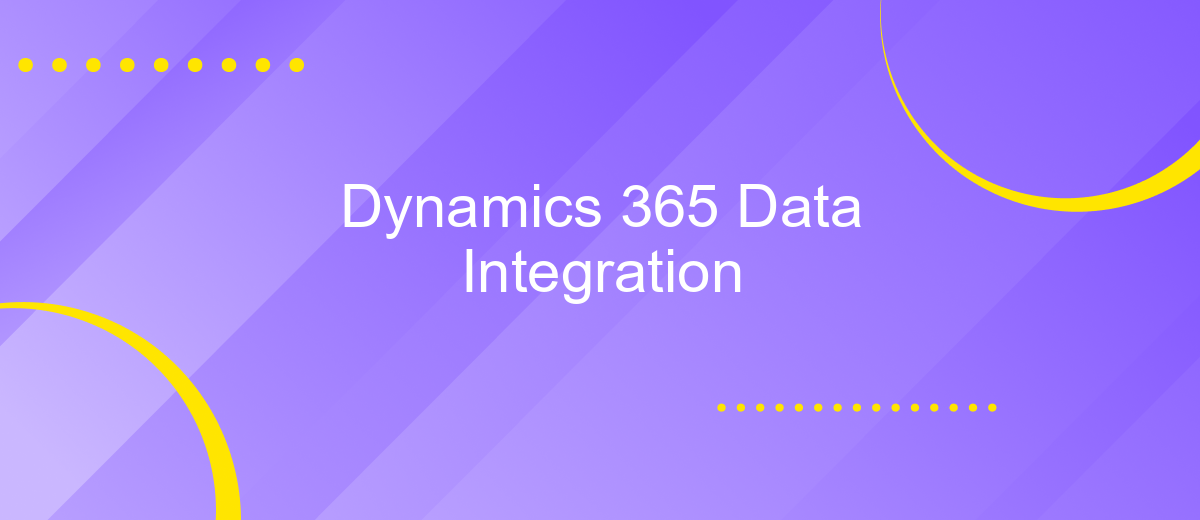Dynamics 365 Data Integration
In today's data-driven world, seamless integration of data across various platforms is crucial for informed decision-making. Dynamics 365 Data Integration offers a robust solution to unify disparate data sources, enabling organizations to enhance efficiency, improve customer experiences, and drive business growth. This article explores the key features, benefits, and best practices for leveraging Dynamics 365 Data Integration to achieve a cohesive data ecosystem.
Overview
Dynamics 365 Data Integration is a crucial aspect for businesses looking to streamline their operations and enhance data accessibility. By integrating various data sources into Dynamics 365, organizations can achieve a unified view of their data, enabling better decision-making and operational efficiency. This process involves connecting disparate systems, ensuring data consistency, and automating data flows.
- Seamless data synchronization between multiple platforms
- Enhanced data accuracy and consistency
- Automated workflows to reduce manual intervention
- Improved data accessibility and reporting capabilities
One effective tool for facilitating Dynamics 365 data integration is ApiX-Drive. This service simplifies the integration process by providing a user-friendly interface and pre-built connectors for various applications. With ApiX-Drive, businesses can easily set up and manage their data integrations without requiring extensive technical expertise. This ensures that data flows smoothly between systems, enhancing overall business efficiency and productivity.
Capabilities
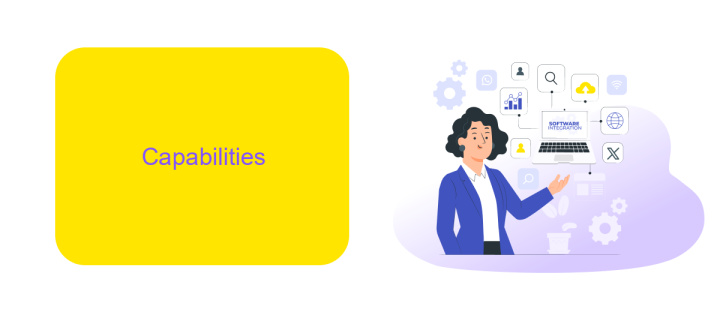
Dynamics 365 offers robust data integration capabilities that streamline the process of connecting disparate systems. It supports various data sources, including on-premises databases, cloud services, and third-party applications. This flexibility ensures that businesses can consolidate their data into a single, unified platform, enhancing data accuracy and accessibility. With built-in connectors and APIs, Dynamics 365 simplifies the integration process, reducing the need for extensive custom development and enabling quicker deployment of integrated solutions.
One notable tool for facilitating these integrations is ApiX-Drive, a service that automates data transfers between Dynamics 365 and other platforms. ApiX-Drive provides a user-friendly interface for setting up integrations without requiring advanced technical skills. It supports a wide range of applications and services, making it easier for businesses to synchronize their data in real-time. By leveraging ApiX-Drive, organizations can enhance their operational efficiency, minimize manual data entry, and ensure that their systems are always up-to-date.
Benefits
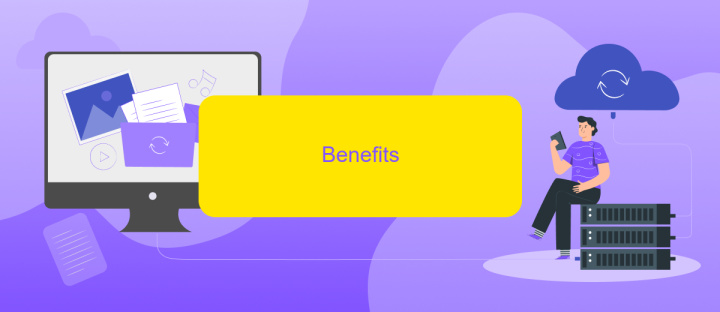
Integrating data with Dynamics 365 offers numerous advantages for businesses looking to streamline their operations and enhance decision-making processes. By unifying disparate data sources, organizations can achieve a more comprehensive view of their operations, leading to improved efficiency and productivity.
- Enhanced Data Accuracy: Integration reduces manual data entry, minimizing errors and ensuring that all departments work with the most accurate and up-to-date information.
- Improved Decision-Making: With real-time data synchronization, stakeholders can access critical insights quickly, facilitating more informed and timely decisions.
- Cost Efficiency: Automating data workflows reduces administrative overhead and operational costs, freeing up resources for more strategic initiatives.
- Scalability: Integrated systems can easily scale with your business, accommodating growth without extensive reconfiguration.
- Enhanced Customer Experience: Unified data allows for a more personalized and responsive customer service, improving overall satisfaction and loyalty.
Services like ApiX-Drive can simplify the integration process by providing user-friendly tools to connect various applications with Dynamics 365. This enables businesses to automate data flows without requiring extensive technical expertise, ensuring a seamless and efficient integration experience.
Use Cases

Dynamics 365 Data Integration offers a robust solution for businesses looking to streamline their operations by connecting different data sources. This integration capability is essential for organizations that rely on multiple systems to manage their processes, ensuring that data flows seamlessly between them.
One of the primary use cases for Dynamics 365 Data Integration is in the realm of customer relationship management (CRM). By integrating CRM with other business systems, companies can gain a holistic view of their customer interactions, leading to improved customer service and more informed decision-making.
- Automating data synchronization between CRM and ERP systems
- Integrating marketing platforms for unified customer insights
- Connecting e-commerce platforms for real-time inventory updates
- Syncing HR systems for streamlined employee data management
Tools like ApiX-Drive can further enhance these integrations by providing a user-friendly interface to set up and manage data connections. With ApiX-Drive, businesses can automate data transfers without the need for extensive coding, making the integration process more accessible and efficient.
Pricing and Licensing
When considering Dynamics 365 Data Integration, it’s essential to understand the pricing and licensing models available. Microsoft offers several licensing options, including per-user and per-app plans, which provide flexibility depending on your organization’s needs. The per-user plan is ideal for businesses requiring full access to all features, while the per-app plan is more cost-effective for those needing limited functionality. Additionally, Microsoft provides an option for enterprise-level agreements, which can be tailored to meet specific business requirements and offer volume discounts.
For seamless integration with other applications, services like ApiX-Drive can be invaluable. ApiX-Drive offers a straightforward, user-friendly platform to automate data transfers between Dynamics 365 and other business tools. This service helps reduce manual data entry and enhances overall efficiency. ApiX-Drive's pricing is generally based on the number of integrations and the volume of data transferred, making it a scalable solution for businesses of all sizes. By combining Dynamics 365 with ApiX-Drive, organizations can achieve a cost-effective, efficient, and fully integrated data management system.
FAQ
What is Dynamics 365 Data Integration?
Why is data integration important for Dynamics 365?
What are common methods for integrating data with Dynamics 365?
How can automation tools help in Dynamics 365 data integration?
What challenges might arise during Dynamics 365 data integration?
Apix-Drive will help optimize business processes, save you from a lot of routine tasks and unnecessary costs for automation, attracting additional specialists. Try setting up a free test connection with ApiX-Drive and see for yourself. Now you have to think about where to invest the freed time and money!