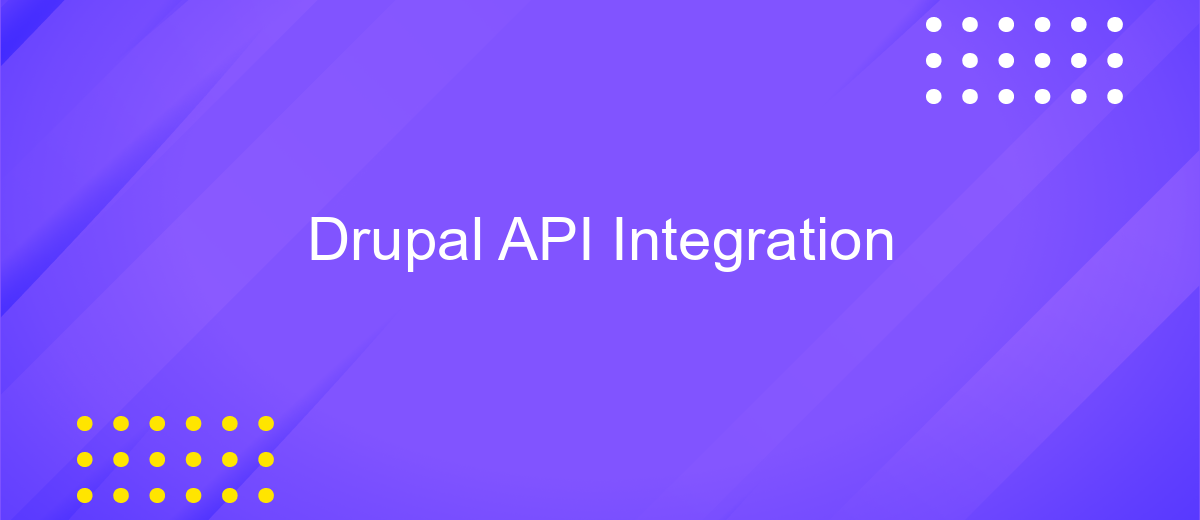Drupal API Integration
Drupal API integration is a powerful tool for developers looking to enhance the functionality and flexibility of their websites. By leveraging Drupal's robust API system, developers can seamlessly connect with third-party services, automate complex tasks, and create dynamic, data-driven applications. This article explores the key aspects of Drupal API integration, offering insights into its benefits, practical applications, and best practices for successful implementation.
Understanding the Drupal API
The Drupal API is a comprehensive framework that allows developers to interact with and extend the functionality of Drupal. Understanding this API is crucial for building custom modules and themes, as well as integrating third-party services. The API is well-documented and provides a standardized way to access various components of the Drupal system, including user management, content types, and configuration settings.
- Hooks: Allow modules to interact with the core and other modules.
- Entities: Provide a unified way to manage content and configuration data.
- Plugins: Offer a flexible architecture for adding reusable functionality.
- Services: Facilitate dependency injection and service management.
- Form API: Simplifies the creation and processing of forms.
Mastering the Drupal API enables developers to create robust and scalable applications. It encourages adherence to best practices and ensures that custom code integrates seamlessly with the core system and contributed modules. By leveraging the API, developers can enhance Drupal's capabilities, ensuring a tailored experience that meets specific project requirements.
Authentication and Authorization
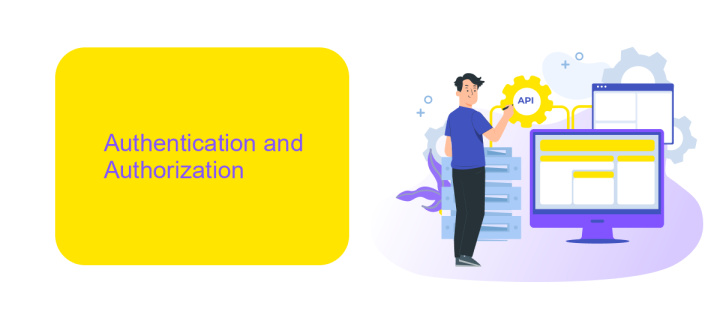
Integrating Drupal with external APIs requires careful handling of authentication and authorization to ensure secure data exchange. Authentication verifies the identity of the user or system interacting with the API, while authorization determines their access level. Drupal supports various authentication methods, including OAuth, Basic Authentication, and API keys, allowing developers to choose the most suitable approach based on security requirements and integration complexity. Implementing OAuth provides a robust mechanism for secure token-based access, often preferred for third-party integrations due to its enhanced security features.
To simplify the integration process, services like ApiX-Drive can be utilized. ApiX-Drive offers a user-friendly interface to connect Drupal with numerous external systems without extensive coding. It supports various authentication methods, enabling seamless data transfer while maintaining security standards. By leveraging such services, developers can efficiently manage authentication and authorization, reducing development time and minimizing potential security risks. This approach not only streamlines the integration process but also ensures that data remains protected throughout the interaction between Drupal and external APIs.
Making Requests to the Drupal API
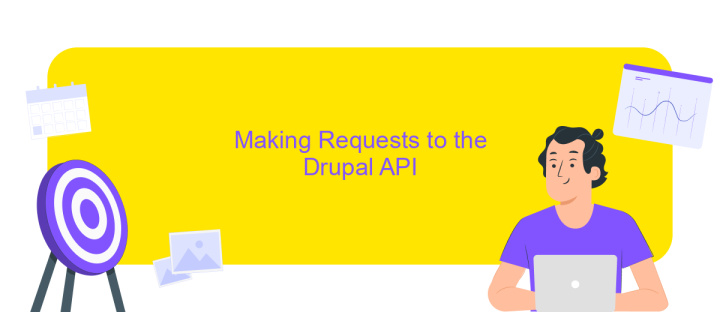
When integrating with the Drupal API, the first step is to understand the specific endpoints that you need to interact with. Drupal provides a robust RESTful API that allows for seamless data exchange. It's crucial to authenticate your requests to ensure secure communication between your application and the Drupal site. Typically, this involves using OAuth tokens or API keys, depending on the site's configuration.
- Identify the API endpoint you need to access and understand its parameters and requirements.
- Set up authentication by obtaining the necessary credentials, such as an OAuth token or API key.
- Use HTTP methods like GET, POST, PUT, or DELETE to interact with the endpoint, ensuring you format your requests correctly.
- Handle the API responses appropriately, checking for success or error messages and parsing the data as needed.
- Implement error handling and logging to troubleshoot any issues that arise during the request process.
By following these steps, you can effectively make requests to the Drupal API, enabling your application to interact with Drupal's powerful content management features. Proper handling of requests and responses ensures that the integration is both efficient and secure, providing a reliable connection between your systems.
Working with Drupal Entities and Resources
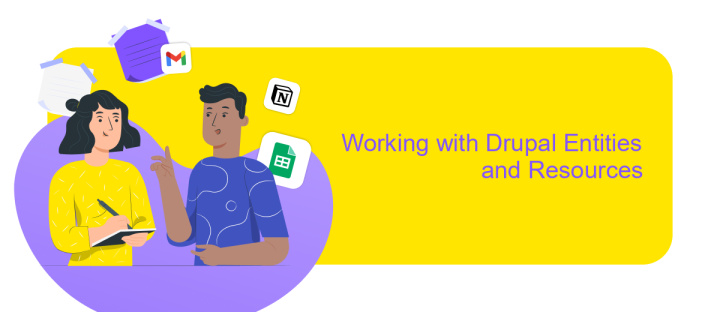
Drupal entities are the cornerstone of content management in Drupal, providing a robust framework for handling data. Entities represent data types like nodes, users, and taxonomy terms, each offering a set of fields to store information. By leveraging Drupal's API, developers can create, read, update, and delete entities effortlessly, enabling seamless interaction with the underlying data structure.
Working with Drupal resources involves understanding the RESTful services that Drupal provides. These services allow external applications to communicate with Drupal entities via HTTP requests. By configuring RESTful endpoints, developers can expose entity data to external systems, facilitating integration with other platforms and services.
- Utilize the Entity API to manage Drupal entities programmatically.
- Configure RESTful endpoints to expose entity data.
- Use HTTP methods like GET, POST, PUT, and DELETE for CRUD operations.
- Implement authentication to secure API access.
Integrating with Drupal entities and resources requires a solid understanding of the entity API and RESTful services. By mastering these components, developers can build powerful integrations that enhance Drupal’s functionality, enabling seamless data exchange and interaction with external systems.
Common Integration Scenarios and Examples
Integrating APIs with Drupal can streamline workflows and enhance functionality, providing seamless data exchanges between platforms. A common scenario involves integrating third-party services like CRM systems, payment gateways, or marketing automation tools. For instance, connecting a CRM system with Drupal allows for real-time data synchronization, ensuring customer information is always up-to-date. This integration can be achieved using Drupal’s built-in modules or custom API calls, depending on the complexity and specific requirements of the integration.
Another frequent scenario is integrating Drupal with e-commerce platforms. This allows for the synchronization of product information, inventory levels, and order statuses, enhancing the user experience and operational efficiency. Services like ApiX-Drive can simplify these integrations by providing a user-friendly interface to connect various APIs without extensive coding. By leveraging such tools, businesses can automate processes, reduce manual data entry, and improve accuracy across systems. Whether it's connecting to social media platforms, analytics tools, or other web services, Drupal's flexible architecture supports a wide range of integration possibilities to meet diverse business needs.
FAQ
What is Drupal API Integration?
How can I integrate third-party services with my Drupal site using APIs?
What are the benefits of using Drupal API Integration?
How do I ensure the security of my Drupal API integrations?
Can I automate data synchronization between Drupal and other platforms?
Time is the most valuable resource for business today. Almost half of it is wasted on routine tasks. Your employees are constantly forced to perform monotonous tasks that are difficult to classify as important and specialized. You can leave everything as it is by hiring additional employees, or you can automate most of the business processes using the ApiX-Drive online connector to get rid of unnecessary time and money expenses once and for all. The choice is yours!