Dropbox API Integration
In today's digital landscape, seamless data management and accessibility are crucial for businesses and developers alike. The Dropbox API offers a powerful solution for integrating cloud storage capabilities into your applications, allowing for efficient file sharing, synchronization, and collaboration. This article explores the benefits and functionalities of Dropbox API integration, guiding you through the process of enhancing your app's performance and user experience with robust cloud-based features.
Introduction to Dropbox API and its Benefits
The Dropbox API is a powerful tool that allows developers to integrate Dropbox's cloud storage services into their applications. By leveraging this API, developers can access a wide range of features, such as file uploads, downloads, sharing, and organization, all within their own software environment. This integration enables seamless data management and enhances the user experience by providing direct access to Dropbox's robust infrastructure.
- Streamlined file management with Dropbox's reliable cloud storage.
- Enhanced collaboration through easy file sharing and access controls.
- Secure data handling with Dropbox's advanced security measures.
- Improved application functionality with real-time data synchronization.
- Scalability to accommodate growing data needs and user demands.
Incorporating the Dropbox API into your application can significantly improve its capabilities, offering users a familiar and trusted platform for their file storage and collaboration needs. By taking advantage of Dropbox's extensive features and security protocols, developers can create more robust and user-friendly applications that meet the demands of today's digital landscape. Whether you're building a small app or a large enterprise solution, the Dropbox API provides the flexibility and power needed to succeed.
Setting up Your Dropbox Developer Account and App

To begin integrating with the Dropbox API, the first step is to set up your Dropbox Developer account. Visit the Dropbox Developer website and sign up using your existing Dropbox credentials or create a new account. Once logged in, navigate to the App Console and click on "Create App." Choose the appropriate API type and select the access type that fits your needs, whether it’s full Dropbox access or access to a specific folder. Assign a unique name to your app and submit the form to generate your app key and secret, which are necessary for API authentication.
After setting up your app, consider using integration services like ApiX-Drive to streamline the process. ApiX-Drive simplifies the task of connecting Dropbox with other applications, allowing for seamless data transfer and automation without extensive coding. By leveraging such services, you can focus on building functionality rather than managing complex integrations. Ensure to test your app thoroughly in the development environment before deploying it in a live setting to ensure optimal performance and security.
Exploring Core API Features: Authentication, File Upload/Download, and Sharing
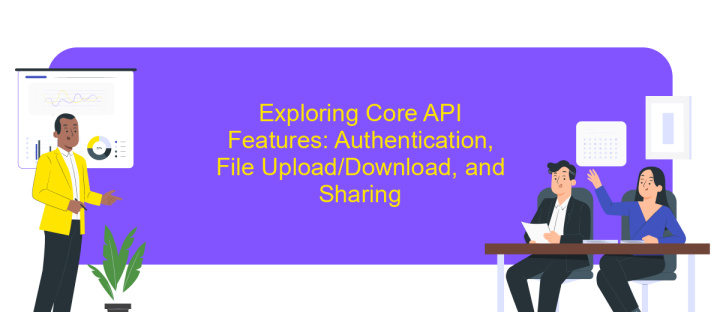
Integrating Dropbox API into your application opens up a world of possibilities for managing files in the cloud. One of the essential components is authentication, which ensures secure access to Dropbox accounts. By using OAuth 2.0, you can authenticate users and obtain access tokens, enabling your app to interact with their Dropbox data seamlessly.
- Authentication: Implement OAuth 2.0 to allow users to securely log in and authorize your app to access their Dropbox accounts.
- File Upload/Download: Use the API to upload files to Dropbox or download them to your local system, ensuring data is easily accessible from anywhere.
- Sharing: Facilitate collaboration by creating shared links or folders, allowing users to share files with others effortlessly.
These core features of the Dropbox API provide a robust framework for building applications that require cloud storage capabilities. By leveraging authentication, file management, and sharing functionalities, developers can create seamless and efficient user experiences. Whether you're building a personal project or a large-scale application, understanding and utilizing these features will be crucial for success.
Advanced API Usage: Delta Sync, Search, and User Management
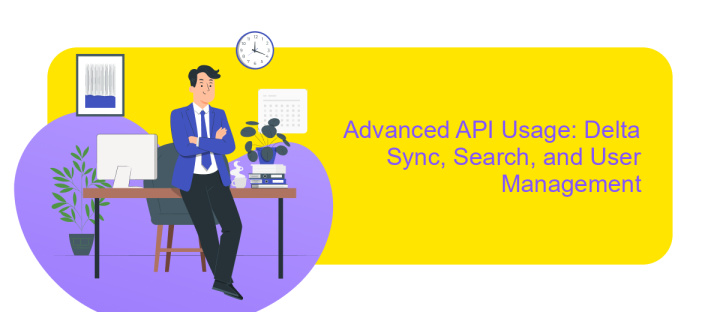
For developers looking to harness the full potential of Dropbox API, advanced features like Delta Sync, Search, and User Management offer enhanced functionality. Delta Sync allows applications to efficiently track and apply changes, ensuring that data remains up-to-date across devices with minimal bandwidth usage. This feature is crucial for applications requiring real-time data synchronization.
Search capabilities in Dropbox API enable developers to implement powerful search functionalities within their apps. By leveraging the search endpoints, applications can quickly locate files and folders based on various criteria, improving user experience and productivity.
- Delta Sync: Efficiently synchronize changes with minimal data transfer.
- Search: Implement robust search features to locate files and folders swiftly.
- User Management: Manage user access and permissions effectively.
User Management is another critical component, allowing developers to handle permissions and access controls seamlessly. By utilizing these API features, applications can offer personalized user experiences while maintaining strict security standards. Mastering these advanced API functionalities will significantly enhance the capabilities and efficiency of any Dropbox-integrated application.
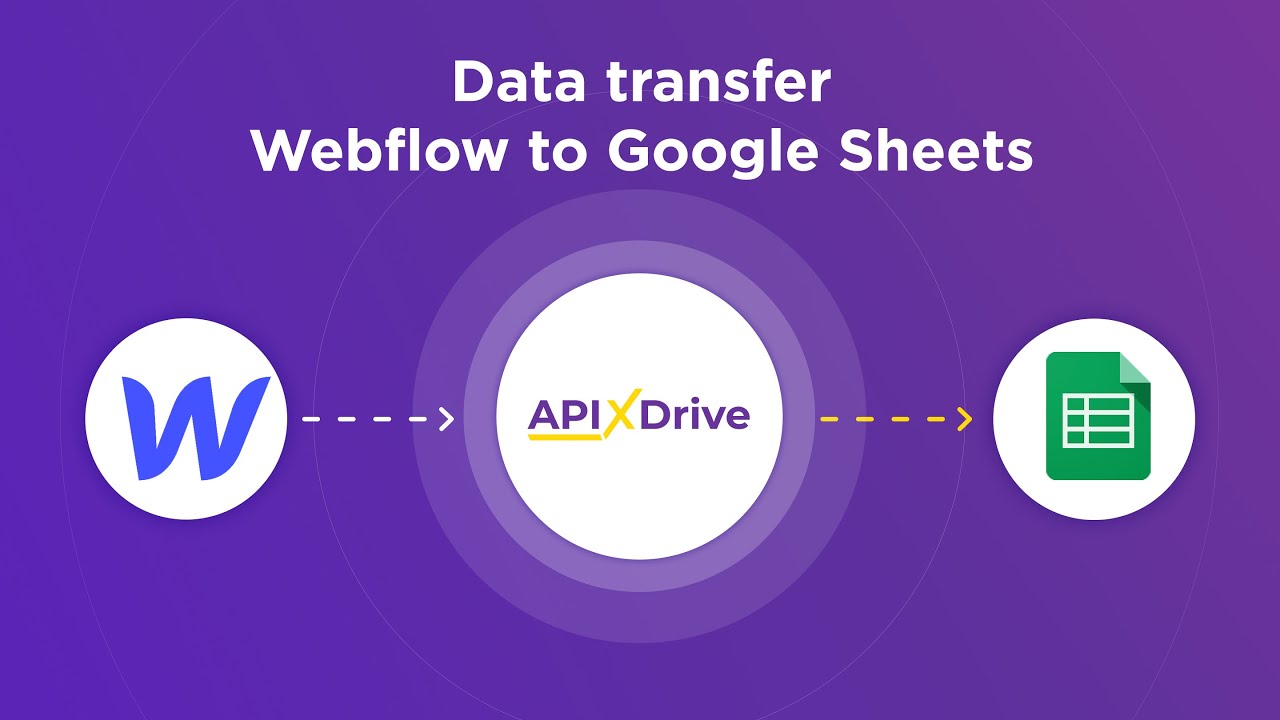
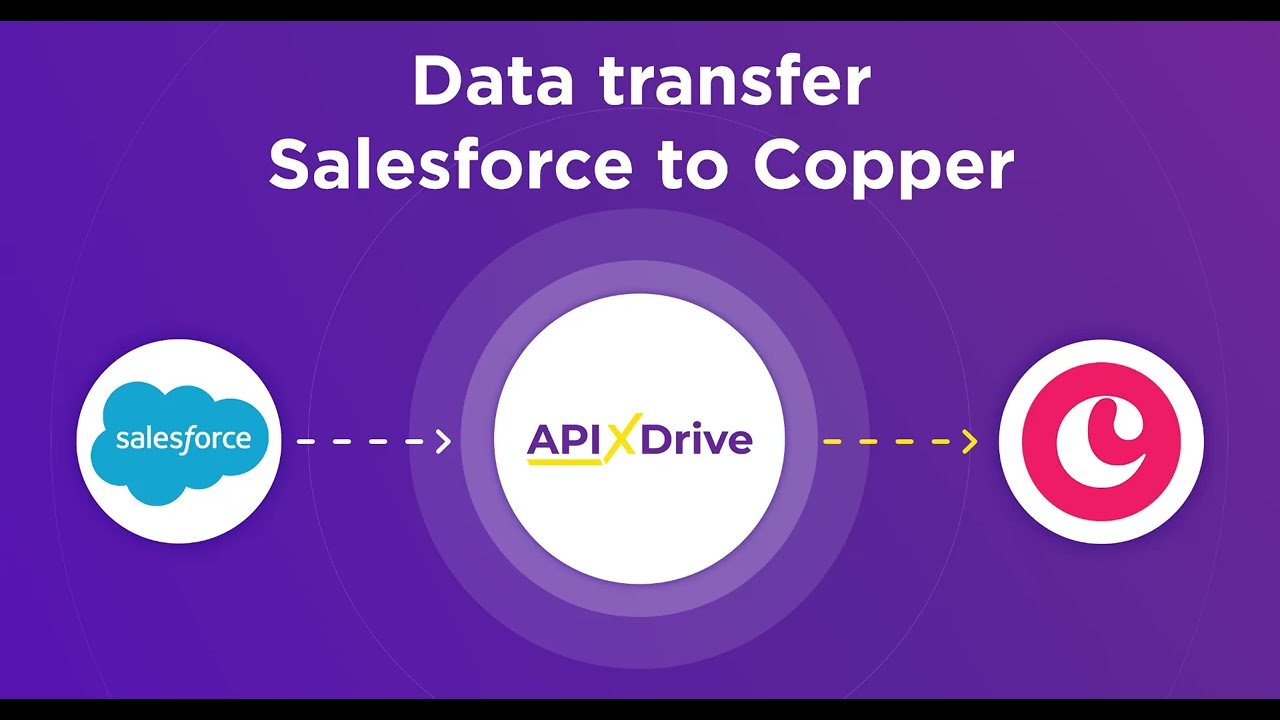
Best Practices and Troubleshooting Common Dropbox API Integration Issues
When integrating Dropbox API, ensure you follow best practices to maximize efficiency and minimize errors. Start by thoroughly reading the official Dropbox API documentation to understand its capabilities and limitations. Implement OAuth 2.0 for secure authentication, and regularly update your access tokens to maintain a secure connection. Structure your code to handle rate limits gracefully, using exponential backoff strategies to retry requests. Consider using a service like ApiX-Drive to simplify the integration process, as it provides user-friendly tools to connect Dropbox with other applications seamlessly.
If you encounter issues, begin troubleshooting by checking error messages returned by the API. Common problems include incorrect access tokens, permission errors, or exceeding rate limits. Ensure that your application has the necessary permissions and that your tokens are valid and up-to-date. Use logging to capture detailed information about API requests and responses, which can help identify the root cause of issues. Additionally, refer to the Dropbox API support forums or reach out to their support team for assistance with persistent problems.
FAQ
What is Dropbox API and how can it be used?
How can I authenticate my application with the Dropbox API?
What are the rate limits for Dropbox API requests?
How can I automate Dropbox API integrations without coding?
Can I use the Dropbox API to access shared files and folders?
Apix-Drive is a simple and efficient system connector that will help you automate routine tasks and optimize business processes. You can save time and money, direct these resources to more important purposes. Test ApiX-Drive and make sure that this tool will relieve your employees and after 5 minutes of settings your business will start working faster.

