Discord Bot No-Code
Creating a Discord bot no longer requires extensive programming knowledge, thanks to various no-code platforms. These tools empower users to design and deploy custom bots effortlessly, catering to specific needs and enhancing server functionality. In this article, we explore the best no-code solutions available, guiding you step-by-step to bring your unique Discord bot to life without writing a single line of code.
Introduction
Discord bots have become an essential tool for managing and enhancing community interactions on the platform. However, creating a bot from scratch often requires programming skills that not everyone possesses. This is where no-code solutions come into play, enabling users to design and deploy Discord bots without writing a single line of code.
- Easy to use interfaces
- Pre-built templates and functionalities
- Seamless integration with other services
- Time and cost efficiency
One notable service that facilitates the integration of Discord bots without coding is ApiX-Drive. It allows users to connect Discord with various other platforms and automate workflows effortlessly. By leveraging such no-code tools, anyone can create powerful bots to manage their Discord communities, automate tasks, and provide a richer user experience.
Benefits of Using No-Code Discord Bots
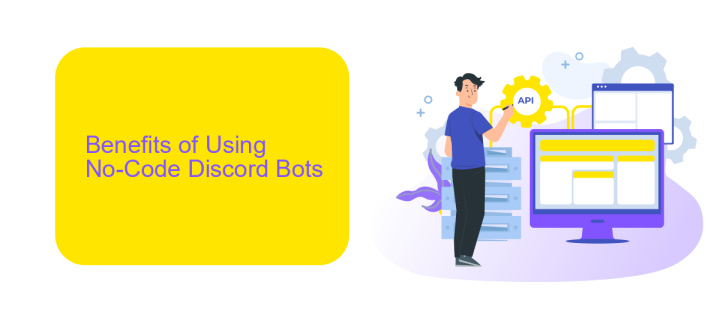
No-code Discord bots offer a significant advantage by enabling users without programming skills to create and manage their own bots. This democratization of bot creation allows businesses and communities to automate tasks, manage servers, and engage with members more efficiently. By using intuitive drag-and-drop interfaces, users can set up complex workflows and commands without writing a single line of code, saving both time and resources.
Another major benefit of no-code Discord bots is the ease of integration with other services and platforms. Tools like ApiX-Drive facilitate seamless connections between your Discord bot and various applications, such as CRM systems, social media platforms, and email services. This integration capability ensures that your bot can perform a wide range of functions, from sending automated updates to managing user interactions, all while maintaining a cohesive and efficient workflow.
Key Features of No-Code Discord Bot Builders
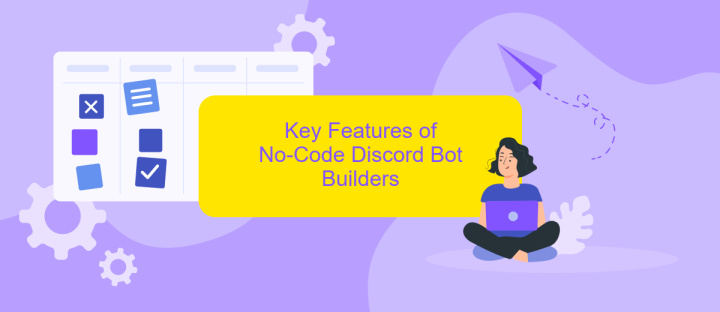
No-code Discord bot builders offer an accessible way to create custom bots without requiring programming skills. These platforms are designed to simplify the bot creation process, making it possible for anyone to build and deploy a bot with ease.
- Drag-and-Drop Interface: Most no-code builders feature an intuitive drag-and-drop interface, allowing users to create bot workflows visually.
- Pre-built Templates: These platforms often provide a variety of templates tailored for different use cases, such as moderation, gaming, and community management.
- Integration Capabilities: No-code builders typically support integrations with various third-party services. For example, ApiX-Drive allows seamless integration with numerous apps, enhancing bot functionality.
- Customizable Commands: Users can easily create and customize commands to suit their specific needs, without writing any code.
- Real-time Testing: These tools often include real-time testing environments, enabling users to test their bots instantly and make adjustments as needed.
By leveraging these key features, no-code Discord bot builders empower users to create sophisticated bots that can automate tasks, manage communities, and enhance user engagement, all without the need for coding expertise.
How to Choose the Best No-Code Discord Bot Builder

Choosing the best no-code Discord bot builder can be a daunting task, especially with the plethora of options available. It's essential to consider several factors to ensure you select a tool that meets your needs and provides a seamless experience.
Firstly, evaluate the ease of use. A good no-code bot builder should have an intuitive interface that allows you to create and customize bots without requiring programming skills. Additionally, check for comprehensive documentation and customer support to assist you in case you encounter any issues.
- Features: Ensure the bot builder offers the features you need, such as automated responses, user management, and integration capabilities.
- Integration: Look for tools that can easily integrate with other platforms. Services like ApiX-Drive can help streamline these integrations, allowing your bot to connect with various applications effortlessly.
- Pricing: Compare the pricing plans and choose one that fits your budget while offering the necessary features.
Finally, read user reviews and testimonials to gauge the reliability and performance of the bot builder. By considering these factors, you can select the best no-code Discord bot builder that will help you enhance your server's functionality and user engagement.
Case Studies: Using No-Code Discord Bots to Enhance Server Management
One notable example of enhancing server management with no-code Discord bots is a gaming community server that struggled with manual moderation and member engagement. By utilizing a no-code bot platform, the server administrators were able to automate tasks such as welcoming new members, moderating chat for inappropriate content, and scheduling events. This not only saved time but also improved the overall user experience, making the server a more attractive place for members to interact.
Another case study involves a business-focused server that integrated ApiX-Drive to streamline their workflow. By using ApiX-Drive, they connected their Discord server with various third-party applications like Google Sheets and Trello. This allowed for real-time updates and notifications directly within Discord, enhancing project management and team collaboration. The no-code bot handled data synchronization and task assignments seamlessly, proving that even complex workflows can be managed efficiently without extensive coding knowledge.
FAQ
What is a no-code Discord bot?
How can I create a Discord bot without coding?
What features can I add to my no-code Discord bot?
How do I integrate my no-code Discord bot with other apps?
Is it possible to update my no-code Discord bot after it's been deployed?
Strive to take your business to the next level, achieve your goals faster and more efficiently? Apix-Drive is your reliable assistant for these tasks. An online service and application connector will help you automate key business processes and get rid of the routine. You and your employees will free up time for important core tasks. Try Apix-Drive features for free to see the effectiveness of the online connector for yourself.

