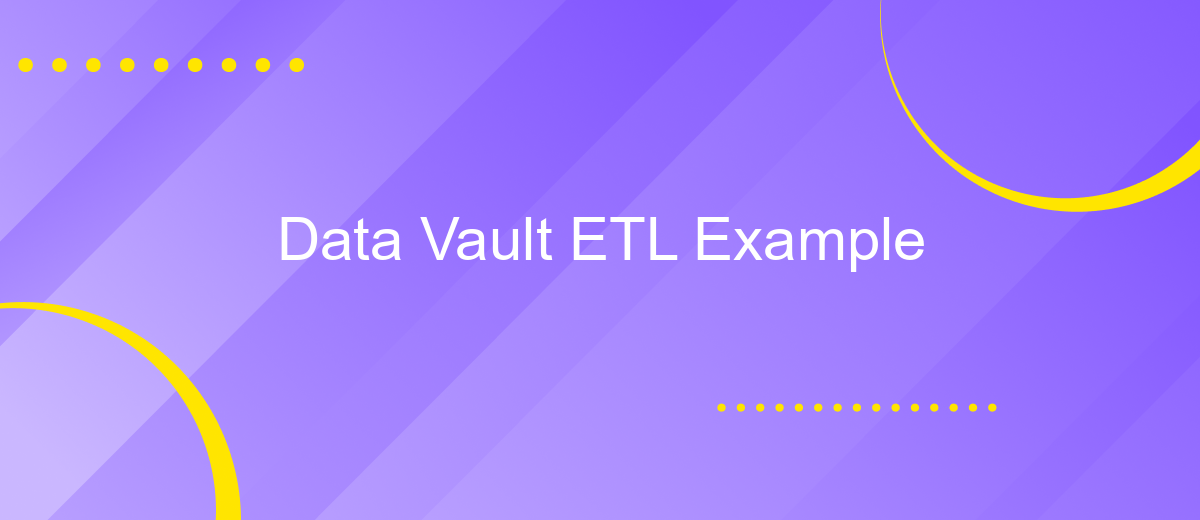Data Vault ETL Example
Data Vault is a robust data modeling methodology designed to provide long-term historical storage of data coming from multiple operational systems. In this article, we'll delve into a practical example of ETL (Extract, Transform, Load) processes tailored for Data Vault architecture. By examining real-world scenarios, you'll gain insights into how Data Vault ETL can enhance your data warehousing strategy.
Data Vault Overview
Data Vault is a methodology for designing and implementing data warehouses, specifically aimed at handling large volumes of data and complex data structures. It provides a scalable and flexible approach to data warehousing, ensuring data integrity and historical accuracy while supporting agile development.
- Scalability: Data Vault architecture allows for the easy addition of new data sources and structures without significant rework.
- Flexibility: It supports changes in business rules and data structures, making it adaptable to evolving business needs.
- Historical Tracking: Data Vault maintains a complete history of data changes, ensuring accurate and reliable historical data.
- Integration: Tools like ApiX-Drive can streamline the process of integrating various data sources into a Data Vault, enhancing efficiency and reducing manual effort.
By leveraging the principles of Data Vault, organizations can achieve a robust and resilient data warehousing solution. The methodology's focus on scalability, flexibility, and historical accuracy makes it an ideal choice for businesses looking to manage complex and rapidly changing data environments.
Source System Extraction

The first step in the Data Vault ETL process involves extracting data from the source systems. This requires a thorough understanding of the source data structure, including tables, fields, and relationships. Data extraction can be performed using various methods such as direct database queries, file exports, or API calls. It's crucial to ensure that the extracted data is accurate and complete, as any discrepancies can impact the integrity of the Data Vault model.
To streamline the extraction process, integration services like ApiX-Drive can be utilized. ApiX-Drive offers a user-friendly interface to connect and automate data extraction from multiple sources, including databases, cloud services, and APIs. By leveraging ApiX-Drive, organizations can reduce the complexity and manual effort involved in data extraction, ensuring a more efficient and reliable ETL pipeline. This service also provides real-time monitoring and error handling capabilities, which are essential for maintaining data quality and consistency throughout the extraction phase.
Staging Layer Transformation
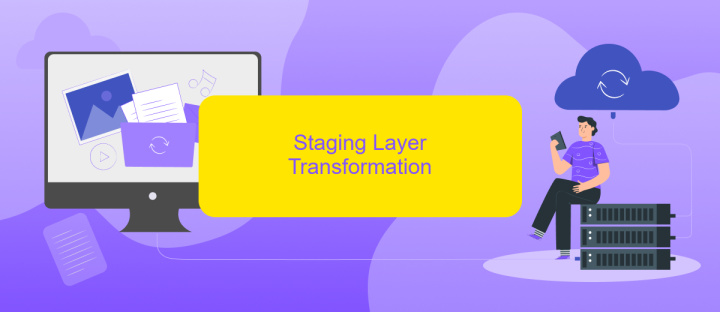
The Staging Layer in a Data Vault architecture serves as an intermediary area where raw data from various sources is collected and prepared for further processing. This layer ensures data quality and consistency before it moves to the core Data Vault. One of the essential tasks in this phase is the transformation of data, which includes cleaning, deduplication, and standardization.
- Data Ingestion: Collect raw data from multiple sources such as databases, APIs, and flat files.
- Data Cleaning: Remove duplicates, handle missing values, and correct inconsistencies.
- Data Standardization: Convert data into a consistent format, ensuring uniformity across datasets.
- Data Enrichment: Enhance data by integrating additional information from external sources.
- Data Validation: Ensure the transformed data meets predefined quality standards.
To streamline the integration of data from various sources, tools like ApiX-Drive can be highly beneficial. ApiX-Drive allows seamless connection and automated data transfer between different platforms, reducing the manual effort required for data ingestion and ensuring up-to-date information is always available in the Staging Layer. By leveraging such tools, organizations can significantly enhance the efficiency and reliability of their ETL processes.
Data Vault Layer Loading
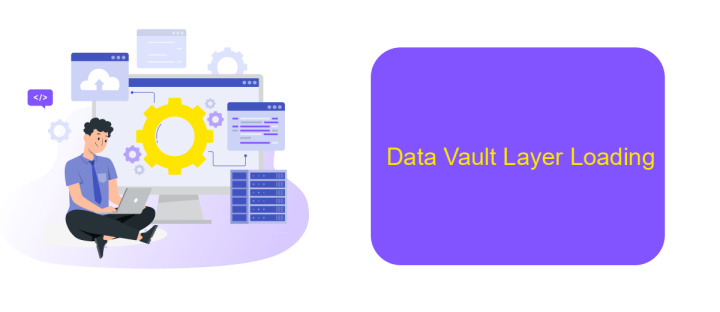
Loading the Data Vault layer involves a systematic approach to ensure data integrity and consistency. This process typically includes three main components: hubs, links, and satellites. Each component plays a crucial role in organizing and storing data efficiently.
Hubs are the core entities that store unique business keys, ensuring the uniqueness and integrity of the data. Links establish relationships between hubs, capturing associations and interactions. Satellites store descriptive attributes and time-variant data, providing a historical context for the hubs and links.
- Hubs: Store unique business keys.
- Links: Capture relationships between hubs.
- Satellites: Store descriptive and historical data.
To streamline the integration and loading process, tools like ApiX-Drive can be utilized. ApiX-Drive offers seamless integration capabilities, enabling automated data transfers between various sources and the Data Vault. This ensures that the data is consistently updated and accurately reflects the current state of the business.
Data Access and Reporting
Data access and reporting in a Data Vault architecture are streamlined to ensure efficient and accurate information retrieval. By integrating the raw, historical data stored in the Data Vault with modern reporting tools, businesses can generate insightful reports and dashboards. This approach allows for a comprehensive view of historical trends, aiding in better decision-making. Utilizing tools like Power BI, Tableau, or Looker, users can create dynamic visualizations that provide a clear understanding of the data landscape.
To further enhance data access, integrating with services like ApiX-Drive can automate data extraction and synchronization processes. ApiX-Drive facilitates seamless integration between various data sources and reporting tools, ensuring that the most up-to-date information is always available for analysis. By leveraging such services, businesses can reduce manual efforts, minimize errors, and maintain a consistent flow of data, thus enabling more timely and accurate reporting.
FAQ
What is Data Vault ETL?
What are the main components of a Data Vault?
How do you handle data integration in a Data Vault ETL process?
What are the benefits of using Data Vault for ETL?
How do you ensure data quality in a Data Vault ETL process?
Apix-Drive is a simple and efficient system connector that will help you automate routine tasks and optimize business processes. You can save time and money, direct these resources to more important purposes. Test ApiX-Drive and make sure that this tool will relieve your employees and after 5 minutes of settings your business will start working faster.