6 Best WordPress Form Plugins in 2025
Creating and managing web forms in 2025 has become incredibly simple and convenient thanks to numerous WordPress form plugins. In our new article, you'll learn about all the key features and capabilities of the top 6 form builders for the WordPress platform.
Gravity Forms
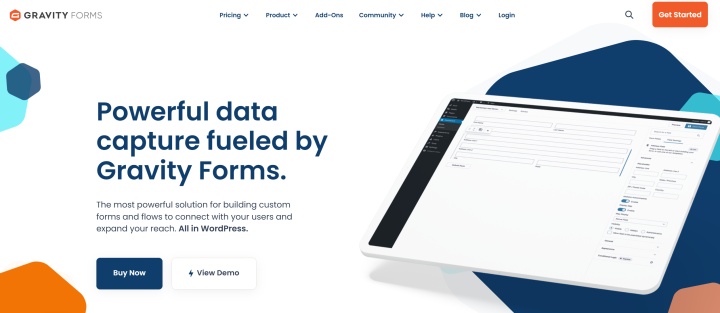
Source: Gravity Forms
Gravity Forms takes the top spot in our review of the most popular WordPress plugins for creating web forms. The service provides a comprehensive suite of tools and extensions, a detailed knowledge base, and an active community.
Key features:
- The visual drag-and-drop editor enables you to easily select the required form type (for lead collection, payment processing, automation, etc.), customize fields and other options, and quickly publish completed forms to your website.
- The platform provides flexible automation of form-related processes. For example, it automatically adds/hides fields, sections, buttons, or pages based on user actions (conditional logic).
- Gravity Forms supports full customization of the design of the forms you create. Specifically, you can select the required number of columns, adjust their width, and a number of other parameters.
- A built-in add-on library helps expand the service's standard capabilities by integrating with various external systems. These include solutions from a range of industries, including automation, analytics, CRM, eCommerce, email marketing, messaging, and more.
- The template catalog allows you to quickly and easily create a professional-looking form without needing to create one manually. It includes form templates for accepting payments (PayPal, Stripe), user registration, newsletter subscriptions, surveys, and more.
The Gravity Forms WordPress plugin pricing includes three plans with a 30-day money-back guarantee:
- Basic ($59 per year, 1 site, 20 integrations, standard support).
- Pro ($159 per year, 3 sites, 35 integrations, standard support).
- Elite ($259 per year, unlimited sites, conversational forms, surveys, research, registrations, webhooks, quizzes, 39 integrations, premium support).
You can optimize your work with Gravity Forms by implementing automation. To do this, use our platform. Set up integrations for Gravity Forms and ensure automatic data transfer from forms to the necessary services and applications.
Contact Form 7
Among the wide range of WordPress plugins, Contact Form 7 stands out for its simple yet functional interface. This makes it highly popular among the general user base.


Key features:
- The service enables you to create the most common types of web forms from scratch, without requiring any additional tools. However, at least basic knowledge of HTML and CSS is required.
- Out of the box, Contact Form 7 doesn’t include a visual builder, multi-step forms, or conditional logic. Post-submission actions like redirects, database logging, or advanced automation typically require additional plugins or custom code.
- The plugin offers a variety of standard form fields, including text, numeric, and date fields, as well as checkboxes/radios/menus, quizzes, file uploads, and a submit button.
- The service's standard functionality can be expanded using add-ons from third-party developers. Please note that not all of their tools are fully compatible with Contact Form 7.
Contact Form 7 is a free, open-source plugin. You can download it from the WordPress extension library.
Streamline your workflow through automation using the ApiX-Drive platform. Configure integrations for Contact Form 7 that automatically transfer form data to your essential services and apps without manual intervention.
JetFormBuilder
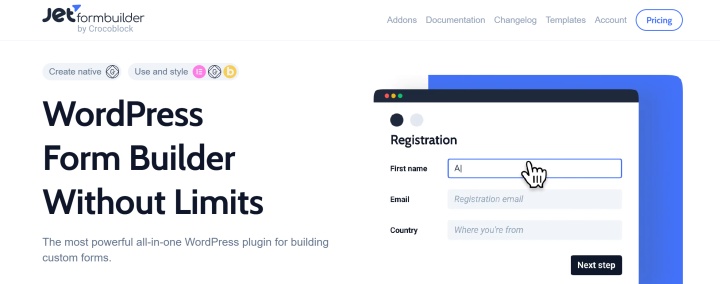
Source: JetFormBuilder
Released by Crocoblock in 2021, JetFormBuilder, an online form builder, is rightfully considered one of the best WordPress form plugins. It's ideal for individuals and businesses, helping them create professional forms of various types using a range of options, templates, and integrations.
Key features:
- Its interface is based on a block-based editor, offering over 20 form field blocks (text, email, number, date, checkboxes, radio buttons, file upload, headings, HTML blocks, etc.).
- The plugin allows you to quickly and easily create a wide range of web form types, including contact forms, conversational forms, multi-step forms, registration forms, calculator forms, order forms, subscription forms, and more.
- By integrating with OpenAI models, users can automate the creation and configuration of web forms with flexibility. With the help of AI algorithms, they can develop complex forms with different field types in just a few clicks.
- JetFormBuilder's standard features can be expanded with 20 PRO add-ons. These include additional customization tools, integrations with marketing platforms, and a range of other useful features.
- The plugin offers an extensive library of templates with various form types and themes, including quizzes, customer satisfaction surveys, online event registration, calorie calculator development, and more.
- JetFormBuilder lets you easily develop modern forms with conditional logic and dynamically updating content. It also offers 12 automated actions to execute after form submission (adding contacts to the database, sending an email, etc.).
One of the best WordPress form plugins in 2025 offers a range of paid plans:
- Site PRO ($49 per year, 1 site, 20 PRO add-ons, Zoom & ticket support).
- Agency PRO ($129 per year, unlimited sites, 20 PRO add-ons, Zoom & ticket support).
- Lifetime Site PRO ($249 for unlimited time access, 1 site, 20 PRO add-ons, Zoom & ticket support).
- Lifetime Agency PRO ($499 for unlimited time access, unlimited sites, 20 PRO add-ons, Zoom & ticket support).
Fluent Forms
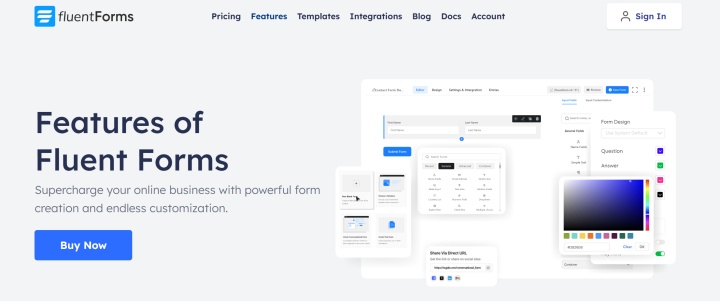
Source: Fluent Forms
Fluent Forms also deserves a place among the top WordPress form plugins. Its developers position the tool as the fastest web form editor for businesses, offering dozens of useful features.
Key features:
- The visual drag-and-drop editor features over 55 preset field types, allowing you to customize each one.
- The Fluent Forms catalog contains over 100 original form templates, categorized by topic, including business, eCommerce, education, healthcare, marketing, and more.
- This plugin enables you to create complex, multi-step forms, including conversational forms, forms with conditional logic, forms for accepting payments, surveys, quizzes, and various calculator forms (for calculating taxes, etc.).
- The built-in AI editor can automatically develop professional web forms from scratch or improve manually created versions. Simply send a text request with a brief description of the tasks.
- Fluent Forms' standard functionality is expanded with over 60 integrations. These include popular systems and apps such as HubSpot, Google Sheets, Telegram, Trello, Google Maps, Discord, and more.
- The data received in responses can be easily processed and visualized in various graph types using built-in reporting and analytics tools. CRM synchronization, email notifications, scheduled form display, spam protection, and a range of other options are also available.
Like other well-known WordPress form-building plugins, Fluent Forms' standard features are free. To access the service's advanced functionality, you must choose one of three paid plans:
- Single Site License (from $63 per year, 1 domain, priority support).
- Agency License (from $127 per year, 5 domains, priority support).
- Unlimited License (from $239 per year, unlimited domains, priority support).
Our platform helps you get more from Fluent Forms by automating routine tasks. Connect your forms to the services and applications you rely on, enabling seamless data transfer without lifting a finger.
WPForms
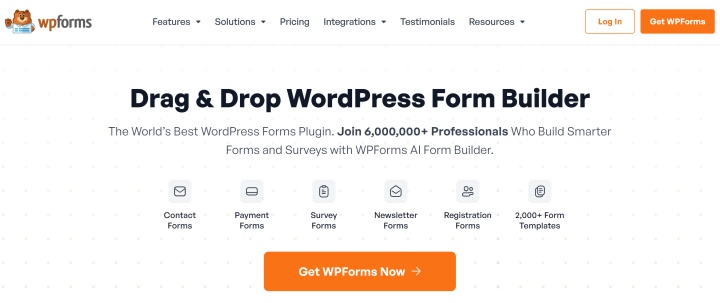
Source: WPForms
Continuing our review of the best WordPress contact form plugins, it's worth mentioning the equally well-known drag-and-drop editor WPForms. Over 6 million users trust this service, using its tools for personal and business purposes.
Key features:
- The plugin provides 2,000+ customizable templates for various form types: contact and payment collection, newsletter subscriptions, registrations, quizzes, surveys, and more.
- The WPForms AI assistant helps you create and edit forms of any type (including complex lists and calculators) using simple text queries. It also instantly translates their content into other languages and displays the finished result in a live preview.
- Built-in automation tools allow you to implement dynamic processes for a range of tasks, including data transfer, user content processing, new user registration, and more.
- WPForms provides a single dashboard for viewing and managing all data collected through web forms, including payments, leads, and more.
- Conditional logic support allows you to personalize form content based on user input. For example, you can show or hide fields, change question wording, and so on.
- The plugin supports over 400 integrations with popular business applications. All of them are categorized into several thematic categories: analytics, CRM, email marketing, eCommerce, payments, social media, and more.
WPForms offers 4 paid plans:
- Basic (from $49 per year, 1 site, unlimited forms, responses, and users, templates, AI assistant, spam protection, customization, multi-page forms, etc.)
- Plus (from $99 per year, 3 sites, all Basic features + form automation, marketing integrations).
- Pro (from $199 per year, 5 sites, all Plus features + calculators, coupons, payment acceptance via Stripe/Square/PayPal, 2000+ templates, surveys and research, conversion tools, etc.)
- Elite (from $299 per year, unlimited sites, all Pro features + premium integrations, site management, premium support).
Ninja Forms

Source: Ninja Forms
The final entry in our WordPress form builder plugin ranking is another free builder called Ninja Forms. It enables users to easily create and manage both basic contact forms and sophisticated, specialized solutions for various industries.
Key features:
- The plugin enables you to easily develop various types of web forms in no-code mode, utilizing a built-in drag-and-drop editor with over 28 custom field types and data calculations.
- Ninja Forms automatically sends email notifications to users who complete a form and also performs a number of scheduled post-submission actions, such as generating lead magnets with downloadable files, redirecting to an external website, and more.
- It allows you to effectively manage responses received through forms, including viewing, editing, filtering, and exporting them.
- The plugin features multi-level spam protection with automatic bot blocking, as well as access control and user permissions.
- The Ninja Forms catalog offers dozens of ready-made form templates across various types and themes: for business, marketing, education, non-profit organizations, and more.
- The plugin's advanced tools include support for conditional logic, appointment booking forms, style and background management, file uploads, multi-step forms, response analytics, and more.
The plugin offers the following line of plans:
- Core (free, unlimited sites/forms/responses, templates, calculations, field validation, email notifications, import/export, etc.).
- Plus (from $59 per year, 3 sites, all Core features + priority support, conditional logic, file uploads, multi-step forms, styles and backgrounds, PayPal integration, and email marketing tools).
- Pro (from $119 per year, 20 sites, all Plus features + booking forms, user management, progress tracking, integrations with Stripe, HubSpot, Salesforce, Zoho CRM, Slack, Trello, etc.).
- Elite (from $299 per year, unlimited sites, all Pro features + access to all add-ons, automations, and integrations, early access to new features).
Final Thoughts
Using the best WordPress form plugins presented in this article, you can dramatically simplify and speed up the creation of web forms for various purposes and tasks. Most of them feature a convenient no-code editor and an extensive template library, and some even offer their own AI assistant with extensive process automation capabilities.
Time is the most valuable resource in today's business realities. By eliminating the routine from work processes, you will get more opportunities to implement the most daring plans and ideas. Choose – you can continue to waste time, money and nerves on inefficient solutions, or you can use ApiX-Drive, automating work processes and achieving results with minimal investment of money, effort and human resources.

