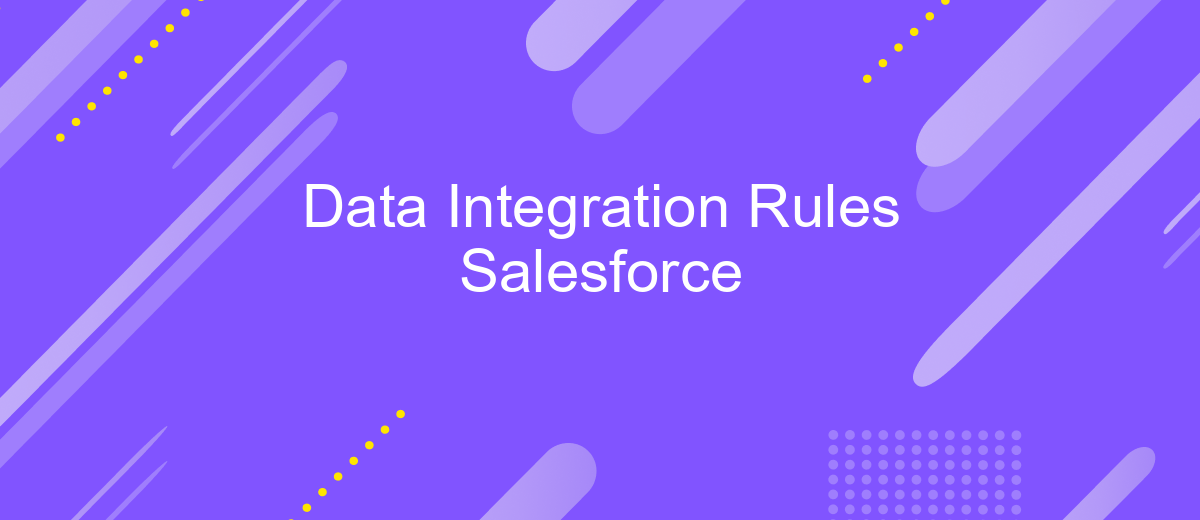Data Integration Rules Salesforce
In today's data-driven world, effective data integration is crucial for maximizing the potential of Salesforce. This article explores the essential rules and best practices for integrating data within Salesforce, ensuring seamless connectivity, enhanced data quality, and optimized workflows. Understanding these guidelines will empower organizations to harness the full power of their data, driving informed decision-making and operational efficiency.
Introduction
Data integration is a crucial aspect for businesses that rely on Salesforce to manage their customer relationships and sales processes. Integrating data from various sources ensures that Salesforce remains a single source of truth, providing accurate and up-to-date information. Effective data integration can lead to improved decision-making, streamlined operations, and enhanced customer experiences.
- Ensuring data consistency across multiple platforms
- Automating data synchronization to save time and reduce errors
- Enhancing data quality and reliability
- Facilitating seamless communication between different systems
One of the tools that can significantly simplify the process of data integration with Salesforce is ApiX-Drive. This service allows businesses to connect various applications and automate data transfers without requiring extensive technical expertise. By leveraging ApiX-Drive, organizations can ensure that their Salesforce instance is always populated with the most relevant and accurate data, thereby maximizing the value of their CRM investment.
Data Integration Rules Overview

Data integration rules in Salesforce are essential for ensuring that data from various sources is seamlessly consolidated and managed within the platform. These rules help maintain data integrity, consistency, and quality by defining how data should be imported, transformed, and synchronized. By setting up clear guidelines, organizations can avoid data duplication, discrepancies, and errors, leading to more accurate reporting and analysis. Salesforce provides a robust framework for creating and managing these rules, allowing for customization to meet specific business needs.
One of the tools that can significantly enhance the data integration process is ApiX-Drive. This service simplifies the integration of various applications and services with Salesforce, offering a user-friendly interface and automated workflows. ApiX-Drive supports a wide range of connectors, enabling seamless data transfer and synchronization between systems. By leveraging ApiX-Drive, organizations can streamline their data integration efforts, reduce manual intervention, and ensure that their Salesforce instance is always up-to-date with the latest information from all connected sources.
Creating and Managing Data Integration Rules
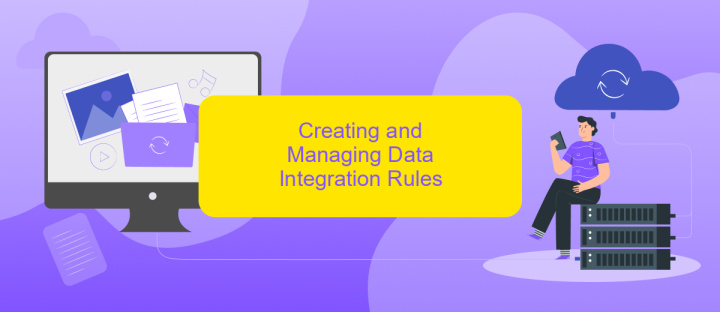
Creating and managing data integration rules in Salesforce is essential for ensuring seamless data flow between various systems. Properly configured rules help maintain data consistency and integrity across platforms, making it easier to analyze and utilize information. To streamline this process, leveraging tools like ApiX-Drive can be highly beneficial.
- Identify Data Sources: Determine all the external systems and databases that need to be integrated with Salesforce.
- Define Integration Rules: Establish criteria for data synchronization, including mapping fields and setting up conditions for data transfer.
- Configure ApiX-Drive: Use ApiX-Drive to create automated workflows that facilitate the integration process. Set up triggers and actions to ensure data is correctly imported and exported.
- Test Integration: Conduct thorough testing to verify that the integration rules work as intended, ensuring data accuracy and completeness.
- Monitor and Maintain: Regularly monitor the integration to address any issues promptly and update rules as needed to adapt to evolving business requirements.
By following these steps, you can effectively create and manage data integration rules in Salesforce, enhancing your organization's data management capabilities. Utilizing services like ApiX-Drive simplifies the integration process, allowing for more efficient and reliable data synchronization.
Best Practices for Data Integration Rules
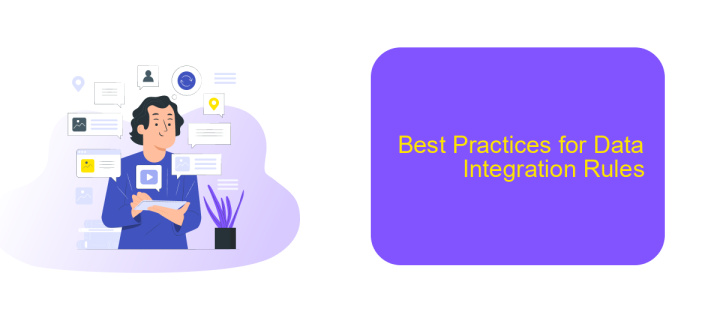
When implementing data integration rules in Salesforce, it's crucial to follow best practices to ensure data accuracy, consistency, and security. Properly designed integration rules help in maintaining data integrity and streamline data flow across different systems.
Begin by clearly defining your data integration goals and requirements. This will help you choose the right tools and methods for your specific needs. For instance, using services like ApiX-Drive can simplify the process of connecting various applications and automating data transfers.
- Ensure data mapping consistency to avoid discrepancies.
- Implement robust data validation rules to maintain data quality.
- Regularly monitor and audit data flows to detect and resolve issues promptly.
- Use secure authentication methods to protect sensitive data.
By adhering to these best practices, you can optimize your data integration processes in Salesforce, leading to more efficient operations and better decision-making. Leveraging tools like ApiX-Drive can further enhance your integration capabilities, allowing seamless connectivity between multiple systems.
Troubleshooting Data Integration Rules
Troubleshooting data integration rules in Salesforce can be a complex task, but understanding common issues and their solutions can simplify the process. First, ensure that your data mapping is accurate. Incorrect mappings can lead to data discrepancies and integration failures. Double-check field mappings and data types to ensure they match between systems. Additionally, verify API connections and credentials, as expired or incorrect credentials can disrupt data flow. Regularly update your API tokens and test connections to maintain seamless integration.
If you encounter persistent issues, consider using integration services like ApiX-Drive. ApiX-Drive offers automated solutions for data integration, reducing manual intervention and minimizing errors. Their platform supports a wide range of applications and can help identify and resolve integration issues quickly. Utilize their error logs and diagnostic tools to pinpoint and fix problems efficiently. Remember, consistent monitoring and timely updates are key to maintaining effective data integration rules in Salesforce.
FAQ
What are Data Integration Rules in Salesforce?
How can I set up Data Integration Rules in Salesforce?
Can I automate data integration processes in Salesforce?
What are the best practices for managing Data Integration Rules in Salesforce?
How do I troubleshoot issues with Data Integration Rules in Salesforce?
Do you want to achieve your goals in business, career and life faster and better? Do it with ApiX-Drive – a tool that will remove a significant part of the routine from workflows and free up additional time to achieve your goals. Test the capabilities of Apix-Drive for free – see for yourself the effectiveness of the tool.