Customer Data Platform Salesforce Connector Integration
Integrating a Customer Data Platform (CDP) with Salesforce can revolutionize the way businesses manage and utilize customer information. This article explores the seamless integration process using a Salesforce Connector, highlighting its benefits in enhancing data accuracy, personalization, and overall customer experience. Discover how this powerful combination can drive more informed decision-making and foster stronger customer relationships.
Introduction
In today's competitive business landscape, understanding and leveraging customer data is crucial for success. A Customer Data Platform (CDP) serves as a centralized hub for collecting, managing, and analyzing customer information from various sources. Integrating a CDP with Salesforce, a leading Customer Relationship Management (CRM) system, can significantly enhance your ability to deliver personalized experiences and drive business growth.
- Centralized data management
- Enhanced customer insights
- Streamlined marketing campaigns
- Improved sales strategies
One of the key tools that can facilitate this integration is ApiX-Drive. ApiX-Drive offers a seamless and efficient way to connect your CDP with Salesforce, ensuring that data flows smoothly between systems. This integration not only saves time but also minimizes errors, allowing businesses to focus on leveraging customer insights to achieve their goals. By using ApiX-Drive, companies can automate data synchronization, streamline workflows, and ultimately enhance their customer engagement strategies.
Prerequisites

Before you begin integrating the Customer Data Platform (CDP) with Salesforce Connector, ensure you have administrative access to both systems. Verify that your Salesforce instance is properly configured and that you have the necessary permissions to create and manage API connections. Additionally, you should have a clear understanding of your data flow requirements and how customer data will be synchronized between platforms.
It's also recommended to utilize a reliable data integration service like ApiX-Drive to streamline the connection process. ApiX-Drive simplifies the integration by providing a user-friendly interface and robust automation features, ensuring that your data is transferred accurately and efficiently. Make sure to set up your ApiX-Drive account and familiarize yourself with its functionalities to facilitate a smooth integration. With these prerequisites in place, you'll be well-prepared to connect your CDP with Salesforce and leverage the full potential of your customer data.
Connector Setup
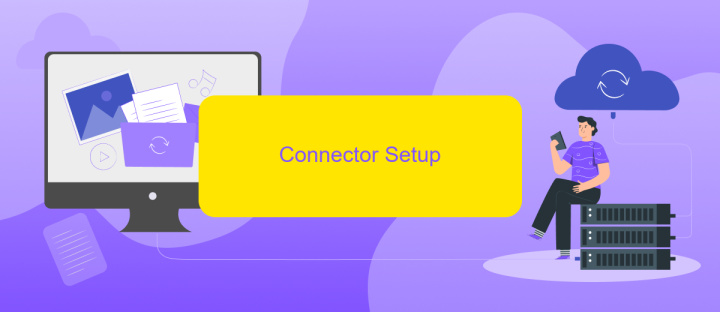
To set up the Salesforce Connector for your Customer Data Platform, you need to follow a series of steps to ensure seamless integration. This process involves configuring both the Salesforce and your CDP settings to allow data to flow smoothly between the two systems.
- Log in to your Salesforce account and navigate to the AppExchange marketplace.
- Search for the Customer Data Platform Connector and click on "Get It Now" to install the application.
- Once installed, go to the setup page and configure the necessary permissions and data access settings.
- In your Customer Data Platform, navigate to the integrations section and select Salesforce from the list of available connectors.
- Enter your Salesforce credentials and authenticate the connection.
- Map the data fields between Salesforce and your CDP to ensure accurate data synchronization.
- Test the connection to verify that data is being transferred correctly.
For a more streamlined setup process, consider using ApiX-Drive, a service that simplifies integrations between various platforms. ApiX-Drive offers a user-friendly interface and automation tools that can significantly reduce the time and effort required to set up your Salesforce Connector. With ApiX-Drive, you can ensure that your data flows seamlessly and efficiently between your Customer Data Platform and Salesforce.
Data Mapping and Synchronization
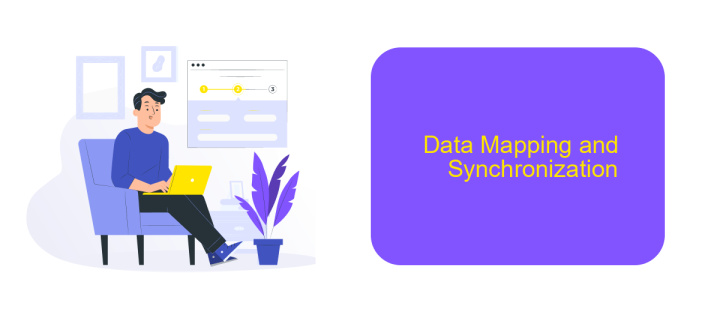
Effective data mapping and synchronization are critical components for integrating a Customer Data Platform (CDP) with Salesforce. Proper data mapping ensures that customer information is accurately transferred between systems, maintaining data integrity and consistency. The synchronization process guarantees that any updates made in one system are reflected in the other, providing real-time data accuracy.
To achieve seamless data mapping and synchronization, it is essential to establish clear data schemas and mapping rules. This involves identifying the key data fields in both the CDP and Salesforce, and defining how these fields correspond to each other. Tools like ApiX-Drive can facilitate this process by offering automated data mapping and synchronization solutions, reducing the need for manual intervention and minimizing errors.
- Identify key data fields in both CDP and Salesforce.
- Define mapping rules for data fields.
- Utilize tools like ApiX-Drive for automated synchronization.
- Regularly monitor and validate data synchronization.
By implementing these steps, organizations can ensure that their customer data is consistently accurate and up-to-date across all platforms. This not only enhances data-driven decision-making but also improves customer engagement by providing a unified view of customer interactions.
- Automate the work of an online store or landing
- Empower through integration
- Don't spend money on programmers and integrators
- Save time by automating routine tasks
Monitoring and Troubleshooting
Effective monitoring of your Customer Data Platform (CDP) Salesforce Connector integration is crucial for ensuring seamless data flow and system performance. Utilize Salesforce's built-in monitoring tools to track data synchronization, error logs, and system health. Regularly review the integration status in the Salesforce dashboard to identify and resolve any discrepancies promptly. Additionally, configure alerts for critical events to receive immediate notifications about potential issues.
Troubleshooting common issues with your CDP Salesforce Connector integration involves a systematic approach. Begin by checking the connection settings and API credentials to ensure they are correctly configured. Leverage ApiX-Drive for advanced troubleshooting and integration management. ApiX-Drive offers real-time monitoring, error tracking, and automated workflows, which can significantly streamline the troubleshooting process. Document any recurring issues and their resolutions to build a knowledge base for future reference, ensuring smoother operations and quicker problem resolution.
FAQ
What is a Customer Data Platform (CDP)?
How does integrating Salesforce with a CDP benefit my business?
What are the key features to look for in a Salesforce CDP connector?
How can I automate the integration process between Salesforce and my CDP?
What are some common challenges when integrating Salesforce with a CDP?
Do you want to achieve your goals in business, career and life faster and better? Do it with ApiX-Drive – a tool that will remove a significant part of the routine from workflows and free up additional time to achieve your goals. Test the capabilities of Apix-Drive for free – see for yourself the effectiveness of the tool.


