Custom Connector Graph API
The Custom Connector Graph API empowers developers to create tailored integrations with Microsoft Graph, enabling seamless connectivity between diverse applications and Microsoft 365 services. By leveraging this API, organizations can enhance their workflows, automate complex processes, and unlock new capabilities within their existing infrastructure. This article explores the features, benefits, and implementation strategies of the Custom Connector Graph API, providing insights into how it can drive innovation and efficiency in your digital ecosystem.
Overview
The Custom Connector for Graph API empowers developers to extend the capabilities of Microsoft Graph by enabling seamless integration with various data sources and services. This tool facilitates the creation of custom connections tailored to specific business needs, allowing for an enriched data experience within applications. By leveraging the Graph API, developers can access a wide range of Microsoft services through a unified endpoint, ensuring efficient and consistent data retrieval and manipulation.
- Integrate diverse data sources with Microsoft Graph.
- Create custom connectors to meet specific business requirements.
- Enhance application functionality with enriched data experiences.
- Utilize a unified endpoint for consistent data management.
- Access a broad spectrum of Microsoft services efficiently.
Incorporating Custom Connectors within your development strategy can significantly boost productivity and innovation. By streamlining data integration and expanding the reach of Microsoft Graph, developers can craft powerful applications that are both dynamic and responsive to evolving business demands. This flexibility ensures that organizations can adapt quickly to changing environments while maintaining a robust data infrastructure.
Prerequisites
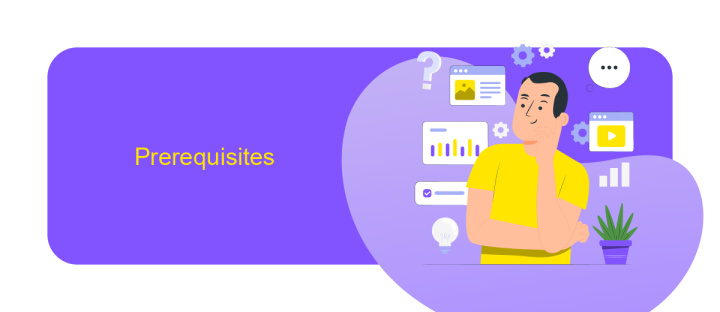
Before diving into the development of a custom connector for the Graph API, it is essential to have a foundational understanding of Microsoft Graph and its API functionalities. Ensure you have an active Microsoft 365 account with appropriate permissions to access and manage resources through the Graph API. Familiarize yourself with the Graph Explorer tool, which allows you to test API calls and understand the structure of requests and responses. Additionally, having a working knowledge of RESTful APIs, JSON, and OAuth 2.0 authentication is crucial for seamless integration and development.
To streamline the integration process, consider utilizing automation tools such as ApiX-Drive. This platform provides a user-friendly interface to connect various applications without extensive coding, making it easier to manage and automate workflows involving the Graph API. Ensure your development environment is set up with the necessary SDKs and libraries, and keep your development tools updated to the latest versions for optimal performance and security. With these prerequisites in place, you are well-equipped to create a robust custom connector for the Graph API.
Development

Developing a custom connector for the Graph API involves several critical steps to ensure seamless integration and functionality. The process requires a clear understanding of the API's architecture and the specific requirements of your application. Begin by familiarizing yourself with the Graph API documentation, which provides essential insights into available endpoints and data structures.
- Identify the specific use case for your custom connector and outline the necessary API endpoints.
- Set up a development environment with appropriate tools and libraries for testing and debugging.
- Implement authentication mechanisms to securely access the Graph API, such as OAuth 2.0.
- Develop the connector logic, ensuring it handles data requests and responses efficiently.
- Test the connector thoroughly to validate its performance and reliability under various scenarios.
- Document the connector's functionality and integration process for future reference and maintenance.
Once the custom connector is developed, it is crucial to monitor its performance and make necessary adjustments as the Graph API evolves. Regular updates and maintenance will ensure that the connector remains compatible with new features and changes in the API. Additionally, engaging with the developer community can provide valuable feedback and insights into best practices for optimizing your connector.
Deployment

Deploying a Custom Connector for the Graph API involves several critical steps to ensure seamless integration and functionality. First, ensure that you have the necessary permissions and access rights to deploy the connector within your organization's environment. This typically involves collaborating with your IT department to verify compliance with security protocols and data privacy regulations.
Once you have the required permissions, prepare your deployment environment by setting up the necessary infrastructure. This includes ensuring that all dependencies are installed and configured correctly. It's crucial to test the connector in a staging environment to identify and resolve any potential issues before moving to production.
- Verify API permissions and access rights.
- Set up and configure the deployment environment.
- Test the connector in a staging environment.
- Deploy the connector to the production environment.
After deployment, monitor the connector's performance and functionality to ensure it operates as expected. Regular updates and maintenance may be necessary to adapt to changes in the API or organizational requirements. Implementing a feedback loop with users can help identify areas for improvement and ensure the connector continues to meet the organization's needs effectively.
- Automate the work of an online store or landing
- Empower through integration
- Don't spend money on programmers and integrators
- Save time by automating routine tasks
Troubleshooting
When encountering issues with your Custom Connector for the Graph API, the first step is to verify your authentication credentials. Ensure that your API key and secret are correctly configured and have the necessary permissions to access the required resources. If you're experiencing connectivity problems, check your network settings and firewall configurations to ensure that they aren't blocking the API requests. Additionally, reviewing the API documentation for any recent updates or changes can help identify potential compatibility issues.
If you continue to face challenges, consider using integration platforms like ApiX-Drive to streamline the process. ApiX-Drive offers a user-friendly interface that simplifies connecting and managing APIs without extensive coding knowledge. By leveraging such tools, you can automate data flows and reduce manual errors. Also, monitor the logs for any error messages or unusual activity that could provide insights into the root cause of the problem. Regularly updating your connectors and maintaining a robust error-handling mechanism will improve the reliability and efficiency of your integrations.
FAQ
What is a custom connector in the context of Graph API?
How can I create a custom connector for Graph API?
What are the authentication requirements for using a custom connector with Graph API?
Can I automate the integration of a custom connector with other applications?
What are the benefits of using a custom connector with Graph API?
Apix-Drive is a simple and efficient system connector that will help you automate routine tasks and optimize business processes. You can save time and money, direct these resources to more important purposes. Test ApiX-Drive and make sure that this tool will relieve your employees and after 5 minutes of settings your business will start working faster.


