Coding Workflow Automation
In today's fast-paced tech landscape, coding workflow automation has become essential for enhancing productivity and reducing errors. By automating repetitive tasks, developers can focus on more complex and creative aspects of their projects. This article explores the benefits, tools, and best practices for implementing coding workflow automation, helping teams to streamline their processes and deliver high-quality software more efficiently.
Introduction
In the fast-paced world of software development, coding workflow automation has become essential for enhancing productivity and ensuring consistent quality. By automating repetitive tasks, developers can focus more on writing code and less on manual processes, ultimately leading to faster delivery times and fewer errors.
- Streamlining code integration and deployment
- Automating testing and debugging processes
- Enhancing collaboration among team members
- Reducing human errors through consistent processes
One of the key tools for achieving effective automation is ApiX-Drive, a service that facilitates seamless integration between various applications and systems. With ApiX-Drive, developers can easily connect their tools and automate workflows without needing extensive coding knowledge. This not only saves time but also ensures that all parts of the development pipeline work harmoniously together. By leveraging such services, teams can significantly improve their efficiency and maintain a competitive edge in the industry.
Benefits of Automating Coding Workflows
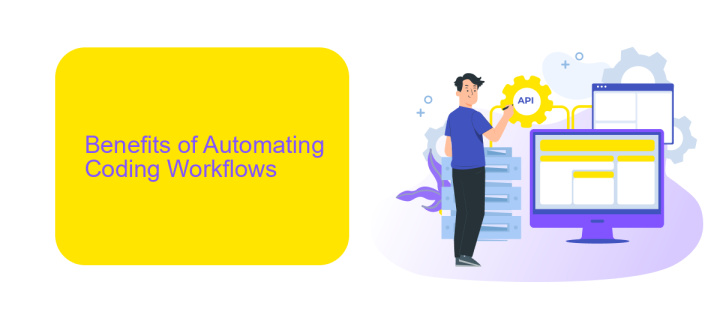
Automating coding workflows offers numerous advantages that significantly enhance productivity and efficiency. By automating repetitive tasks such as code compilation, testing, and deployment, developers can focus more on creative and complex problem-solving activities. This not only speeds up the development process but also reduces the likelihood of human error, ensuring higher code quality and consistency. Additionally, automated workflows enable continuous integration and continuous deployment (CI/CD), allowing for faster and more reliable software releases.
Another key benefit of automating coding workflows is the seamless integration of various tools and services. For instance, using platforms like ApiX-Drive, developers can easily connect different applications and automate data transfers without manual intervention. This integration capability streamlines processes, enhances collaboration among team members, and ensures that all systems are synchronized and up-to-date. As a result, teams can work more cohesively, respond to changes more swiftly, and deliver projects on time with greater accuracy.
Tools and Technologies for Coding Workflow Automation
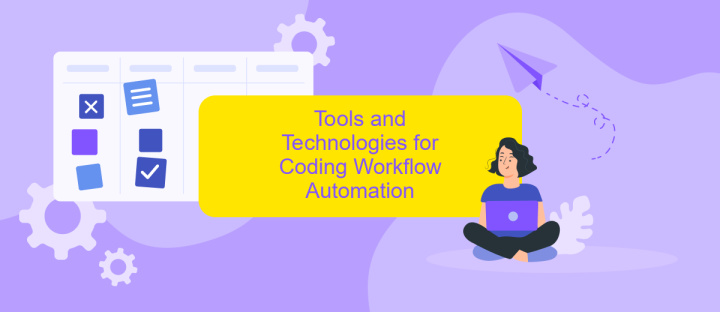
Coding workflow automation involves the use of various tools and technologies to streamline and enhance the development process. These tools help automate repetitive tasks, integrate different services, and improve overall productivity. Below is a list of essential tools and technologies for coding workflow automation:
- Continuous Integration/Continuous Deployment (CI/CD) Tools: Jenkins, CircleCI, and GitLab CI are popular choices for automating the build, test, and deployment processes.
- Version Control Systems: Git and GitHub facilitate collaboration and version management, making it easier to track changes and manage codebases.
- Task Automation Tools: Tools like Ansible, Puppet, and Chef automate configuration management and deployment tasks.
- API Integration Services: ApiX-Drive enables seamless integration between different services and applications, automating data flow and reducing manual effort.
- Code Quality and Testing Tools: SonarQube and Selenium help ensure code quality and automate testing, respectively.
By leveraging these tools and technologies, development teams can significantly reduce manual tasks, minimize errors, and accelerate the delivery of high-quality software. Automation not only enhances efficiency but also allows developers to focus on more strategic and creative aspects of coding.
Best Practices for Implementing Coding Workflow Automation

Implementing coding workflow automation can significantly enhance productivity and reduce errors. To achieve optimal results, it's crucial to follow best practices that ensure smooth integration and functionality. Start by identifying repetitive tasks that can benefit from automation, such as code reviews, testing, and deployment processes.
Next, choose the right tools that align with your team's needs and existing infrastructure. Continuous Integration/Continuous Deployment (CI/CD) tools like Jenkins, GitHub Actions, or GitLab CI can streamline your workflow. Additionally, consider using services like ApiX-Drive to automate data transfer between different applications, ensuring seamless integration and reducing manual effort.
- Identify and prioritize tasks for automation.
- Select appropriate tools and platforms.
- Ensure seamless integration with existing systems.
- Monitor and maintain automated workflows.
- Continuously update and optimize automation processes.
Regularly monitor the performance of your automated workflows to identify any issues or bottlenecks. Make it a practice to update and optimize your automation processes as your project evolves. By following these best practices, you can maximize the benefits of coding workflow automation, leading to more efficient and error-free development cycles.
Future Trends and Challenges
The future of coding workflow automation is poised to be shaped by advancements in artificial intelligence and machine learning. These technologies will enable more sophisticated automation tools that can learn from developers' habits and optimize workflows dynamically. Additionally, the integration of natural language processing will allow developers to interact with automation tools using conversational language, making the setup and management of workflows more intuitive and accessible.
However, these advancements also bring challenges. Ensuring the security and privacy of automated workflows will be paramount, especially as more sensitive data becomes involved. Moreover, the growing complexity of integration between various services can pose difficulties. Tools like ApiX-Drive, which facilitate seamless integrations between different platforms, will be essential in overcoming these hurdles. As the landscape of coding workflow automation evolves, staying ahead of these trends and addressing the associated challenges will be critical for developers and organizations alike.
FAQ
What is coding workflow automation?
How can I start automating my coding workflow?
What are the benefits of automating coding workflows?
Can I integrate different tools and services into my automated workflow?
What is ApiX-Drive and how can it help in coding workflow automation?
Strive to take your business to the next level, achieve your goals faster and more efficiently? Apix-Drive is your reliable assistant for these tasks. An online service and application connector will help you automate key business processes and get rid of the routine. You and your employees will free up time for important core tasks. Try Apix-Drive features for free to see the effectiveness of the online connector for yourself.

