Build Internal Tools No-Code
Building internal tools has never been easier, thanks to no-code platforms. These innovative solutions empower businesses to create custom applications without the need for extensive programming knowledge. With no-code tools, teams can streamline workflows, enhance productivity, and adapt quickly to changing needs. Discover how leveraging no-code technology can transform your internal operations and drive efficiency across your organization.
Introduction to No-Code Internal Tool Building
No-code platforms have revolutionized the way businesses build internal tools, allowing non-developers to create robust applications without writing a single line of code. These platforms empower teams to automate workflows, manage data, and improve operational efficiency quickly and cost-effectively.
- Rapid development and deployment
- Cost savings by reducing the need for specialized developers
- Greater flexibility and customization
- Improved collaboration between technical and non-technical teams
One crucial aspect of building internal tools is integrating various services and data sources. Tools like ApiX-Drive simplify this process by offering an easy-to-use interface for connecting different applications. With ApiX-Drive, you can automate data transfers, synchronize information across platforms, and streamline your workflow, making it an invaluable resource for no-code internal tool building.
Benefits of Building Internal Tools No-Code

Building internal tools with no-code platforms offers numerous benefits, starting with significant time savings. Traditional development often requires extensive coding and debugging, which can be time-consuming and resource-intensive. No-code solutions, on the other hand, enable rapid prototyping and deployment, allowing teams to create functional tools in a fraction of the time. This speed not only accelerates project timelines but also allows for more frequent iterations and improvements based on user feedback.
Another major advantage is the democratization of development. No-code platforms empower non-technical team members to create and modify internal tools, reducing dependency on specialized developers. This fosters a more collaborative environment where employees from various departments can contribute to the tool-building process. Additionally, integrating various services becomes simpler with no-code platforms. For instance, ApiX-Drive allows seamless integration of different apps and services, enabling automated workflows and data synchronization without requiring in-depth technical skills. This ease of integration further enhances operational efficiency and streamlines business processes.
Choosing the Right No-Code Platform

Choosing the right no-code platform for building internal tools can significantly impact your workflow and productivity. It’s essential to consider several factors to ensure you select a platform that aligns with your needs and objectives.
- Ease of Use: Ensure the platform has an intuitive interface that allows team members with varying technical skills to use it effectively.
- Integration Capabilities: Check if the platform supports seamless integration with other tools and services you already use. For instance, ApiX-Drive can help automate and streamline integrations.
- Customization: Look for a platform that offers robust customization options to tailor the tools to your specific requirements.
- Scalability: Consider whether the platform can scale as your organization grows, ensuring it can handle increased data and user demands.
- Support and Community: Evaluate the availability of customer support and the presence of an active user community for troubleshooting and best practices.
By carefully assessing these factors, you can choose a no-code platform that not only meets your current needs but also supports future growth and development. Platforms like ApiX-Drive can be particularly beneficial for integrating various services, making your internal tools even more powerful and efficient.
Best Practices for Building Internal Tools No-Code
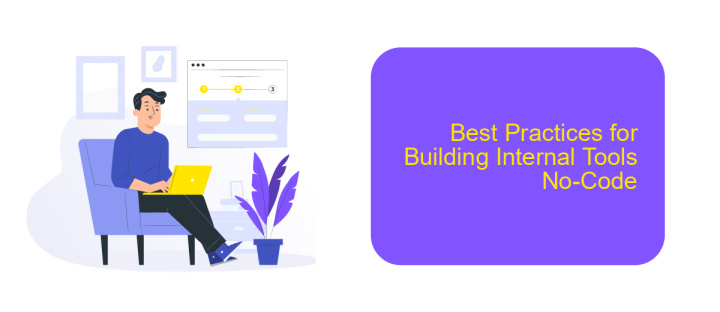
When building internal tools using no-code platforms, it's essential to follow best practices to ensure efficiency and scalability. Start by clearly defining the problem you aim to solve and the specific requirements of your internal team. This will guide the design and functionality of your tool.
Next, choose the right no-code platform that suits your needs. Evaluate platforms based on their ease of use, available features, and integration capabilities. Tools like ApiX-Drive can simplify the integration process, allowing you to connect various applications seamlessly without writing a single line of code.
- Define clear objectives and requirements.
- Select an appropriate no-code platform.
- Utilize integration tools like ApiX-Drive for seamless connectivity.
- Regularly test and iterate on your tool to improve its functionality.
Finally, involve your team in the development process. Gather feedback from end-users to ensure the tool meets their needs and enhances their productivity. Continuous iteration and improvement will make your internal tool more robust and efficient over time.
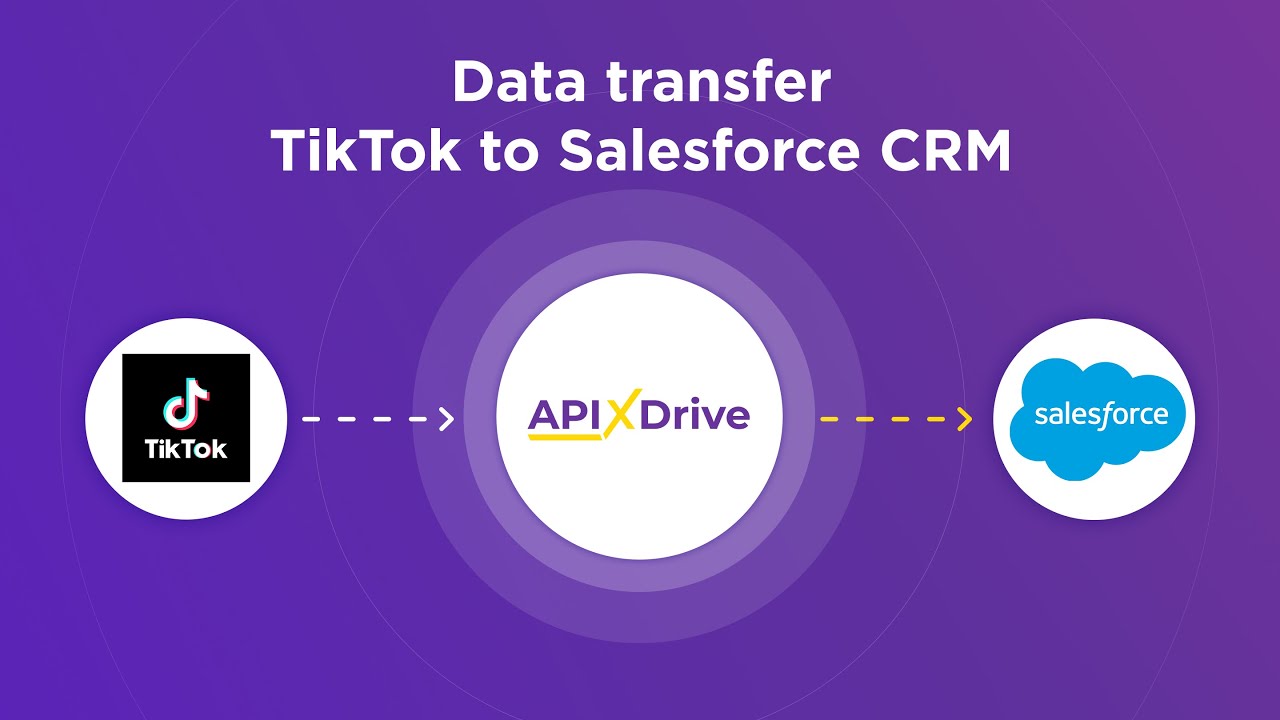
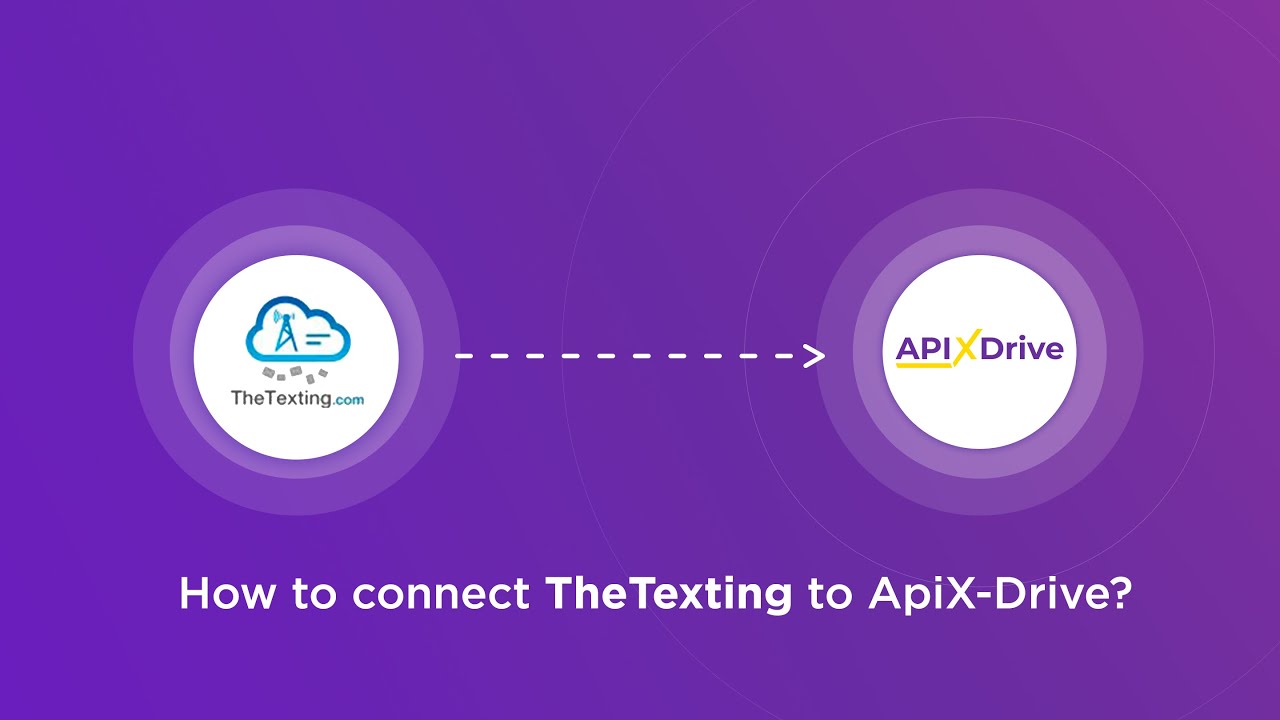
Conclusion
In conclusion, building internal tools with no-code platforms offers a transformative approach for businesses of all sizes. By leveraging these platforms, companies can streamline operations, enhance productivity, and reduce the dependency on traditional software development. This democratization of technology empowers non-technical staff to create and manage essential tools, fostering innovation and agility within the organization.
Furthermore, integrating these no-code tools with existing systems becomes seamless with services like ApiX-Drive. ApiX-Drive facilitates effortless data synchronization and automation between various applications, ensuring that your internal tools work harmoniously with your current workflows. Embracing no-code solutions not only accelerates the development process but also provides a scalable and cost-effective way to meet the ever-evolving needs of your business.
FAQ
What are no-code internal tools?
How can no-code tools benefit my business?
Can no-code tools integrate with existing systems?
Are no-code tools secure enough for business use?
What types of internal tools can I build with no-code platforms?
Time is the most valuable resource for business today. Almost half of it is wasted on routine tasks. Your employees are constantly forced to perform monotonous tasks that are difficult to classify as important and specialized. You can leave everything as it is by hiring additional employees, or you can automate most of the business processes using the ApiX-Drive online connector to get rid of unnecessary time and money expenses once and for all. The choice is yours!

