Build a No-Code AI App in Minutes
Building an AI app no longer requires extensive coding skills or a team of developers. With no-code platforms, you can create sophisticated AI applications in just minutes. This article will guide you through the process, highlighting the tools and steps needed to bring your innovative ideas to life without writing a single line of code. Get ready to revolutionize your workflow!
Introduction
In today's fast-paced digital world, the ability to create AI-powered applications without extensive coding knowledge is transforming industries. No-code platforms are democratizing technology, enabling individuals and businesses to develop sophisticated apps quickly and efficiently. This guide will walk you through the process of building a no-code AI app in just minutes, making advanced technology accessible to everyone.
- Understand the basics of no-code platforms
- Choose the right tools and resources
- Integrate AI functionalities seamlessly
One of the key aspects of building a no-code AI app is integrating various services to enhance functionality. Platforms like ApiX-Drive simplify this process by offering a user-friendly interface to connect different APIs and automate workflows. By leveraging such tools, you can focus on innovation and creativity, rather than getting bogged down by technical details. Let's dive into the steps to create your own no-code AI app effortlessly.
Understanding No-Code AI App Builders
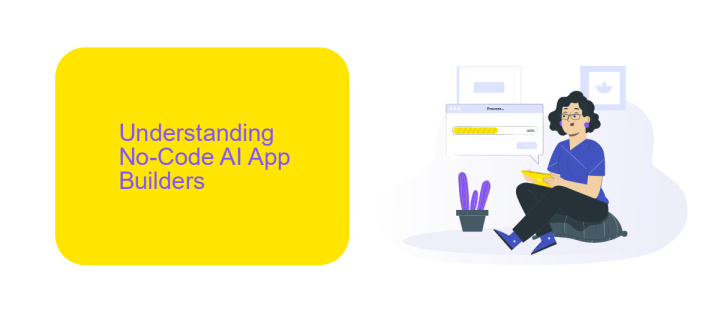
No-code AI app builders are platforms that allow users to create artificial intelligence applications without writing any code. These tools are designed with intuitive interfaces and drag-and-drop functionalities, making it easy for non-developers to build sophisticated AI solutions. By abstracting the complexities of programming, no-code AI app builders democratize access to AI technology, enabling businesses and individuals to innovate faster and more efficiently.
One of the key features of no-code AI app builders is their ability to integrate with various services and data sources. For instance, platforms like ApiX-Drive offer seamless integration capabilities, allowing users to connect their AI applications with numerous third-party services. This helps in automating workflows and enhancing the functionality of the AI apps. By leveraging such integrations, users can ensure their AI solutions are robust, scalable, and capable of handling diverse data inputs and outputs.
Building Your AI App Step-by-Step

Creating a no-code AI app can seem daunting, but with the right steps, you can have your app up and running in no time. Follow this simple guide to build your AI app effortlessly.
- Choose Your Platform: Select a no-code platform that supports AI integration. Popular options include Bubble, Adalo, and Glide.
- Define Your AI Model: Decide on the type of AI functionality you need, such as image recognition, natural language processing, or predictive analytics.
- Integrate AI Services: Use tools like ApiX-Drive to connect your app with AI services. ApiX-Drive simplifies the integration process, allowing you to connect various APIs without coding.
- Design Your App: Use the drag-and-drop interface of your chosen platform to design the user interface. Ensure it is intuitive and user-friendly.
- Test and Launch: Thoroughly test your app to ensure all functionalities work as expected. Once satisfied, launch your app for users to enjoy.
By following these steps, you can create a powerful AI app without any coding knowledge. Leverage tools like ApiX-Drive to streamline integrations and make the development process even smoother.
Best Practices for No-Code AI App Development
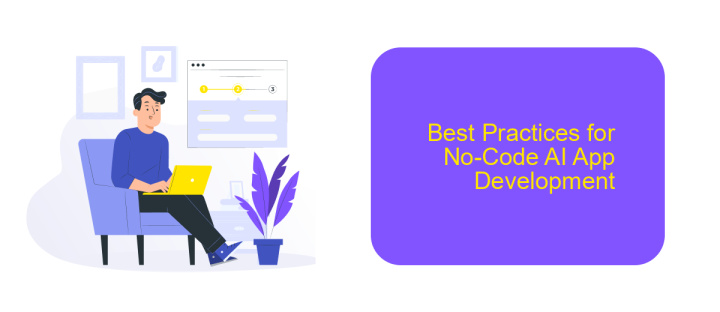
When developing a no-code AI app, following best practices ensures that your application is both efficient and user-friendly. Start by clearly defining your app's objectives and target audience. This will guide your design and functionality decisions, helping you create a more focused and effective product.
Next, choose the right no-code platform that aligns with your app's requirements. Evaluate the platform's AI capabilities, ease of use, and available integrations. Properly leveraging these features can significantly enhance your app's performance and user experience.
- Utilize pre-built templates to save time and maintain consistency.
- Regularly test your app to identify and fix any issues early.
- Incorporate user feedback to continuously improve your app.
- Ensure seamless integration with other services using tools like ApiX-Drive.
Finally, keep scalability in mind. As your app grows, you may need to add new features or handle increased user traffic. By planning for scalability from the beginning, you can avoid potential bottlenecks and ensure a smooth user experience as your app evolves.

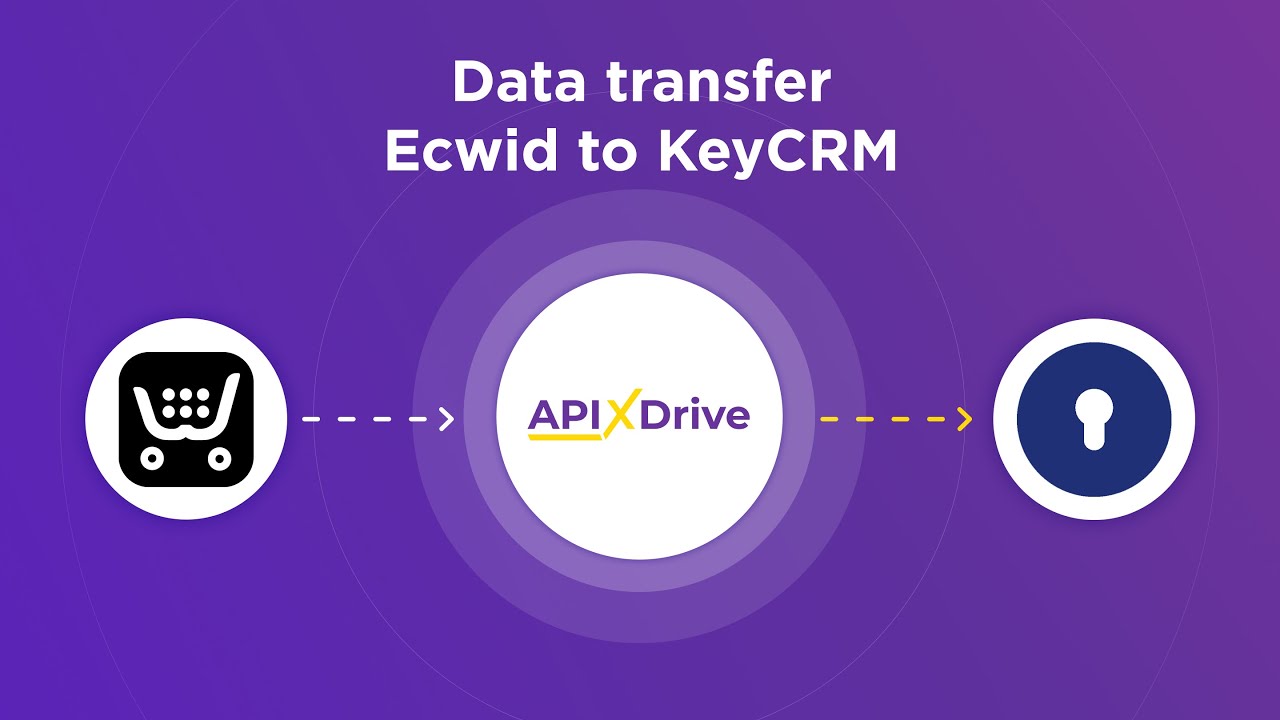
Conclusion
Creating a no-code AI app in minutes is not only feasible but also incredibly efficient, thanks to the advancements in no-code platforms. These tools empower individuals with little to no programming experience to build sophisticated AI applications. By leveraging intuitive drag-and-drop interfaces, pre-built templates, and automated workflows, users can focus on innovation rather than getting bogged down by complex coding tasks.
Moreover, integrating these no-code AI apps with other services is seamless with tools like ApiX-Drive. This platform allows for easy connection between various applications, enhancing the functionality of your AI app without requiring extensive technical knowledge. With ApiX-Drive, you can automate data transfers, synchronize information, and optimize your workflows, making your no-code AI app even more powerful and versatile. In conclusion, the combination of no-code platforms and integration services like ApiX-Drive opens up endless possibilities for anyone looking to harness the power of AI quickly and efficiently.
FAQ
How can I build a no-code AI app in minutes?
What types of AI functionalities can I add to my no-code app?
Do I need any prior coding experience to build a no-code AI app?
How can I automate and integrate my no-code AI app with other services?
What are the limitations of building a no-code AI app?
Time is the most valuable resource in today's business realities. By eliminating the routine from work processes, you will get more opportunities to implement the most daring plans and ideas. Choose – you can continue to waste time, money and nerves on inefficient solutions, or you can use ApiX-Drive, automating work processes and achieving results with minimal investment of money, effort and human resources.

