Bubble.io API Connector
The Bubble.io API Connector is a powerful tool that empowers users to seamlessly integrate external APIs into their Bubble applications without extensive coding knowledge. By leveraging this feature, developers can enhance their app's functionality, enabling real-time data retrieval and interaction with third-party services. This article explores the capabilities and benefits of the API Connector, providing insights into how it can transform your Bubble.io projects into dynamic, data-driven applications.
Bubble.io API Connector
Bubble.io's API Connector is a powerful tool that allows users to integrate external APIs into their Bubble applications seamlessly. By leveraging this feature, developers can expand the functionality of their apps without the need for extensive coding knowledge. The API Connector provides a user-friendly interface to configure API calls, manage authentication, and handle dynamic data efficiently.
- Easy setup for RESTful APIs.
- Supports various authentication methods, including OAuth2.
- Dynamic data handling with JSON and XML formats.
- Customizable headers and parameters for API requests.
- Ability to test API calls directly within the Bubble editor.
With these features, Bubble.io's API Connector empowers non-technical users to build robust, data-driven applications by connecting to third-party services. This flexibility not only enhances app capabilities but also accelerates the development process, allowing creators to focus on user experience and business logic rather than backend complexities.
Integration Overview
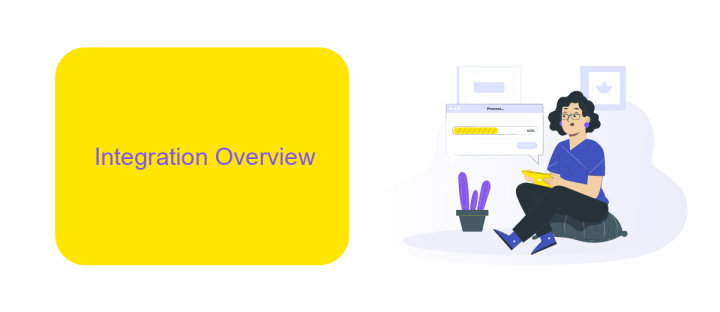
Bubble.io's API Connector is a powerful tool designed to seamlessly integrate external APIs into your Bubble applications. It allows you to connect to a wide range of services, enabling your app to communicate with other platforms and access external data. By utilizing the API Connector, developers can create dynamic, data-driven applications without extensive coding knowledge. This flexibility is essential for building modern web applications that require real-time data interaction and third-party service integration.
To enhance the integration process, consider using services like ApiX-Drive, which simplify the connection between Bubble.io and various APIs. ApiX-Drive offers a user-friendly interface to automate data transfers and streamline workflows, making it easier to manage multiple integrations. With its help, you can quickly set up connections and ensure your Bubble app communicates effectively with other platforms. This approach not only saves time but also reduces the complexity associated with manual API configurations, allowing you to focus on building and enhancing your application’s core functionalities.
Getting Started
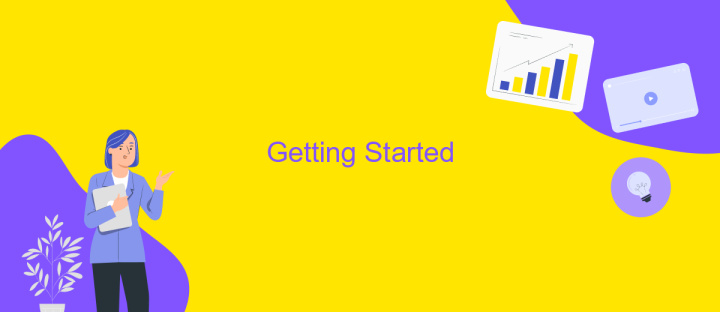
Bubble.io's API Connector is a powerful tool that allows you to integrate external APIs into your Bubble applications seamlessly. To get started, you need to understand the basics of API requests and responses, as well as how to configure the API Connector within the Bubble editor. By following a few simple steps, you can unlock a world of possibilities for enhancing your app's functionality.
- Navigate to the API Connector plugin in your Bubble editor and install it.
- Create a new API by clicking on the "Add another API" button.
- Enter the name of the API and set up the authentication method required by the external service.
- Define the API calls by specifying the endpoint URL, HTTP method, and any necessary parameters or headers.
- Test the API call to ensure it returns the expected data, and make adjustments if needed.
- Use the API data within your Bubble app by setting up workflows or data sources.
Once you've set up your API connections, you can leverage them to enhance your application's capabilities, from fetching external data to automating processes. With practice, using the API Connector will become an invaluable skill in your Bubble development toolkit.
API Reference
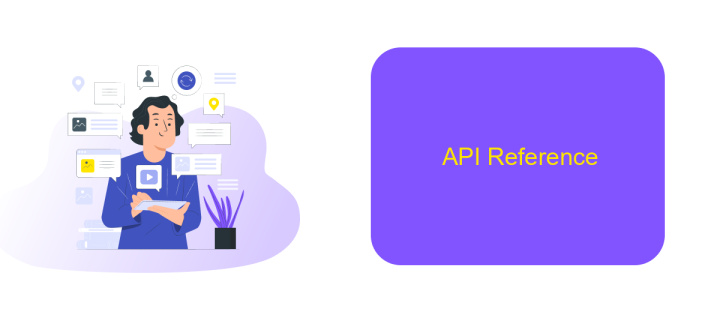
The Bubble.io API Connector is a powerful tool that enables seamless integration with external APIs, enhancing your application's functionality. By using this feature, you can connect to third-party services, fetch data, and automate processes without extensive coding knowledge.
To get started, navigate to the API Connector plugin within your Bubble.io editor. Here, you can configure API calls by specifying endpoints, request types, headers, and parameters. The API Connector supports a variety of authentication methods, ensuring secure data exchange.
- Define API endpoints and methods (GET, POST, PUT, DELETE).
- Set up authentication (OAuth2, API keys, etc.).
- Customize headers and parameters for requests.
- Test API calls directly within the editor.
Once your API calls are configured, you can easily integrate them into your Bubble workflows and elements. This flexibility allows you to build dynamic applications that interact with external data sources, providing a richer user experience. With the Bubble.io API Connector, the possibilities for expanding your app's capabilities are virtually limitless.
- Automate the work of an online store or landing
- Empower through integration
- Don't spend money on programmers and integrators
- Save time by automating routine tasks
Troubleshooting
When encountering issues with the Bubble.io API Connector, first ensure that your API keys and endpoints are correctly configured. Double-check that the API documentation matches your settings in Bubble.io. Often, errors arise from incorrect authentication details or endpoint URLs. Use Bubble's built-in debugging tools to inspect the API response and request logs for any anomalies. This can help identify if the problem lies within the API service or the configuration itself.
If the issue persists, consider using integration services like ApiX-Drive. ApiX-Drive can facilitate seamless connections between Bubble.io and various APIs, providing a user-friendly interface to manage integrations without extensive coding. It offers tools to test API requests and automate workflows, potentially resolving connection issues. Additionally, consult the Bubble.io community forums and documentation for insights from other users who might have faced similar challenges. Engaging with the community can provide valuable tips and solutions tailored to specific API integration hurdles.
FAQ
How do I authenticate API requests in Bubble.io's API Connector?
Can I use Bubble.io's API Connector to connect to any API?
What should I do if I encounter an error when setting up an API call in Bubble.io?
Can Bubble.io handle dynamic data in API requests?
How do I handle rate limits when using Bubble.io's API Connector?
Time is the most valuable resource in today's business realities. By eliminating the routine from work processes, you will get more opportunities to implement the most daring plans and ideas. Choose – you can continue to waste time, money and nerves on inefficient solutions, or you can use ApiX-Drive, automating work processes and achieving results with minimal investment of money, effort and human resources.


