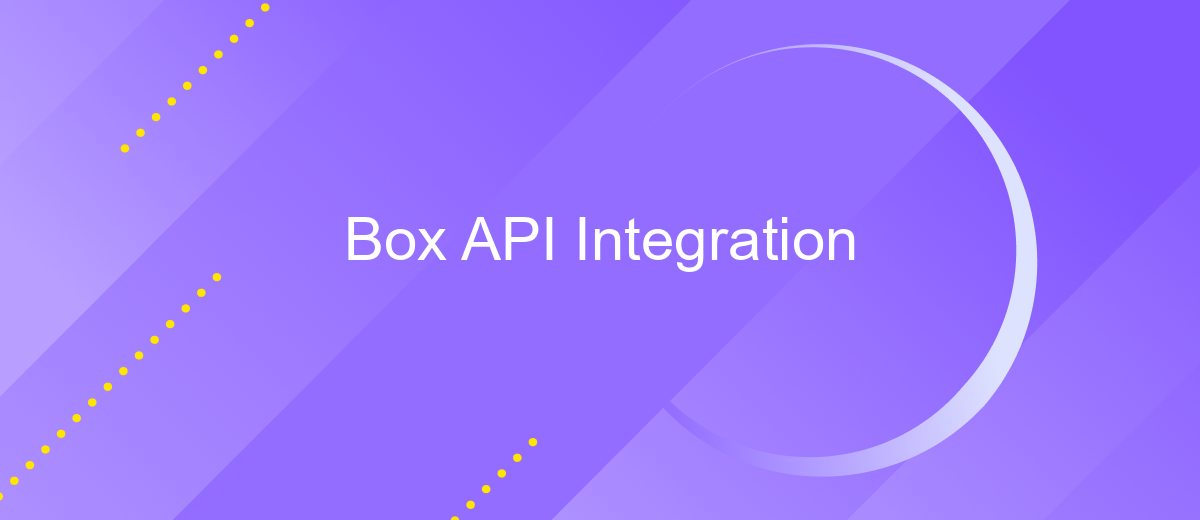Box API Integration
In today's digital landscape, seamless data management and collaboration are crucial for business success. Box API Integration offers a powerful solution to streamline these processes by enabling secure access, sharing, and storage of files within your applications. This article explores the benefits and functionalities of integrating Box API, providing insights into how it can enhance productivity and efficiency in your organization's workflows.
Introduction to Box API and its Benefits
The Box API is a robust tool that allows developers to integrate Box's cloud content management and file sharing capabilities into their applications. By leveraging Box API, businesses can streamline their workflows, enhance collaboration, and ensure secure data storage. This API provides various endpoints to manage files, folders, users, and collaborations, making it a versatile solution for organizations of all sizes.
- Seamless integration with existing applications and systems
- Enhanced security features to protect sensitive data
- Scalable solutions to meet growing business needs
- Comprehensive documentation and support for developers
- Real-time collaboration and sharing capabilities
Utilizing the Box API can lead to significant improvements in productivity and efficiency. With its ability to integrate seamlessly into various platforms, the API allows teams to work more collaboratively and access necessary files from anywhere at any time. Furthermore, its robust security features ensure that all data is protected, giving businesses peace of mind. As a result, the Box API is an invaluable asset for any organization looking to optimize its digital workspace.
Setting up Your Box Developer Account and Application

To begin integrating with Box API, the first step is to set up your Box Developer Account. Visit the Box Developer Console and sign up or log in using your existing Box credentials. Once logged in, navigate to the 'My Apps' section and click on 'Create New App.' Choose the 'Custom App' option to tailor the app to your specific needs. You will need to select the type of authentication method you prefer, such as OAuth 2.0 with JWT or client credentials. After completing these steps, you will receive a Client ID and Client Secret, which are essential for API calls.
Next, configure your application settings by specifying the necessary permissions and scopes. This will define what your app can access within Box. For seamless integration, consider using ApiX-Drive, a service that simplifies the process by connecting Box with numerous other applications without requiring extensive coding. ApiX-Drive can automate workflows, ensuring efficient data transfer and synchronization. Once your app is configured, you can test it within the Box Developer Console to ensure everything is set up correctly before moving to production.
Understanding Box API Authentication and Authorization
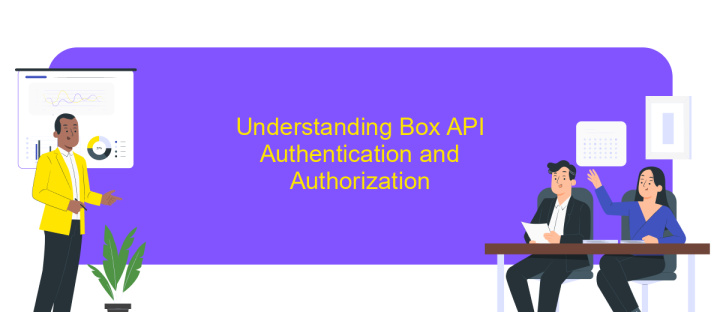
Box API provides a robust platform for integrating file storage and management into applications. A critical aspect of using Box API is understanding its authentication and authorization processes. Authentication verifies the identity of users or applications, while authorization determines their access levels. Box API uses OAuth 2.0, a widely adopted protocol, to manage both processes securely.
- Register your application with Box to obtain a client ID and secret.
- Implement the OAuth 2.0 flow to direct users to Box's authorization server.
- Users log in and grant permissions, returning an authorization code to your application.
- Exchange the authorization code for an access token and a refresh token.
- Use the access token to authenticate API requests and refresh it as needed.
Understanding these steps ensures secure and efficient integration with Box API, allowing applications to access and manage user data seamlessly. Properly implementing authentication and authorization not only protects user data but also enhances the overall reliability and trustworthiness of the application. By following these guidelines, developers can leverage Box API's full potential while maintaining high security standards.
Implementing Common Box API Use Cases (File Upload, Download, Sharing, etc.)
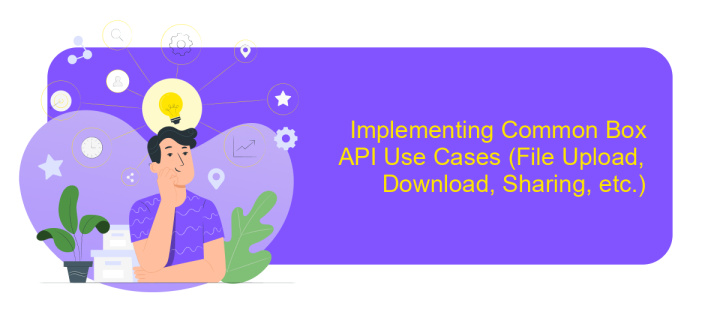
Integrating the Box API into your application can streamline file management processes by leveraging its robust features. The API provides developers with the tools to perform essential functions such as uploading, downloading, and sharing files seamlessly. This integration not only enhances user experience but also ensures data is managed efficiently and securely.
To begin, developers need to authenticate their application with Box using OAuth 2.0. Once authenticated, the API allows for a variety of operations. Uploading files can be achieved through the 'Files Upload' endpoint, which supports both single and multipart uploads. For downloading, the 'Files Download' endpoint provides a straightforward method to retrieve files. Sharing files is made easy with the 'Shared Links' feature, enabling users to generate and manage links for file access.
- Authenticate your application using OAuth 2.0.
- Use 'Files Upload' endpoint for uploading files.
- Retrieve files via the 'Files Download' endpoint.
- Generate shared links with 'Shared Links' feature.
By implementing these use cases, developers can significantly enhance their application's functionality. The Box API not only simplifies file operations but also integrates seamlessly into existing systems, providing a scalable solution for managing digital assets.
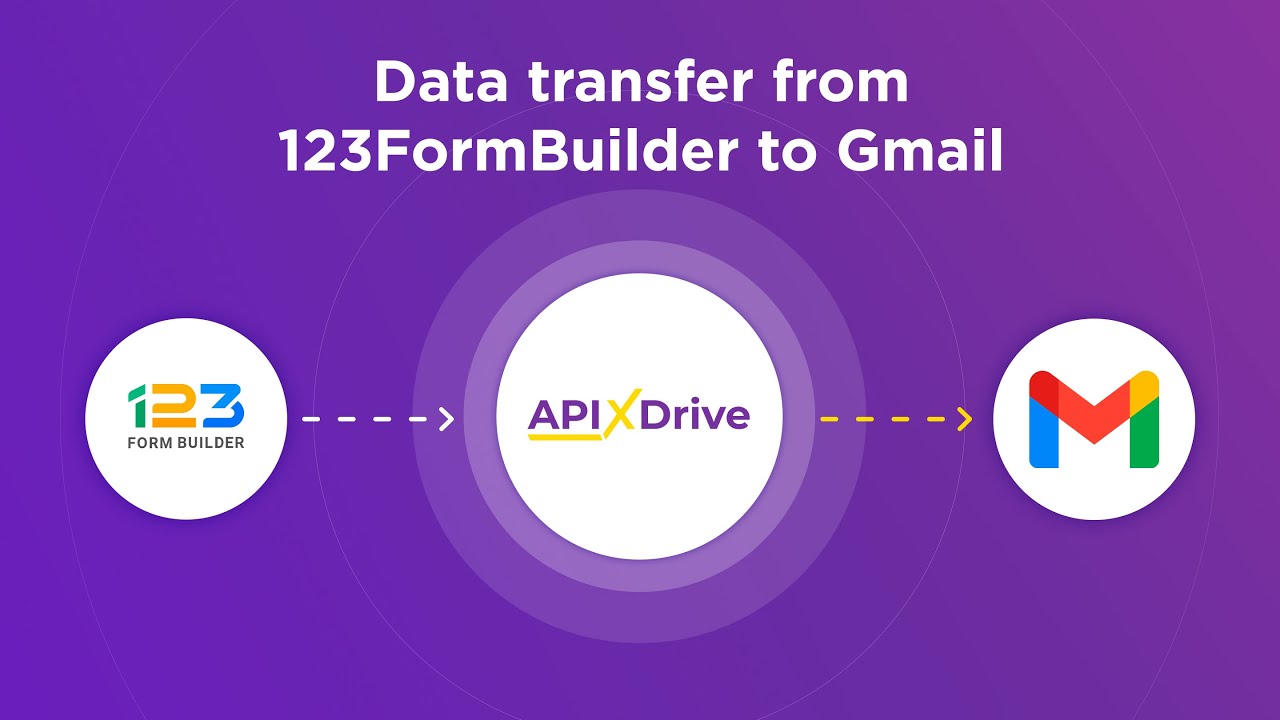
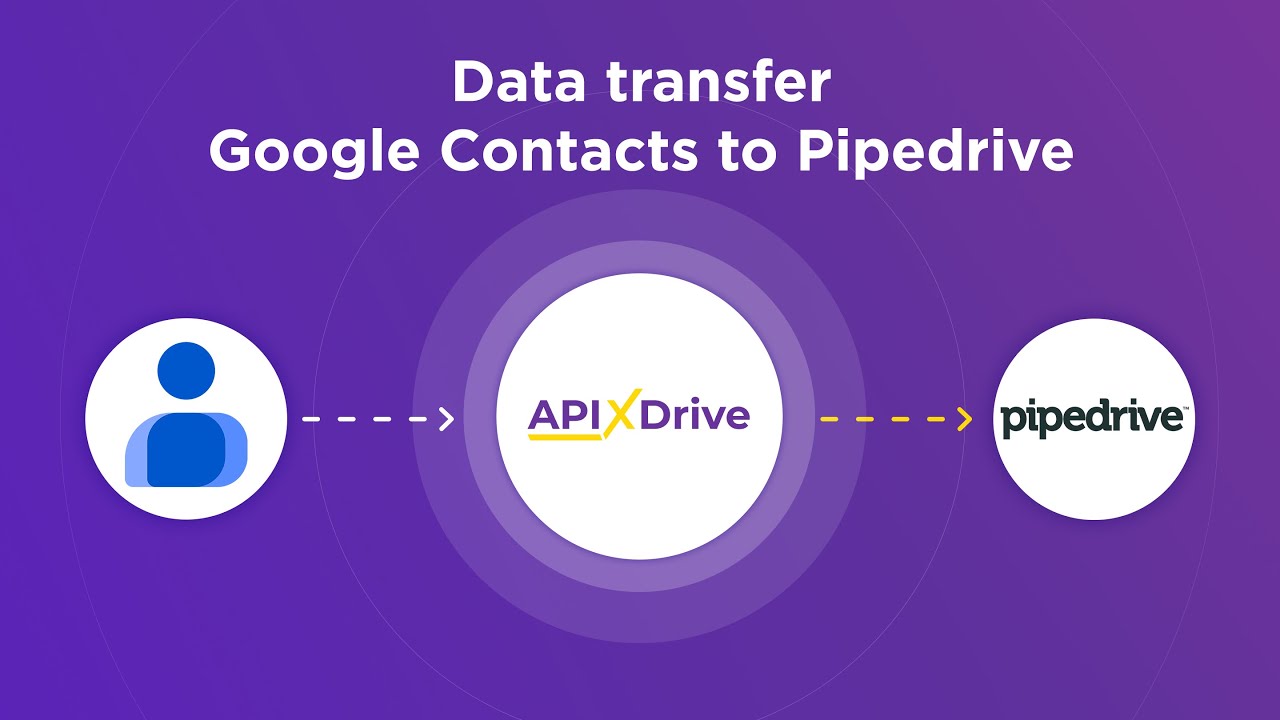
Best Practices and Troubleshooting for Box API Integration
When integrating with the Box API, it’s crucial to follow best practices to ensure a seamless experience. Start by thoroughly reviewing the Box API documentation to understand its capabilities and limitations. Implement authentication securely using OAuth 2.0, and ensure tokens are stored safely. Rate limits are a common challenge, so design your application to handle them gracefully, perhaps by implementing exponential backoff strategies. Regularly monitor your API usage to stay within the limits and avoid disruptions. For efficient data handling, use pagination for large data sets and optimize queries to minimize API calls.
Troubleshooting common issues in Box API integration often involves checking authentication errors, ensuring correct API endpoint usage, and verifying permissions. Utilize logging to track API requests and responses, which can help identify and resolve issues quickly. Services like ApiX-Drive can simplify integration processes by providing pre-built connectors and automation tools, reducing manual coding and error potential. If issues persist, consult Box’s support resources or community forums for additional guidance. Maintaining a proactive approach to monitoring and adjusting your integration setup will help ensure long-term success.
FAQ
How do I authenticate with the Box API?
What are the common use cases for integrating with the Box API?
How can I automate file management tasks using the Box API?
What should I do if I encounter rate limits while using the Box API?
How can I ensure the security of my data when using the Box API?
Do you want to achieve your goals in business, career and life faster and better? Do it with ApiX-Drive – a tool that will remove a significant part of the routine from workflows and free up additional time to achieve your goals. Test the capabilities of Apix-Drive for free – see for yourself the effectiveness of the tool.