Best Shopify Automation Platform
In the fast-paced world of e-commerce, efficiency is key to staying competitive. Shopify, a leading platform for online businesses, offers a range of automation tools designed to streamline operations and enhance productivity. This article explores the best Shopify automation platforms available, highlighting their features and benefits to help you make informed decisions and maximize your store's potential. Discover how automation can revolutionize your Shopify experience.
Introduction: The Power of Automation for Shopify
In today's fast-paced e-commerce landscape, automation has become a game-changer for Shopify store owners. By leveraging automation, businesses can streamline operations, reduce manual tasks, and enhance customer experiences. This not only saves time and resources but also allows entrepreneurs to focus on strategic growth and innovation.
- Automated inventory management to prevent stockouts and overstocking.
- Personalized marketing campaigns that target specific customer segments.
- Seamless order processing and fulfillment for quicker delivery.
- Efficient customer support through chatbots and automated responses.
- Data-driven insights to inform business decisions and strategies.
As Shopify continues to evolve, the integration of automation tools becomes increasingly vital. These tools not only enhance operational efficiency but also provide a competitive edge in a crowded market. By adopting the right automation strategies, Shopify merchants can scale their businesses, improve customer satisfaction, and ultimately drive higher revenue. Embracing automation is no longer optional; it's essential for sustained success in the digital marketplace.
Key Features to Look for in a Shopify Automation Platform

When selecting a Shopify automation platform, it's essential to prioritize ease of use and seamless integration capabilities. A user-friendly interface allows for efficient navigation and management, making it accessible even for those with limited technical expertise. Integration with third-party applications is crucial; platforms like ApiX-Drive facilitate smooth connections between your Shopify store and other essential tools, enhancing workflow efficiency without requiring extensive coding knowledge.
Another critical feature is comprehensive automation capabilities. Look for platforms that offer robust options for automating tasks such as inventory management, order processing, and customer communication. This not only saves time but also reduces the risk of human error. Additionally, analytics and reporting tools are vital for tracking performance and making informed decisions. Ensure the platform provides detailed insights into sales trends, customer behavior, and operational efficiency. Finally, reliable customer support and ongoing updates are indispensable, ensuring that your platform remains functional and up-to-date with the latest Shopify enhancements.
Top Shopify Automation Platforms: A Detailed Comparison

When it comes to enhancing your Shopify store's efficiency, automation platforms play a crucial role. These tools streamline operations, reduce manual tasks, and allow you to focus on growing your business. Selecting the right platform can significantly impact your store's performance and customer satisfaction.
- Shopify Flow: This platform offers a simple interface to automate tasks like inventory management and order processing, making it ideal for medium to large businesses.
- Zapier: Known for its versatility, Zapier connects Shopify with thousands of apps, automating tasks such as email marketing and customer follow-ups.
- Automate.io: With its user-friendly design, Automate.io allows you to integrate Shopify with various applications, enhancing workflow automation.
- Arigato Automation: This tool specializes in automating complex tasks, offering advanced features for personalized customer interactions and detailed reporting.
- OrderlyPrint: Focused on order processing, OrderlyPrint automates invoicing, shipping, and returns, optimizing your store's operational efficiency.
Each of these platforms offers unique features tailored to different business needs. By carefully evaluating your store's requirements and testing these solutions, you can choose the best platform to automate your Shopify operations, ensuring a seamless and productive workflow.
Choosing the Right Automation Platform for Your Business Needs
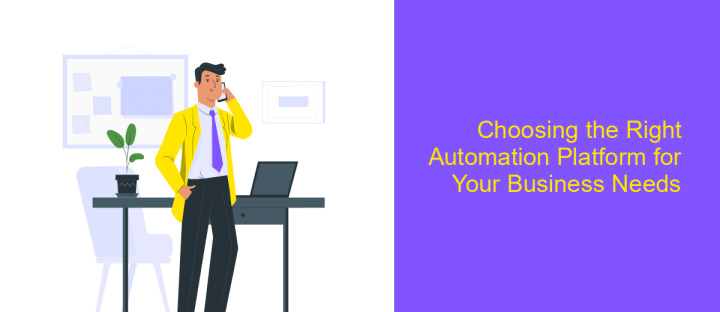
Selecting the right automation platform for your Shopify store is crucial for streamlining operations and maximizing efficiency. The ideal platform should align with your business goals and cater to your specific needs, whether it's inventory management, marketing automation, or customer service.
Begin by assessing the features and tools each platform offers. Consider how these tools integrate with your existing systems and whether they provide scalability for future growth. Additionally, evaluate the user-friendliness of the interface, as a complex system can hinder productivity rather than enhance it.
- Identify your primary automation needs and prioritize them.
- Check compatibility with Shopify and other tools you use.
- Consider the cost and potential ROI of the platform.
- Look for platforms with strong customer support and training resources.
- Read reviews and case studies from businesses similar to yours.
Ultimately, the right automation platform should not only address your current challenges but also support your business as it evolves. By carefully considering your options and aligning them with your strategic objectives, you can ensure a smoother transition and greater long-term success.
Conclusion: Maximizing Efficiency and Growth with Shopify Automation
Embracing Shopify automation is a strategic move for businesses aiming to enhance efficiency and drive growth. By automating repetitive tasks, merchants can focus on more critical aspects of their business, such as product development and customer engagement. This shift not only saves time but also reduces human error, ensuring a smoother operational flow. Automation tools can streamline inventory management, order processing, and customer communication, fostering a more responsive and agile business environment.
Integrating these automation solutions can be further optimized with platforms like ApiX-Drive, which simplifies the process of connecting various applications and services. By leveraging such integrations, businesses can create a cohesive ecosystem that enhances data flow and operational synergy. As a result, Shopify merchants can achieve a competitive edge, scaling their operations efficiently while maintaining high service standards. Ultimately, the strategic implementation of automation on Shopify is not just about keeping pace with technological advancements but about setting the stage for sustained growth and success.
FAQ
What is Shopify automation, and why is it important?
How can I start automating my Shopify store?
What are some common tasks that can be automated in a Shopify store?
How does automation affect customer experience on my Shopify store?
Is it difficult to set up automation for my Shopify store?
Strive to take your business to the next level, achieve your goals faster and more efficiently? Apix-Drive is your reliable assistant for these tasks. An online service and application connector will help you automate key business processes and get rid of the routine. You and your employees will free up time for important core tasks. Try Apix-Drive features for free to see the effectiveness of the online connector for yourself.

