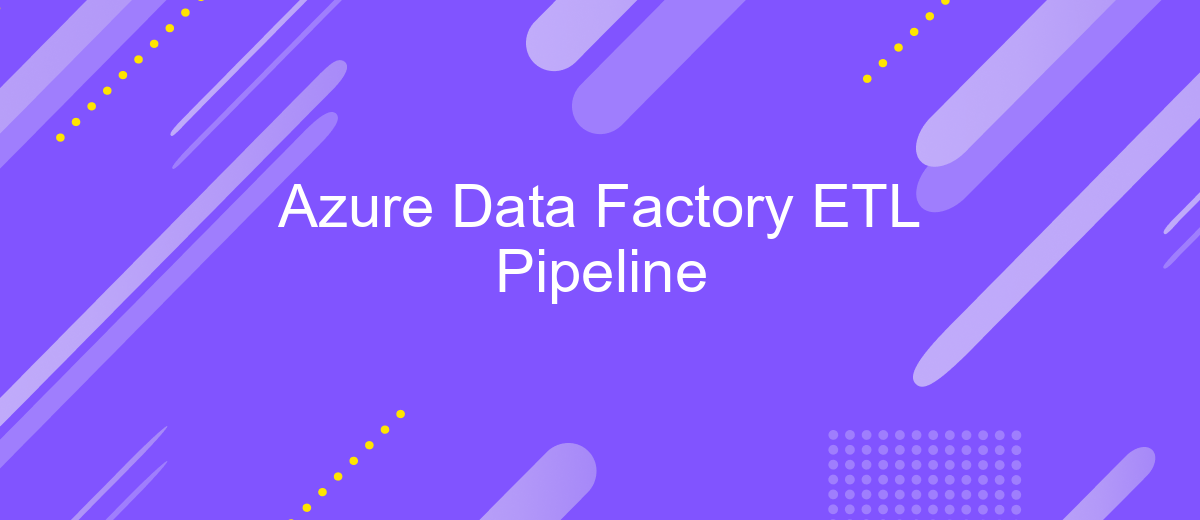Azure Data Factory ETL Pipeline
Azure Data Factory (ADF) is a cloud-based data integration service that allows you to create, schedule, and orchestrate Extract, Transform, Load (ETL) workflows at scale. This article delves into the key features and benefits of using ADF for building ETL pipelines, offering insights into its capabilities, performance, and how it can streamline your data processing tasks.
Introduction
Azure Data Factory is a cloud-based data integration service that enables you to create, schedule, and orchestrate your ETL (Extract, Transform, Load) workflows. It provides a scalable and reliable platform for data movement and transformation, making it an essential tool for data engineers and analysts. With Azure Data Factory, you can easily connect to various data sources, transform the data as needed, and load it into your data warehouse or data lake for further analysis.
- Extract: Retrieve data from multiple sources such as databases, APIs, and file systems.
- Transform: Apply data transformations like filtering, aggregating, and joining to prepare the data for analysis.
- Load: Load the transformed data into a destination like Azure SQL Database, Azure Data Lake Storage, or other data warehouses.
To enhance your data integration workflows, consider using services like ApiX-Drive, which simplifies the process of connecting various applications and automating data transfers. By leveraging such tools, you can streamline your ETL processes and ensure seamless data flow across different systems. Azure Data Factory, combined with ApiX-Drive, offers a powerful solution for managing and automating your data integration tasks efficiently.
ETL Pipeline Architecture
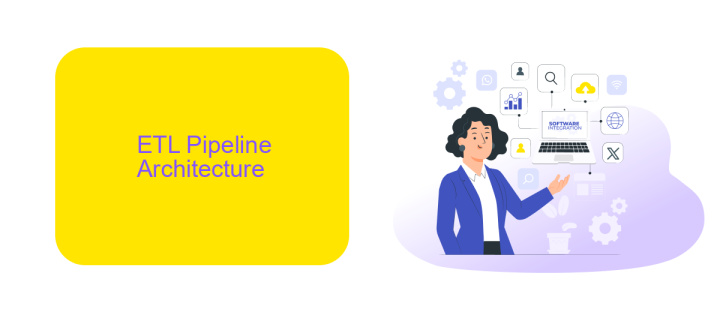
The architecture of an ETL pipeline in Azure Data Factory involves several key components working together to ensure seamless data extraction, transformation, and loading. The process begins with data ingestion from various sources such as on-premises databases, cloud storage, or external APIs. Azure Data Factory supports multiple data connectors, enabling efficient data collection from disparate systems. Once the data is ingested, it undergoes a series of transformation activities using Azure Data Factory's mapping data flows or custom activities, which can include data cleaning, aggregation, and enrichment.
After the transformation phase, the processed data is loaded into the target data store, which could be a data warehouse, a data lake, or any other storage solution. Azure Data Factory ensures data integrity and consistency throughout the pipeline by utilizing built-in monitoring and management tools. Additionally, for seamless integration with third-party services, tools like ApiX-Drive can be employed to automate and streamline data workflows, enhancing the overall efficiency of the ETL process. This modular and scalable architecture allows organizations to handle large volumes of data with ease and flexibility.
ETL Pipeline Components

Azure Data Factory (ADF) is a cloud-based data integration service that allows you to create, schedule, and orchestrate your ETL (Extract, Transform, Load) workflows. The ETL pipeline in ADF consists of several key components that work together to ensure the efficient movement and transformation of data.
- Datasets: These represent the data structures within the data stores. They define the schema and format of the data that you want to use in your pipeline.
- Linked Services: These are connection strings that define the connection information needed for Data Factory to connect to external resources like databases, file systems, and APIs, including services like ApiX-Drive for seamless integration.
- Activities: These are the steps within a pipeline that define the actions to be performed on the data, such as copying data from one location to another, transforming data, or running a stored procedure.
- Pipelines: These are logical groupings of activities that perform a specific task. Pipelines help you organize and manage your ETL workflows efficiently.
- Triggers: These define the conditions under which a pipeline execution is initiated, such as scheduled times or events.
By leveraging these components, Azure Data Factory enables you to build robust and scalable ETL pipelines. With integrated services like ApiX-Drive, you can further enhance your data workflows by easily connecting various applications and automating data transfers across platforms.
ETL Transformation
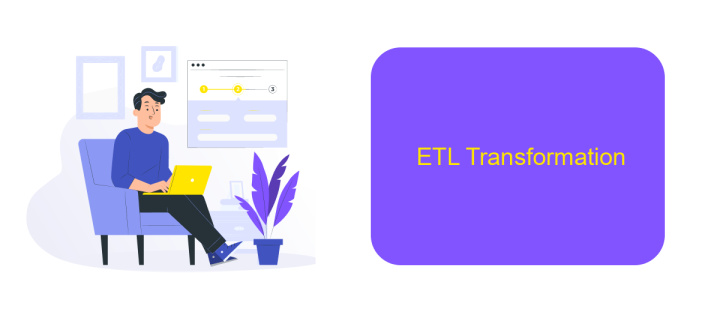
ETL (Extract, Transform, Load) transformation is a critical phase in the Azure Data Factory pipeline. During this stage, raw data is converted into a meaningful format that can be utilized for analysis and reporting. Transformations can involve a variety of operations such as data cleaning, data enrichment, data normalization, and data aggregation.
Azure Data Factory provides a range of transformation activities that can be used to manipulate data. These activities include data flow, mapping data flow, and control flow activities. By leveraging these tools, users can create complex data transformation workflows that meet their business requirements.
- Data Flow: Enables the creation of data transformation logic without writing code.
- Mapping Data Flow: Provides a visual interface to design and implement transformations.
- Control Flow Activities: Orchestrate and manage the sequence of tasks in the pipeline.
For seamless integration and automation, services like ApiX-Drive can be utilized. ApiX-Drive provides a user-friendly platform to connect various data sources and automate data transfers, ensuring that the transformation processes in Azure Data Factory are efficient and streamlined.
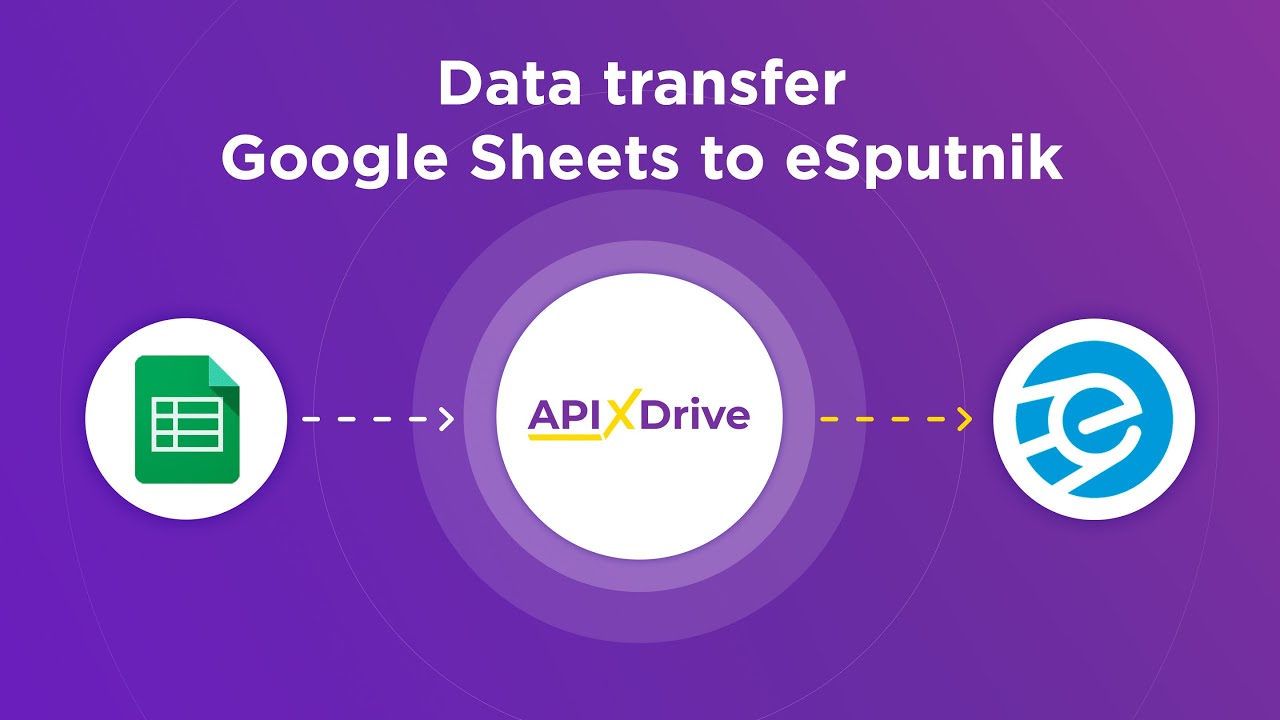
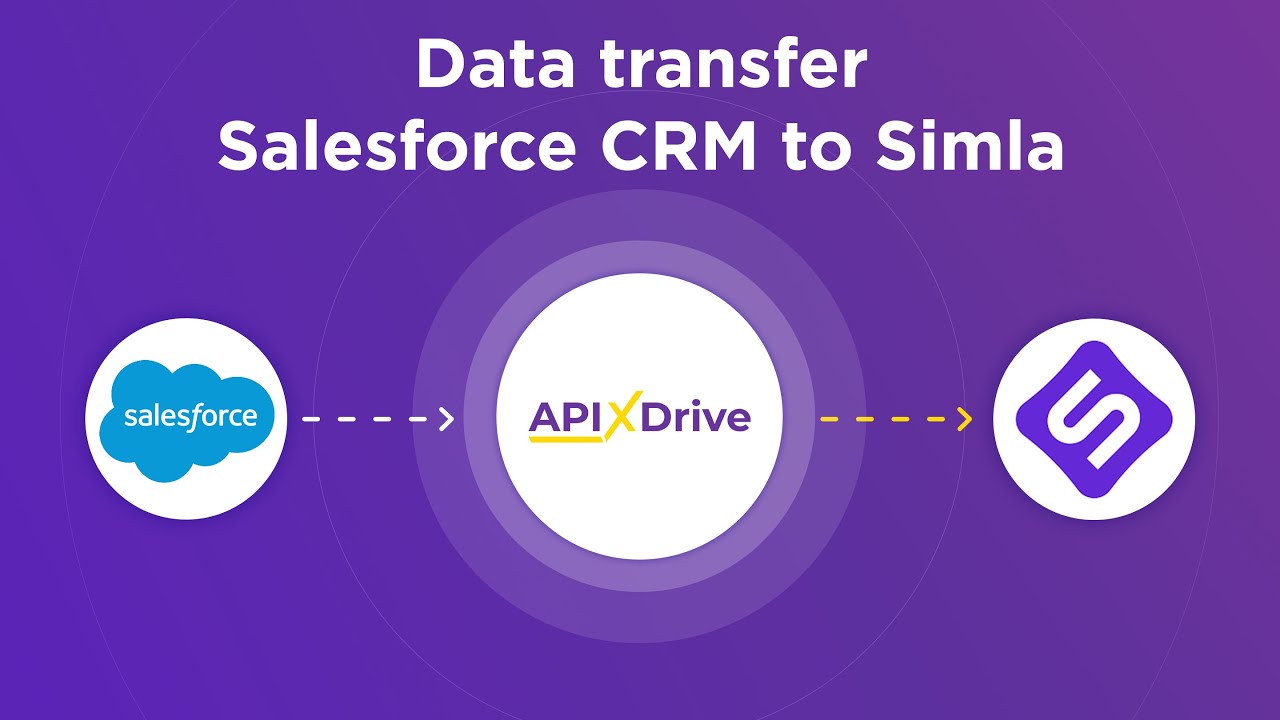
Conclusion
In conclusion, Azure Data Factory offers a robust and scalable solution for building complex ETL pipelines. Its integration capabilities with various data sources and services make it a versatile tool for data engineers and analysts. The ability to automate data workflows and monitor them in real-time ensures that data processing is efficient and reliable.
Moreover, leveraging external services like ApiX-Drive can further enhance the functionality of your ETL pipelines. ApiX-Drive simplifies the integration process by providing a user-friendly interface to connect various applications and automate data transfers. This not only saves time but also reduces the risk of errors, making your data operations smoother and more efficient. By combining Azure Data Factory with tools like ApiX-Drive, organizations can achieve a higher level of data integration and workflow automation.
FAQ
What is Azure Data Factory?
How can I automate data integration tasks in Azure Data Factory?
What types of data sources can Azure Data Factory connect to?
How do I monitor and manage my ETL pipelines in Azure Data Factory?
Can I integrate Azure Data Factory with other automation tools?
Routine tasks take a lot of time from employees? Do they burn out, do not have enough working day for the main duties and important things? Do you understand that the only way out of this situation in modern realities is automation? Try Apix-Drive for free and make sure that the online connector in 5 minutes of setting up integration will remove a significant part of the routine from your life and free up time for you and your employees.