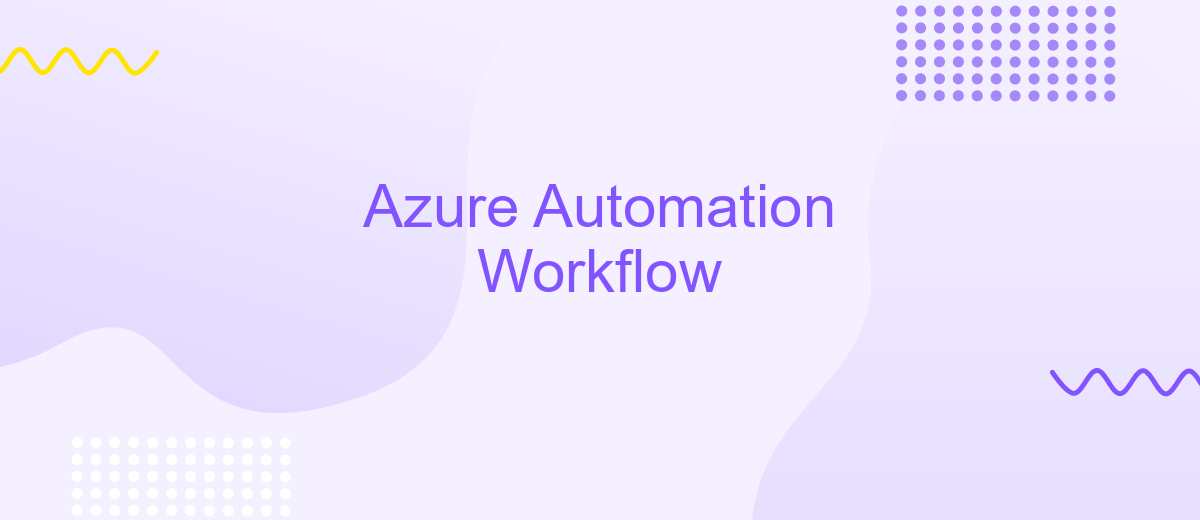Azure Automation Workflow
Azure Automation Workflow is a powerful cloud-based service that enables the automation of repetitive tasks and orchestration of complex processes across Azure and other environments. By leveraging runbooks, it streamlines operations, enhances efficiency, and reduces human error. This article explores the key features, benefits, and practical applications of Azure Automation Workflow, providing insights into how it can transform your IT management and operational strategies.
Automation Workflow Overview
Azure Automation Workflow is a powerful tool designed to automate repetitive tasks and streamline processes across various Azure services. It enables users to create, deploy, and manage workflows that can help reduce manual intervention, minimize errors, and improve overall efficiency.
- Automated Task Scheduling: Set up workflows to run at specific times or intervals.
- Integration with Azure Services: Seamlessly connect with other Azure services for comprehensive automation.
- Error Handling: Implement robust error-handling mechanisms to ensure workflow reliability.
- Scalability: Easily scale workflows to handle increased workloads without manual adjustments.
- Security: Utilize built-in security features to protect sensitive data and operations.
For those looking to extend the capabilities of Azure Automation Workflow, integrating with external services like ApiX-Drive can be highly beneficial. ApiX-Drive allows for seamless integration with various third-party applications, enabling more complex and versatile automation scenarios. This can significantly enhance the functionality and flexibility of your workflows, making them more adaptable to diverse business needs.
Workflow Creation and Management
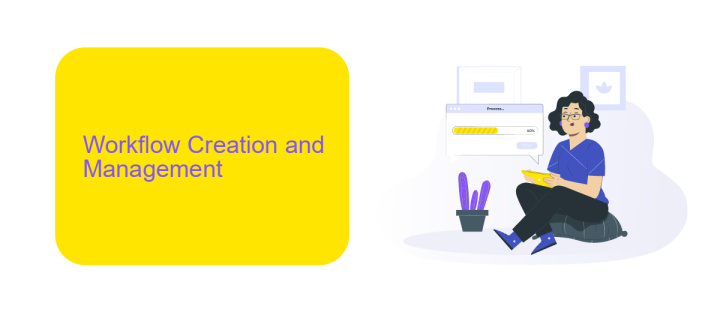
Creating and managing workflows in Azure Automation involves several critical steps to ensure seamless automation of tasks. Initially, you need to define the tasks and processes that require automation. This can include anything from routine maintenance tasks to complex deployment processes. Once identified, you can use the Azure Automation Runbook feature to author and test your workflows. Runbooks can be created using PowerShell, Python, or graphical interfaces, providing flexibility depending on your scripting proficiency.
Managing these workflows effectively requires a robust monitoring and scheduling system. Azure Automation offers built-in tools for tracking the performance and status of your workflows. You can set up alerts and notifications to stay informed about the execution and potential issues. For enhanced integration and automation capabilities, consider using ApiX-Drive. This service allows you to connect Azure Automation with other applications and services, streamlining your workflow processes and ensuring that all your tools work harmoniously together. ApiX-Drive simplifies the integration setup, making it easier to manage complex automation scenarios.
Triggers and Actions
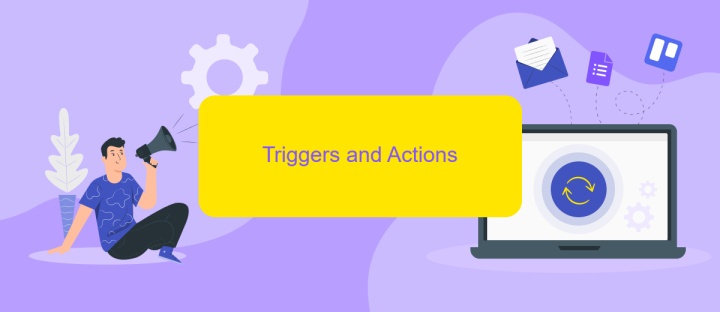
Azure Automation Workflow uses triggers and actions to streamline and automate various tasks and processes. Triggers are events that initiate workflows, while actions are the steps that execute once a trigger occurs. This combination allows for seamless automation of repetitive tasks, improving efficiency and reducing manual intervention.
- Triggers: These can be time-based (e.g., scheduled tasks), event-based (e.g., changes in resource states), or manual (e.g., user-initiated).
- Actions: These include tasks such as sending notifications, updating databases, or invoking other services and APIs.
- Integration: Services like ApiX-Drive can be integrated to connect Azure Automation with various third-party applications, enabling complex workflows that span multiple platforms.
By leveraging triggers and actions, organizations can build robust automation workflows that handle diverse scenarios. The integration capabilities provided by tools like ApiX-Drive further enhance these workflows by enabling seamless data flow and coordination across different systems, ensuring that every task is executed precisely and timely.
Workflow Management
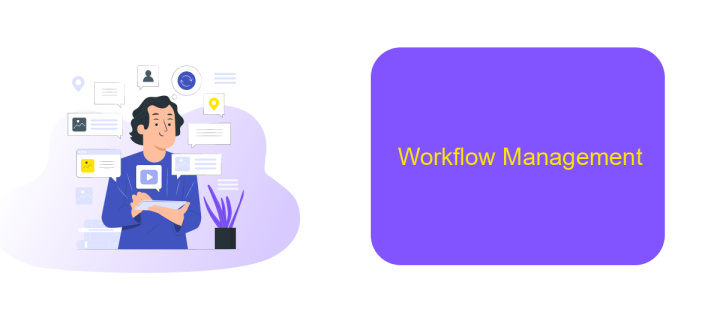
Effective workflow management in Azure Automation is essential for ensuring that automated processes run smoothly and efficiently. By leveraging Azure Automation, you can orchestrate complex workflows, automate routine tasks, and ensure consistency across your IT environment.
One of the key aspects of managing workflows is the ability to integrate various services and applications seamlessly. Tools like ApiX-Drive can be invaluable in this regard, as they enable you to connect and automate workflows between different platforms without the need for extensive coding knowledge.
- Define and schedule workflows to run at specific times or in response to certain events.
- Monitor and troubleshoot workflows using built-in logging and diagnostic tools.
- Integrate third-party services and applications to extend the capabilities of your workflows.
- Utilize tools like ApiX-Drive for easy integration and automation between disparate systems.
By effectively managing your workflows in Azure Automation, you can reduce manual intervention, minimize errors, and increase overall operational efficiency. This allows your team to focus on more strategic tasks, driving greater value for your organization.
Logging and Monitoring
Effective logging and monitoring are crucial for maintaining the health and performance of your Azure Automation workflows. Azure provides built-in tools like Azure Monitor and Log Analytics to track and analyze the performance of your workflows. These tools enable you to collect and query logs, set up alerts for specific events, and visualize data through dashboards. By leveraging these capabilities, you can quickly identify and resolve issues, ensuring your workflows run smoothly and efficiently.
For more advanced integration and monitoring needs, consider using third-party services like ApiX-Drive. ApiX-Drive allows you to seamlessly connect Azure Automation with various other applications and services, enhancing your workflow's functionality and monitoring capabilities. With ApiX-Drive, you can automate data transfers, synchronize logs, and set up custom alerts, providing a comprehensive solution for managing your automation processes. By combining Azure's native tools with ApiX-Drive, you can achieve a robust and scalable monitoring system tailored to your specific requirements.
FAQ
What is Azure Automation Workflow?
How do I create a runbook in Azure Automation?
Can Azure Automation integrate with third-party services?
How does Azure Automation handle error management in workflows?
What are the benefits of using Azure Automation for IT processes?
Do you want to achieve your goals in business, career and life faster and better? Do it with ApiX-Drive – a tool that will remove a significant part of the routine from workflows and free up additional time to achieve your goals. Test the capabilities of Apix-Drive for free – see for yourself the effectiveness of the tool.