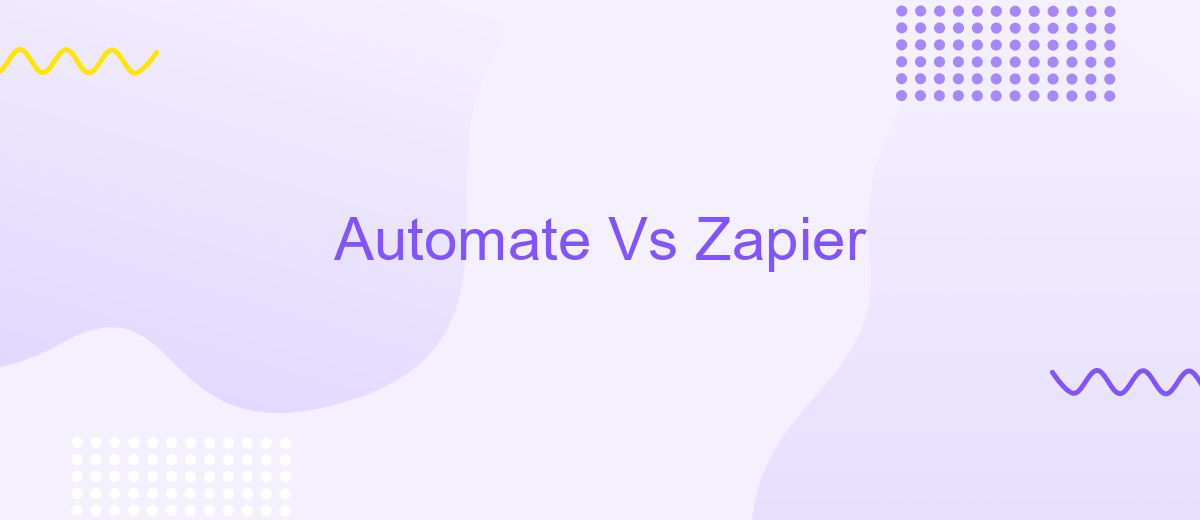Automate Vs Zapier
In today's fast-paced digital landscape, automation tools have become indispensable for streamlining workflows and enhancing productivity. Two of the most popular platforms in this space are Automate and Zapier. Both offer powerful features to connect apps and automate tasks, but which one is the right choice for your needs? This article delves into a detailed comparison to help you decide.
Introduction
In today's fast-paced digital world, automation tools have become essential for businesses looking to streamline their processes and improve efficiency. Two of the most popular automation platforms are Automate and Zapier. Both offer robust features designed to help users connect various apps and automate workflows without any coding knowledge.
- Automate: Known for its user-friendly interface and extensive app integrations, Automate makes it easy for businesses to create complex workflows.
- Zapier: A pioneer in the automation space, Zapier offers a wide range of integrations and is highly customizable to fit specific business needs.
While both platforms have their strengths, choosing the right one for your business can be challenging. In this article, we'll compare Automate and Zapier across various parameters to help you make an informed decision. Additionally, we'll introduce ApiX-Drive, a powerful tool that simplifies integration setup, making it easier than ever to automate your workflows.
Feature Comparison

When comparing Automate and Zapier, it is essential to consider their features and capabilities. Automate offers a user-friendly interface with a straightforward setup process, allowing users to create complex workflows with ease. It supports a wide range of applications and provides advanced scheduling options, making it ideal for businesses looking to streamline their operations. On the other hand, Zapier excels in its extensive app integrations, boasting over 3,000 supported apps. Its intuitive drag-and-drop editor simplifies the process of building automated workflows, even for users with minimal technical expertise.
Both platforms offer robust automation features, but they cater to different needs. Automate is perfect for users who prioritize simplicity and efficiency, while Zapier's vast app ecosystem makes it a go-to choice for those requiring diverse integrations. For users seeking a solution to seamlessly connect their apps and automate workflows, ApiX-Drive is an excellent alternative. It offers an intuitive platform for setting up integrations and managing data flows between various services, ensuring a smooth and efficient automation process.
Pricing
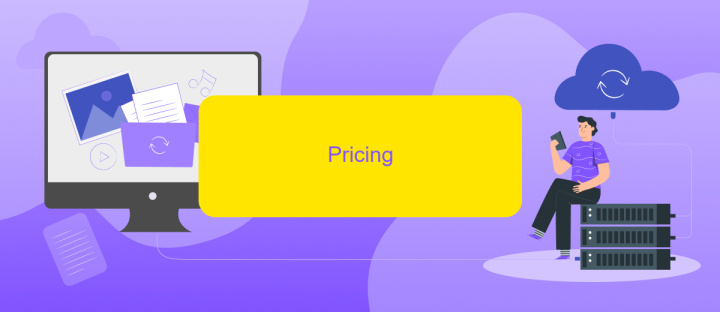
When comparing Automate and Zapier, pricing is a crucial factor to consider. Both platforms offer various plans to cater to different needs, but they differ in structure and cost-effectiveness.
- Automate: Automate offers a free plan with limited features, and its paid plans start at .99 per month. Higher-tier plans provide more tasks and premium support.
- Zapier: Zapier also has a free plan with basic functionalities. The paid plans begin at .99 per month, with advanced plans offering more zaps and priority support.
ApiX-Drive is another alternative for setting up integrations. It provides a straightforward pricing model with a free trial and competitive monthly rates. Depending on your specific needs and budget, you can choose the platform that best aligns with your requirements.
Use Cases

Automate and Zapier are powerful tools for streamlining workflows, but understanding their specific use cases can help you choose the right one for your needs. Both platforms offer extensive integration capabilities, but they shine in different scenarios.
Automate is ideal for businesses looking for a user-friendly interface and straightforward automation processes. It is perfect for small to medium-sized enterprises that need to connect various apps without complex configurations. On the other hand, Zapier is highly suitable for more complex workflows and larger organizations that require advanced customization and a broader range of integrations.
- Automate: Best for simple, quick integrations with a focus on ease of use.
- Zapier: Ideal for complex workflows requiring extensive customization.
- ApiX-Drive: Excellent for setting up integrations between different services effortlessly.
ApiX-Drive complements both Automate and Zapier by offering an easy way to set up integrations between various services. This makes it a valuable addition to your automation toolkit, ensuring that you can seamlessly connect all your essential apps and services.
Conclusion
When comparing Automate and Zapier, both platforms offer robust solutions for automating workflows and integrating various applications. However, the choice between the two often depends on specific user needs and preferences. Automate provides a more user-friendly interface and is generally more cost-effective for small to medium-sized businesses. On the other hand, Zapier offers a wider range of integrations and advanced features, making it suitable for larger enterprises with complex automation requirements.
For those looking to explore other options, ApiX-Drive is a noteworthy alternative. ApiX-Drive excels in offering seamless integrations and a straightforward setup process, making it an excellent choice for businesses aiming to streamline their operations without the need for extensive technical expertise. Ultimately, the best platform for you will depend on your specific business needs, budget, and the complexity of the workflows you aim to automate.
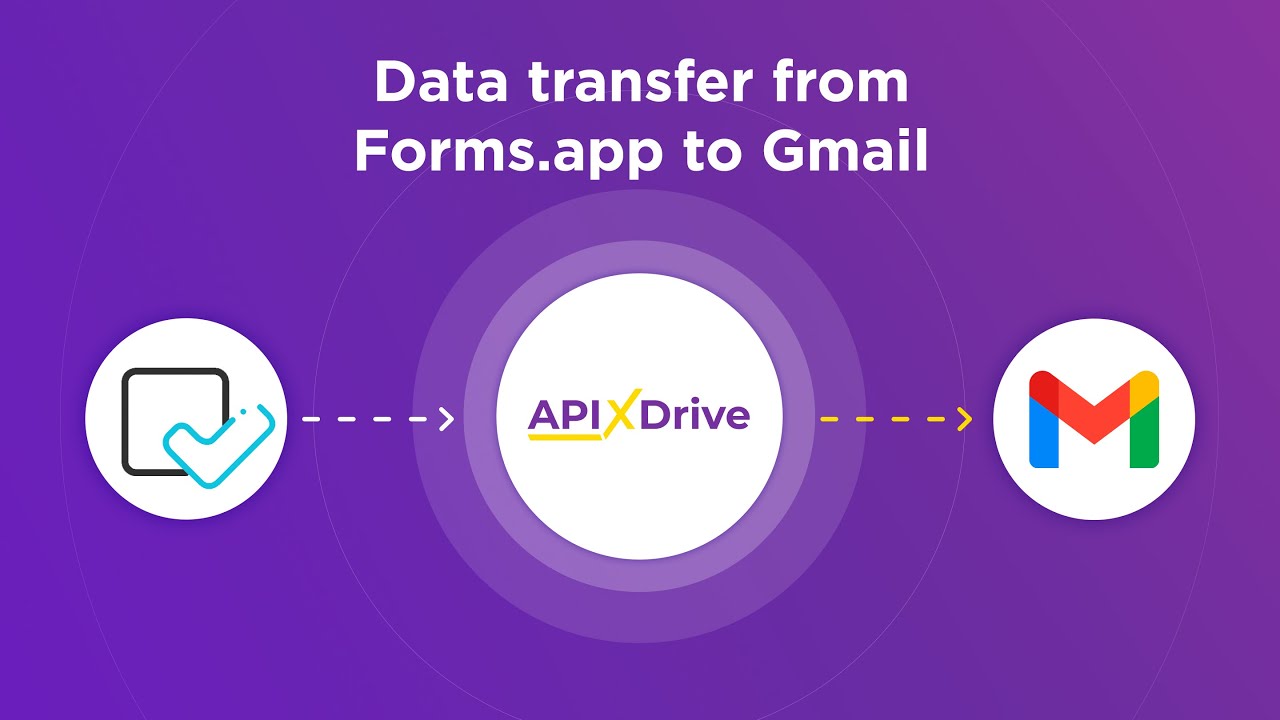
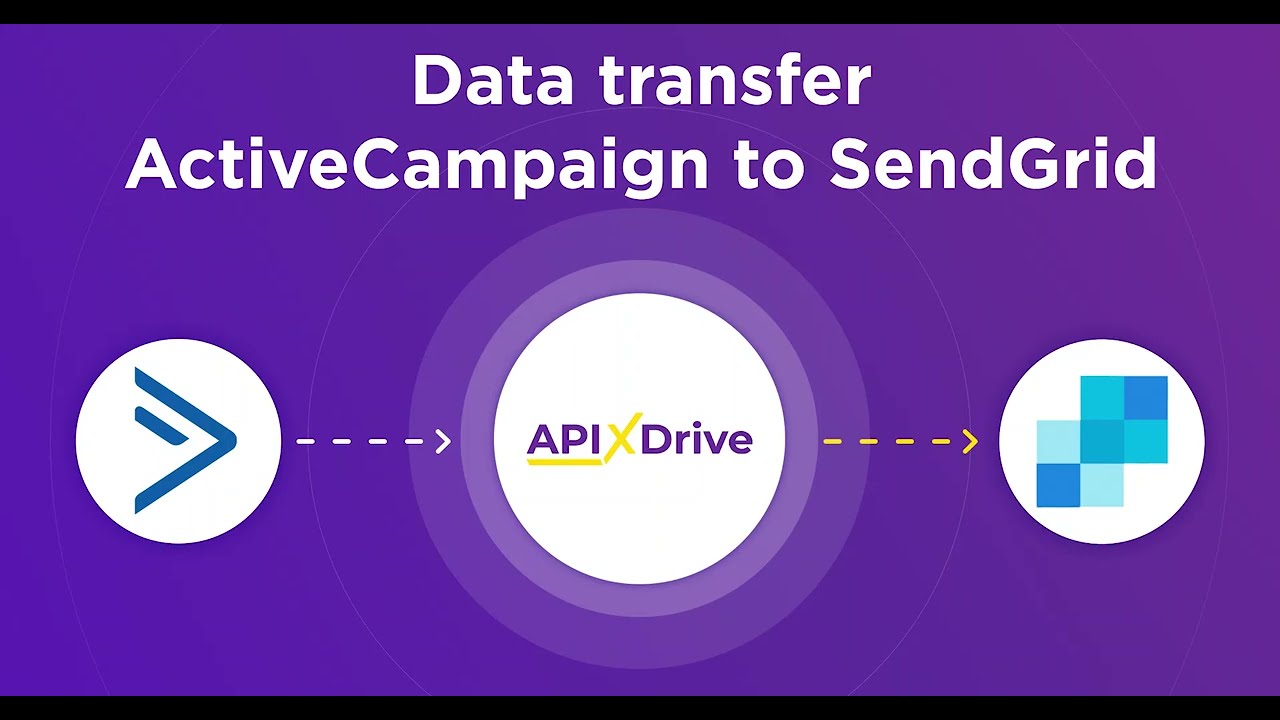
FAQ
What is the main difference between Automate and Zapier?
Can I use Automate and Zapier together?
What are some alternatives to Automate and Zapier?
Is it difficult to set up workflows in Automate or Zapier?
Are there any limitations to using Automate or Zapier?
Time is the most valuable resource for business today. Almost half of it is wasted on routine tasks. Your employees are constantly forced to perform monotonous tasks that are difficult to classify as important and specialized. You can leave everything as it is by hiring additional employees, or you can automate most of the business processes using the ApiX-Drive online connector to get rid of unnecessary time and money expenses once and for all. The choice is yours!