AppFolio API Integration
AppFolio API Integration offers a seamless way to enhance property management operations by connecting your existing systems with AppFolio's robust platform. This integration allows for automated data exchange, reducing manual entry and minimizing errors. By leveraging AppFolio's API, property managers can streamline workflows, improve tenant communications, and gain valuable insights into their portfolios, ultimately driving efficiency and enhancing tenant satisfaction. Discover how AppFolio API Integration can transform your property management experience.
Introduction to AppFolio and its API
AppFolio is a comprehensive property management software designed to streamline operations for property managers and real estate professionals. It offers a wide range of features, including accounting, marketing, and tenant management tools, all accessible through a user-friendly interface. As the real estate industry increasingly relies on technology, AppFolio stands out by providing a robust platform that enhances efficiency and improves communication between property managers and their clients.
- Seamless integration with third-party applications
- Real-time data access and reporting capabilities
- Automated workflows for routine tasks
- Secure and scalable cloud-based infrastructure
The AppFolio API is an essential component for developers looking to extend the platform's functionality or integrate it with other systems. It provides a set of tools and protocols that allow for the secure exchange of data between AppFolio and external applications. This API enables developers to create custom solutions tailored to specific business needs, facilitating enhanced data management and operational efficiency. By leveraging the AppFolio API, companies can ensure that their technological ecosystem remains agile and responsive to the dynamic demands of the real estate market.
Understanding AppFolio API functionalities and endpoints

AppFolio API offers a robust suite of functionalities that enable seamless integration with property management systems. It provides endpoints that allow users to access and manipulate data related to properties, tenants, and financial transactions. With the API, developers can automate tasks such as updating property listings, managing tenant information, and processing payments. This level of automation not only enhances operational efficiency but also ensures data consistency across platforms. The API is designed to be flexible, catering to the diverse needs of property managers and developers by providing comprehensive documentation and support for various programming languages.
Understanding the specific endpoints and their capabilities is crucial for a successful integration. Each endpoint is tailored to perform specific actions, such as retrieving tenant details or updating lease agreements. For those looking to streamline the integration process, services like ApiX-Drive can be invaluable. ApiX-Drive offers tools that simplify the connection between AppFolio and other applications, reducing the need for extensive coding and technical expertise. By leveraging such services, businesses can enhance their property management workflows, ensuring that data flows smoothly and efficiently between systems.
Setting up and authenticating with the AppFolio API

Integrating with the AppFolio API requires a series of steps to ensure a smooth setup and secure authentication. To begin, familiarize yourself with the AppFolio API documentation, which provides comprehensive details on the available endpoints and required parameters. This will help you understand the capabilities and limitations of the API, allowing for effective integration.
- Register for an AppFolio developer account to gain access to the API keys and necessary credentials.
- Navigate to the API section within your AppFolio account to generate a new API key. Ensure you store this key securely as it will be needed for authentication.
- Configure your application's environment variables to include the API key, ensuring it is not exposed in your codebase.
- Implement OAuth 2.0 authentication flow in your application to securely connect with the AppFolio API.
- Test the connection by making a sample API call, ensuring that the correct data is returned and that authentication is successful.
By following these steps, you can establish a secure and efficient connection with the AppFolio API, enabling your application to leverage its features seamlessly. Ensure to regularly review the API documentation for updates or changes that might affect your integration.
Implementing API calls and handling responses
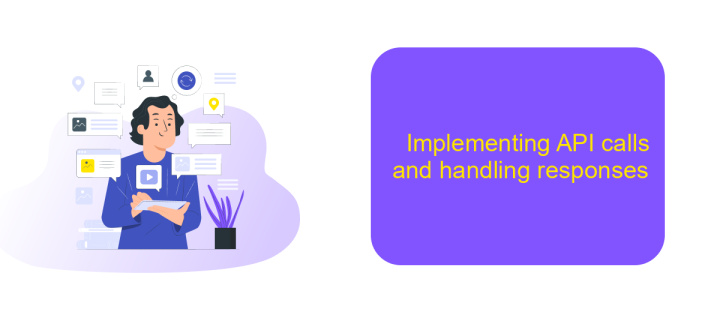
Integrating with the AppFolio API requires a structured approach to effectively implement API calls and manage responses. Begin by setting up your development environment with the necessary credentials and libraries for making HTTP requests. Ensure that you have access to the API documentation, as it will be crucial for understanding the endpoints and required parameters.
When making API calls, it's important to construct your requests carefully. Use the appropriate HTTP methods such as GET, POST, PUT, or DELETE, depending on the action you wish to perform. Additionally, include necessary headers and authentication tokens to ensure successful communication with the API.
- Identify the correct endpoint for your API call.
- Choose the appropriate HTTP method for the operation.
- Include necessary headers and authentication tokens.
- Handle different types of responses and errors gracefully.
Handling responses involves parsing the returned data and managing errors effectively. Use robust error handling techniques to capture and log any issues that arise during API interactions. This ensures that your application can respond to problems without crashing, providing a seamless experience for users.
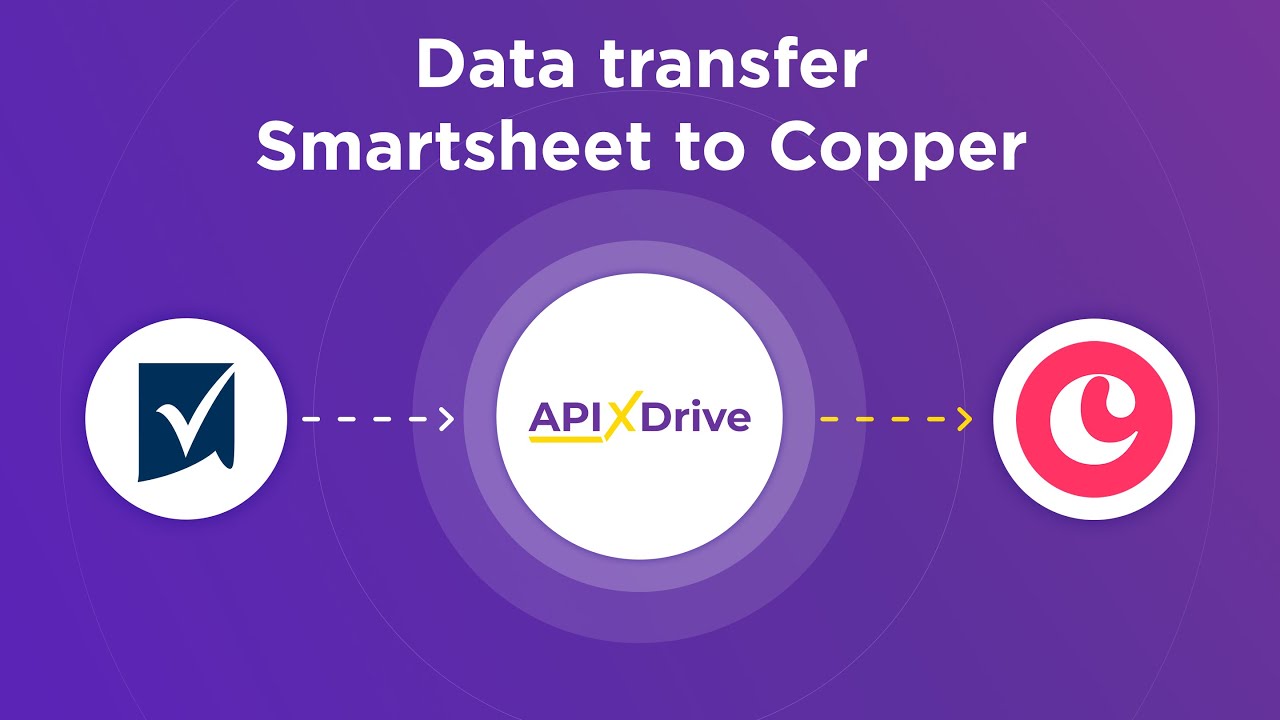
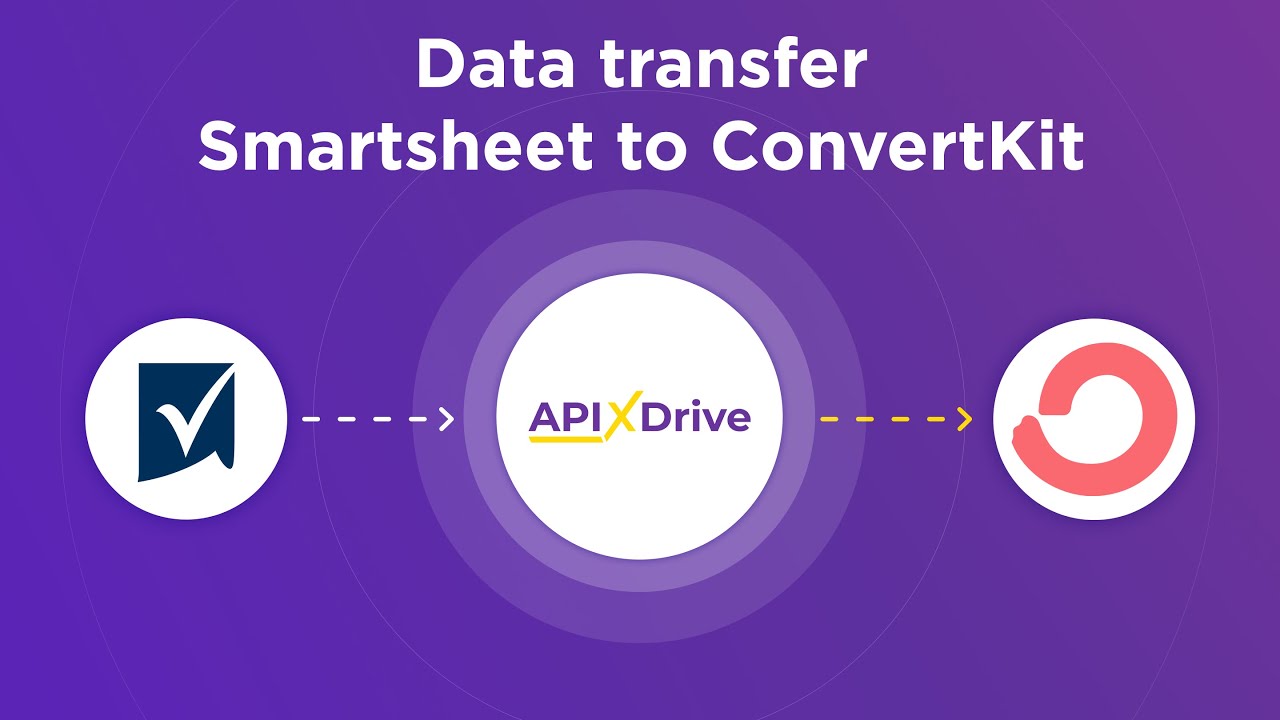
Practical applications and use cases of AppFolio API integration
Integrating AppFolio API into property management systems offers a range of practical applications that streamline operations and enhance service delivery. One primary use case is automated data synchronization between AppFolio and other platforms such as accounting software, CRM systems, or marketing tools. This integration ensures that property managers have real-time access to updated information, reducing manual data entry and minimizing errors. Furthermore, AppFolio API can be employed to create custom reporting dashboards, allowing managers to generate insights tailored to their specific needs, improving decision-making processes and operational efficiency.
Another significant application is the enhancement of tenant and owner communication. By integrating AppFolio API with communication platforms, property managers can automate notifications and reminders for rent payments, maintenance schedules, or lease renewals, ensuring timely and effective communication. Additionally, services like ApiX-Drive can facilitate these integrations by providing user-friendly tools to connect AppFolio with various applications without extensive coding knowledge. This simplifies the setup process, making it accessible for businesses to leverage the full potential of AppFolio API, ultimately leading to improved tenant satisfaction and streamlined property management workflows.
FAQ
What is AppFolio API Integration?
How can I start integrating with the AppFolio API?
What are some common use cases for AppFolio API Integration?
Do I need technical skills to integrate with the AppFolio API?
How can I automate tasks using AppFolio API Integration?
Time is the most valuable resource in today's business realities. By eliminating the routine from work processes, you will get more opportunities to implement the most daring plans and ideas. Choose – you can continue to waste time, money and nerves on inefficient solutions, or you can use ApiX-Drive, automating work processes and achieving results with minimal investment of money, effort and human resources.

