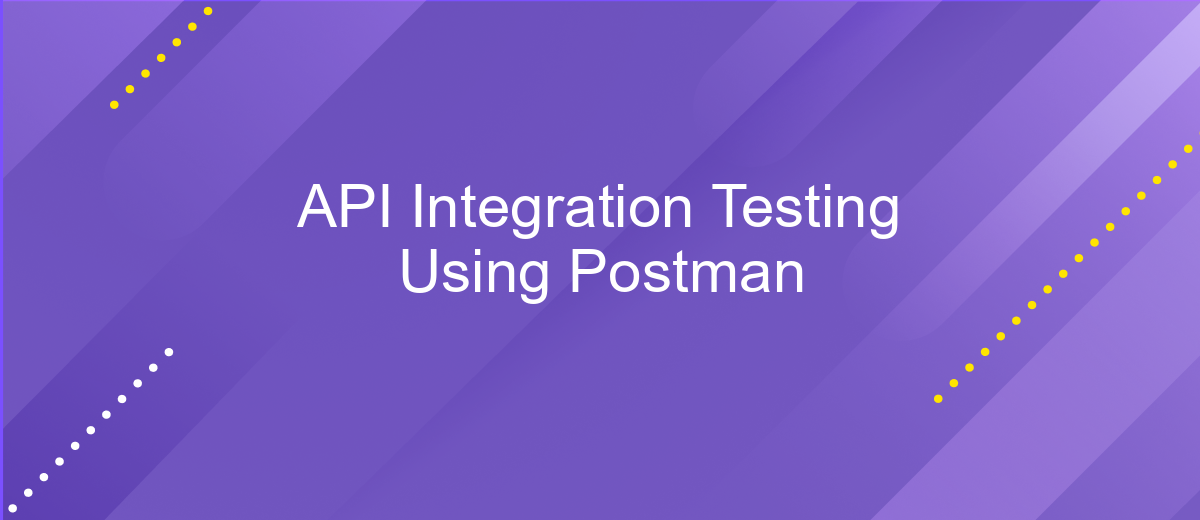API Integration Testing Using Postman
API integration testing is a crucial step in ensuring seamless communication between different software systems. Postman, a popular tool for API testing, offers a user-friendly interface and robust features that simplify the process. This article explores how to effectively use Postman for API integration testing, highlighting key functionalities and best practices to ensure your APIs work flawlessly, enhancing the overall reliability and performance of your applications.
Introduction to API Integration Testing and Postman
API integration testing is a crucial component in the software development lifecycle, ensuring that different software modules interact seamlessly. It involves testing the APIs directly to verify their functionality, reliability, and performance. By simulating real-world scenarios, developers can identify potential issues early, reducing the chances of bugs in production. This type of testing is essential for maintaining the integrity of complex systems and ensuring that new updates or changes do not disrupt existing functionalities.
- Ensures seamless interaction between software modules
- Verifies API functionality, reliability, and performance
- Identifies potential issues early in the development process
- Maintains system integrity during updates or changes
Postman is a powerful tool widely used for API testing due to its user-friendly interface and robust features. It allows testers and developers to create, share, and automate test scripts efficiently. With Postman, users can simulate various API requests, validate responses, and ensure that APIs meet their specifications. Its ability to integrate with CI/CD pipelines makes it an ideal choice for continuous testing, promoting faster and more reliable software delivery.
Setting up the Testing Environment

To begin setting up your testing environment for API integration testing using Postman, first ensure you have Postman installed on your machine. Download and install the latest version from the official Postman website, and create an account if you haven't already. Once installed, familiarize yourself with the Postman interface, which includes the request builder, collections, and environment settings. Understanding these components will help streamline your testing process.
Next, configure your environment variables in Postman. These variables allow you to store and manage data such as API keys, endpoints, and other parameters that can be reused across different requests and collections. If you're integrating multiple APIs, consider using a service like ApiX-Drive, which can facilitate seamless integration and automate data transfer between various platforms. With ApiX-Drive, you can simplify the configuration process and ensure that your testing environment is robust and efficient. Once your environment is set up, you can start creating and running tests to validate your API integrations.
Designing and Executing Integration Tests with Postman

Integration testing with Postman involves validating the interactions between different software modules to ensure they work together seamlessly. It is a crucial step in the API development lifecycle, as it helps identify issues related to data exchange, authentication, and overall system behavior. Postman offers a user-friendly interface to design and execute these tests efficiently, allowing developers to simulate real-world scenarios and validate API responses.
- Define the scope: Identify the modules and interactions that need testing. Focus on critical data flows and dependencies.
- Create test cases: Develop detailed test cases outlining the input data, expected outcomes, and any preconditions or dependencies.
- Set up Postman: Organize requests into collections and use environments to manage variables like API keys and endpoints.
- Write test scripts: Use Postman's scripting capabilities to automate request execution and validate responses against expected results.
- Execute tests: Run the tests and analyze results, identifying any failures or unexpected behavior.
- Refine and repeat: Modify tests as needed based on findings and re-execute to ensure issues are resolved.
By leveraging Postman for integration testing, developers can streamline their testing processes, enhance collaboration, and deliver more reliable APIs. Its powerful features and intuitive interface make it an ideal tool for ensuring robust integration across software components.
Analyzing Test Results and Troubleshooting
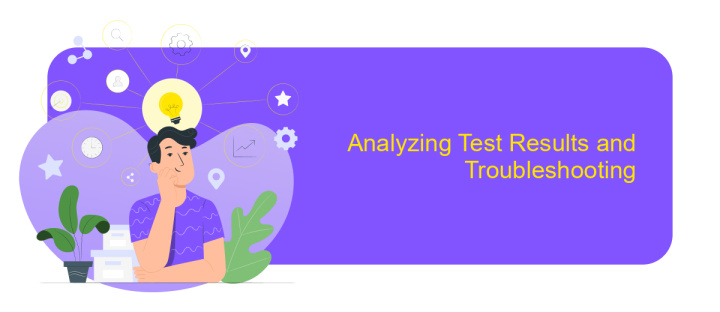
Once you've executed your API tests in Postman, it's crucial to analyze the results to ensure everything is functioning as expected. Begin by reviewing the status codes returned by your API requests. Successful requests usually return a 2xx status code, while client errors return 4xx, and server errors return 5xx. These codes provide a quick overview of the API's health.
Next, examine the response body and headers to verify the data integrity and format. Ensure that the response data matches the expected output defined in your test cases. Pay attention to any discrepancies, as these could indicate potential issues in your API or the test configuration.
- Check for any failed assertions and review the error messages for clues.
- Verify that all necessary environment variables are correctly set and utilized.
- Ensure that the API endpoints are correctly specified and accessible.
- Consider network issues or server downtime as potential causes of failure.
By systematically analyzing the test results and addressing each potential issue, you can effectively troubleshoot and resolve problems, ensuring your API operates smoothly. Regularly updating your test cases and environment configurations will also help maintain the reliability of your tests.
Advanced Techniques and Best Practices
When delving into advanced techniques for API integration testing with Postman, it's crucial to leverage features like environment variables and pre-request scripts. Environment variables allow testers to manage different configurations seamlessly, enabling the reuse of tests across various environments such as development, staging, and production. Pre-request scripts, on the other hand, empower users to dynamically adjust request parameters, set headers, or even authenticate before a request is sent. This flexibility ensures that tests are both robust and adaptable to changing API specifications.
Adopting best practices is essential for maintaining efficient and reliable API testing processes. Organizing test collections logically, using descriptive naming conventions, and documenting each request with comments can significantly enhance test clarity and maintainability. Additionally, integrating Postman with services like ApiX-Drive can streamline workflows by automating repetitive tasks and syncing data across platforms. ApiX-Drive facilitates seamless integration between various applications, ensuring that your API tests are not only thorough but also aligned with your broader integration strategy. By adhering to these techniques and practices, teams can achieve more effective and scalable API testing outcomes.
FAQ
What is API Integration Testing, and why is it important?
How can I perform API Integration Testing using Postman?
What are some common challenges faced during API Integration Testing?
How can I automate API Integration Testing?
What tools can assist in setting up and managing API integrations more efficiently?
Apix-Drive will help optimize business processes, save you from a lot of routine tasks and unnecessary costs for automation, attracting additional specialists. Try setting up a free test connection with ApiX-Drive and see for yourself. Now you have to think about where to invest the freed time and money!