API Integration MuleSoft
API integration is a crucial component in today's digital landscape, enabling seamless communication between diverse software systems. MuleSoft, a leading integration platform, empowers businesses to connect applications, data, and devices with ease. By leveraging MuleSoft's robust capabilities, organizations can streamline operations, enhance productivity, and drive innovation. This article explores the key features and benefits of API integration with MuleSoft, providing insights into how it can transform your business processes.
Introduction to API Integration with MuleSoft
MuleSoft is a widely recognized platform that facilitates seamless API integration, enabling businesses to connect applications, data, and devices with ease. It provides a comprehensive suite of tools that simplify the process of building, deploying, and managing APIs. By leveraging MuleSoft, organizations can enhance their digital capabilities, improve operational efficiency, and foster innovation through interconnected systems.
- Unified connectivity: MuleSoft offers a unified platform for connecting disparate systems, reducing complexity.
- Scalability: The platform supports scalable solutions, accommodating growing business needs.
- Security: MuleSoft ensures robust security measures, safeguarding data integrity and privacy.
- Flexibility: It provides flexible deployment options, including on-premises, cloud, and hybrid environments.
With MuleSoft, businesses can unlock the full potential of their technology investments by creating an agile and responsive IT infrastructure. The platform's ability to integrate APIs seamlessly allows for real-time data exchange and streamlined workflows, thus driving better customer experiences and operational outcomes. Embracing MuleSoft's API integration capabilities positions organizations to thrive in an increasingly interconnected digital landscape.
Key Components of the MuleSoft Anypoint Platform
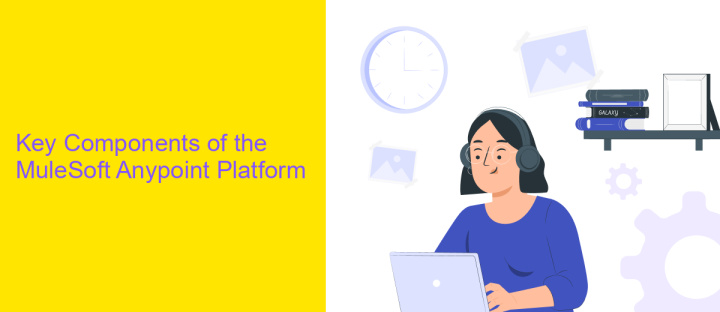
The MuleSoft Anypoint Platform is a comprehensive solution for API integration, providing a robust set of tools and services that streamline the process of connecting applications and data. One of the key components is the Anypoint Studio, an Eclipse-based IDE that allows developers to design, test, and deploy APIs with ease. This tool offers a user-friendly interface for building integrations using drag-and-drop functionality, which simplifies the development process and reduces the time to deployment. Additionally, the platform includes the Anypoint Exchange, a marketplace for connectors, templates, and APIs that fosters collaboration and reuse across teams.
Another critical component is the Anypoint Management Center, which provides centralized management and monitoring of APIs and integrations. It offers real-time insights and analytics to ensure optimal performance and security. The platform's versatility is further enhanced by its compatibility with external services like ApiX-Drive, which can automate and simplify integration processes across various applications without requiring extensive coding knowledge. This integration capability makes the MuleSoft Anypoint Platform a powerful tool for businesses looking to enhance their digital transformation efforts by seamlessly connecting their technological ecosystem.
Building API Integrations with MuleSoft: A Practical Example
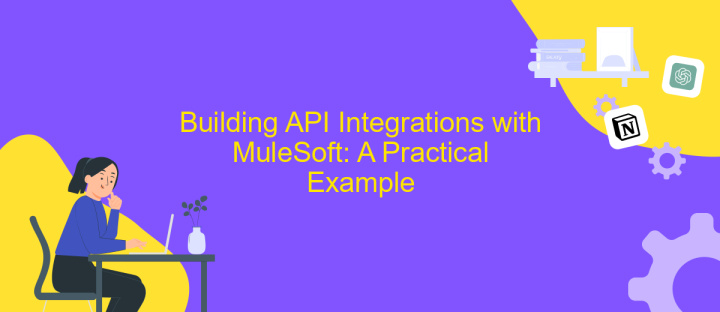
Building API integrations with MuleSoft is a streamlined process that combines intuitive design and powerful capabilities. MuleSoft's Anypoint Platform offers a robust environment for developing APIs, allowing developers to connect applications seamlessly. The platform provides tools for designing, testing, and deploying APIs, making it ideal for creating efficient integrations. By leveraging MuleSoft's features, developers can ensure high performance and scalability in their API solutions.
- Start by designing your API using Anypoint Studio, where you can define endpoints and data transformations.
- Implement the API logic by connecting various systems and services, utilizing MuleSoft's connectors and components.
- Test the integration using Anypoint Platform's built-in testing tools to ensure reliability and performance.
- Deploy the API to the cloud or on-premises using Anypoint Runtime Manager, monitoring it for any issues.
- Manage and scale the API as needed, utilizing MuleSoft's analytics and management tools to optimize performance.
By following these steps, developers can create robust API integrations that enhance connectivity across systems. MuleSoft simplifies the integration process, allowing for rapid development and deployment. This practical approach ensures that businesses can efficiently meet their integration needs, driving innovation and operational efficiency.
Best Practices for MuleSoft API Integration

When integrating APIs using MuleSoft, it is crucial to establish a robust framework that ensures seamless connectivity and data flow. Start by clearly defining the objectives of your API integration. Understanding the specific business needs and technical requirements will guide the design and implementation process effectively.
Next, focus on security and scalability. Implement authentication and authorization mechanisms to protect sensitive data. Additionally, design your integration to handle increased loads and future growth, ensuring it can scale efficiently without compromising performance.
- Utilize MuleSoft's Anypoint Platform to streamline API management and monitoring.
- Adopt a modular approach by breaking down integration processes into reusable components.
- Leverage DataWeave for data transformation to ensure consistent data formats across systems.
- Conduct thorough testing to identify and resolve potential issues early in the integration lifecycle.
Finally, maintain comprehensive documentation and version control. Detailed documentation helps in understanding the integration setup and facilitates easier troubleshooting and updates. Version control ensures that changes are tracked, allowing for efficient collaboration and rollback if necessary. By following these best practices, you can achieve a successful MuleSoft API integration that aligns with your organizational goals.
- Automate the work of an online store or landing
- Empower through integration
- Don't spend money on programmers and integrators
- Save time by automating routine tasks
Conclusion and Future Trends in MuleSoft API Integration
MuleSoft API integration has proven to be a robust solution for businesses seeking seamless connectivity across diverse systems and applications. As organizations continue to embrace digital transformation, the demand for efficient API management and integration solutions will only grow. MuleSoft's capability to simplify complex integrations and provide real-time data access positions it as a leader in this domain. The platform's flexibility and scalability ensure that businesses can adapt to changing technological landscapes and evolving business needs.
Looking ahead, future trends in MuleSoft API integration may involve greater integration with AI and machine learning to enhance decision-making processes and automate routine tasks. Additionally, there is potential for increased collaboration with platforms like ApiX-Drive, which offers streamlined integration setups and automation capabilities. This partnership could further simplify the integration process, making it accessible to a wider range of users. As MuleSoft continues to innovate, staying ahead of emerging trends will be crucial in maintaining its competitive edge and delivering value to its users.
FAQ
What is MuleSoft and how does it facilitate API integration?
How can I start integrating APIs using MuleSoft?
What are some best practices for API integration with MuleSoft?
How can I automate API integrations without extensive coding?
What challenges might I face when integrating APIs and how can they be mitigated?
Apix-Drive is a simple and efficient system connector that will help you automate routine tasks and optimize business processes. You can save time and money, direct these resources to more important purposes. Test ApiX-Drive and make sure that this tool will relieve your employees and after 5 minutes of settings your business will start working faster.


