API Gateway Integration Request
In today's digital landscape, API Gateway Integration plays a crucial role in streamlining communication between various services and applications. By acting as a central hub, it simplifies the management of API requests and responses, ensuring seamless data flow and enhanced security. This article explores the essentials of API Gateway Integration, highlighting its benefits, key features, and best practices for efficient implementation.
Understanding API Gateway Integration Requests
API Gateway Integration Requests are a crucial component in the architecture of serverless applications. They act as a bridge between the client-facing API Gateway and the backend services, such as AWS Lambda functions, HTTP endpoints, or other AWS services. Understanding how these integration requests work is essential for effectively designing and deploying APIs that are secure, scalable, and efficient.
- Integration Type: Determines how the API Gateway interacts with backend services, including HTTP, AWS, and Mock integrations.
- Mapping Templates: Used to transform incoming request data before it reaches the backend, allowing for custom data manipulation and validation.
- Request Parameters: Enable the extraction and transformation of data from the client request, which can then be passed to the integration endpoint.
- Authorization: Ensures that only authenticated and authorized requests are processed, using mechanisms like IAM roles and Lambda authorizers.
By configuring integration requests properly, developers can optimize the performance and security of their APIs. This involves selecting the appropriate integration type, setting up precise mapping templates, and configuring request parameters and authorization methods. Mastery of these elements enables the creation of robust and responsive API systems that meet specific business needs.
Types of Integration Requests in API Gateway

API Gateway provides several types of integration requests to facilitate seamless interaction between client applications and backend services. The most common integration type is the HTTP integration, which allows direct communication with HTTP endpoints. This method is often used for invoking RESTful APIs or web services. Another prevalent type is the Lambda integration, which enables the execution of AWS Lambda functions in response to HTTP requests. This is particularly useful for serverless applications, offering scalability and reduced operational overhead.
In addition to these, API Gateway supports AWS service integrations, allowing direct interaction with other AWS services without the need for intermediary steps. This integration type is optimal for leveraging AWS's ecosystem, such as invoking Step Functions or accessing Amazon S3. For those seeking to streamline integration setup, services like ApiX-Drive can automate the configuration process, offering pre-built connectors and user-friendly interfaces. This can significantly reduce the time and effort required to establish and maintain integrations, ensuring efficient and reliable API management.
Configuring Integration Requests

Configuring integration requests in an API Gateway is a crucial step to ensure seamless communication between your API and backend services. This process involves specifying how the API Gateway should interact with the backend, including setting up the request parameters, headers, and body mappings. By correctly configuring these elements, you can enhance the efficiency and reliability of your API.
- Define the HTTP method that the API Gateway will use to communicate with the backend service.
- Set up the request parameters, including query strings and path parameters, to ensure that the gateway can correctly interpret and forward client requests.
- Configure request headers to pass necessary metadata and authentication details to the backend.
- Map the request body, if applicable, to transform incoming data into a format that the backend service can process.
- Test the integration request configuration to verify that the API Gateway correctly interacts with the backend service.
By following these steps, you can ensure that your API Gateway is properly configured to handle integration requests, leading to improved performance and a more robust API architecture. Proper configuration not only optimizes data flow but also enhances security and scalability.
Handling Integration Responses
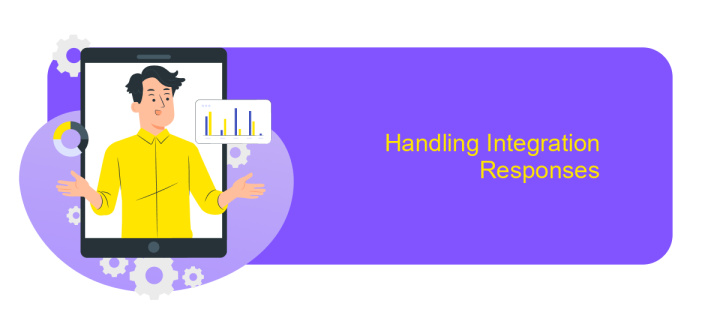
Handling integration responses in an API Gateway is a crucial step in ensuring that the communication between your backend and clients is seamless and efficient. When an API Gateway receives a response from an integrated backend, it must map the response data to the appropriate format before sending it back to the client. This involves transforming the backend response into a format that aligns with the API's specifications, ensuring consistency and clarity.
To effectively manage integration responses, developers need to define mapping templates that translate the backend output into a client-friendly format. This mapping process can include modifying headers, transforming data formats, and handling error responses to ensure that clients receive meaningful and actionable information. Properly configured integration responses not only improve the user experience but also enhance the reliability of the API service.
- Define response templates to format data appropriately.
- Map status codes to client-friendly messages.
- Transform backend data structures to match API specifications.
- Handle error responses to provide clear feedback to clients.
Ultimately, managing integration responses effectively is key to maintaining a robust and user-centric API. By carefully configuring response mappings and templates, developers can ensure that their API Gateway delivers consistent and accurate data, facilitating smooth interactions between clients and backend services.
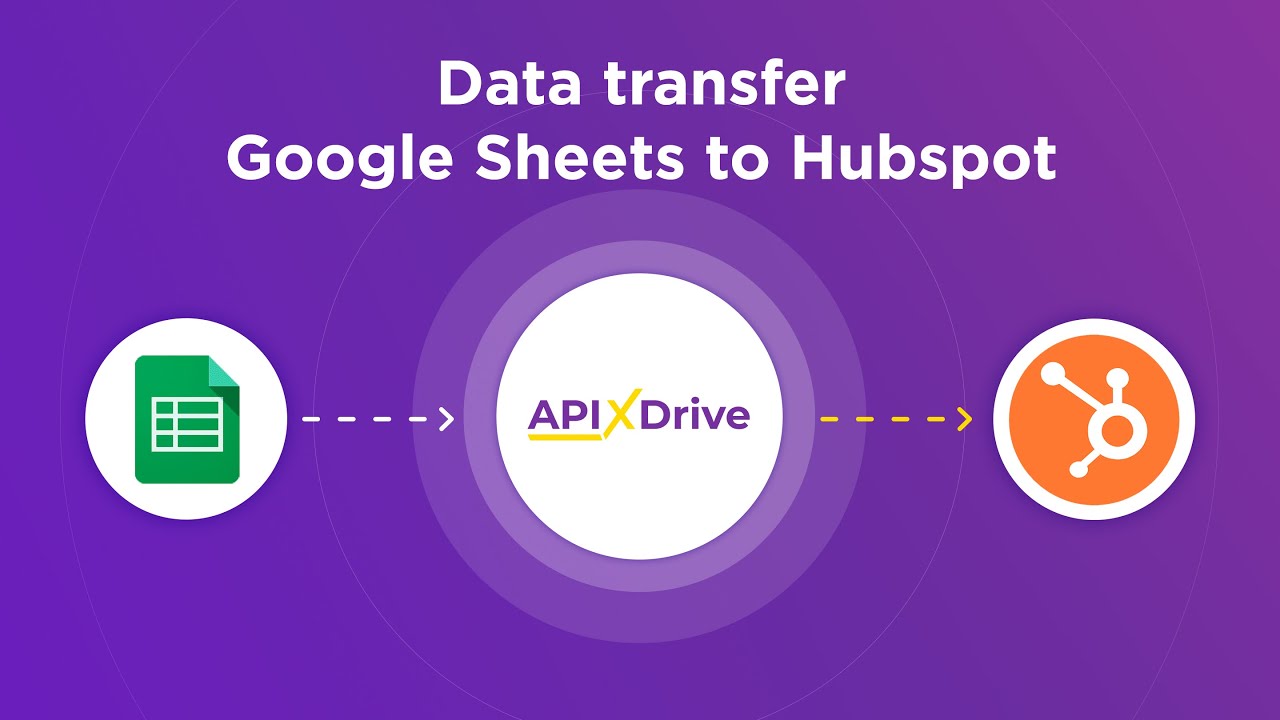
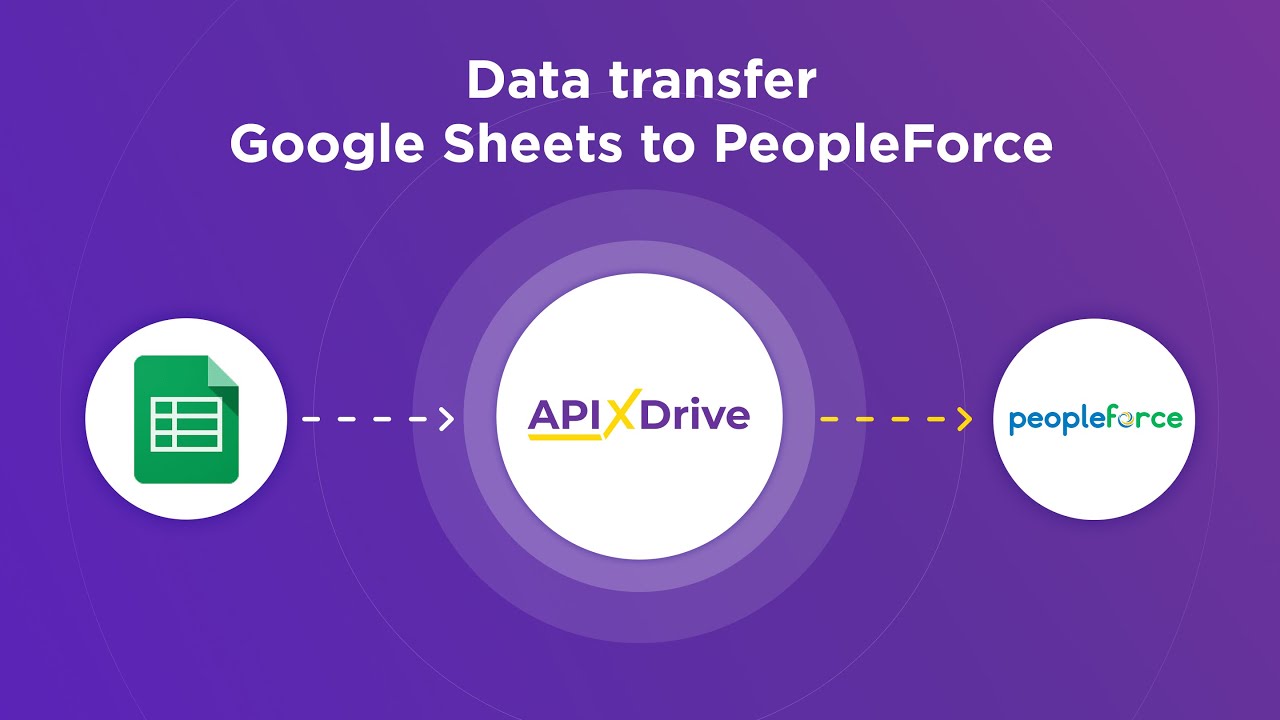
Best Practices and Troubleshooting
When setting up an API Gateway Integration Request, it's crucial to adhere to best practices to ensure seamless functionality and performance. Begin by thoroughly documenting your API endpoints and integration logic. This documentation serves as a valuable reference for troubleshooting and future updates. Additionally, consider using a reliable integration platform like ApiX-Drive to streamline the process. ApiX-Drive offers intuitive tools and pre-built connectors that simplify API integrations, reducing the chances of errors and saving valuable development time.
Troubleshooting integration issues often involves checking logs for error messages and verifying that all endpoints are correctly configured. Ensure that your API Gateway has the necessary permissions to access required resources, and validate that authentication mechanisms are correctly implemented. If you encounter persistent issues, using ApiX-Drive's monitoring features can help identify bottlenecks or misconfigurations. Regularly review and update your integration settings to adapt to any changes in the APIs you are working with, keeping your integrations robust and efficient.
FAQ
What is an API Gateway Integration Request?
How do I set up an API Gateway Integration Request?
What are the common integration types supported by API Gateway?
How can I automate API Gateway integration processes?
What are the benefits of using an API Gateway for integration requests?
Apix-Drive is a simple and efficient system connector that will help you automate routine tasks and optimize business processes. You can save time and money, direct these resources to more important purposes. Test ApiX-Drive and make sure that this tool will relieve your employees and after 5 minutes of settings your business will start working faster.

