API Gateway Cognito Integration
In today's digital landscape, secure and seamless user authentication is critical for any application. Integrating AWS API Gateway with Amazon Cognito offers a robust solution for managing user identities and access control. This integration not only enhances security but also simplifies the authentication process, allowing developers to focus on building scalable applications. In this article, we explore the steps and benefits of integrating API Gateway with Cognito.
Introduction to API Gateway and Cognito
API Gateway and Amazon Cognito are two essential services offered by AWS that streamline the process of building secure and scalable applications. API Gateway acts as a front door for applications to access data, business logic, or functionality from your backend services. It manages all the tasks involved in accepting and processing up to hundreds of thousands of concurrent API calls, including traffic management, authorization, and monitoring.
- API Gateway: Facilitates the creation, publishing, maintenance, monitoring, and securing of RESTful APIs at any scale.
- Amazon Cognito: Provides user sign-up, sign-in, and access control, enabling secure authentication and authorization for your applications.
Integrating API Gateway with Amazon Cognito enhances your application’s security by managing user authentication and authorization seamlessly. Cognito handles user identity and access management, while API Gateway ensures that only authenticated and authorized requests reach your backend services. This integration not only simplifies the development process but also provides a robust framework for building secure, scalable applications. By leveraging these AWS services, developers can focus on delivering exceptional user experiences without worrying about the complexities of authentication and API management.
Setting up Cognito User Pool and Identity Pool

To begin setting up a Cognito User Pool, navigate to the Amazon Cognito console and select "Manage User Pools." Click "Create a User Pool" and follow the prompts to configure settings like sign-in options, security policies, and user attributes. Once configured, create the pool and note the Pool ID for future reference. Next, set up an Identity Pool by returning to the Cognito console and selecting "Manage Identity Pools." Click "Create new Identity Pool," enter a name, and link the previously created User Pool. This step ensures seamless authentication and authorization for your users.
After establishing the pools, integrate them with your API Gateway. Use AWS IAM roles to grant permissions for authenticated and unauthenticated users. This setup allows your API Gateway to securely interact with Cognito. For enhanced integration, consider using ApiX-Drive. This service simplifies the process by automating data transfers between your Cognito setup and other platforms, ensuring efficient and reliable user management. With everything in place, your application can now leverage Cognito for robust user authentication and identity management, providing a secure and scalable solution.
Configuring API Gateway to Authorize with Cognito

To configure API Gateway to authorize requests using Amazon Cognito, start by setting up a Cognito User Pool. This User Pool will manage authentication and authorization for your API. Ensure that you have created a User Pool and configured a domain name for it. Next, integrate the User Pool with API Gateway to enable token-based authentication.
- Navigate to the API Gateway console and select the API you wish to configure.
- Under the "Authorizers" section, choose "Create New Authorizer" and select "Cognito" as the type.
- Provide a name for the authorizer and specify the Cognito User Pool ARN.
- Set the token source to "Authorization" header and save the configuration.
- Associate the authorizer with your API methods by selecting the method, choosing "Method Request", and setting the authorizer.
After configuring, test the integration by making requests to your API with a valid Cognito token. This setup ensures that only authenticated users can access your API, enhancing security and control over your resources.
Testing the API Gateway and Cognito Integration
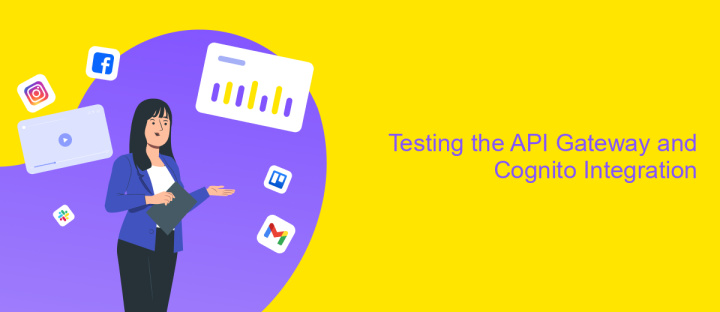
Testing the integration between API Gateway and Cognito is crucial to ensure secure and seamless user access to your API. Begin by setting up a test environment where you can simulate user authentication and authorization. This involves creating a user pool in Cognito and configuring an API in API Gateway to utilize this pool for managing access.
Once your environment is ready, initiate tests by sending requests to your API Gateway endpoint. Use tools like Postman or curl to simulate various scenarios, such as valid and invalid token submissions. Verify that the API correctly handles these requests, granting or denying access based on the token's validity.
- Generate a valid Cognito token and test API access.
- Attempt access with an expired or invalid token.
- Check the response for unauthorized access attempts.
- Validate the integration by reviewing logs for successful and failed requests.
By performing these tests, you can confirm that the API Gateway and Cognito integration is functioning as expected. This ensures that only authenticated users can access your API, maintaining the security and integrity of your application. Regularly update and test the integration to adapt to any changes in user authentication requirements.
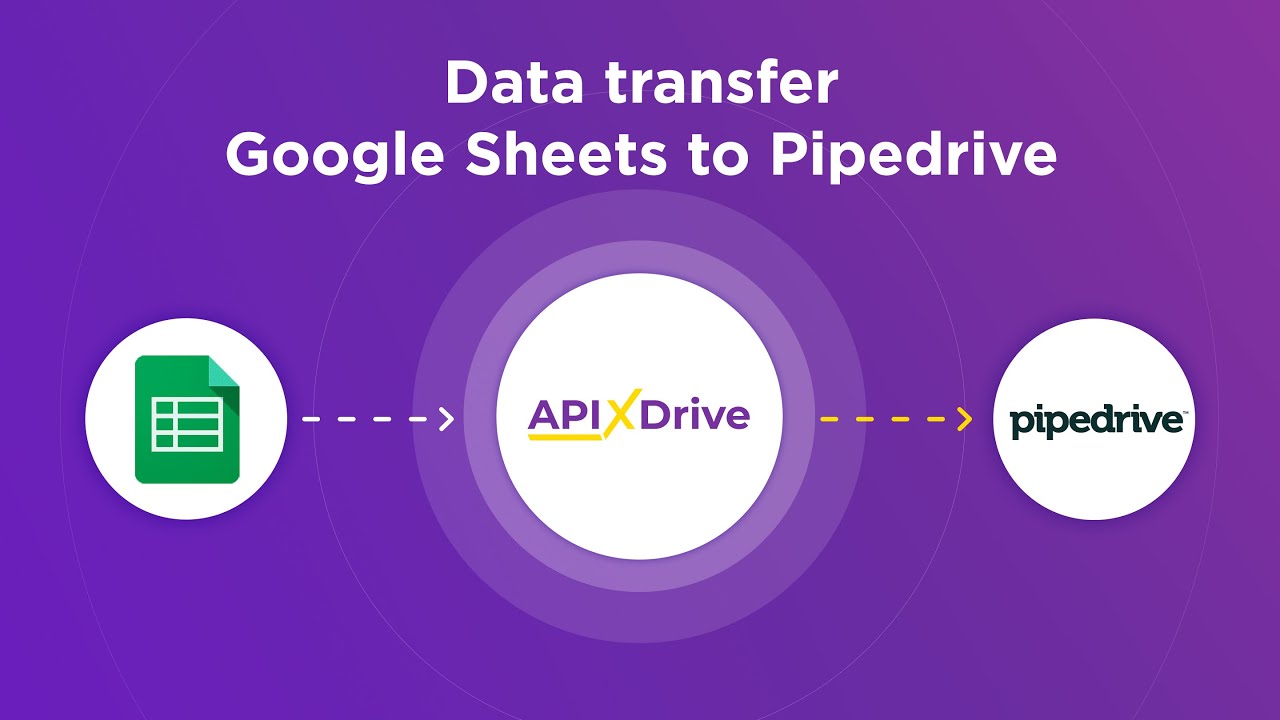
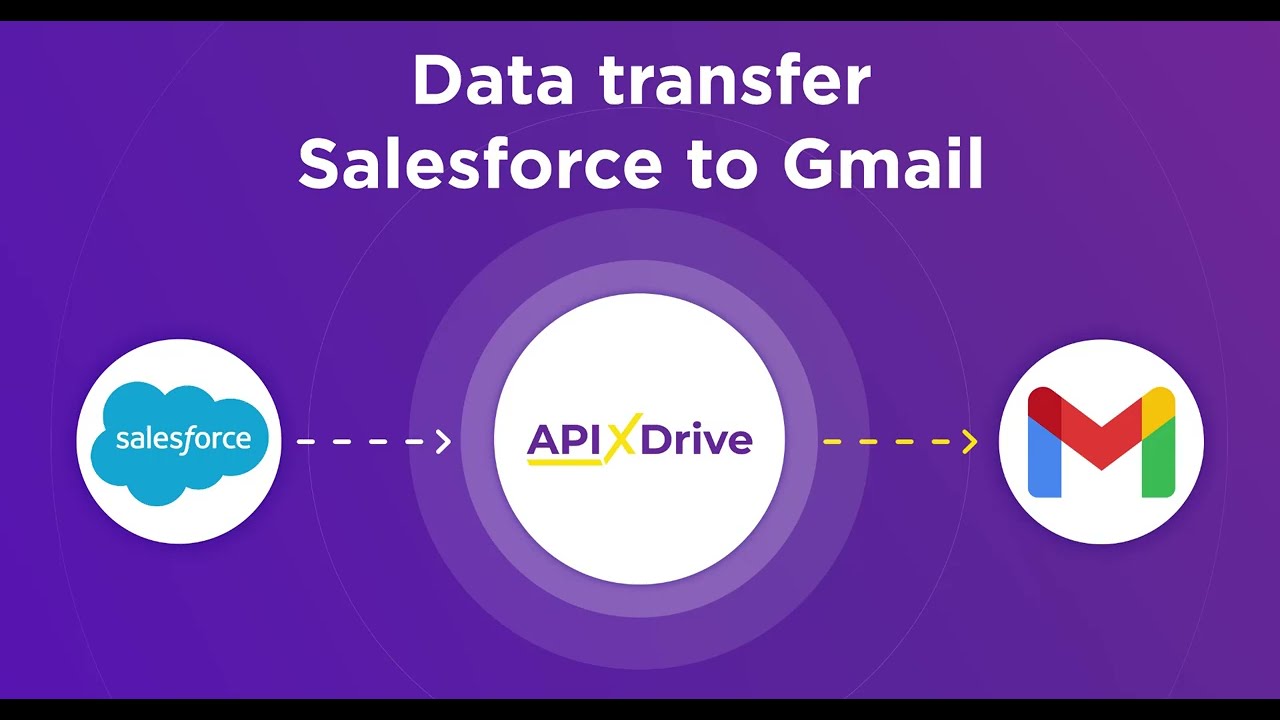
Best Practices and Troubleshooting
When integrating API Gateway with Cognito, ensure that your architecture is designed for scalability and security. Use AWS Identity and Access Management (IAM) roles to control access to your API Gateway, and configure Cognito user pools and identity pools correctly to manage authentication and authorization. Regularly update your security policies and monitor your API usage to detect any unusual activities. Implement caching strategies to improve performance and reduce latency. It's also beneficial to use tools like ApiX-Drive to streamline your integration processes, as it offers automated workflows and simplifies data transfer between different services.
If you encounter issues, start by checking your IAM permissions and ensure that your API Gateway is correctly configured to communicate with Cognito. Verify that your user pool settings match your application's requirements, and consult AWS CloudWatch logs for detailed error messages. If authentication fails, ensure that your Cognito triggers and Lambda functions are correctly set up. For seamless troubleshooting, consider leveraging ApiX-Drive's monitoring capabilities to quickly identify and resolve integration issues, minimizing downtime and maintaining a smooth user experience.
FAQ
What is API Gateway and how does it integrate with Cognito?
How do I set up authentication for my API using Cognito?
Can I automate the integration process between API Gateway and Cognito?
What are the benefits of using Cognito with API Gateway?
How can I troubleshoot issues with API Gateway and Cognito integration?
Apix-Drive is a simple and efficient system connector that will help you automate routine tasks and optimize business processes. You can save time and money, direct these resources to more important purposes. Test ApiX-Drive and make sure that this tool will relieve your employees and after 5 minutes of settings your business will start working faster.

