API Connector Pro
API Connector Pro is a powerful tool designed to streamline the integration of various software applications by providing seamless connectivity through APIs. This advanced solution enables businesses to automate workflows, enhance data exchange, and improve operational efficiency. With its user-friendly interface and robust features, API Connector Pro empowers developers and non-developers alike to effortlessly connect different systems, ensuring smooth communication and data synchronization across platforms.
Introduction to API Connector Pro
API Connector Pro is a powerful tool designed to streamline the integration of various APIs into your projects. By offering a user-friendly interface and robust functionality, it allows developers and non-developers alike to connect, manage, and automate data flows with ease. Whether you're looking to sync data between platforms, automate workflows, or enhance your application's capabilities, API Connector Pro provides the flexibility and efficiency you need.
- Easy integration with multiple APIs
- Automated data synchronization
- Customizable workflows and triggers
- Secure and reliable data handling
- Comprehensive support and documentation
With API Connector Pro, you can eliminate the complexities of manual API integration and focus on what truly matters—building innovative solutions. Its intuitive interface allows you to set up connections quickly, while advanced features ensure that your data is handled securely and efficiently. Whether you're a seasoned developer or a business professional, API Connector Pro empowers you to harness the full potential of API technology, driving growth and innovation in your projects.
Benefits of API Connector Pro
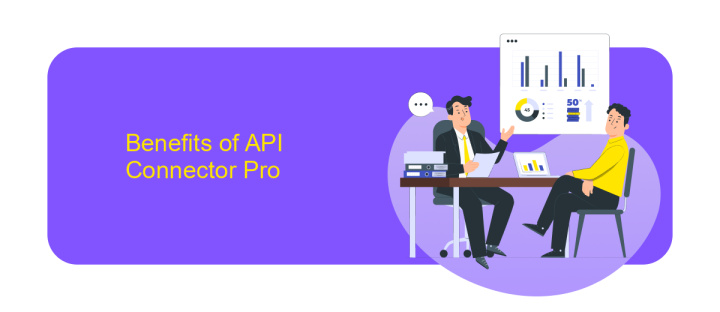
API Connector Pro offers a seamless way to integrate various applications, streamlining workflows and enhancing productivity. By providing a user-friendly interface, it allows users to connect different APIs without needing extensive technical expertise. This means businesses can automate processes, reduce manual errors, and save valuable time. The tool's flexibility enables it to adapt to diverse business needs, making it an ideal choice for companies looking to optimize their operations.
One of the standout benefits of API Connector Pro is its compatibility with ApiX-Drive, a leading integration service. ApiX-Drive simplifies the setup of integrations, allowing users to effortlessly connect their favorite apps and services. This combination ensures that users can easily automate tasks and focus on more strategic initiatives. Furthermore, the robust security features of API Connector Pro ensure that data is transferred safely, maintaining the integrity and confidentiality of sensitive information. Overall, API Connector Pro is a powerful tool for businesses aiming to enhance efficiency and connectivity.
Features of API Connector Pro
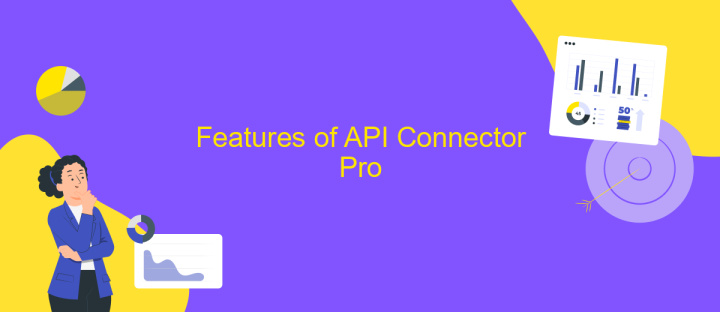
API Connector Pro offers a robust set of features designed to streamline data integration and enhance connectivity between applications. With its user-friendly interface, users can easily configure and manage API connections without the need for extensive coding knowledge. This tool is particularly beneficial for businesses looking to automate workflows and improve data consistency across platforms.
- Customizable API Requests: Tailor API requests to suit specific business needs, ensuring precise data retrieval.
- Real-time Data Sync: Maintain up-to-date information across systems with real-time data synchronization capabilities.
- Error Handling: Advanced error handling features help in identifying and resolving issues promptly, minimizing downtime.
- Data Transformation: Built-in data transformation tools allow for seamless data manipulation before integration.
- Secure Connections: Ensure data security with encrypted connections and robust authentication protocols.
These features make API Connector Pro an invaluable tool for businesses aiming to enhance their digital ecosystems. By simplifying the process of connecting disparate systems, it allows organizations to focus on leveraging data for strategic decision-making. Whether you're a small business or a large enterprise, API Connector Pro provides the flexibility and reliability needed to optimize your API integrations.
How to Use API Connector Pro

API Connector Pro is a powerful tool designed to simplify the process of connecting and interacting with various APIs. To get started, you first need to install the API Connector Pro plugin in your application. Once installed, you can easily configure and manage API connections from a centralized interface.
Begin by navigating to the API Connector Pro dashboard. Here, you can create a new API connection by entering the necessary details such as the API endpoint, request method, and any required headers or parameters. The intuitive interface guides you through the setup process, ensuring that you can quickly establish a connection without any hassle.
- Access the API Connector Pro dashboard.
- Create a new API connection by entering endpoint details.
- Configure request methods, headers, and parameters.
- Test the connection to ensure it's working correctly.
Once your API connections are set up, you can easily manage and monitor them from the dashboard. The tool provides real-time insights and logs, allowing you to track API requests and responses efficiently. With API Connector Pro, integrating APIs into your applications becomes a seamless and straightforward process.
Best Practices and Considerations
When working with API Connector Pro, it's crucial to ensure that your APIs are well-documented and secure. Always use HTTPS to encrypt data during transmission and consider implementing OAuth 2.0 for secure authentication. Regularly update your API documentation to reflect any changes, ensuring users have access to the latest information. Additionally, monitor API usage to identify and address any performance bottlenecks or security vulnerabilities promptly.
Consider using integration services like ApiX-Drive to streamline your API connections. ApiX-Drive can automate data transfer between different platforms, saving time and reducing the risk of errors. When setting up integrations, test thoroughly in a sandbox environment before going live to catch any potential issues. Also, be mindful of rate limits and data quotas to avoid disruptions in service. By following these best practices, you can ensure a robust and efficient API integration process.
FAQ
What is API Connector Pro used for?
How do I set up an API connection?
Can I use API Connector Pro without coding experience?
What types of applications can be integrated using API Connector Pro?
How do I troubleshoot connection issues in API Connector Pro?
Routine tasks take a lot of time from employees? Do they burn out, do not have enough working day for the main duties and important things? Do you understand that the only way out of this situation in modern realities is automation? Try Apix-Drive for free and make sure that the online connector in 5 minutes of setting up integration will remove a significant part of the routine from your life and free up time for you and your employees.

